QUOTE(hsbb @ Apr 25 2025, 10:46 PM)
Still the same, previous white router 2.4GHz can hit around 400~500 Mbps without any hassle.Official TM UniFi High Speed Broadband Thread V43, READ 1ST PAGE FOR RELEVANT WIFI INFO!
Official TM UniFi High Speed Broadband Thread V43, READ 1ST PAGE FOR RELEVANT WIFI INFO!
|
|
 Apr 26 2025, 09:42 AM Apr 26 2025, 09:42 AM
Show posts by this member only | IPv6 | Post
#61
|
     
Senior Member
1,644 posts Joined: Dec 2017 |
|
|
|
|
|
|
 Apr 26 2025, 10:00 AM Apr 26 2025, 10:00 AM
Show posts by this member only | IPv6 | Post
#62
|
    
Junior Member
811 posts Joined: Jul 2008 From: Kota Kinabalu <-> Kuala Lumpur |
Azims liked this post
|
|
|
 Apr 26 2025, 11:41 AM Apr 26 2025, 11:41 AM
|
     
Senior Member
1,422 posts Joined: Sep 2021 |
QUOTE(YoungMan @ Apr 25 2025, 11:41 AM) Hahaha, it's already known practice that Unifi has 101 pricing for each plan, mainly to please their old customers. yes i know 500Mbps RM119 already hard to get now days RM139 lolLol. Maybe become TM staff and get staff promo then. If 500mbps rm119 is already hard to get, what makes you think you can get 2gbps for Rm1xx, unless you got insider cable? someone 500mbps to 800mbps upgraded free mine don't get 800mbps |
|
|
 Apr 26 2025, 03:29 PM Apr 26 2025, 03:29 PM
|
     
Senior Member
1,207 posts Joined: Aug 2018 |
QUOTE(baka.bakashi @ Apr 26 2025, 07:43 AM) Hi guys.. want to ask can we changed the web management port for skyworth GN360V? I think you can login using tmadmin.I have subscribed to static IP package and want to setup own webserver but when accessing the Web from public, it always go to the GN 360 page instead of my page (I suspect becos it used port 80 or 443) Click Security -> ACL. I didn't test this out as this belongs to some cafe. However it looks like should work. 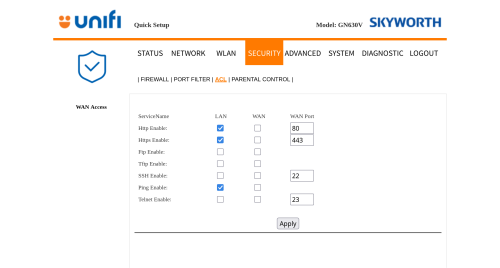 QUOTE(jiaen0509 @ Apr 26 2025, 08:41 AM) Right now, my D-Link DPN-FX3060V (set to bridge mode) is getting capped at 200/50 Mbps after a few days or about a week of use. Both version will solve speed drop issue. v2.0.6 is better in my opinion since it uses a newer SDK.I’ve looked through the history threads and found someone shared the firmware, versions v2.0.3 and v2.0.6. Which version is more stable for bridge mode? Also, is it safe to update the firmware ourselves? I’m concerned that the update might cause issues like losing network access, or if it might require a technician to reconfigure settings on their end. Can I know is either version can solve the drop speed issue? The ONR do have 2 slots for firmware storage so it is supposedly quite bullet-proof but as with all firmware update, there is risk. As long as you verify the sha256sum after download, you should be very safe, other than power outage, which should be handled by the 2 slots image. This post has been edited by kwss: Apr 26 2025, 03:31 PM |
|
|
 Apr 26 2025, 09:09 PM Apr 26 2025, 09:09 PM
|
 
Junior Member
53 posts Joined: Oct 2011 |
QUOTE(kwss @ Apr 26 2025, 03:29 PM) I think you can login using tmadmin. I did noticed this page but I'm confused whether I should disable the firewall or not at the firewall setting. Click Security -> ACL. I didn't test this out as this belongs to some cafe. However it looks like should work. [url=https://pictr.com/image/x8W9OZ] I've tried changed the port here but after changing, I no longer can access the management page at the new port so not sure whether the firewall has anything to do with it. Thanks for the suggestion |
|
|
 Apr 26 2025, 10:41 PM Apr 26 2025, 10:41 PM
|
 
Junior Member
167 posts Joined: Aug 2021 |
QUOTE(hsbb @ Apr 24 2025, 09:48 PM) OK. So WU 5.0 is: I went for SWU option 4. and somehow got 12 months of Free Disney+1. 100mbps = RM79 - 6 month free bill - 12 month free disney hotstar. 2. 300mbps - RM99 - 6 month free bill - 6 month free disney but after 24 month contract, speed revert to 100mbps. 3. 300mbps - RM119 - 6 month free bill - 6 month free disney and speed maintain after 24 month. 4. 500mbps - RM139 - 6 month free bill - 6 month free disney and speed maintain after 24 month. ldragon liked this post
|
|
|
|
|
|
 Apr 27 2025, 04:19 PM Apr 27 2025, 04:19 PM
Show posts by this member only | IPv6 | Post
#67
|
 
Junior Member
87 posts Joined: Feb 2013 From: Wilayah Persekutuan, KL |
QUOTE(jiaen0509 @ Apr 26 2025, 08:41 AM) Right now, my D-Link DPN-FX3060V (set to bridge mode) is getting capped at 200/50 Mbps after a few days or about a week of use. Go with v.2.0.6 bro. Both solved my issue but go with the newer version.I’ve looked through the history threads and found someone shared the firmware, versions v2.0.3 and v2.0.6. Which version is more stable for bridge mode? Also, is it safe to update the firmware ourselves? I’m concerned that the update might cause issues like losing network access, or if it might require a technician to reconfigure settings on their end. Can I know is either version can solve the drop speed issue? |
|
|
 Apr 27 2025, 09:43 PM Apr 27 2025, 09:43 PM
|
      
Senior Member
3,892 posts Joined: Jan 2003 From: Back on earth! |
QUOTE(hsbb @ Apr 24 2025, 09:48 PM) OK. So WU 5.0 is: You missed the 1. 100mbps = RM79 - 6 month free bill - 12 month free disney hotstar. 2. 300mbps - RM99 - 6 month free bill - 6 month free disney but after 24 month contract, speed revert to 100mbps. 3. 300mbps - RM119 - 6 month free bill - 6 month free disney and speed maintain after 24 month. 4. 500mbps - RM139 - 6 month free bill - 6 month free disney and speed maintain after 24 month. 1Gbps - RM159 - 6 month free bill - 6 month free disney but after 24 month contract, speed revert to 500mbps. |
|
|
 Apr 28 2025, 05:37 AM Apr 28 2025, 05:37 AM
Show posts by this member only | IPv6 | Post
#69
|
      
Senior Member
2,399 posts Joined: Jul 2009 From: /dev/null |
kwss tng55 PRSXFENG
I stumble upon SDK source code, to verify what just saw PON Stick login sessions (cookie?) can be accepted into D-Link DPN-FX3060V B1 V2.0.6 I try again by turn off D-Link just to refresh, somehow still works (as PON Stick use same GUI) if like this, don't bother to change default password xD This post has been edited by Anime4000: Apr 28 2025, 05:39 AM |
|
|
 Apr 28 2025, 12:46 PM Apr 28 2025, 12:46 PM
|
 
Junior Member
94 posts Joined: Sep 2024 |
QUOTE(jiaen0509 @ Apr 26 2025, 08:41 AM) Right now, my D-Link DPN-FX3060V (set to bridge mode) is getting capped at 200/50 Mbps after a few days or about a week of use. 2.0.3 already fixed the intermittent & speed capped when using bridge modeI’ve looked through the history threads and found someone shared the firmware, versions v2.0.3 and v2.0.6. Which version is more stable for bridge mode? Also, is it safe to update the firmware ourselves? I’m concerned that the update might cause issues like losing network access, or if it might require a technician to reconfigure settings on their end. Can I know is either version can solve the drop speed issue? 2.0.6 same like 2.0.3 and fix wifi 2.4/5.0 unstable speed so just use the 2.0.6 as for now |
|
|
 Apr 28 2025, 01:17 PM Apr 28 2025, 01:17 PM
Show posts by this member only | IPv6 | Post
#71
|
     
Senior Member
1,207 posts Joined: Aug 2018 |
QUOTE(Anime4000 @ Apr 28 2025, 05:37 AM) kwss tng55 PRSXFENG Nice work! 🎉🎉I stumble upon SDK source code, to verify what just saw PON Stick login sessions (cookie?) can be accepted into D-Link DPN-FX3060V B1 V2.0.6 I try again by turn off D-Link just to refresh, somehow still works (as PON Stick use same GUI) if like this, don't bother to change default password xD Maybe can go find if they have a bug bounty program and report it. That's how cheap IoT device works in general. Keep pumping out new model and sell them while using the reference design is the same. Have you identified where is the vulnerability? Is it in the webserver? Or within the web-app? Or somewhere else? EDIT: I suspect they have a default key for the token and manufacturer is expected to change it but didn't. Maybe you look for it and change it for your PON stick. Most developers are not aware of such things. The most recent one being ASP.NET: https://www.microsoft.com/en-us/security/bl...t-machine-keys/ This post has been edited by kwss: Apr 28 2025, 01:29 PM |
|
|
 Apr 28 2025, 03:04 PM Apr 28 2025, 03:04 PM
Show posts by this member only | IPv6 | Post
#72
|
  
Junior Member
430 posts Joined: Jan 2012 |
QUOTE(tng55 @ Apr 24 2025, 09:24 PM) here you read https://forum.lowyat.net/index.php?showtopi...ost&p=111514935 I try asking for at least RM99 for 500mbps but not possible. The one she got also not mentioned whether she got free bill or not. for me probably because I'm still in contract for at least 6 month more. So getting changed to this package is a win-win situation for me. Why? tm also give RM90 for 500Mbps mine 500Mbps RM119 so cheap but tm offer you RM139 look extra RM20 hike lol here why, my previous package is SWU 3.0 RM149 for 500mbps+tv+disney in which I got 6 month free bill which started on October 2023. So now I changed to SWU 5.0 RM79 100mbps+disney with 6 month free bill. So from October 2023 till October 2025 (2 year), I just paid for 1 year bill only with 1 year of free bill (6 month SWU3.0 + 6 month SWU 5.0). Just now I just checked my package has changed from 500mbps pro upgrade to Unifi Home 100Mbps staywithUnifi 5.0 (Disney) Extra. |
|
|
 Apr 28 2025, 03:08 PM Apr 28 2025, 03:08 PM
Show posts by this member only | IPv6 | Post
#73
|
  
Junior Member
430 posts Joined: Jan 2012 |
QUOTE(vicky.max @ Apr 26 2025, 10:41 PM) For me, RM139 is still a tad expensive since I got another account with SWU 3.0 RM119 with 500mbps speed. Thats why I go for 100mbps for RM79 only. Since I'm at the lowest speed, anytime I can upgrade to a higher speed within contract period. Will wait when the price has drop for 500mbps or 800mbps. |
|
|
|
|
|
 Apr 28 2025, 04:23 PM Apr 28 2025, 04:23 PM
Show posts by this member only | IPv6 | Post
#74
|
      
Senior Member
2,399 posts Joined: Jul 2009 From: /dev/null |
QUOTE(kwss @ Apr 28 2025, 01:17 PM) Nice work! 🎉🎉 I don't think D-Link and Skyworth are entertain such vulnerability as ISP buy cheap cheap.Maybe can go find if they have a bug bounty program and report it. That's how cheap IoT device works in general. Keep pumping out new model and sell them while using the reference design is the same. Have you identified where is the vulnerability? Is it in the webserver? Or within the web-app? Or somewhere else? EDIT: I suspect they have a default key for the token and manufacturer is expected to change it but didn't. Maybe you look for it and change it for your PON stick. Most developers are not aware of such things. The most recent one being ASP.NET: https://www.microsoft.com/en-us/security/bl...t-machine-keys/ I think just let it be vulnerable, typical ISP Router are like that tho PRSXFENG liked this post
|
|
|
 Apr 28 2025, 11:22 PM Apr 28 2025, 11:22 PM
Show posts by this member only | IPv6 | Post
#75
|
     
Senior Member
1,009 posts Joined: Aug 2014 |
Anyone else experiencing slow internet speed??
|
|
|
 Apr 28 2025, 11:59 PM Apr 28 2025, 11:59 PM
|

Newbie
32 posts Joined: Feb 2019 From: Miri,Sarawak |
may i know why i'm getting strict nat while checking on call of duty?
|
|
|
 Apr 29 2025, 12:06 AM Apr 29 2025, 12:06 AM
|
     
Senior Member
1,258 posts Joined: Jan 2003 |
Ok, I'm noticing something unusual.
When browsing with Chrome on my phone and I go to lowyat.net, the Community Forums section is blank if I'm connected to my home Unifi. If I disconnect the wifi and use my mobile data to connect, everything's fine and I can see all the headers. Anyone else experienced this, or know the cause? |
|
|
 Apr 29 2025, 12:10 AM Apr 29 2025, 12:10 AM
Show posts by this member only | IPv6 | Post
#78
|
       
All Stars
12,039 posts Joined: Oct 2017 |
QUOTE(kkm @ Apr 29 2025, 12:06 AM) Ok, I'm noticing something unusual. my issue is on my phone and tablet, when browse lowyat using unifi, mostly main page will slow load, will see only background a while, then other UI will show up, open any link is fine, When browsing with Chrome on my phone and I go to lowyat.net, the Community Forums section is blank if I'm connected to my home Unifi. If I disconnect the wifi and use my mobile data to connect, everything's fine and I can see all the headers. Anyone else experienced this, or know the cause? but using mobile data no such issue, and pc using unifi also no such issue |
|
|
 Apr 29 2025, 07:03 AM Apr 29 2025, 07:03 AM
Show posts by this member only | IPv6 | Post
#79
|
     
Senior Member
1,258 posts Joined: Jan 2003 |
QUOTE(PJng @ Apr 29 2025, 12:10 AM) my issue is on my phone and tablet, when browse lowyat using unifi, mostly main page will slow load, will see only background a while, then other UI will show up, open any link is fine, Sounds a bit like my problem. Looks like a Unifi issue?but using mobile data no such issue, and pc using unifi also no such issue |
|
|
 Apr 29 2025, 08:16 AM Apr 29 2025, 08:16 AM
|
      
Senior Member
6,785 posts Joined: Oct 2008 From: Kuala Lumpur |
|
| Change to: |  0.0165sec 0.0165sec
 0.71 0.71
 6 queries 6 queries
 GZIP Disabled GZIP Disabled
Time is now: 25th November 2025 - 10:17 PM |