QUOTE(GamersFamilia @ Nov 18 2025, 05:21 PM)
Agreed.Official TM UniFi High Speed Broadband Thread V43, READ 1ST PAGE FOR RELEVANT WIFI INFO!
Official TM UniFi High Speed Broadband Thread V43, READ 1ST PAGE FOR RELEVANT WIFI INFO!
|
|
 Nov 18 2025, 07:00 PM Nov 18 2025, 07:00 PM
|
     
Senior Member
1,333 posts Joined: Dec 2016 |
|
|
|
|
|
|
 Nov 18 2025, 07:46 PM Nov 18 2025, 07:46 PM
Show posts by this member only | IPv6 | Post
#4722
|
    
Junior Member
704 posts Joined: Feb 2017 |
|
|
|
 Nov 18 2025, 08:07 PM Nov 18 2025, 08:07 PM
|
 
Junior Member
145 posts Joined: Dec 2021 |
|
|
|
 Nov 18 2025, 08:08 PM Nov 18 2025, 08:08 PM
|
 
Junior Member
145 posts Joined: Dec 2021 |
since last month accept offer , but its been 2 week + still no update lo,
Called, make request, chase them to update but still no update lo... This post has been edited by LuckyLim: Nov 18 2025, 08:08 PM |
|
|
 Nov 18 2025, 08:09 PM Nov 18 2025, 08:09 PM
Show posts by this member only | IPv6 | Post
#4725
|
     
Senior Member
1,699 posts Joined: Jun 2011 From: Home of Bak Kut Teh! :) |
looks like cloudflare just dieded
|
|
|
 Nov 18 2025, 08:19 PM Nov 18 2025, 08:19 PM
|
       
All Stars
17,690 posts Joined: Dec 2007 From: Bandar Baru Bangi , Malaysia |
|
|
|
|
|
|
 Nov 18 2025, 08:47 PM Nov 18 2025, 08:47 PM
Show posts by this member only | IPv6 | Post
#4727
|
 
Junior Member
255 posts Joined: Feb 2023 |
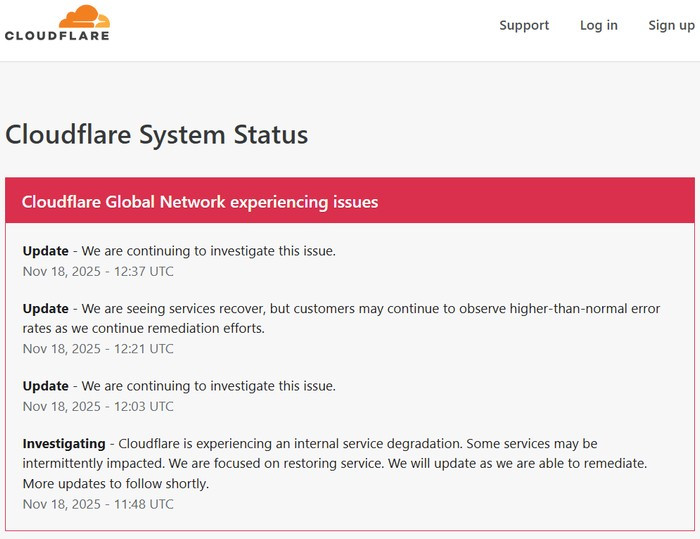 bekup  This post has been edited by countingcrows: Nov 18 2025, 08:49 PM Moogle Stiltzkin and PRSXFENG liked this post
|
|
|
 Nov 18 2025, 11:16 PM Nov 18 2025, 11:16 PM
Show posts by this member only | IPv6 | Post
#4728
|
     
Senior Member
1,009 posts Joined: Aug 2014 |
Wta anyone that went through with the counter offer process, how did it work?
Do you get a verbal agreement with other provider first then contact unifi or do you literally sign up and agree to join the other provider then only unifi will contact you?? |
|
|
 Nov 18 2025, 11:20 PM Nov 18 2025, 11:20 PM
|
     
Senior Member
1,333 posts Joined: Dec 2016 |
QUOTE(GamersFamilia @ Nov 18 2025, 08:19 PM) The last time technician visited my place when they drop by to change my ONU from Alcatel Lucent (Silver box) to new Nokia ONU (not the standing one) back in 2018. Still using the old config.This post has been edited by Jjuggler: Nov 18 2025, 11:20 PM GamersFamilia liked this post
|
|
|
 Nov 19 2025, 03:55 AM Nov 19 2025, 03:55 AM
Show posts by this member only | IPv6 | Post
#4730
|
    
Senior Member
821 posts Joined: Mar 2009 |
|
|
|
 Nov 19 2025, 05:43 AM Nov 19 2025, 05:43 AM
|
    
Senior Member
998 posts Joined: Jan 2003 |
QUOTE(RiriRuruRara @ Nov 18 2025, 11:16 PM) Wta anyone that went through with the counter offer process, how did it work? just go to tmpoint tell them your contract ended and want to subscribe to stay with unifi.Do you get a verbal agreement with other provider first then contact unifi or do you literally sign up and agree to join the other provider then only unifi will contact you?? last time they force you to sign up unifi mobile too. just activate it, get another q number, then terminate it. you will be charge 1 day usage. |
|
|
 Nov 19 2025, 09:57 AM Nov 19 2025, 09:57 AM
Show posts by this member only | IPv6 | Post
#4732
|
 
Junior Member
145 posts Joined: Dec 2021 |
|
|
|
 Nov 19 2025, 10:28 AM Nov 19 2025, 10:28 AM
Show posts by this member only | IPv6 | Post
#4733
|
      
Senior Member
3,029 posts Joined: Dec 2011 |
QUOTE(LuckyLim @ Nov 19 2025, 09:57 AM) Use formula to calculate.Example Rmxx plan divide billing cycle calendar period. LuckyLim liked this post
|
|
|
|
|
|
 Nov 19 2025, 12:24 PM Nov 19 2025, 12:24 PM
Show posts by this member only | IPv6 | Post
#4734
|
     
Senior Member
1,009 posts Joined: Aug 2014 |
QUOTE(badai @ Nov 19 2025, 05:43 AM) just go to tmpoint tell them your contract ended and want to subscribe to stay with unifi. Already went and counter person didn’t want to give this package.last time they force you to sign up unifi mobile too. just activate it, get another q number, then terminate it. you will be charge 1 day usage. |
|
|
 Nov 19 2025, 12:41 PM Nov 19 2025, 12:41 PM
Show posts by this member only | IPv6 | Post
#4735
|
      
Senior Member
4,451 posts Joined: Jan 2003 |
QUOTE(countingcrows @ Nov 18 2025, 08:47 PM) was wondering why internet not working.but when i enable mullvad vpn it worked fine. probably because for dns i use the mullvad dns rather than cloudflare. then found this news as to why for me i had a fallback which i could easily toggle. but others? they'd have to go into their routers, chance the dns to google (if they were using cloudflare dns) to get working internet. alternative dns? quad9 maybe? not sure what else This post has been edited by Moogle Stiltzkin: Nov 19 2025, 12:47 PM countingcrows liked this post
|
|
|
 Nov 19 2025, 01:23 PM Nov 19 2025, 01:23 PM
|
       
All Stars
17,690 posts Joined: Dec 2007 From: Bandar Baru Bangi , Malaysia |
QUOTE(Jjuggler @ Nov 18 2025, 11:20 PM) The last time technician visited my place when they drop by to change my ONU from Alcatel Lucent (Silver box) to new Nokia ONU (not the standing one) back in 2018. Still using the old config. Me the last time was last month, no internet connection, then the culprit was unifi box at telephone pole infront of my house, reported to unifi, the next day they come and fixed 🐝 |
|
|
 Nov 19 2025, 01:39 PM Nov 19 2025, 01:39 PM
|
     
Senior Member
1,132 posts Joined: Jun 2011 From: Perak. |
QUOTE(RiriRuruRara @ Nov 19 2025, 01:24 PM) If you walk-in to TM center also didn't get the plan you wish, you may find a most suitable plan from other ISPs and sign up for it.Then, you'll need to wait for TM to give counter offers or request a plan that you knew with someone number currently subscribing to that plan. Just in case, TM don't offer any plan you wish, you may as well go with other ISPs. Most ISPs will tend to give offers once your contract is over or about to. However, TM is the only ISP that tend to delay in providing offers. RiriRuruRara liked this post
|
|
|
 Nov 19 2025, 03:19 PM Nov 19 2025, 03:19 PM
Show posts by this member only | IPv6 | Post
#4738
|
 
Junior Member
205 posts Joined: Aug 2014 |
QUOTE(ZeneticX @ Nov 18 2025, 12:44 PM) Ok I think i better contact CS You likely have same problem with me. I use back MyUnifi but can't find my acc inside, maybe because my acc is new after transfer to SWU 5.0. It only works with the new app 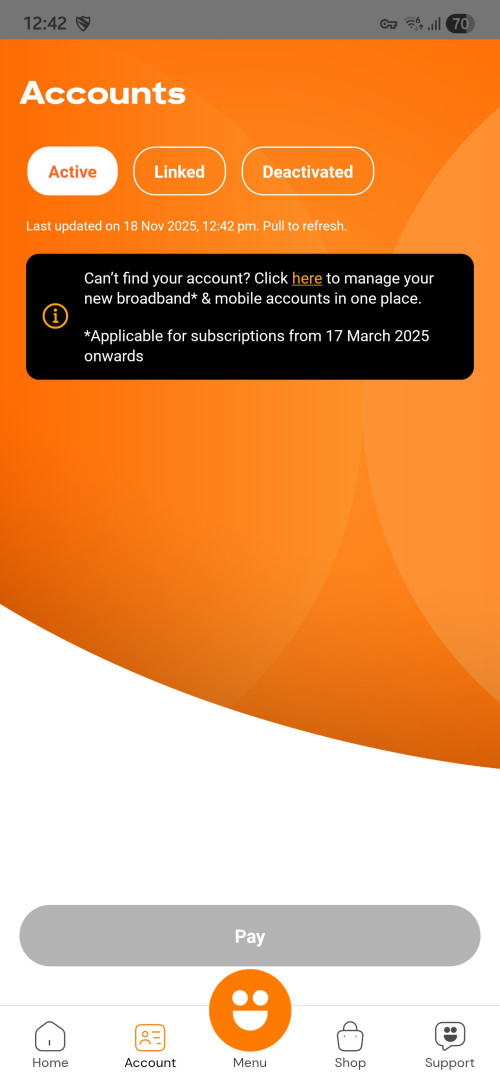 The Disney+ login will never show in the app or web browser. Eventhough I received an email from Unifi informing me which phone number tied to Disney+. I contacted the CS twice, they closed the reports without solving the issue. I got fed up, just download the Disney+ app on phone. When asked to sign in, use the handphone number as per unifi email. If like me you failed to received the code by sms, select the call option. You will receive a call from a foreign number. The call will give you the code. Key in and your phone will be tied to the Disney+ account. Thereafter, the app will also asked you for email address to tie to. It will send another set of code to confirm. But I read somewhere tie to email address is optional. For 2nd device/smart tv/web browser, don't try to sign in using phone number. It won't work. Instead Scan the QR code on the left using the phone you originally register the Disney+ first. This is what I did to watch Disney+ on my PC using web browser. Hope this is helpful. Good luck. Unifi CS sucks. Waste of time. |
|
|
 Nov 19 2025, 05:49 PM Nov 19 2025, 05:49 PM
Show posts by this member only | IPv6 | Post
#4739
|
       
All Stars
12,409 posts Joined: Jan 2008 From: KL - Cardiff - Subang - Sydney |
QUOTE(3nf0rc3r @ Nov 19 2025, 03:19 PM) You likely have same problem with me. ok now I finally understand why I don't have the subscription despite login with my mobile number... (it's asking me to subscribe)The Disney+ login will never show in the app or web browser. Eventhough I received an email from Unifi informing me which phone number tied to Disney+. I contacted the CS twice, they closed the reports without solving the issue. I got fed up, just download the Disney+ app on phone. When asked to sign in, use the handphone number as per unifi email. If like me you failed to received the code by sms, select the call option. You will receive a call from a foreign number. The call will give you the code. Key in and your phone will be tied to the Disney+ account. Thereafter, the app will also asked you for email address to tie to. It will send another set of code to confirm. But I read somewhere tie to email address is optional. For 2nd device/smart tv/web browser, don't try to sign in using phone number. It won't work. Instead Scan the QR code on the left using the phone you originally register the Disney+ first. This is what I did to watch Disney+ on my PC using web browser. Hope this is helpful. Good luck. Unifi CS sucks. Waste of time. I checked my email again and there's indeed a Disney+ confirmation email from Unifi, but the mobile number for some reason is my old number which I haven't used for years This post has been edited by ZeneticX: Nov 19 2025, 06:22 PM |
|
|
 Nov 19 2025, 08:00 PM Nov 19 2025, 08:00 PM
|
 
Junior Member
145 posts Joined: Dec 2021 |
do you guys think that if the lan cable connecting from the modem to router (both from unifi) effect the overall speed for 500mbps?
still using the old blue color cat5, should i change to cat6 ? (Then will get better speed to my desktop when router lan 2 connect to my desktop) |
| Change to: |  0.0179sec 0.0179sec
 0.53 0.53
 6 queries 6 queries
 GZIP Disabled GZIP Disabled
Time is now: 24th November 2025 - 08:41 PM |