Hi everybody,
It is always a very bad feeling when you feel that you have been cheated...it always will leave that sour taste in your mouth...
alright! here is my story with TM Home FIBER 100Mbps @ 129 RM
I subscribed to their 129RM @ 100Mbps promo plan, and I registered at the nearest TM point near my house in Kuantan...the TM staff told me that the current promo package includes 30 days FREE TRIAL for the service, and I can opt to cancel my subscription within the first month as well without penalty.....the promo include free installation within 24-48 hours.
and that what was EXACTLY described in all TM ads nationwide....
so...I thought WOWWWW a 30 days FREE TRIAL...thats awesome...
I registered ....BUT guess what???
It took them 22 days to show for installation......and that was JUST the beginning!
After installation I were asked to pay 500 RM as upfront payment (as I am a foreigner), and I am OKAY with that... I made the payment as per our agreement!
.....................................
Yesterday....They sent me the first bill.........it they charged me since Day 1 after installation....
They installed the service at my house on 24-September....and they charged me 56RM for the period from 24-September until 6 October.....and they mentioned next bill is dated 6 November and will be 129 RM + tax
I tried to call their useless customer service chat: and here are the dialogue as per exactly as what they explain:
ME:
morning,
can I ask why I have been charged for the first month of my 100Mbps fiber subscription.....while my agreement has included the first month as a free month
TM customer service
For the first month, there will still be charges for the usage. But if you decide to terminate there will be no charges for a penalty in this 30 days trial.
ME:
The contract and the Ads were saying: Enjoy 30 days worry-free FREE TRIAL
what does free trial means??
the TM staff also has informed me that first month bill will be ZERO....and I will pay starting second month
can you please check my first bill......there is a waiver of 129 RM....but how come the waiver is for same day
https://pictr.com/images/2021/10/13/BGxRvj.md.png
and I attached the bill......were they showed that there is a free 30 days WAIVE FEES .....but guess what......
THE PROMO 30 DAYS starts on 24-SEPTEMBER 2021 and ENDS ON THE SAME DAY 24 SEPTEMBER-2021 doh.gif shocking.gif
so their free trial consists of 1 day only
after I attach the proof the customer service said this:
You will not have to pay the advanced payment for the package you subscribe sir. That is the waiver that you give in the bill.
As you can see the charges for RM55.90 are the charges for usage within the installation date and your bill date.
ME:
Could you please define what is the advance payment means?
TM customer serivice:
Advance payment means. if your package is not Try ME, you have to pay for advance payment RM129 and RM55.90 the amount of usage.
As you can see now, the amount for RM 129 has already been waived.
ME:
129 advance payment for what.....
TM customer serivice:
Agent has left the conversation.
The chat has ended. Thank you for chatting with us.
I am just wondering if that happened with any of you as well???
if not...please STAY ALERT with their charges on your monthly bill
https://pictr.com/images/2021/10/13/BGHaGV.md.png 
 Careline cannot do much. Directive from higher up.
Careline cannot do much. Directive from higher up. 


 Oct 12 2021, 11:06 PM
Oct 12 2021, 11:06 PM

 Quote
Quote
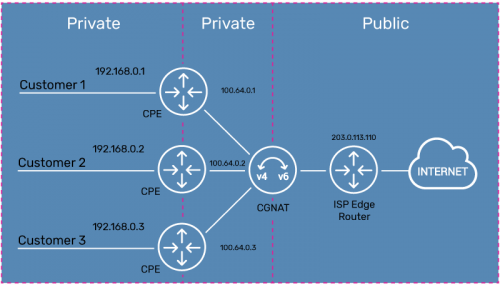
 0.0193sec
0.0193sec
 0.32
0.32
 6 queries
6 queries
 GZIP Disabled
GZIP Disabled