QUOTE(Dyson Jin @ Sep 20 2018, 09:45 AM)
Just changed at TmPoint Bukit Raja..early early a lot ppl dy..haha 9 clock in the morning got ppl queue outside waiting door open..when they serve me,already got 2 ppl terminate line..haha
Me no contract jor
800mbps turbo to 100mbps
129+30 for ultimate unifitv 159+6% sst = rm167
the person said if 129 excusive sst no unifitv,only online can watch..
family got watch that unifitv using stb..so no choice need to subscribe..but now from ruby+ upgrade to ultimate only add rm30 instead of rm60..they said is promotion price now..
No turbo is allowed..fix at 100mbps dy..ask why,company fix dy..not a huge deal i dont need so much..
2years contract
1year extend warranty for btu,phone,stb and others
in 3days will activate the new plan..
say bye bye to 800mbps which i never gonna achieve the speed haha..
now paying rm232 include sst which is bloody expensive
800mbps turbo + Ruby plus unifitv..
save around rm65..
[attachmentid=10032604]
Thanks for sharing! thats nice to have ultimate for RM30.Me no contract jor
800mbps turbo to 100mbps
129+30 for ultimate unifitv 159+6% sst = rm167
the person said if 129 excusive sst no unifitv,only online can watch..
family got watch that unifitv using stb..so no choice need to subscribe..but now from ruby+ upgrade to ultimate only add rm30 instead of rm60..they said is promotion price now..
No turbo is allowed..fix at 100mbps dy..ask why,company fix dy..not a huge deal i dont need so much..
2years contract
1year extend warranty for btu,phone,stb and others
in 3days will activate the new plan..
say bye bye to 800mbps which i never gonna achieve the speed haha..
now paying rm232 include sst which is bloody expensive
800mbps turbo + Ruby plus unifitv..
save around rm65..
[attachmentid=10032604]
Interesting...they dont mention that online, the CS was kinda enough to let you know
I think I will be taking that path as well.


 Sep 20 2018, 07:28 PM
Sep 20 2018, 07:28 PM

 Quote
Quote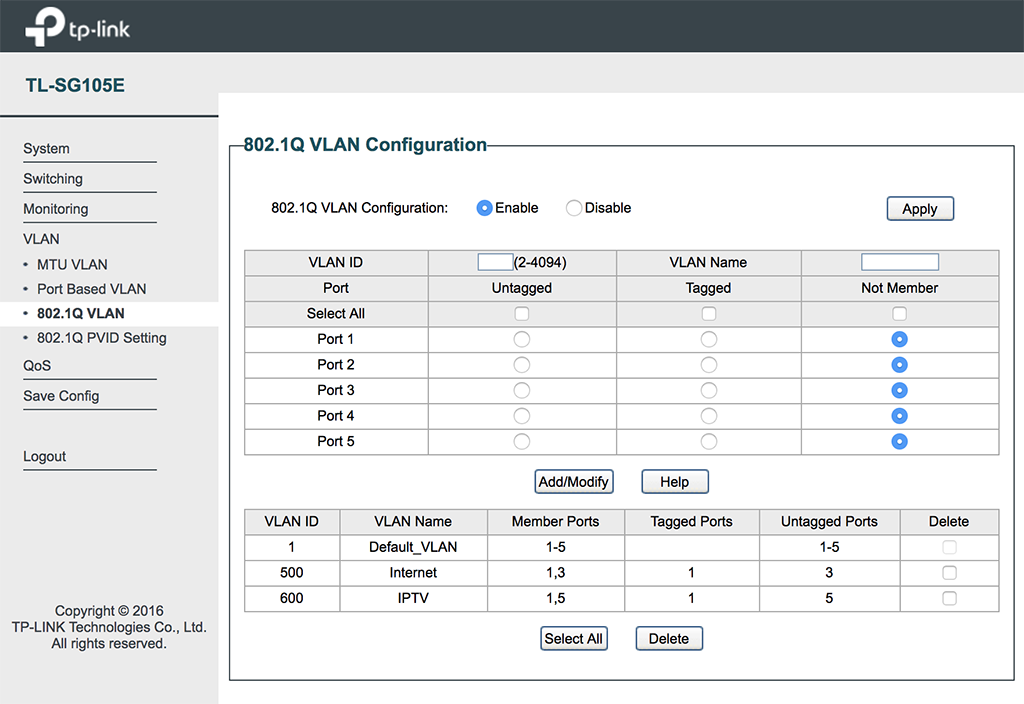
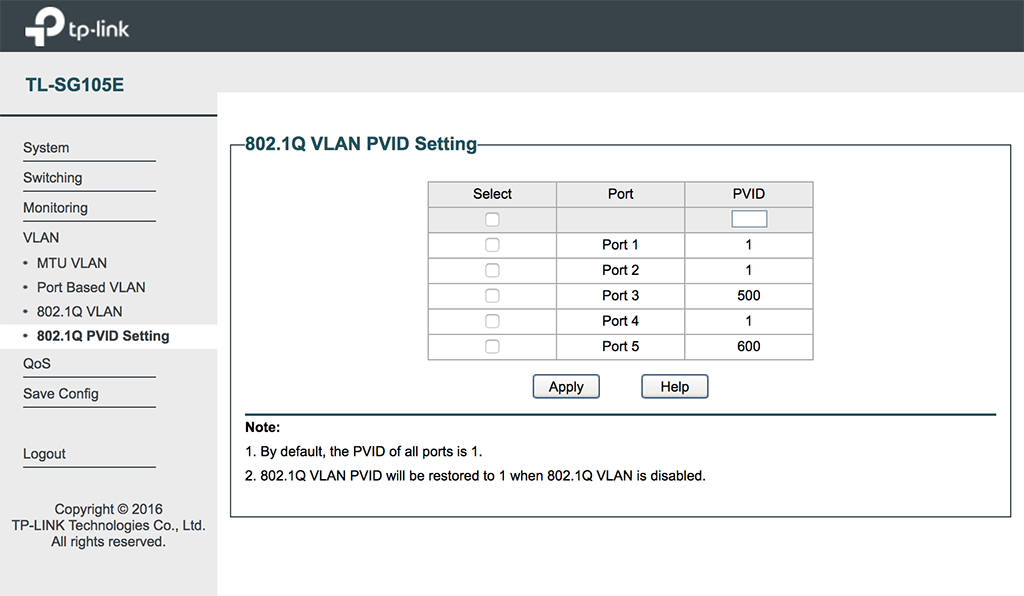
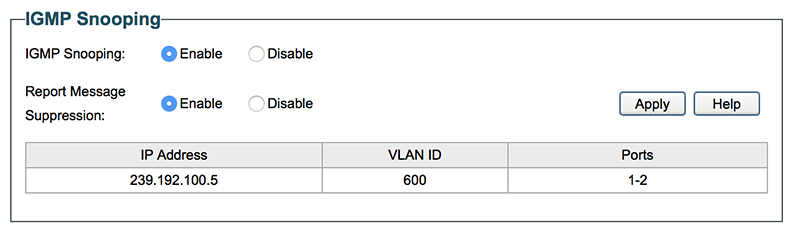
 0.0360sec
0.0360sec
 0.66
0.66
 6 queries
6 queries
 GZIP Disabled
GZIP Disabled