QUOTE(cannavaro @ Nov 1 2018, 03:05 PM)
im still under contract, meaning nothing can be done?rubbish TM, i think they are the most complained company in Malaysia.
Unifi Official TM UniFi High Speed Broadband Thread V35, READ 1ST PAGE FOR TURBO SPEED INFO!
|
|
 Nov 1 2018, 03:10 PM Nov 1 2018, 03:10 PM
|
 
Junior Member
119 posts Joined: Jan 2005 |
|
|
|
|
|
|
 Nov 1 2018, 03:21 PM Nov 1 2018, 03:21 PM
|
      
Senior Member
2,551 posts Joined: Jan 2003 From: Cheras / Ampang |
QUOTE(andrew16 @ Nov 1 2018, 03:03 PM) can you confirm they have form to fill in? From my experience, I went into TM Point to request for my turbo to be expedite, and my Unifi is still under contract. I told them directly I want to fill in the retention form to speed up my turbo upgrade process. Instead of giving me the form to fill in, the staff there say will help me to send a email directly to the turbo upgrade department to "expedite" my upgrade.i went there twice to check on turbo upgrade. they did not give me any form to fill in, just asked me to wait your turn. P/S : Just for a quick tips, 1st time I went there, I took the number and waited for almost 1hr. 2nd time I went again, this time I just queue at the Information Service counter, want make my request. If possible, take a look of the email that they send just to make sure they really did what they promise you. I went back for the 3rd time because I suspect they didn't send the email as they promise, and no surprise when I speak to the same CS again, it seems like they did send the email, but the Unifi account was not MINE!!! I waited approx 2 weeks time as promised by the CS there, and my unifi was turbo-ed~ This post has been edited by cskean: Nov 1 2018, 03:22 PM |
|
|
 Nov 1 2018, 03:22 PM Nov 1 2018, 03:22 PM
|
      
Senior Member
6,790 posts Joined: Oct 2008 From: Kuala Lumpur |
QUOTE(Jiong999 @ Nov 1 2018, 12:41 PM) Yes it was a discounted account at RM119(exclude tax), waiting for their call now to see if it was possible to upgrade to be sure before deciding if I want to terminate it. Wasn't really sure on their operating procedure when it comes to self-upgrade. QUOTE(marcus_bread @ Nov 1 2018, 01:21 PM) i have 2 Unifi acc and both is copper line Jump to Maxis RM89, 30mbps down/30mbps up and no quota. Even cheaper compare to the RM119 30mbps given to those who had no access to fibre.- unifi 30mbps (high rise) RM129/month - unifi Lite 10mbps (landed under SUBB) RM129/month and i saw official unifi website package is 30 mbps for RM79/mth and 100mbps for rm129 since both my acc do not have unifi fiber coverage and thus may i know can i change both to the 30mbps of RM79/mth package. is it possible and allowable? also the cap of 60gb quota applicable now? |
|
|
 Nov 1 2018, 03:26 PM Nov 1 2018, 03:26 PM
|
 
Junior Member
119 posts Joined: Jan 2005 |
QUOTE(cskean @ Nov 1 2018, 03:21 PM) From my experience, I went into TM Point to request for my turbo to be expedite, and my Unifi is still under contract. I told them directly I want to fill in the retention form to speed up my turbo upgrade process. Instead of giving me the form to fill in, the staff there say will help me to send a email directly to the turbo upgrade department to "expedite" my upgrade. thanks for the tips, but which branch you went to?P/S : Just for a quick tips, 1st time I went there, I took the number and waited for almost 1hr. 2nd time I went again, this time I just queue at the Information Service counter, want make my request. If possible, take a look of the email that they send just to make sure they really did what they promise you. I went back for the 3rd time because I suspect they didn't send the email as they promise, and no surprise when I speak to the same CS again, it seems like they did send the email, but the Unifi account was not MINE!!! I waited approx 2 weeks time as promised by the CS there, and my unifi was turbo-ed~ so no need to fill in the retention form? i went to kepong branch and they are not willing to do anything to expedite my upgrade. |
|
|
 Nov 1 2018, 03:31 PM Nov 1 2018, 03:31 PM
|
   
Senior Member
614 posts Joined: Nov 2011 |
Is Cat 7 cable overkill for 100Mbps? Future proof. Price gap with Cat 6 is not big.
|
|
|
 Nov 1 2018, 03:31 PM Nov 1 2018, 03:31 PM
|
      
Senior Member
6,256 posts Joined: Jul 2005 From: UEP Subang Jaya |
Technician finally came this afternoon and changed my BTU, can get full 300/50 now! Quite okay for RM139, since landed and can't access TIME.
|
|
|
|
|
|
 Nov 1 2018, 03:36 PM Nov 1 2018, 03:36 PM
|
      
Senior Member
2,551 posts Joined: Jan 2003 From: Cheras / Ampang |
QUOTE(andrew16 @ Nov 1 2018, 03:26 PM) thanks for the tips, but which branch you went to? I went to TM Point Pandan Indah, which I previously did my RYE there.so no need to fill in the retention form? i went to kepong branch and they are not willing to do anything to expedite my upgrade. When I 1st spoke to the CS there, they say no such thing as retention form, so they offer to send email for me instead. Just make sure you walk into those TM Point and not TM dealers. |
|
|
 Nov 1 2018, 04:18 PM Nov 1 2018, 04:18 PM
|
      
Senior Member
6,256 posts Joined: Jul 2005 From: UEP Subang Jaya |
Interestingly enough, now that I have a proper 300 Mbps not limited by BTU, here's what I observed.
Over 1Gbps LAN cable, obviously I get 300/500. Specifically top speed I've hit is 306.48 Mbps/54.06 Mbps. Over 5GHz wifi, top speed I've got on speedtest is 213 Mbps/50+Mbps. But when I run iperf on my LAN machine and my wifi machine (both laptops), I can get one-way traffic of 400 Mbps from LAN to wifi and 322 Mbps from wifi to LAN. Wonder why speedtest can't hit that then. The traffic has to pass through the router anyway. My router is a Huawei WS880. |
|
|
 Nov 1 2018, 04:24 PM Nov 1 2018, 04:24 PM
|
  
Junior Member
469 posts Joined: Jan 2003 |
QUOTE(iamoracle @ Nov 1 2018, 03:31 PM) Overkill probably yes. Vs CAT5e I noticed some speed difference. But vs CAT6 there wasn't any.But still I'm using Cat7 as well because as you said, price gap is just a few cents or couple of bucks depending on seller. Using Cat7 for both BTU-to-router and router-to-PC. |
|
|
 Nov 1 2018, 04:52 PM Nov 1 2018, 04:52 PM
|
  
Junior Member
438 posts Joined: Dec 2004 |
I'm having issue now is, I get the 300Mbps upgrade from TM, but TP-Link is currently out of stock of wifi router (C3150)... so I'm still throttle limit at 100mbps for over a month (because still using my current old router)
QUOTE(hashtag2016 @ Oct 31 2018, 09:46 PM) wow, this thread was "TURBO-ED", too many posts to catch up... edited: Finally, I choose to ignore all previous posts, unable to read them all...life is too short. This post has been edited by woe.com: Nov 1 2018, 04:53 PM |
|
|
 Nov 1 2018, 05:08 PM Nov 1 2018, 05:08 PM
|
      
Senior Member
5,714 posts Joined: Mar 2007 |
QUOTE(woe.com @ Nov 1 2018, 04:52 PM) I'm having issue now is, I get the 300Mbps upgrade from TM, but TP-Link is currently out of stock of wifi router (C3150)... so I'm still throttle limit at 100mbps for over a month (because still using my current old router) You can either go for one of the high-end Asus routers, or Tenda AC18. |
|
|
 Nov 1 2018, 05:14 PM Nov 1 2018, 05:14 PM
Show posts by this member only | IPv6 | Post
#8352
|

Newbie
31 posts Joined: Aug 2013 |
QUOTE(iamwatchingYou @ Oct 30 2018, 03:05 PM) My house they tarik for almost 50 meter. My brother more crazy...he is 1km away from coverage and TM are willing to tarik the cable if he willing to pay the cost with is couple of hundred ringgit if Im not mistaken. already ask a few agent they said got no coverage, if i still want to apply unifi i need to go to tmpoint and usually for tmpoint to consider to tarik cable to my house, i need my neighbor left/right my house to also apply for unifi |
|
|
 Nov 1 2018, 05:35 PM Nov 1 2018, 05:35 PM
|
|
Staff
72,771 posts Joined: Sep 2005 From: KUL |
QUOTE(andrew16 @ Nov 1 2018, 03:26 PM) thanks for the tips, but which branch you went to? Yeah, I didn't fill in any form too. I have not seen any form before when I visited Menara TM. Got Turbo-ed here.so no need to fill in the retention form? i went to kepong branch and they are not willing to do anything to expedite my upgrade. |
|
|
|
|
|
 Nov 1 2018, 05:47 PM Nov 1 2018, 05:47 PM
Show posts by this member only | IPv6 | Post
#8354
|
 
Junior Member
235 posts Joined: Sep 2014 |
QUOTE(andrew16 @ Nov 1 2018, 03:26 PM) thanks for the tips, but which branch you went to? I am the one who managed to go to TM Point to expedite my turbo upgrade. They asked me to fill in complain form (yellow color) and at the counter the officer sent an email to turbo team to expedite my acc to be upgraded soonest. On my case they get my thumb print as proof my consent of expediting turbo upgrade.so no need to fill in the retention form? i went to kepong branch and they are not willing to do anything to expedite my upgrade. Then around a week after that I've received my Turbo 500Mbps. Btw, I just subscribed to Unifi on July 2018 this year and of course still under contract |
|
|
 Nov 1 2018, 06:18 PM Nov 1 2018, 06:18 PM
Show posts by this member only | IPv6 | Post
#8355
|
     
Senior Member
1,156 posts Joined: Dec 2007 |
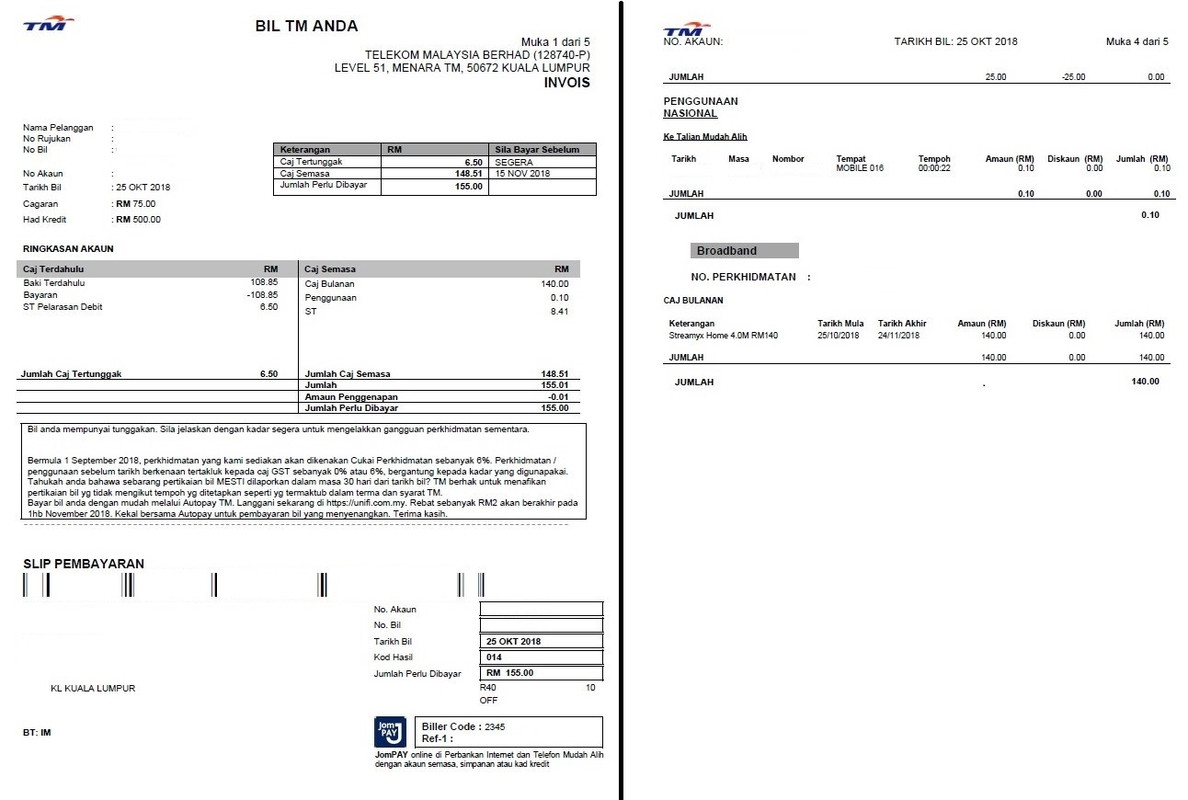 enough of mine. time to move on. terminating soon. |
|
|
 Nov 1 2018, 06:34 PM Nov 1 2018, 06:34 PM
|
 
Junior Member
141 posts Joined: Dec 2012 |
After 2 weeks of waiting, technician finally come to my house to change equipment as I requested for 100Mbps RM129 from 50Mbps RM179. They come to change router (DIR-842) for me instead of BTU together with router, they told me that if want change BTU (my BTU is HG 260a), I need to request a technician again to change BTU, but I think I won't change it until upgrade to more than 100Mbps... So far I think the router not bad, 1 wall with about 10m can get 92Mbps through 5Ghz Wi-Fi.
This post has been edited by cheekian: Nov 1 2018, 06:46 PM |
|
|
 Nov 1 2018, 06:36 PM Nov 1 2018, 06:36 PM
|
 
Junior Member
119 posts Joined: Jan 2005 |
QUOTE(th3game @ Nov 1 2018, 05:47 PM) I am the one who managed to go to TM Point to expedite my turbo upgrade. They asked me to fill in complain form (yellow color) and at the counter the officer sent an email to turbo team to expedite my acc to be upgraded soonest. On my case they get my thumb print as proof my consent of expediting turbo upgrade. can I know which branch did you went?Then around a week after that I've received my Turbo 500Mbps. Btw, I just subscribed to Unifi on July 2018 this year and of course still under contract because kepong branch is very lousy and not helpful |
|
|
 Nov 1 2018, 06:57 PM Nov 1 2018, 06:57 PM
|
  
Junior Member
380 posts Joined: Oct 2017 |
|
|
|
 Nov 1 2018, 07:09 PM Nov 1 2018, 07:09 PM
|
     
Senior Member
1,475 posts Joined: Nov 2005 |
|
|
|
 Nov 1 2018, 07:16 PM Nov 1 2018, 07:16 PM
|
  
Junior Member
380 posts Joined: Oct 2017 |
|
|
Topic ClosedOptions
|
| Change to: |  0.0361sec 0.0361sec
 0.77 0.77
 6 queries 6 queries
 GZIP Disabled GZIP Disabled
Time is now: 28th November 2025 - 02:44 PM |