- Online Scanners
- Kaspersky Anti-Virus / 8.0 TR
- Kaspersky AVP Tool - updated at least 5 times a day
- AVG Anti-Virus / Free Edition - Get 90 days free license Click here
- Panda Antivirus
- BitDefender Antivirus / Free Edition - 180 days extended trial Click here
- ESET NOD32 Antivirus
- ZoneAlarm Antivirus
- Norton Antivirus
- avast! Pro / Home Edition
- Sohpos Anti-Virus
- Avira AntiVir Premium / Personal - 6 months free trial Click here
- Dr.Web Anti-Virus / CureIt! - standalone
- PC Tools AntiVirus / Free Edition
- G DATA AntiVirus - Kaspersky + avast! engines
- Clam AntiVirus
- McAfee VirusScan Plus - Special edition from AOL
- F-Secure Anti-Virus
- Rising Antivirus
- Moon Secure Antivirus
- Trend Micro AntiVirus
- McAfee VirusScan USB - for U3 Smart Drive
- Portable Antivirus

- Portable ClamWin
- avast! U3 - for U3 Smart Drive
- Mx One Antivirus
Note: Running multiply security softwares in real-time protection does NOT make your system more secure, it actually makes your system less secure. One software can conflict with the other and open the door to malwares while causing system errors, excessive CPU, RAM and resources. The damaging effect might even be worse than a malware infection itself. Sometimes the damage might not be noticed for awhile then the next thing you get to see when you turn on your system, is the nice little "Blue Screen of Death" which requires a re-install of Windows all settings and files lost forever. Installing more than one Anti-Virus should only be done by experienced computer users. It can be complicated and if done the wrong way can corrupt your system. You have to know how to disable Windows services, set them to manual or automatic depending on what one is used for real-time. Change or disable their drivers from the system startup, set them to boot, automatic or manual depending on which is used for real-time. Change your system startup files to only load your real-time Anti-Virus. If this sounds to complicated for you then just do NOT install more than one Anti-Virus!! If you want to use another Anti-Virus for on-demand scans the safe way, then just use Online Scanners. Most are better and faster scans without having to install anything but active X controls in IE.
If you have anything else that you would like to add to this list, please reply to this thread.
This post has been edited by synz: May 26 2008, 07:36 PM


 Apr 29 2006, 09:22 AM, updated 18y ago
Apr 29 2006, 09:22 AM, updated 18y ago Quote
Quote

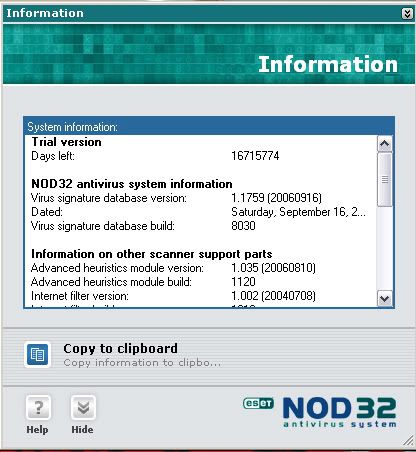








 0.1551sec
0.1551sec
 0.47
0.47
 6 queries
6 queries
 GZIP Disabled
GZIP Disabled