QUOTE(nicks @ Apr 18 2011, 04:52 PM)
guys i have Q:
now i have 2 internet connection, which is 1 is streamyx and another is unifi. both is running currently. my pc have 2 wireless adapter, so adapter A connect to unifi, and adapter B connect to streamyx. the question is, can i make bridge connection? or any tips to setup network load balancing? any guide to maximise my bandwidth with 2 WAN connection for single pc?
what is pfsense? something like network load balancing as well?
Nicks why you want to have 2 internet connection? Unifi not fast enough? now i have 2 internet connection, which is 1 is streamyx and another is unifi. both is running currently. my pc have 2 wireless adapter, so adapter A connect to unifi, and adapter B connect to streamyx. the question is, can i make bridge connection? or any tips to setup network load balancing? any guide to maximise my bandwidth with 2 WAN connection for single pc?
what is pfsense? something like network load balancing as well?


 Apr 18 2011, 06:48 PM
Apr 18 2011, 06:48 PM

 Quote
Quote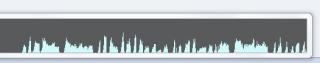

 0.0326sec
0.0326sec
 0.54
0.54
 6 queries
6 queries
 GZIP Disabled
GZIP Disabled