Anyone here using this?
http://klseet.com/index.php?option=com_con...id=20&Itemid=18
Just wanna know whether IPTV is working with ddwrt or not.
Unifi Official TM UniFi High Speed Broadbrand Thread V10, FREE Installation Fee & SAVE RM200!!!
Unifi Official TM UniFi High Speed Broadbrand Thread V10, FREE Installation Fee & SAVE RM200!!!
|
|
 Apr 12 2011, 04:14 AM Apr 12 2011, 04:14 AM
Return to original view | Post
#1
|
      
Senior Member
3,008 posts Joined: Sep 2005 From: T.T.D.I, Bukit Damansara |
Anyone here using this?
http://klseet.com/index.php?option=com_con...id=20&Itemid=18 Just wanna know whether IPTV is working with ddwrt or not. |
|
|
|
|
|
 Apr 13 2011, 12:00 AM Apr 13 2011, 12:00 AM
Return to original view | Post
#2
|
      
Senior Member
3,008 posts Joined: Sep 2005 From: T.T.D.I, Bukit Damansara |
QUOTE(sam2012 @ Apr 12 2011, 10:40 PM) hi all, yeah that happens once in a while but it's no biggie, only a few seconds at most.Just installed unifi last week , have you all encounter any prob with hypptv , i have like a distortion with all of the channel (like astro when its start to rain..pixeled in my tv screen)it only happen sometimes , since i've an old tv TQ |
|
|
 Apr 18 2011, 05:58 PM Apr 18 2011, 05:58 PM
Return to original view | Post
#3
|
      
Senior Member
3,008 posts Joined: Sep 2005 From: T.T.D.I, Bukit Damansara |
QUOTE(Invalid Username @ Apr 18 2011, 05:55 PM) Guys, my UNifi just stopped working all of a sudden. Trying to reconnect to the Internet from the router page doesn't work. Any idea? Call their hotline, ask them to check your connection from their end; whether your account is connected since a certain time or something like that. If you're actually not connected, ask the CS to reset your connection.And also I've been restarting my modem and router for the past 15 minutes. |
|
|
 Apr 18 2011, 11:55 PM Apr 18 2011, 11:55 PM
Return to original view | Post
#4
|
      
Senior Member
3,008 posts Joined: Sep 2005 From: T.T.D.I, Bukit Damansara |
QUOTE(xavier7 @ Apr 18 2011, 10:11 PM) Is Unifi overloading the equipment? these idiots. Not the case here. Subscriber since 8 April 2010.I'm having the same thing speedtest shows not more than 1mbps! Added on April 18, 2011, 10:22 pmMy advice to future subscribers. Do not sign up. The speed would seem all fine. Then it starts going downhill after 2 or 3 months, where you get 700kb/s of download speed on speedtests on a VIP20 account. They're biting more than they can chew. |
|
|
 Apr 19 2011, 10:20 PM Apr 19 2011, 10:20 PM
Return to original view | Post
#5
|
      
Senior Member
3,008 posts Joined: Sep 2005 From: T.T.D.I, Bukit Damansara |
QUOTE(hackwire @ Apr 19 2011, 09:45 PM) i wonder y some of you chose the easy way by buying TP link router so soon? i mean you people sign a contract for such product and knowing that monthly payment is withdrawn each month to pay the bill, y the rush to get tplink modem ? i mean , try living without internet for a while , if people from fukushima can live without infra , y cant we wait for tm support to force its suppliers dlink to give latest model? im pretty sure tmnet and dlink had signed a contract as well , rigth? If we can afford it I don't see why we shouldn't buy it since it is better than TM's DIR615.Heck some even buy those expensive (compared to other alternatives) Mikrotik products! |
|
|
 Apr 20 2011, 01:27 PM Apr 20 2011, 01:27 PM
Return to original view | Post
#6
|
      
Senior Member
3,008 posts Joined: Sep 2005 From: T.T.D.I, Bukit Damansara |
|
|
|
|
|
|
 Apr 21 2011, 01:29 AM Apr 21 2011, 01:29 AM
Return to original view | Post
#7
|
      
Senior Member
3,008 posts Joined: Sep 2005 From: T.T.D.I, Bukit Damansara |
QUOTE(HenDa @ Apr 20 2011, 11:45 PM) CAN WE PAY FOR CERTAIN % OF THE SERVICE CHARGES SINCE WE ONLY GET CERTAIN AMOUNT OF BANDWIDTH? FAR BELOW 75%...... Yes that is possible.But you cannot simply go call them and say "I want rebate my speed so slow for 1 month". The best way to do it is to write to them, via email or via the unifi portal (if you have registered). You should write in proper language, try to sound as professional as possible. Attach screenshots of your speedtests within different periods of the day, week, etc. Use TM's own speedtest as well, if not they might use that against you. At the bottom of your email you should say something like: "As shown by the numerous tests that I have attached; I have been getting far below 75% of my subscribed speed. Due to this, it is not fair for me to pay RMxxx at the end of the month. I believe I am entitled for a rebate. Please contact me to discuss this." Put your name, phone number. CC to both MCMC and CFM. Give them 3 days max. If there's no contact from them, you contact either MCMC or CFM, via email or phone, up to you. Explain in detail to them about the issue. The MCMC officer will issue you a report number. From there it's a waiting game... You may have to chase MCMC (to update your case) as well though, sometimes they are slow. Normally after that you'd get a call from TM Complaints Dept, and they're not like those robots from the unifi hotline. |
|
|
 Apr 21 2011, 11:11 AM Apr 21 2011, 11:11 AM
Return to original view | Post
#8
|
      
Senior Member
3,008 posts Joined: Sep 2005 From: T.T.D.I, Bukit Damansara |
QUOTE(hackwire @ Apr 21 2011, 08:26 AM) Cool! so far does it work? my request for rebate with tm still pending and been told that normally it takes from 1 to 3 months for process. Hope everyone understand their process and continue to provide them the logs and data to prove the downtime. If everyone are doing the same, i think we are going to see improvement in service soon. RM100 rebate for my VIP20 package because of multiple IPTV failures and they could not give me a timeline on when the problem will be fixed. |
|
|
 Apr 21 2011, 03:41 PM Apr 21 2011, 03:41 PM
Return to original view | Post
#9
|
      
Senior Member
3,008 posts Joined: Sep 2005 From: T.T.D.I, Bukit Damansara |
|
|
|
 Apr 22 2011, 02:22 AM Apr 22 2011, 02:22 AM
Return to original view | Post
#10
|
      
Senior Member
3,008 posts Joined: Sep 2005 From: T.T.D.I, Bukit Damansara |
I don't think it has anything to do with 'elite' areas.
It's probably related to the number of subscribers in one exchange. |
|
|
 Apr 24 2011, 01:49 AM Apr 24 2011, 01:49 AM
Return to original view | Post
#11
|
      
Senior Member
3,008 posts Joined: Sep 2005 From: T.T.D.I, Bukit Damansara |
QUOTE(LightningFist @ Apr 23 2011, 05:32 PM) So some are saying it must be TM's fault (we're talking about ultra frequent wifi dc, not unifi internet connection down) while others say it is the router. Have you tried changing the wireless channel in the router?Still, I get very stable wireless from one location (occasional cuts during web browsing but no cuts during downloads) while from my bad location I get cut at least every 5 mins, sometimes less, for long periods at a time. I don't know what I can do, how to complain as I have good connection in one place but extremely shit connection in another? It's not Unifi dc, but wifi problem, and apparently all DLINK routers from TM would be the same. [attachmentid=2174658] Can you guys explain why this is 6.5Mbps only, instead of 54? Also, sometimes it shows as 39Mbps. |
|
|
 Apr 24 2011, 04:20 PM Apr 24 2011, 04:20 PM
Return to original view | Post
#12
|
      
Senior Member
3,008 posts Joined: Sep 2005 From: T.T.D.I, Bukit Damansara |
Those who do not want to change the shitty router from TM may also try to install a DIY windsurfer antenna on the router.
http://www.freeantennas.com/projects/template2/index.html I haven't tried making one but apparently many people on the net swear by it. |
|
|
 Apr 27 2011, 06:54 PM Apr 27 2011, 06:54 PM
Return to original view | Post
#13
|
      
Senior Member
3,008 posts Joined: Sep 2005 From: T.T.D.I, Bukit Damansara |
QUOTE(meejis @ Apr 27 2011, 03:29 PM) Not anymore, only for early birds who subscribed last year during the first few months of Unifi since its launch.They even tried to take back the premium channels from us. Only the initial premium channels are free to us early adopters of VIP20 though.. |
|
|
|
|
|
 May 13 2011, 01:00 AM May 13 2011, 01:00 AM
Return to original view | Post
#14
|
      
Senior Member
3,008 posts Joined: Sep 2005 From: T.T.D.I, Bukit Damansara |
|
|
|
 May 14 2011, 01:48 AM May 14 2011, 01:48 AM
Return to original view | Post
#15
|
      
Senior Member
3,008 posts Joined: Sep 2005 From: T.T.D.I, Bukit Damansara |
No problems at all in both ttdi and bukit damansara. I guess this is due to the fact that my accounts are very near and connected to TM's main exchange? One in ttdi and the other in damansara.
|
|
|
 May 15 2011, 12:07 AM May 15 2011, 12:07 AM
Return to original view | Post
#16
|
      
Senior Member
3,008 posts Joined: Sep 2005 From: T.T.D.I, Bukit Damansara |
|
|
|
 May 15 2011, 01:42 PM May 15 2011, 01:42 PM
Return to original view | Post
#17
|
      
Senior Member
3,008 posts Joined: Sep 2005 From: T.T.D.I, Bukit Damansara |
QUOTE(Calvin Seak @ May 15 2011, 12:32 PM) hey riz! sorry i didnt make my self clear... I thought this guide is clear enough?I was thinking of making a bridge for my the new dir 615 because my friend suggested your website to me because i get frequent disconnects and its really annoying.. my current firmware for my dir 615 is currently 7.09. I would to do the bridge at using my old router but the file is currently for firmware 7.05 and i couldnt perform anything.. so i tried my luck with the advance but heres how the advance look like in 7.09 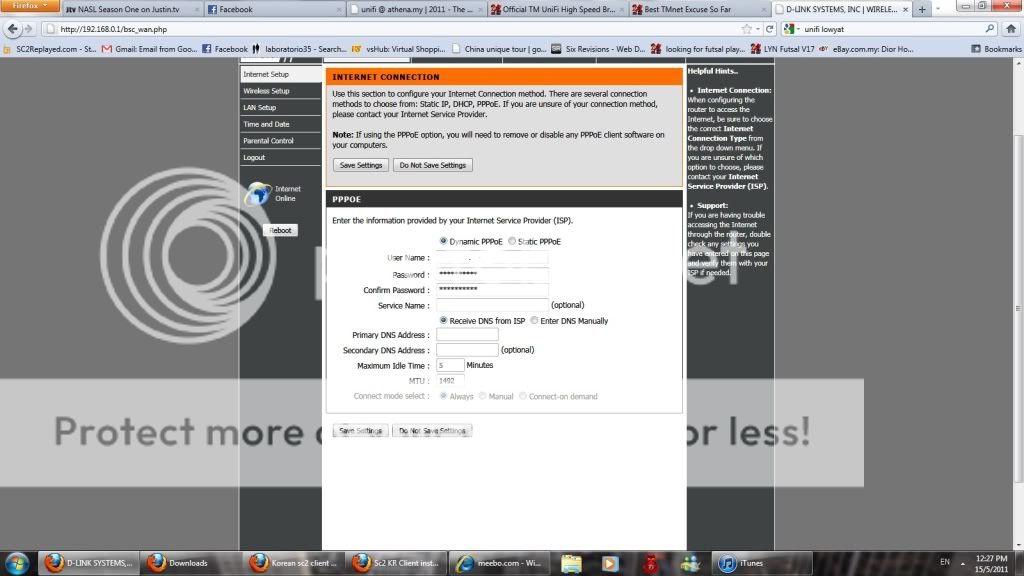 are there any files for the firmware 7.09 so that i could use the easy method rizvanrp? thanks http://unifi.athena.my/custom_routers.html I've done it with 2 units of TM's DIR615 v7.09 Perhaps you missed this part. QUOTE TM has released the 7.09 firmware for the D-Link 615 G1/G2. This new firmware is a little buggy so you may or may not be able to utilize it for 'VLAN bridging' (as described in Method 2 of this guide). If that is the case, head over to the Downloads section and pick up a copy of the 7.05 or 7.05B firmware for your DIR-615 hardware revision. You should be able to downgrade the firmware to 7.05/7.05B through the stock TM 7.09 firmware interface without needing to boot into Emergency Room mode (which is described in the DD-WRT flashing guide). User carcdm from Lowyat forums has confirmed that this is possible. |
|
|
 May 15 2011, 03:40 PM May 15 2011, 03:40 PM
Return to original view | Post
#18
|
      
Senior Member
3,008 posts Joined: Sep 2005 From: T.T.D.I, Bukit Damansara |
Nope. Works perfect.
What router were you using? |
|
|
 May 16 2011, 08:04 PM May 16 2011, 08:04 PM
Return to original view | Post
#19
|
      
Senior Member
3,008 posts Joined: Sep 2005 From: T.T.D.I, Bukit Damansara |
|
|
|
 May 16 2011, 10:51 PM May 16 2011, 10:51 PM
Return to original view | Post
#20
|
      
Senior Member
3,008 posts Joined: Sep 2005 From: T.T.D.I, Bukit Damansara |
QUOTE(jetpacker @ May 16 2011, 09:36 PM) something weird happen to my tp-link TL-WR841ND router 1 week ago...suddenly got problem with the wireless connection..not sure why..although my laptop and pc can detect its wireless network..but loading a page take a long time...at first i though is the unifi problem..i tried restarting everything..problem still there..then i tried plug in the LAN cable directly to the router and tried...to my surprise..the internet works well...(i have been using this tp-link TL-WR841ND router with unifi for few months dy)....i thought the router got problem..then go back TP-Link service center and exchange for another 1...after using the new router for roughly 1 hour..same problem again...zzz...then i tried using back the original TM DIR-615 router...no problem...anyone knows what happen??? Specifically, how slow is page loading? Like 30 seconds or what?Have you tried connecting to it using other pcs? Or changing the wireless channel? I'm using two units of the said router and I've yet to encounter the problem you mentioned. |
|
Topic ClosedOptions
|
| Change to: |  0.0574sec 0.0574sec
 0.58 0.58
 7 queries 7 queries
 GZIP Disabled GZIP Disabled
Time is now: 28th November 2025 - 07:10 AM |