QUOTE(guestx @ Aug 18 2010, 07:07 AM)
Does anybody knows how to move up or down queues in synology ds110j?
so far , still cannot, but today Synology just release DSM 3.0 beta, we are downloading now, will try and update later..
if anyone want to try :
Synology DSM 3.0 beta linkbelow is some info about DSM 3.0 beta
New Features
1. Personalized Web Desktop1 :
* The new DiskStation Manager Desktop is redesigned to provide an easy-to-use and intuitive user interface. The personal Desktop keeps users' applications and functions easily accessible. Besides, it's customizable so that users can change the wallpaper and background color on their own preference.
* Main menu is comprised of control panel and all applications, from which users can freely drag the icons to Desktop, or remove it at a later time. The application icons in main menu are available to users at all times.
* Control panel consolidates all system settings where users can easily modify both software and hardware settings. Home button on the navigation bar provides instant access back to the homepage of control panel.
* Help browser is added to provide direct access to a comprehensive library of all functions’ introduction and instructions. Home button on the navigation bar provides instant access back to the homepage of Help.
* Search field on both task bar and navigation bar on Control Panel helps users to look through applications or Help at the same time.
* Search field is added to task bar on User, Group, and Domain Privileges to assist admin locating the user accounts and group with ease and efficiency.
* Uploading queue on task bar provides quick information of the latest uploading tasks.
* File task monitor allows users to check the progress of all uploading and background tasks.
* System Information and Resource Monitor help users to track the health status of their DiskStations.
* Storage Manager is added to help users easily organize their hard drives and volumes, as well as iSCSI LUN and target.
* Backup and Restore is added to provide centralized management for all your ongoing backup tasks.
* Package Management allows users to quickly enable or disable any service provided by quick install applications packed and tested by Synology.
* Notification window on task bar alerts users when a background task is completed.
* Show Desktop button allow users to minimize all application windows to the task bar, and provides instant access to restore all running applications.
2. Multitasking: Users can run multiple applications simultaneously on Desktop and switch between them instantly. Multitasking support saves users from the constant wait of refreshing the whole webpage. All running applications are placed on the task bar.
3. File Browser:
* File Browser provides easy file navigation on Desktop.
* Drag-and-drop between two different file browsers to copy or move files is now supported and provides easy file management.
* File uploading in the background is supported therefore allows users to switch to another application without interrupting.
* File browser now replaces File Station of the default management UI port. File Station on the customized port remains the same.
4. EXT4 (not available on 7-series, DS108j, DS109j, and DS209j):
* EXT4 file system is now supported to allow volumes with sizes up to 1 Exabyte and files with sizes up to 16 Terabytes.
* The number of subdirectories that a share folder can contain is up to 64,000.
5. Linux Kernel (not available on 7-series, DS108j, DS109j, and DS209j): Linux Kernel is now upgraded to 2.6.32.
6. Windows Access Control List2 (not available on 7-series, DS108j, DS109j, and DS209j):
* Windows Access Control List (ACL) is now supported3 to enhance data security and the compatibility with Windows®. Users can easily set up the Windows ACL privileges on share folders and files on DiskStation in a Windows environment.
* Allow access permissions to be granted or denied for every file object, providing much finer-grained access control and a greater degree of selectivity.
* 13 security attributes are supported to offer a variety of security levels.
7. iSCSI Enhancements:
* LUN mapping support allows multiple LUNs to be mapped to each iSCSI Target.
* iSCSI Target masking support provides access control for each iSCSI initiators. (not available on 7-series, DS108j, DS109j, and DS209j)
* Multiple iSCSI Connections per iSCSI Session (MC/S) support allows iSCSI initiator to use multiple connections for storing data to or fetching data from a Synology DiskStation to prevent single connection failure, it also provides load balancing. (not available on 7-series, DS108j, DS109j, and DS209j)
* SPC-3 PR module is implemented to provide failover clustering support in Microsoft® Windows Server 2008. (not available on 7-series, DS108j, DS109j, and DS209j)
8. Surveillance Station 5:
* 253 more IP camera models from Sanyo, Toshiba, Cisco, AirLive, Messoa, TP-Link, Etrovision, and other brands are now supported. View the complete list here.
* ONVIF and PSIA support provides the compatibility between Surveillance Station 5 and ONVIF and PSIA compliant IP cameras.
* The whole user interface is revamped to provide easy navigation and easy-to-use user experience. Larger viewable area is available in Live View and Timeline.
* 25 channels & 36 channels layout are now added in Live View to offer users who utilize the centralized management on Surveillance Station with more options.
* Non-sync mode in Timeline event player allows users to view events from up to 4 IP cameras simultaneously in a more efficient way.
* Time slicing is now added to Event Player to split the playing event into four equal-length clips to help users quickly glance through the whole event.
* Guard wizard is added to guide users through the process of setting up the patrol and Guard tasks with the IP cameras.
* Event filter is enhanced with new layout to help users locate the events within a timely fashion.
* Log filter is now added to help users quickly spot the log event they are looking for.
9. File Station Enhancements:
* File operations including move, copy, and delete in the background is supported to allow users to continue their work without waiting.
* Upload files with size over 4GB is now supported4.
10. iPhone App (Free download on Apple®App Store):
* DS photo is enhanced and renamed to DS photo+. It allows users to easily browse through photos and videos on Photo Station with the thumbnail slider on the go, including interactive with friends through the photo or video comments in real time. Users can easily find out the location where the photo is taken with the built-in Google map, and they can download and store the pictures onto their iPhone/iPod touch and enjoy the flashbacks anytime anywhere. In addition, users can upload photos and videos from their iPhone/iPod touch straight to Photo Station with DS photo+.
11. Android Phone Applications5 (Free download on Google® Android Market):
* DS cam allows users who own an Android phone to live view IP cameras managed on Surveillance Station, take snapshots, and view recorded events stored on their Surveillance Station whenever network connection is available.
* DS photo+ allows users who own an Android phone to easily browse through photos and videos on Photo Station with the thumbnail slider on the go, including interactive with friends through the photo or video comments in real time. Users can easily find out the location where the photo is taken with the built-in Google map, and they can download and store the pictures onto their Android phones and enjoy the flashbacks anytime anywhere. In addition, users can upload photos and videos from their Android phone straight to Photo Station with DS photo+.
* DS audio allows users who own an Android phone to stream their own music stored on DiskStation on the go. Besides, the Remote control feature provides intuitive interface to browse through Audio Station music tank, it allows users to remote control Audio Station music playing on the attached speakers conveniently.
12. WebDAV: Web-based Distribution Authoring and Versioning is added to allow users to manage and edit files on DiskStation remotely with the support of content metadata and overwrite protection. It helps a disperse group of users around the world work on the same project as a team, which will greatly increase the effectiveness of group collaboration.
13. IPv6 (not available on 7-series, DS108j, and DS109j):
* Internet Protocol version 6 (IPv6) and IPv4 networks are now both supported.
* IPv6 Tunnel is supported to encapsulate IPv6 packets for delivery across an IPv4 infrastructure.
14. EZ-Internet Router Support6: More than 60 router models from Netgear, Buffalo, TP-Link, DrayTek, and other brands are now supported. View the complete list here.
15. PHP Upgrade: PHP is upgraded to 5.3.2.
16. openSSL Upgrade: openSSL is upgraded to 1.0.0.




 Jul 27 2008, 01:21 PM, updated 13y ago
Jul 27 2008, 01:21 PM, updated 13y ago
 Quote
Quote


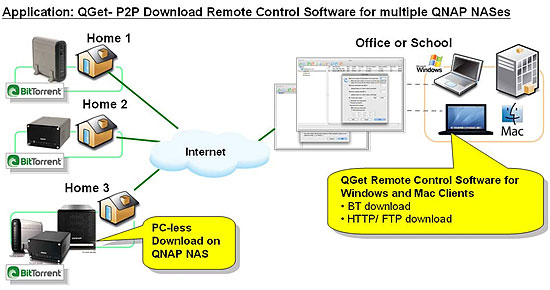
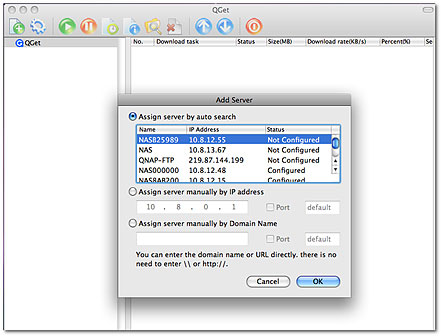
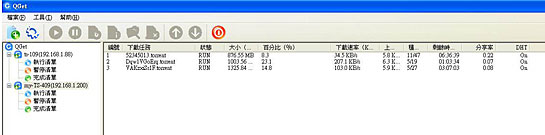
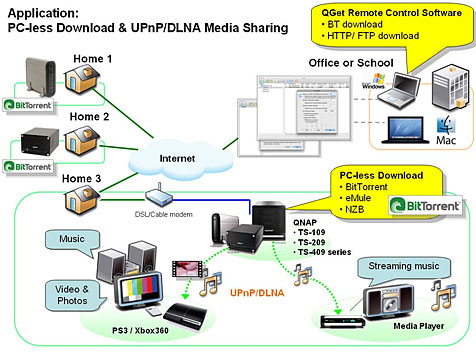



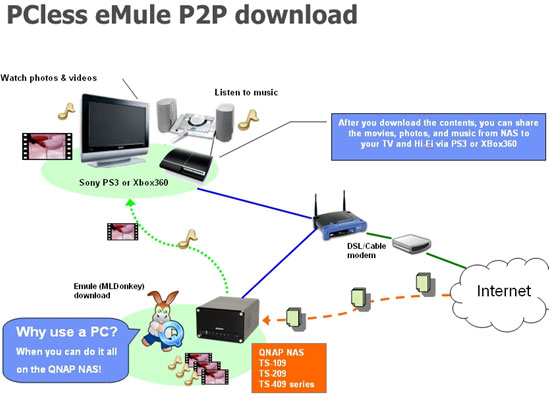

























 0.2230sec
0.2230sec
 0.62
0.62
 6 queries
6 queries
 GZIP Disabled
GZIP Disabled