Ok. pls try
1) use the latest firmware version : DSM 2.0-0722; Build Date: 2008/09/20
2)Â In download Station =>setting => set the BitTorrent Network Setting , BitTorrent protocol encryption: "Auto/Always "
3)Â use the default BT port range ( unless u know the actual port)
4) Enable DHT network ( this normally will increase 25% )
» Click to show Spoiler - click again to hide... «
Added on November 1, 2008, 12:38 amone of the good buying point / value added to QNAP/Synology NAS is ,they
will release new firmware with improved performance as well as new feature every 2~3 months.so far, as what I know the first NAS come with BitTorrent protocol encryption: is QNAP TS-109 model. and than they apply to all the TS-109 , TS-209 series.. and also implement the DHT
and than Synology also implement this ...... (with new latest firmware upgrade for Synology :NEW Download Station 2: Supports two new download channels – eMule and NZB, and allows partial file download form BitTorrent.)
some idea of DHT info
>>>>>>>>>>>>>>>>>>>>>>>>>
The Download Station enhancements include DHT support, 25% performance increase, BT encryption support, and flexible seeding rule settings. The download enhancements imply a shorter time needed to download the same files; this pushes the Green idea Synology has always kept in mind another step forward.
The DHT support allows trackerless torrents downloading. It means you do not need to connect to a tracker in order to download, but connect to a distributed DHT Network to find other peers. The upgraded Download Station also supports TCP trackers, UDP trackers, and Peer Exchange Protocol, all that are for increasing the ability to find more peers when downloading. In addition, flexible seeding options are also available in this release.
>>>>>>>>>>>>>>>>>>>>>>>>>>>>>>>
others NAS which offer BT just normal BT... wihtout BitTorrent protocol encryption:... and download speed is just less than 19Kb/s...
personally, I manage to get the max is 120KB/s, and some time 97KB/s or even 55KB/s..... refer to the manufacture explaining is the total speed will depands on your ISP line, how many BT server/PC holding/storing the file that u need to download, the more service/PC online with that particular file than your speed will fast..
so, if you monitoring closely, you can "SEE" the download speed up and down.... and don't forgot to leave the file open for sharing at least 1~2 hours... let others ppl to BT your file.... BT is mainly for sharing...
if you like to try,
for synology: port 5000
http://midi.serveftp.net:5000 ,Â
for QNAP : port 8080 ( only IE, user can use others port, but for this example, we use port 8080)
http://midi.serveftp.net:8080 ,
or for QNAP you can use the QGet this is free utility.
How to use QGet to manage the BT download of multiple QNAP NAS servers remotelyyou can use :
1) user ID: midi password :midi
2) user ID: test password :test
3) user ID: abc password :abc
4) user ID :admin password: admin
if you had jump out from the page that's mean others user using the same ID to login.... as this is a demo s
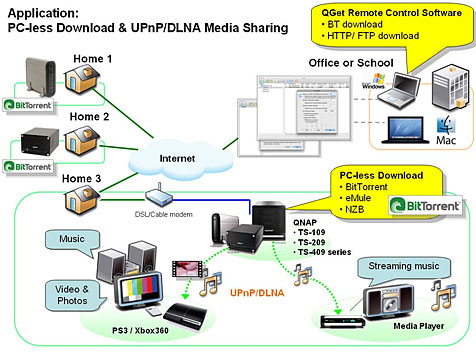
Thanks for your help. The setting you mention, I have done it early. The only different is the "Bittorrent protocol ecryption" was disable. I have found another way. To speed up the download, I ve to enable the DMZ in the router setting. But this would cause my NAS without a firewall protection. Here is the latest result. The speed is still about 30-40KB/s slow than the pc download speed.




 Oct 31 2008, 12:35 PM
Oct 31 2008, 12:35 PM


 Quote
Quote
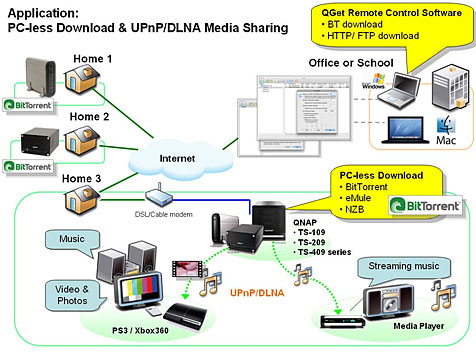

 0.0436sec
0.0436sec
 0.68
0.68
 7 queries
7 queries
 GZIP Disabled
GZIP Disabled