In the router admin portal, showing the internet is on own vlan. Connection [0]. All the LAN when connect showing 1000/1000.
QUOTE(Oltromen Ripot @ Mar 28 2024, 08:29 PM)
Unifi Official TM UniFi High Speed Broadband Thread V42, READ 1ST PAGE FOR RELEVANT WIFI INFO!
|
|
 Mar 28 2024, 11:47 PM Mar 28 2024, 11:47 PM
|
 
Junior Member
205 posts Joined: Nov 2007 |
Yes, L2 managed switch but the problem is ..i removed all the switches and AP. Just use back all to default Unifi router. Then plug direct from my laptop to the router DPN-FX3060V and I am getting the same 400 mbps yet the WIFI from the router giving me 1gbps.
In the router admin portal, showing the internet is on own vlan. Connection [0]. All the LAN when connect showing 1000/1000. QUOTE(Oltromen Ripot @ Mar 28 2024, 08:29 PM) |
|
|
|
|
|
 Mar 28 2024, 11:56 PM Mar 28 2024, 11:56 PM
Show posts by this member only | IPv6 | Post
#1738
|
    
Junior Member
932 posts Joined: Dec 2019 |
QUOTE(surrodox2001 @ Mar 28 2024, 10:16 PM) It'd be best to have tm upgrade 1g to 2 with 2.5g lan port ont/router, but then they have to upgrade existing 2g users too so :confused: I doubt they’ll bring out 2.5G ONU by this year, will probably stick with FX3060V for a year more at leastBut hopefully it’s soon since I alr have custom solution for utilizing it in a non aggregation way |
|
|
 Mar 28 2024, 11:57 PM Mar 28 2024, 11:57 PM
Show posts by this member only | IPv6 | Post
#1739
|
    
Junior Member
932 posts Joined: Dec 2019 |
QUOTE(alloyion @ Mar 28 2024, 11:47 PM) Yes, L2 managed switch but the problem is ..i removed all the switches and AP. Just use back all to default Unifi router. Then plug direct from my laptop to the router DPN-FX3060V and I am getting the same 400 mbps yet the WIFI from the router giving me 1gbps. So direct connection from combo box via RJ45 is also 400mbps max?In the router admin portal, showing the internet is on own vlan. Connection [0]. All the LAN when connect showing 1000/1000. :confused: Sounds like potentially a bad ONR.. |
|
|
 Mar 29 2024, 12:03 AM Mar 29 2024, 12:03 AM
|
 
Junior Member
205 posts Joined: Nov 2007 |
Yeap, only WIFI giving the max speed.. most likely will call TM over to check on it.
Crappy TM never give a good routers since last time. Always need to replace with something. QUOTE(yenchenje @ Mar 28 2024, 11:57 PM) |
|
|
 Mar 29 2024, 12:31 AM Mar 29 2024, 12:31 AM
Show posts by this member only | IPv6 | Post
#1741
|
  
Junior Member
398 posts Joined: Jan 2003 |
|
|
|
 Mar 29 2024, 12:34 AM Mar 29 2024, 12:34 AM
|
       
All Stars
12,061 posts Joined: Oct 2017 |
|
|
|
|
|
|
 Mar 29 2024, 06:54 PM Mar 29 2024, 06:54 PM
Show posts by this member only | IPv6 | Post
#1743
|
  
Junior Member
398 posts Joined: Jan 2003 |
|
|
|
 Mar 29 2024, 09:04 PM Mar 29 2024, 09:04 PM
Show posts by this member only | IPv6 | Post
#1744
|
      
Senior Member
2,573 posts Joined: Jun 2006 |
Got a call from TM telling me my upgrade from 800mbps to 1gbps is ready. Was informed they will give me a new dlink router. When I asked it’s a router or modem plus router combo, she said it’s a router. My current modem maintained as it supports 1gbps. Btw my modem is the white Huawei tm modem. If this is the case I can just reuse my current Asus ax110000 router. However, if they give me a Dlink router and modem combo, what setting should I set on the Dlink so I can use its modem function only but not the wifi router function? Thanks. arslow and cHiLdHo0drEaMz liked this post
|
|
|
 Mar 29 2024, 09:18 PM Mar 29 2024, 09:18 PM
Show posts by this member only | IPv6 | Post
#1745
|
      
Senior Member
3,307 posts Joined: Dec 2012 |
QUOTE(neekun @ Mar 29 2024, 09:04 PM) Got a call from TM telling me my upgrade from 800mbps to 1gbps is ready. Was informed they will give me a new dlink router. When I asked it’s a router or modem plus router combo, she said it’s a router. My current modem maintained as it supports 1gbps. Btw my modem is the white Huawei tm modem. If this is the case I can just reuse my current Asus ax110000 router. Are you paying below 239 or above 239? Because some said only priorities to those paying 239 n above. However, if they give me a Dlink router and modem combo, what setting should I set on the Dlink so I can use its modem function only but not the wifi router function? Thanks. The call is technician or TM HQ number o? This post has been edited by jiaen0509: Mar 29 2024, 09:21 PM |
|
|
 Mar 29 2024, 09:35 PM Mar 29 2024, 09:35 PM
Show posts by this member only | IPv6 | Post
#1746
|
      
Senior Member
4,034 posts Joined: Dec 2019 |
QUOTE(neekun @ Mar 29 2024, 09:04 PM) Got a call from TM telling me my upgrade from 800mbps to 1gbps is ready. Was informed they will give me a new dlink router. When I asked it’s a router or modem plus router combo, she said it’s a router. My current modem maintained as it supports 1gbps. Btw my modem is the white Huawei tm modem. If this is the case I can just reuse my current Asus ax110000 router. condition for getting new hardware is they'll reset contract, right?However, if they give me a Dlink router and modem combo, what setting should I set on the Dlink so I can use its modem function only but not the wifi router function? Thanks. |
|
|
 Mar 30 2024, 12:03 AM Mar 30 2024, 12:03 AM
Show posts by this member only | IPv6 | Post
#1747
|
    
Junior Member
707 posts Joined: Feb 2017 |
|
|
|
 Mar 30 2024, 03:12 AM Mar 30 2024, 03:12 AM
Show posts by this member only | IPv6 | Post
#1748
|
      
Senior Member
2,573 posts Joined: Jun 2006 |
|
|
|
 Mar 30 2024, 03:13 AM Mar 30 2024, 03:13 AM
Show posts by this member only | IPv6 | Post
#1749
|
      
Senior Member
2,573 posts Joined: Jun 2006 |
QUOTE(Oltromen Ripot @ Mar 29 2024, 09:35 PM) TM told me no contract, so I will still be contract free as mine already ended long ago. enduser liked this post
|
|
|
|
|
|
 Mar 30 2024, 11:25 AM Mar 30 2024, 11:25 AM
Show posts by this member only | IPv6 | Post
#1750
|
     
Senior Member
1,196 posts Joined: Sep 2018 |
QUOTE(neekun @ Mar 29 2024, 09:04 PM) Got a call from TM telling me my upgrade from 800mbps to 1gbps is ready. Was informed they will give me a new dlink router. When I asked it’s a router or modem plus router combo, she said it’s a router. My current modem maintained as it supports 1gbps. Btw my modem is the white Huawei tm modem. If this is the case I can just reuse my current Asus ax110000 router. Which location bro?However, if they give me a Dlink router and modem combo, what setting should I set on the Dlink so I can use its modem function only but not the wifi router function? Thanks. |
|
|
 Mar 30 2024, 02:25 PM Mar 30 2024, 02:25 PM
Show posts by this member only | IPv6 | Post
#1751
|
      
Senior Member
2,615 posts Joined: Nov 2020 |
QUOTE(neekun @ Mar 29 2024, 09:04 PM) Got a call from TM telling me my upgrade from 800mbps to 1gbps is ready. Was informed they will give me a new dlink router. When I asked it’s a router or modem plus router combo, she said it’s a router. My current modem maintained as it supports 1gbps. Btw my modem is the white Huawei tm modem. If this is the case I can just reuse my current Asus ax110000 router. Note that due to Gigabit Ethernet port limits, if you decide to connect up your own router you will only ever see 940Mbps at mostHowever, if they give me a Dlink router and modem combo, what setting should I set on the Dlink so I can use its modem function only but not the wifi router function? Thanks. |
|
|
 Mar 30 2024, 02:35 PM Mar 30 2024, 02:35 PM
Show posts by this member only | IPv6 | Post
#1752
|
       
All Stars
12,061 posts Joined: Oct 2017 |
|
|
|
 Mar 30 2024, 04:36 PM Mar 30 2024, 04:36 PM
Show posts by this member only | IPv6 | Post
#1753
|
      
Senior Member
4,034 posts Joined: Dec 2019 |
QUOTE(PJng @ Mar 30 2024, 02:35 PM) Last time my flat copper change to fibre, so new BTU, new Fibre cable, contract no renew the condition for FSU2023 was either renew contract for free replacement or pay up for the new hardware. eligible ktards were fretting back then. i'm just highlighting; great if they don't force such.So hope is same case for those change to 1gbps all in one router |
|
|
 Mar 31 2024, 07:22 AM Mar 31 2024, 07:22 AM
Show posts by this member only | IPv6 | Post
#1754
|
     
Senior Member
1,206 posts Joined: Jan 2008 |
QUOTE(soonwai @ Mar 22 2024, 07:47 PM) This one quite good from MyUnifi rewards. For Mar/Apr. Last year Nov also got, not sure if posted here. when is the best time to join, early month or end of month? it says need to maintain RM6k until the last day of the following month.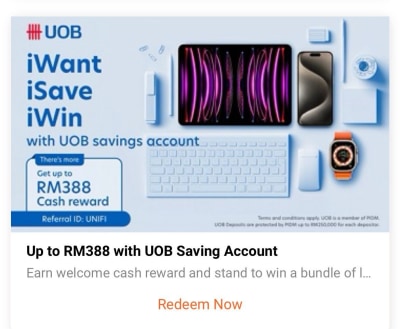 No need to redeem, generic code: UNIFI https://www.uob.com.my/personal/promotions/...artnership.page tl;dr: invest RM6k for 1 mth, get reward RM388. 77.6% pa return. New UOB CASA customers only. |
|
|
 Mar 31 2024, 03:00 PM Mar 31 2024, 03:00 PM
Show posts by this member only | IPv6 | Post
#1755
|
       
All Stars
11,459 posts Joined: Oct 2007 From: KL |
QUOTE(cenkudu @ Mar 31 2024, 07:22 AM) when is the best time to join, early month or end of month? it says need to maintain RM6k until the last day of the following month. End of month so no need to wait so long before you can take back your money. I opened account 29/12, put the 6k for whole of Jan and withdrew in Feb. RM388 credited in March. Remember to put the UNIFI referral code. |
|
|
 Mar 31 2024, 03:32 PM Mar 31 2024, 03:32 PM
Show posts by this member only | IPv6 | Post
#1756
|
  
Junior Member
364 posts Joined: Jan 2018 From: Tim Apple |
anyone has trouble with routing again? today every website feel so laggy
|
|
Topic ClosedOptions
|
| Change to: |  0.0190sec 0.0190sec
 0.86 0.86
 6 queries 6 queries
 GZIP Disabled GZIP Disabled
Time is now: 22nd December 2025 - 02:25 PM |