QUOTE(steventan85 @ Jun 16 2021, 03:15 PM)
how much can u save by opting for Digi/Celcom ? RM30 / RM40 ? average Rm1 / day ?
come on ....
its so easy to save Rm1 / day , compare to the hassle of getting internet connection for ur work / daily home use...
RM129 for 100Mbps.... i m on 30Mbps initially. thinking to save RM40 from 100Mbps..end up im frustrated due to slow internet , as it is for 4ppl to use...paid Rm129 for 100Mbps and now im a happy man with happy mood. last week just upgraded to 300Mbps + free TP link M4 for better coverage across the house.
As long as got port, and user is happy paying whatever amount. Digi/Celcom also got 100mbps and 300mbps plan.
QUOTE(steventan85 @ Jun 16 2021, 03:23 PM)
any figure... up to 1k also possible .
First 15 meter into your house is free. Only if you want non standard installation, then they will charge you accordingly.
QUOTE(tolaktakjatuh @ Jun 16 2021, 04:19 PM)
ah shi-... i just accepted this loyalty offer boost to 300Mbps. forgot to ask about upload speed

All 300mbps comes with 50mbps upload speed.


 Jun 16 2021, 03:19 PM
Jun 16 2021, 03:19 PM

 Quote
Quote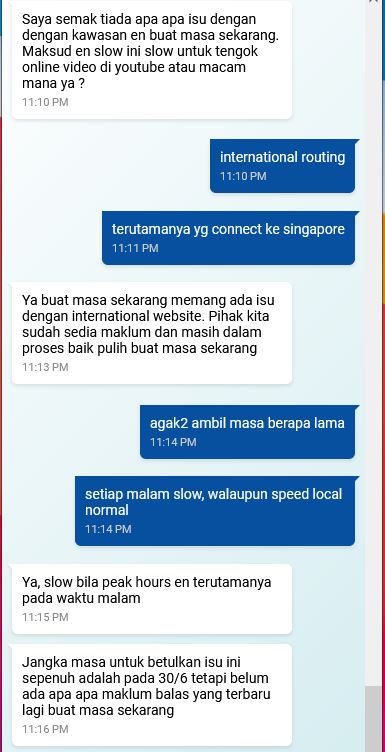
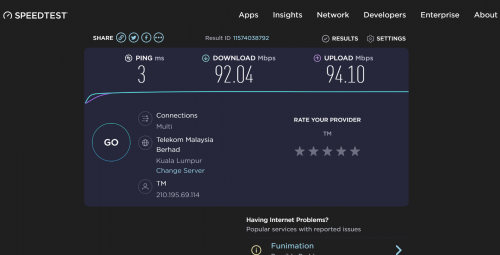
 0.0175sec
0.0175sec
 0.43
0.43
 6 queries
6 queries
 GZIP Disabled
GZIP Disabled