https://s.lazada.com.my/s.P1Flo
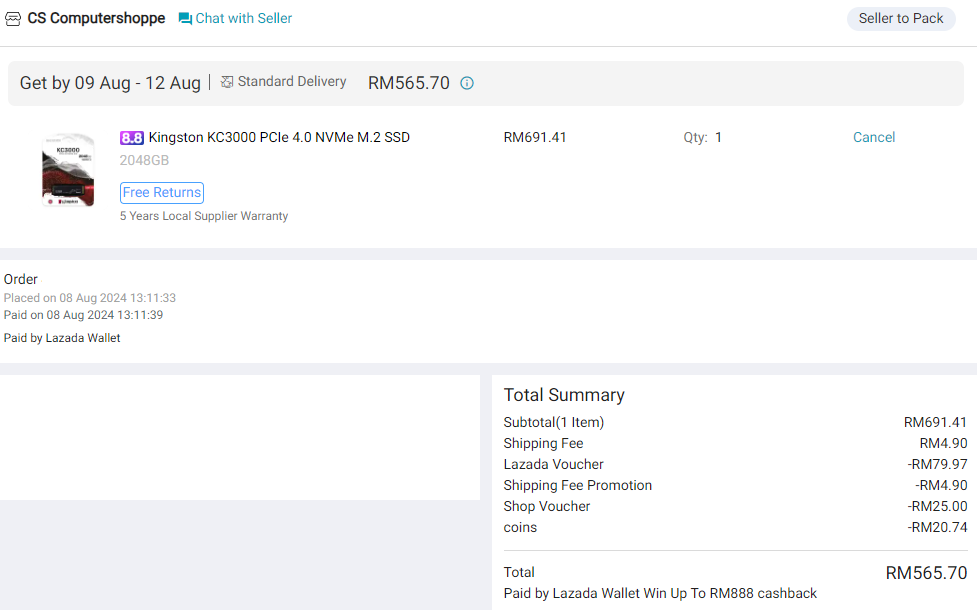
This post has been edited by sHawTY: Aug 8 2024, 01:24 PM
The SSD Thread V7, SLC, MLC, TLC, QLC, PLC, and 3D XPoint
|
|
 Aug 8 2024, 01:19 PM Aug 8 2024, 01:19 PM
|
       
All Stars
14,908 posts Joined: Jul 2005 |
This is the most affordable 2TB Gen 4 SSD on the market right now, especially when combined with multiple vouchers and Lazada coins. https://s.lazada.com.my/s.P1Flo 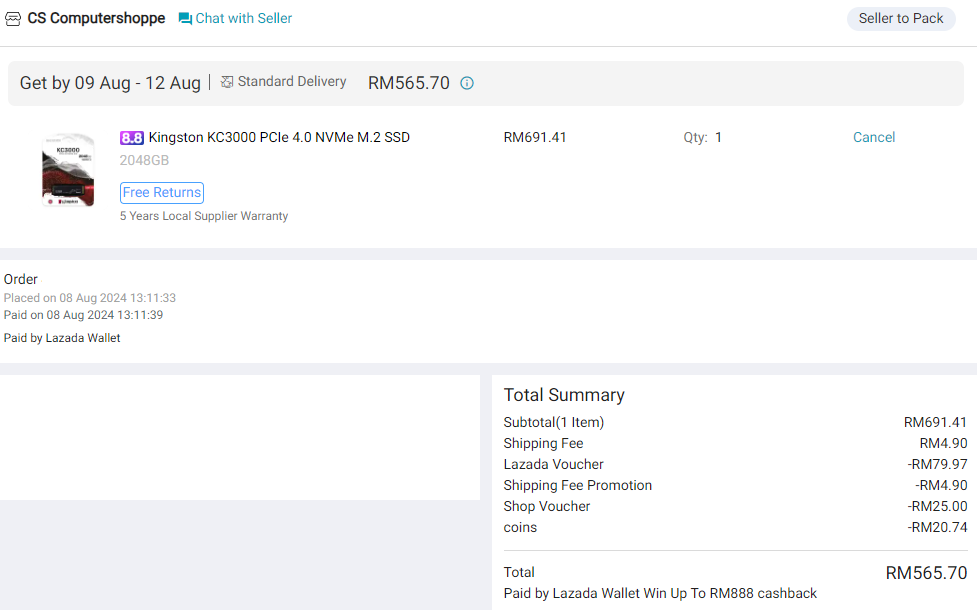 This post has been edited by sHawTY: Aug 8 2024, 01:24 PM PRSXFENG liked this post
|
|
|
|
|
|
 Aug 8 2024, 02:12 PM Aug 8 2024, 02:12 PM
|
      
Senior Member
2,205 posts Joined: Jan 2003 From: stankonia |
QUOTE(sHawTY @ Aug 8 2024, 02:19 PM) This is the most affordable 2TB Gen 4 SSD on the market right now, especially when combined with multiple vouchers and Lazada coins. very good price with discounts. 8.8 sales lai lai.. a lot of good deals today.https://s.lazada.com.my/s.P1Flo 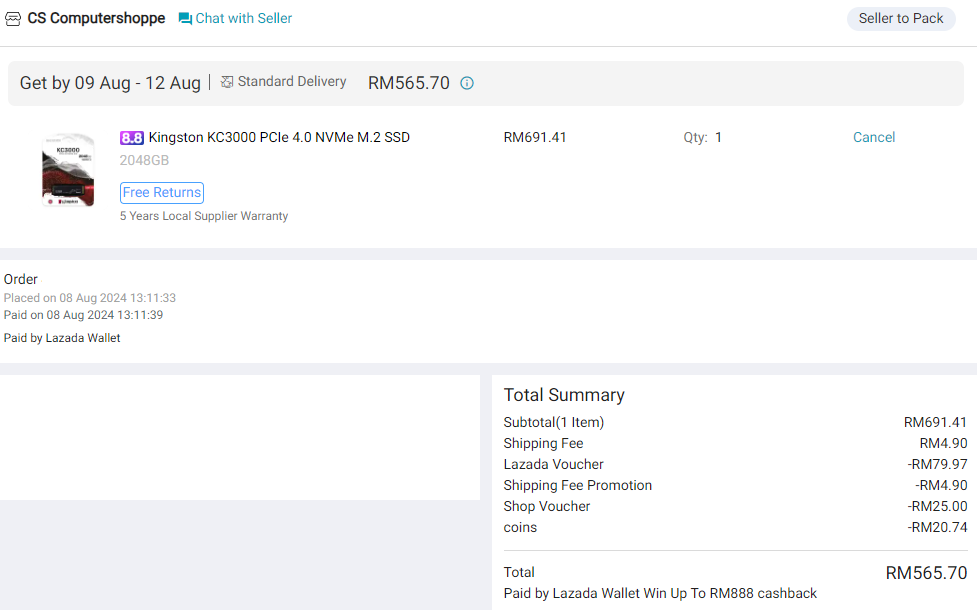 sHawTY liked this post
|
|
|
 Aug 8 2024, 02:48 PM Aug 8 2024, 02:48 PM
|
       
All Stars
14,908 posts Joined: Jul 2005 |
QUOTE(overfloe @ Aug 8 2024, 02:12 PM) very good price with discounts. 8.8 sales lai lai.. a lot of good deals today. Wish there were something cheaperEven a Gen 3 would be fine as long as it has DRAM Going to use this in the ROG Ally and several posts in reddit shows using Gen 3 NVMe in the ROG Ally doesn't hurt the performance at all |
|
|
 Aug 8 2024, 03:09 PM Aug 8 2024, 03:09 PM
|
      
Senior Member
2,666 posts Joined: Apr 2017 |
QUOTE(sHawTY @ Aug 8 2024, 01:19 PM) This is the most affordable 2TB Gen 4 SSD on the market right now, especially when combined with multiple vouchers and Lazada coins. Really good price you paid. Pray hard that shop wont cancel the order with excuse 'no stock' because of too many discounts. Happen to me (but in shopee)This post has been edited by babylon52281: Aug 8 2024, 03:10 PM sHawTY liked this post
|
|
|
 Aug 8 2024, 03:56 PM Aug 8 2024, 03:56 PM
|
      
Senior Member
2,205 posts Joined: Jan 2003 From: stankonia |
QUOTE(sHawTY @ Aug 8 2024, 03:48 PM) Wish there were something cheaper at that price, better get kc3000 eventhough your device can only support up to Gen3. i bought apacer gen3 2tb for rm480 @ 7.7. so kc3000 for rm560+ is cheap for today's market.Even a Gen 3 would be fine as long as it has DRAM Going to use this in the ROG Ally and several posts in reddit shows using Gen 3 NVMe in the ROG Ally doesn't hurt the performance at all sHawTY liked this post
|
|
|
 Aug 8 2024, 04:27 PM Aug 8 2024, 04:27 PM
|
       
All Stars
14,908 posts Joined: Jul 2005 |
QUOTE(babylon52281 @ Aug 8 2024, 03:09 PM) Really good price you paid. Pray hard that shop wont cancel the order with excuse 'no stock' because of too many discounts. Happen to me (but in shopee) You're scaring me QUOTE(overfloe @ Aug 8 2024, 03:56 PM) eventhough your device can only support up to Gen3 The ROG Ally fully supports Gen 4 NVMe. However, I'm considering opting for a Gen 3 NVMe to save some money, based on Reddit posts that indicate the ROG Ally performs well even with Gen 3 drives.In addition, after reviewing the hardware specifications for most Gen 3 and Gen 4 NVMe SSDs, I noticed that Gen 3 NVMe drives tend to consume less power compared to their Gen 4 counterparts. This could potentially result in longer battery life for the ROG Ally. Moreover, Gen 3 drives typically run cooler, which means less heat transfer to the APU. This post has been edited by sHawTY: Aug 8 2024, 04:30 PM |
|
|
|
|
|
 Aug 8 2024, 07:09 PM Aug 8 2024, 07:09 PM
|
      
Senior Member
2,666 posts Joined: Apr 2017 |
QUOTE(sHawTY @ Aug 8 2024, 04:27 PM) You're scaring me Just telling the truth, and it also happen to 1-2 other forumers here. Just hope your not No.3 The ROG Ally fully supports Gen 4 NVMe. However, I'm considering opting for a Gen 3 NVMe to save some money, based on Reddit posts that indicate the ROG Ally performs well even with Gen 3 drives. In addition, after reviewing the hardware specifications for most Gen 3 and Gen 4 NVMe SSDs, I noticed that Gen 3 NVMe drives tend to consume less power compared to their Gen 4 counterparts. This could potentially result in longer battery life for the ROG Ally. Moreover, Gen 3 drives typically run cooler, which means less heat transfer to the APU. i will tell you a little secret, Gen4 only matters when massive file swapping, as in immersive type games ie Skylines 2. For handheld consoles, the storage & graphical settings arent as demanding so a good Gen3 will still be fine. And yes its lower power draw plus less heat will have noticeable longer battery life. |
|
|
 Aug 8 2024, 08:20 PM Aug 8 2024, 08:20 PM
|
       
All Stars
14,908 posts Joined: Jul 2005 |
QUOTE(babylon52281 @ Aug 8 2024, 07:09 PM) i will tell you a little secret, Gen4 only matters when massive file swapping, as in immersive type games ie Skylines 2. For handheld consoles, the storage & graphical settings arent as demanding so a good Gen3 will still be fine. And yes its lower power draw plus less heat will have noticeable longer battery life. Precisely. That's why I prefer a Gen 3 NVMe drive. However, the minimal price difference doesn't justify the downgrade. |
|
|
 Aug 12 2024, 10:23 AM Aug 12 2024, 10:23 AM
|
       
All Stars
14,908 posts Joined: Jul 2005 |
QUOTE(babylon52281 @ Aug 8 2024, 07:09 PM) Just telling the truth, and it also happen to 1-2 other forumers here. Just hope your not No.3 I received the SSD on SaturdayCan't wait to install it in my ROG Ally!  This post has been edited by sHawTY: Aug 12 2024, 10:24 AM PRSXFENG and babylon52281 liked this post
|
|
|
 Aug 12 2024, 11:10 AM Aug 12 2024, 11:10 AM
|
      
Senior Member
2,205 posts Joined: Jan 2003 From: stankonia |
QUOTE(sHawTY @ Aug 12 2024, 11:23 AM) Great buy at current market. At least we know the shop is legit, lol. Surprisingly, there is still stock left from seller.I kepochi check, lowest i can get is rm580 coz somehow i cannot deduct LazCoins. not that i want to buy though, just kepohchi checking price haha. sHawTY liked this post
|
|
|
 Aug 19 2024, 03:09 PM Aug 19 2024, 03:09 PM
|
       
All Stars
14,908 posts Joined: Jul 2005 |
I was so caught up playing on my ROG Ally with the 2TB KC3000 that I didn’t even notice it was running at PCI-e 4.0 x1 instead of PCI-e 4.0 x4.
Turns out the 2230 to 2280 adapter was the issue. I swapped it out for a different one and finally got full speed. Honestly, though, in gaming, I couldn’t even feel the difference between 2GB/s (16Gb/s) and 8GB/s (64Gb/s). |
|
|
 Aug 19 2024, 04:05 PM Aug 19 2024, 04:05 PM
|
      
Senior Member
6,010 posts Joined: Feb 2007 |
QUOTE(sHawTY @ Aug 19 2024, 03:09 PM) I was so caught up playing on my ROG Ally with the 2TB KC3000 that I didn’t even notice it was running at PCI-e 4.0 x1 instead of PCI-e 4.0 x4. For gaming, typical ssd is enough because as soon as the game loaded all necessary files, it will not touch ssd again.Turns out the 2230 to 2280 adapter was the issue. I swapped it out for a different one and finally got full speed. Honestly, though, in gaming, I couldn’t even feel the difference between 2GB/s (16Gb/s) and 8GB/s (64Gb/s). Low access time and 6gpbs is already enough... My game stores inside portable hdd, the access time horrendous I got fed up and put all inside SanDisk usb3, loading times reduced drastically sHawTY liked this post
|
|
|
 Aug 19 2024, 05:58 PM Aug 19 2024, 05:58 PM
|
      
Senior Member
2,666 posts Joined: Apr 2017 |
QUOTE(sHawTY @ Aug 19 2024, 03:09 PM) I was so caught up playing on my ROG Ally with the 2TB KC3000 that I didn’t even notice it was running at PCI-e 4.0 x1 instead of PCI-e 4.0 x4. IINM ROG Ally not yet have DirectStorage and the SSD demand for handheld game arent so high as PC, so maybe that is why after load game environment, there is lesser disk swaps which you might not perceive the difference in bandwidth speed.Turns out the 2230 to 2280 adapter was the issue. I swapped it out for a different one and finally got full speed. Honestly, though, in gaming, I couldn’t even feel the difference between 2GB/s (16Gb/s) and 8GB/s (64Gb/s). |
|
|
|
|
|
 Aug 22 2024, 08:48 PM Aug 22 2024, 08:48 PM
|
       
All Stars
14,908 posts Joined: Jul 2005 |
At peak usage, my KC3000 in the ROG Ally reaches 76°C while Steam installs games. Is this temperature safe?
Unfortunately, the M.2 connector is too low to fit any heatsink. I already bought one, but it's unusable because the 0.5mm thermal pad is still too thick, making it impossible to screw down the SSD. To make matters worse, the 2TB KC3000 has chips on both sides, so I had to install 0.5mm thermal pads on both sides. This is why it’s impossible to screw the SSD into the M.2 connector. |
|
|
 Aug 23 2024, 01:01 AM Aug 23 2024, 01:01 AM
Show posts by this member only | IPv6 | Post
#1335
|
      
Senior Member
3,388 posts Joined: Mar 2007 From: KL |
QUOTE(sHawTY @ Aug 22 2024, 08:48 PM) At peak usage, my KC3000 in the ROG Ally reaches 76°C while Steam installs games. Is this temperature safe? KC3000 thermal throttles at 75C.Unfortunately, the M.2 connector is too low to fit any heatsink. I already bought one, but it's unusable because the 0.5mm thermal pad is still too thick, making it impossible to screw down the SSD. To make matters worse, the 2TB KC3000 has chips on both sides, so I had to install 0.5mm thermal pads on both sides. This is why it’s impossible to screw the SSD into the M.2 connector. Since you use it for handheld , can't do much for cooling. If u want single sided 2TB , u should hv bought Crucial T500 instead This post has been edited by k!nex: Aug 23 2024, 01:05 AM |
|
|
 Aug 23 2024, 06:49 AM Aug 23 2024, 06:49 AM
|
      
Senior Member
2,666 posts Joined: Apr 2017 |
QUOTE(sHawTY @ Aug 22 2024, 08:48 PM) At peak usage, my KC3000 in the ROG Ally reaches 76°C while Steam installs games. Is this temperature safe? No its not. Look at its spec sheet operating temps: 0°C~70°C.Unfortunately, the M.2 connector is too low to fit any heatsink. I already bought one, but it's unusable because the 0.5mm thermal pad is still too thick, making it impossible to screw down the SSD. To make matters worse, the 2TB KC3000 has chips on both sides, so I had to install 0.5mm thermal pads on both sides. This is why it’s impossible to screw the SSD into the M.2 connector. |
|
|
 Aug 23 2024, 10:56 AM Aug 23 2024, 10:56 AM
|
       
All Stars
14,908 posts Joined: Jul 2005 |
QUOTE(k!nex @ Aug 23 2024, 01:01 AM) KC3000 thermal throttles at 75C. Since you use it for handheld , can't do much for cooling. If u want single sided 2TB , u should hv bought Crucial T500 instead QUOTE(babylon52281 @ Aug 23 2024, 06:49 AM) No its not. Look at its spec sheet operating temps: 0°C~70°C. Yeah, I figured that was the issue.I’m using the adapter in the image below in the ROG ALLY to install a 2280 M.2 SSD. The problem is that the NGFF connector is too low, so I can’t fit any heatsink. I found a way to raise the height by swapping out the NGFF connector, but I don't know how to solder. Gonna need to find an expert for that. You guys know anyone?  |
|
|
 Sep 22 2024, 12:18 PM Sep 22 2024, 12:18 PM
|
      
Senior Member
2,666 posts Joined: Apr 2017 |
Phison E18 based SSD users particularly the popular KC3000 should take note this warning to ASAP update the firmware due to midterm use degradation and loss of speed https://www.reddit.com/r/pcmasterrace/comme...yoNG9qZG3G6BlZt PRSXFENG, LostAndFound, and 1 other liked this post
|
|
|
 Sep 23 2024, 10:38 AM Sep 23 2024, 10:38 AM
|
      
Senior Member
6,256 posts Joined: Jul 2005 From: UEP Subang Jaya |
QUOTE(babylon52281 @ Sep 22 2024, 12:18 PM) Phison E18 based SSD users particularly the popular KC3000 should take note this warning to ASAP update the firmware due to midterm use degradation and loss of speed Thanks much, updated immediately. Didn't notice issues myself, but always good to stay up to date.https://www.reddit.com/r/pcmasterrace/comme...yoNG9qZG3G6BlZt |
|
|
 Sep 27 2024, 11:52 PM Sep 27 2024, 11:52 PM
Show posts by this member only | IPv6 | Post
#1340
|
       
All Stars
12,039 posts Joined: Oct 2017 |
how to test or check is it SSD problem? or cable can cause it?
internal SSD seem is slow on write, but read is ok, so when i playing game no feel slow down, yes i store game on this SSD model and name in screenshot 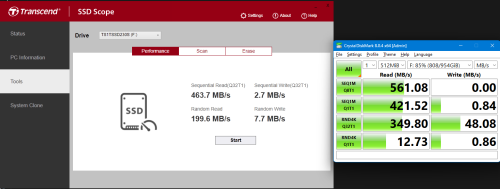 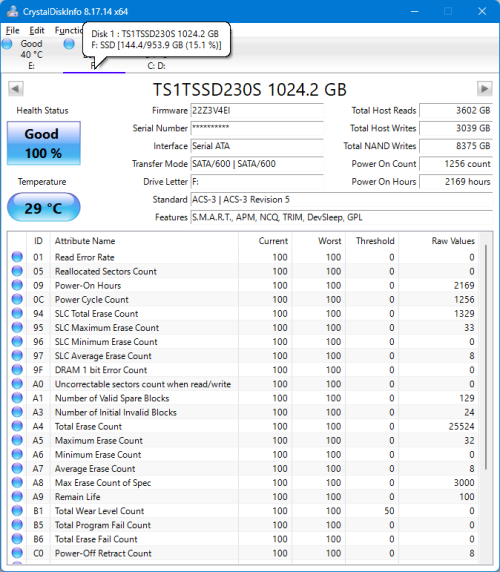 when copy file to this disk task manager disk usage will 100%, avg respond time will get over 2000 to 10000ms |
| Change to: |  0.0211sec 0.0211sec
 0.38 0.38
 6 queries 6 queries
 GZIP Disabled GZIP Disabled
Time is now: 27th November 2025 - 03:49 PM |