QUOTE(thenuts15 @ Dec 19 2016, 12:39 PM)
Still undecided.
Likely will get HIK Vision.Need 4 Dome Camera with IR and 4 Bullet Camera with IR.
Still unsure what system to use.Still reading....
Since you are asking for broadband package to run CCTV, so the thing you should pay attention on the broadband package is the UPLOAD bandwidth or speed.
For Hikvision network camera system, most of the camera can provide both main-stream and sub-stream.
Main-stream, is the stream that you have chosen for recording, if you have 1.3MP camera, your main stream most likely will be recording on 1.3MP, although you can adjust the recording resolution on the NVR.
Let's say your main-stream is at 1.3MP (1280 x 960 @ 25fps using H.264 compression, 2048kbps bit rate), if you want to perform remote view on main-stream, your broadband package must have at least upload bandwidth of 2.9Mbps, according to bandwidth calculator tool provided by Hikvision.
Sub-stream, is a stream derived from main-stream, which its purpose for low-bandwidth streaming support. Sub-stream has a fixed resolution of 352 x 288, regardless of your chosen main-stream resolution.
Sub-stream will take up bandwidth of around 366kbps of bandwidth, with 25fps and using H.264 compression.
As time of writing, Streamyx packages provide 384kbps upload speed for 1Mbps and 2Mbps package, and 512kbps upload speed for 4Mbps and 8Mbps package.
With 384kbps or 512kbps of upload speed, you can only have one single sub-stream view for smooth remote viewing.
As for UniFi plan, the cheapest 30Mbps plan has upload bandwidth of 10Mbps, which is enough to have 3 simultaneous main-stream view on 1.3MP.
If you want to view 8 camera simultaneously using main-stream, you will need at least 24Mbps of upload speed on your broadband package.
Becareful if you want to do this on your mobile with limited quota data plan, as it will used up the quota very fast.
Please correct me if there is any mistake.


 Dec 10 2016, 01:59 PM
Dec 10 2016, 01:59 PM
 Quote
Quote
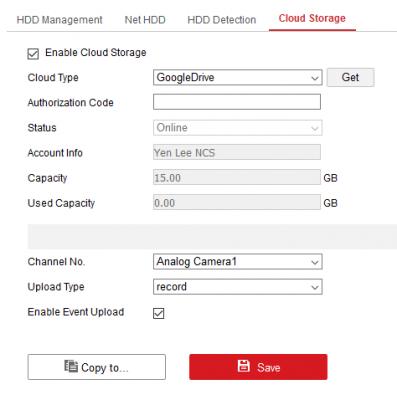

 0.0719sec
0.0719sec
 1.32
1.32
 6 queries
6 queries
 GZIP Disabled
GZIP Disabled