Outline ·
[ Standard ] ·
Linear+
Unifi Official TM UniFi High Speed Broadband Thread V21, ( -_・) ︻デ═一▸ Maxis & Time
|
cherroy
|
 Jul 27 2015, 02:14 PM Jul 27 2015, 02:14 PM
|
20k VIP Club


|
QUOTE(SimonsayZ @ Jul 27 2015, 02:01 PM) I Just receive a call too to upgrade to 30mb / rm199. And Im a vip5 user currently. I would say that coming from 5mb and going 30mb for another rm50 is very good deal. I did not hesitate and just agreed to upgrade. I'm using RT-N14UHP so I assume this router can support 30mb right? Anyone has any link or pic to show what channels/package are available? Thanks.  Most router has no problem to support until 100Mbps using LAN, (which is the capability of CAT5 LAN wire) But wireless, it is another story. |
|
|
|
|
|
cherroy
|
 Jul 27 2015, 02:14 PM Jul 27 2015, 02:14 PM
|
20k VIP Club


|
QUOTE(SimonsayZ @ Jul 27 2015, 02:01 PM) I Just receive a call too to upgrade to 30mb / rm199. And Im a vip5 user currently. I would say that coming from 5mb and going 30mb for another rm50 is very good deal. I did not hesitate and just agreed to upgrade. I'm using RT-N14UHP so I assume this router can support 30mb right? Anyone has any link or pic to show what channels/package are available? Thanks.  Most router has no problem to support until 100Mbps using LAN, (which is the capability of CAT5 LAN wire) But wireless, it is another story. |
|
|
|
|
|
vostro78
|
 Jul 27 2015, 02:30 PM Jul 27 2015, 02:30 PM
|

|
QUOTE(OKLY @ Jul 27 2015, 11:54 AM) Should not have issues, mine is connected at 72mbps with actual transfer rate at around 33-35mbps so it should cope with UniFi 30, only those with UniFi 50 should have concerns over stock router's WiFi performance.  great. as my modem located at living room, same with my living room pc, i just use cat5e connect to this modem also download movie watch at living room. |
|
|
|
|
|
alexwsk
|
 Jul 27 2015, 03:50 PM Jul 27 2015, 03:50 PM
|

|
QUOTE(fruitie @ Jul 27 2015, 02:12 PM) Fantastic.  This lives up my hope again. I will do it tonight.  remember to set your tplink wireless channel to not overlap with your innatech wireless channel |
|
|
|
|
|
fruitie
|
 Jul 27 2015, 03:54 PM Jul 27 2015, 03:54 PM
|
Rise and Shine


|
QUOTE(alexwsk @ Jul 27 2015, 03:50 PM) remember to set your tplink wireless channel to not overlap with your innatech wireless channel OK, I will try to figure it out.  |
|
|
|
|
|
WhitE LighteR
|
 Jul 27 2015, 04:59 PM Jul 27 2015, 04:59 PM
|

|
QUOTE(earthloon1998 @ Jul 27 2015, 01:51 PM) Got my upgrade to 30Mb (from 10Mb). For my case, when I use my home netbook (Atom chip), I only get 12-13Mb download when doing the speed test. However if I use my office laptop, I get a full 30Mb +- on download speed test. All test using Wifi (stock router). So can I conclude that low end spec laptop/pc using Wifi have impact on download speed? U need to see what link rate your netbook vs your laptop is connecting to the AP. Diff wifi interface capabilities will limit the performance. |
|
|
|
|
|
kazekage_09
|
 Jul 27 2015, 05:20 PM Jul 27 2015, 05:20 PM
|

|
Wait, actually there are people getting wifi 30mbps using stock router? Mine is stock also, model RG MARITIME-TRG212M. How to do it?
Tried install speedtest on my smartphone and tested. On mobile get 15mbps on laptop 10mbps only. What does this mean? Really I starting to regret upgrading lol
This post has been edited by kazekage_09: Jul 27 2015, 05:27 PM
|
|
|
|
|
|
apogi
|
 Jul 27 2015, 05:23 PM Jul 27 2015, 05:23 PM
|
New Member


|
Hi all, I just signed up today as im switching from Maxis Fibre to Unifi. Just want to ask during the installation can they proceed when im not present due to working, can i leave ic photocopy and letter of authorization to my wife? I already call the sales people and they said can but not recommended so i need a solid/firm answer. Thanks all  This post has been edited by apogi: Jul 27 2015, 05:27 PM This post has been edited by apogi: Jul 27 2015, 05:27 PM |
|
|
|
|
|
LordSparda
|
 Jul 27 2015, 05:29 PM Jul 27 2015, 05:29 PM
|
Getting Started
 

|
So I've gotten the call as well for the 30 mbps package upgrade. Not bad... I pay the same price as my old VIP10, but I get to keep all my channels - I got the platinum pack for free in a previous promotion. Platinum pack is basically the jumbo pack minus the VOD channels, so it's quite nice that they're letting me keep that. Though apparently, because I live in an apartment, 30 mbps is the maximum the speed can go... I was hoping to opt for the 50 mbps upgrade, but no such luck.
Time Broadband is also available at my apartment, and they can go up to 50 mbps. What do you guys think? Time is the same price as Unifi for all their packages, but they have no TV.
Also... anyone know if there's noticeable difference between 30 and 50 mbps?
|
|
|
|
|
|
WhitE LighteR
|
 Jul 27 2015, 05:32 PM Jul 27 2015, 05:32 PM
|

|
QUOTE(kazekage_09 @ Jul 27 2015, 05:20 PM) Wait, actually there are people getting wifi 30mbps using stock router? Mine is stock also, model RG MARITIME-TRG212M. How to do it? Tried install speedtest on my smartphone and tested. On mobile get 15mbps on laptop 10mbps only. What does this mean? Really I starting to regret upgrading lol going to higher n higher speed, not all wifi is created equal... i feel many malaysian is learning this once upgrade to 30mbps n above. This post has been edited by WhitE LighteR: Jul 27 2015, 05:32 PM |
|
|
|
|
|
kazekage_09
|
 Jul 27 2015, 05:42 PM Jul 27 2015, 05:42 PM
|

|
QUOTE(WhitE LighteR @ Jul 27 2015, 05:32 PM) going to higher n higher speed, not all wifi is created equal... i feel many malaysian is learning this once upgrade to 30mbps n above. What you mean by not all wifi is created equal? Do you mean different router different wifi speed? |
|
|
|
|
|
WhitE LighteR
|
 Jul 27 2015, 05:47 PM Jul 27 2015, 05:47 PM
|

|
QUOTE(kazekage_09 @ Jul 27 2015, 05:42 PM) What you mean by not all wifi is created equal? Do you mean different router different wifi speed? There is so many speed rating that exists and not all wifi router/ap can support all those speeds. Then there is also a question of client wifi capabilities that could also be another limiting factor. U can learn all this from online articles about wifi or you can post here the wifi router/ap/client model and version n we can tell u what they are capable off. |
|
|
|
|
|
ragz95
|
 Jul 27 2015, 06:07 PM Jul 27 2015, 06:07 PM
|
New Member


|
1. Can I manually call them and ask for a upgrade?
2. Will they come to house to change something?
3. Need to walk-in and submit anything for the upgrade?
4. I'm using standard unifi modem at upstairs and bring lan cable downstairs to connect with TPLINK MR3020. Is that okay for the speed?
5. Using MBP mid 2013. Capable of receiving full speed?
Tq
|
|
|
|
|
|
jusbella
|
 Jul 27 2015, 06:08 PM Jul 27 2015, 06:08 PM
|

|
LOL no wonder I never get email notification regarding this forum.
|
|
|
|
|
|
Moogle Stiltzkin
|
 Jul 27 2015, 06:21 PM Jul 27 2015, 06:21 PM
|

|
here is a chart for throughput on 5ghz wireless http://www.smallnetbuilder.com/tools/chart...16-5-ghz-updn-cand this is for 2.4 wireless http://www.smallnetbuilder.com/tools/chart...-2_4-ghz-updn-cand finally for download speed wireless 2.4 http://www.smallnetbuilder.com/tools/chart...11-2_4-ghz-dn-cfor a specific router review the ac56u http://www.smallnetbuilder.com/wireless/wi...router-reviewed so based on these benchmarks, the 2.4ghz is more than capable for 50mbps+ over wireless. however for 100mbps, you'll need to use 5ghz mode. Looking at the most highest end router NETGEAR R7000 Nighthawk AC1900 http://www.smallnetbuilder.com/wireless/wi...a-asus-rt-ac68u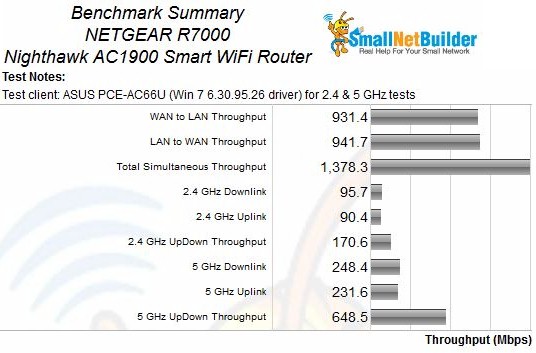 2.4 can get up to 90mbps. though if you want to maximize on 100mbps, then you'll need to use 5ghz mode. and lastly the default tmnut dir615 router http://www.smallnetbuilder.com/wireless/wi...s-reviews/30387http://www.trustedreviews.com/D-Link-DIR-6...e-router-page-2QUOTE Moving the laptop to the floor below the router saw signal strength drop to a shade over 50 per cent and the same copy test returning speeds of around 20Mbps. We also tested compatibility with a Trendnet wireless N PC Card in the laptop and saw very similar speeds. QUOTE The prize for lowest open-air best case throughput goes to the D-Link DIR-615, which averaged only 34 Mbps during a one-minute uplink test in 20 MHz bandwidth mode. this seems to be roughly inline with the wireless performance people are reporting on the default router.... so if you do go for 30 or 50mbps broadband, and want to get full internet speed over wireless then get a proper router  This post has been edited by Moogle Stiltzkin: Jul 27 2015, 06:37 PM This post has been edited by Moogle Stiltzkin: Jul 27 2015, 06:37 PM |
|
|
|
|
|
WhitE LighteR
|
 Jul 27 2015, 06:59 PM Jul 27 2015, 06:59 PM
|

|
Those numbers you posted all looks nice but the reality is most people dont own and not willing to pay for such devices. wireless AC is not common yet to most people. So the best case scenario i would say that most regular routers running on 2.4ghz will only have a 300Mbps link rate on router side. But even to get 300Mbps the router need to have 2 spatial stream n running on HT40, WMM enabled, short GI, and pick a relatively unbusy freq. Mostly only laptop can connect to 300Mbps. But even then you only have a real world throughput of about 30-50Mbps at best. Most mobile device on the other hand only support 1 spatial stream n can only go up till HT20. So they are limited to 75Mbps link rate. Keep in mind that link rate is not equal to real world throughput. http://www.smallnetbuilder.com/wireless/wi...i-products-2015Not sure how smartbuilder run their test in 2008 but 80mbps seems abit optimistic for dir615. Here is a more realistic speed without camping beside the router : http://www.speedguide.net/faq/what-is-the-...of-wireless-374This post has been edited by WhitE LighteR: Jul 27 2015, 07:23 PM |
|
|
|
|
|
SUSraynman
|
 Jul 27 2015, 07:50 PM Jul 27 2015, 07:50 PM
|

|
My wireless-N 300 router is an entry-level ASUS RT-N12 D1. The following wireless log shows the RSSI (Received Signal Strength Indication) of various wireless-N clients and the maximum Tx (Transmit/Upload) and Rx (Received/Download) rates. They vary quite a bit depending on the location of the various clients, and the number of obstructions (walls, floors) and whether there are signal interference from neighbours' wireless devices. I should be able to upgrade my Unifi VIP5 to Unifi30 and utilize the maximum subscribed bandwidth based on these figures. I am not sure how the TM-supplied wireless router will fare.  |
|
|
|
|
|
ddr3
|
 Jul 27 2015, 08:09 PM Jul 27 2015, 08:09 PM
|

|
QUOTE(LordSparda @ Jul 27 2015, 05:29 PM) So I've gotten the call as well for the 30 mbps package upgrade. Not bad... I pay the same price as my old VIP10, but I get to keep all my channels - I got the platinum pack for free in a previous promotion. Platinum pack is basically the jumbo pack minus the VOD channels, so it's quite nice that they're letting me keep that. Though apparently, because I live in an apartment, 30 mbps is the maximum the speed can go... I was hoping to opt for the 50 mbps upgrade, but no such luck. Time Broadband is also available at my apartment, and they can go up to 50 mbps. What do you guys think? Time is the same price as Unifi for all their packages, but they have no TV. Also... anyone know if there's noticeable difference between 30 and 50 mbps? if i were you, i will go for time  |
|
|
|
|
|
djhenry91
|
 Jul 27 2015, 09:29 PM Jul 27 2015, 09:29 PM
|

|
QUOTE(ddr3 @ Jul 27 2015, 08:09 PM) if i were you, i will go for time  now i read time thread mcam ada problem lol..hold me to jump ship |
|
|
|
|
|
Elanges
|
 Jul 27 2015, 10:15 PM Jul 27 2015, 10:15 PM
|

|
i just upgraded from 10mbps to 30mbps . on my desktop pc connector via cat6 cable
i can get full 30mbps on speedtest . but when use speedtest on my Note3 i only manage to get about 10-13mbps can i know which is not compatible? router?
|
|
|
|
|



 Jul 27 2015, 02:14 PM
Jul 27 2015, 02:14 PM
 Quote
Quote

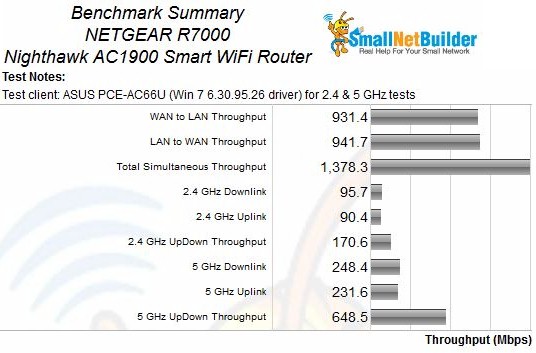

 0.0311sec
0.0311sec
 0.23
0.23
 6 queries
6 queries
 GZIP Disabled
GZIP Disabled