It didn't just turn on. It came alive.
ASUS ROG GAMING NOTEBOOKS

Asus ROG G751
Asus ROG G750
This post has been edited by riku2replica: May 19 2018, 03:56 PM
Asus G-Series Notebook Thread V10, Intel 8th Gen Strikes
|
|
 Oct 24 2014, 11:30 PM, updated 8y ago Oct 24 2014, 11:30 PM, updated 8y ago
Show posts by this member only | Post
#1
|
      
Senior Member
3,304 posts Joined: Mar 2006 From: Chicago(Port25) |
It didn't just turn on. It came alive. ASUS ROG GAMING NOTEBOOKS  Asus ROG G751 Asus ROG G750 This post has been edited by riku2replica: May 19 2018, 03:56 PM |
|
|
|
|
|
 Oct 24 2014, 11:32 PM Oct 24 2014, 11:32 PM
Show posts by this member only | Post
#2
|
      
Senior Member
3,304 posts Joined: Mar 2006 From: Chicago(Port25) |
Soon to Come G751 and Released G551JM
--Under Construction -- THE ALL NEW G46, G55, G75 and of course G750! BUILT FOR BATTLE ↓↓  INCREDIBLE 3D EXPERIENCE ↓↓  AN INTENSE AUDIO WITH BUILT-IN SUBWOOFER↓↓  GAMER-CENTRIC DESIGN↓↓  INCREDIBLE THERMAL EFFICIENCY↓↓  FEEL THE AWESOME MATT FINISH↓↓.  SUPERB AIR VENTILATION WITH COOL DESIGN↓↓  |
|
|
 Oct 24 2014, 11:33 PM Oct 24 2014, 11:33 PM
Show posts by this member only | Post
#3
|
      
Senior Member
3,304 posts Joined: Mar 2006 From: Chicago(Port25) |
***G55VW WEBSITE SUPPORT AND REVIEWS*** http://my.asus.com/Notebooks/Gaming_Powerhouse/G55VW/ http://www.notebookcheck.net/Review-Asus-G...ok.74851.0.html http://www.laptopersreview.com/680/asus-g5...notebook-black/ http://reviewlaptoptabletpc.squarespace.co...-pc-review.html ***G75VW WEBSITE SUPPORT AND REVIEWS*** http://my.asus.com/Notebooks/Gaming_Powerhouse/G75VW/ http://www.laptopmag.com/review/laptop/asus-g75vw-ds71.aspx http://www.pcworld.com/article/256070/asus...erformance.html |
|
|
 Oct 24 2014, 11:34 PM Oct 24 2014, 11:34 PM
Show posts by this member only | Post
#4
|
      
Senior Member
3,304 posts Joined: Mar 2006 From: Chicago(Port25) |
***AWESOME OWNERS OF ROG LAPTOPS*** -Owners of the G751JT- - G751J - » Click to show Spoiler - click again to hide... « -Owners of the G551- - G551JM - » Click to show Spoiler - click again to hide... « -Owners of the G750JX- - G750JX-T4059H - » Click to show Spoiler - click again to hide... « - g750jz-T4002H - » Click to show Spoiler - click again to hide... « -Owners of the G56JR- - G56JR - » Click to show Spoiler - click again to hide... « -Owners of the G46VW- - G46VW-BHI5N43 - » Click to show Spoiler - click again to hide... « -Owners of the G55VW- - Asus G55VW(3D) - IX044V - » Click to show Spoiler - click again to hide... « - Asus G55VW - S1095V - » Click to show Spoiler - click again to hide... « - Asus G55VW - S1131V - » Click to show Spoiler - click again to hide... « ASUS G55VW-1216H » Click to show Spoiler - click again to hide... « ASUS G55VW-IX190H (3D) » Click to show Spoiler - click again to hide... « -Owners of the G75VW- ASUS G75VW-DH72 » Click to show Spoiler - click again to hide... « -Owners of the G75VX- ASUS G75VX-CV088H (3D) » Click to show Spoiler - click again to hide... « *Owners of the past G-Series Laptop* -Owners of the G53- -Asus G53SX - 3DE- » Click to show Spoiler - click again to hide... « -Asus G53SX - S1208V- » Click to show Spoiler - click again to hide... « -Asus G53SW - xn1- » Click to show Spoiler - click again to hide... « -Asus G53SW - 1X162v- » Click to show Spoiler - click again to hide... « -Asus G53SW - 3D- » Click to show Spoiler - click again to hide... « -Asus G53JW - 3DE- » Click to show Spoiler - click again to hide... « -Asus G53JW - A1- » Click to show Spoiler - click again to hide... « -Owners of the G74- -Asus G74SX-91185V- » Click to show Spoiler - click again to hide... « -Asus G74Sx-BBK7- » Click to show Spoiler - click again to hide... « -Owners of the G73- -Asus G73SW - BST6- » Click to show Spoiler - click again to hide... « -Asus G73SW - A1- » Click to show Spoiler - click again to hide... « -Asus G73JW - 1ATZ- » Click to show Spoiler - click again to hide... « -Asus G73JW - XA1- » Click to show Spoiler - click again to hide... « -Asus G73JW - A1- » Click to show Spoiler - click again to hide... « -Asus G73Jh - BST7- » Click to show Spoiler - click again to hide... « -Asus G73Jh - X3- » Click to show Spoiler - click again to hide... « -Asus G73Jh - 1ATZ- » Click to show Spoiler - click again to hide... « -Asus G73Jh - B1- » Click to show Spoiler - click again to hide... « -Asus G73Jh - A1- » Click to show Spoiler - click again to hide... « -Asus G73Jh - A2- » Click to show Spoiler - click again to hide... « -Asus G73Jh - RBBX05- » Click to show Spoiler - click again to hide... « -AsusG51JX-A1- » Click to show Spoiler - click again to hide... « Asus G551 » Click to show Spoiler - click again to hide... « Asus G552 » Click to show Spoiler - click again to hide... « Asus G752 » Click to show Spoiler - click again to hide... « Asus G501 » Click to show Spoiler - click again to hide... « Asus G502 » Click to show Spoiler - click again to hide... « Any members that owns the awesome G46/G55/G75/G750 and haven't had their name added to the list do PM me. I will add you up This post has been edited by riku2replica: Dec 18 2016, 03:16 PM |
|
|
 Oct 24 2014, 11:37 PM Oct 24 2014, 11:37 PM
Show posts by this member only | Post
#5
|
      
Senior Member
3,304 posts Joined: Mar 2006 From: Chicago(Port25) |
TOP SPAMMERS OF ASUS G-SERIES NOTEBOOK THREAD V9 1. horns - 606 2. holloway - 397 3. Unseen83 - 265 4. tonberry_ax - 205 5. riku2replica - 107 6. ykgen - 71 7. mansooriqbal - 45 8. kahtsin - 36 9. xxxcriminal - 32 10. whyteaz - 29 This post has been edited by riku2replica: Oct 24 2014, 11:41 PM |
|
|
 Oct 24 2014, 11:38 PM Oct 24 2014, 11:38 PM
Show posts by this member only | Post
#6
|
      
Senior Member
3,304 posts Joined: Mar 2006 From: Chicago(Port25) |
GUIDE TO DISMANTLE THE G55 COMPLETELY
IF YOU ARE AFRAID OF DESTROYING YOUR MACHINE, DONT ATTEMPT THIS !! tools needed : 1. screwdriver set (those mini screw driver that usually comes in a set of 6 different sizes.. i got mine from Daiso for RM5 2. a towel (use this as a base so you dont scratch you beloved machine) 3. Balls and some common sense 4. OPTIONAL : a small magnet Here Goes : 1. remove the screws in yellow and blue http://imageshack.us/photo/my-images/21/p7032620.jpg/ http://imageshack.us/photo/my-images/829/p7032622.jpg/ http://imageshack.us/photo/my-images/836/p7032624.jpg/ http://imageshack.us/photo/my-images/444/p7032623.jpg/ 2. flip the laptop over and slowly remove this casing http://imageshack.us/photo/my-images/194/p7032626.jpg/ 3.remove the screw highlighted in yellow http://imageshack.us/photo/my-images/201/p7032627.jpg/ http://imageshack.us/photo/my-images/526/p7032640.jpg/ 4. slowly remove the top cover. becareful on at this part.. do not pull it too hard or you risk breaking the clips. http://imageshack.us/photo/my-images/823/p7032629.jpg/ http://imageshack.us/photo/my-images/696/p7032630.jpg/ 5. take extra care when removing this area and also the other side http://imageshack.us/photo/my-images/221/p7032637.jpg/ http://imageshack.us/photo/my-images/40/p7032633.jpg/ 6. slowly remove the top case but make sure you remove this cable 1st.. IMPORTANT !!! http://imageshack.us/photo/my-images/40/p7032633.jpg http://imageshack.us/photo/my-images/221/p7032637.jpg http://imageshack.us/photo/my-images/546/p7032639.jpg 7. TA DAAAAAAA... http://imageshack.us/photo/my-images/256/p7032641.jpg/ To assemble it back.. juz read the post backwards and you should be fine.. GOOD LUCK !! EXTRA ::: some times when you are removing the cable in pic 10.. this cable might come loose also. juz check it before you assemble the top case or you wont be able to power on the machine. http://img507.imageshack.us/img507/8734/p7032643.jpg if you are installing 1 SSD and 1 HDD like me, remember to set the option in bios like this http://img845.imageshack.us/img845/6583/p7032645.jpg If anything goes wrong.. dun flame me.. ill try to help, but if its major i guess ASUS service centre is the only option. I summarize everything into here.. easier to see and read .. for a video help look here http://www.youtube.com/watch?v=zWqDjAQgMaY AN EXTRA GUIDE FOR RIPPING APART YOUR G55 This guide is created by tonberry_ax. » Click to show Spoiler - click again to hide... « » Click to show Spoiler - click again to hide... « This post has been edited by riku2replica: Oct 27 2014, 07:52 AM |
|
|
|
|
|
 Oct 24 2014, 11:39 PM Oct 24 2014, 11:39 PM
Show posts by this member only | Post
#7
|
      
Senior Member
3,304 posts Joined: Mar 2006 From: Chicago(Port25) |
Thanks to horns for this Guide
1. Checking CPU/GPU temperature is essential, but it’s better to test it on games (have fun) instead of doing synthetic test (gpu/cpu benchmark). Take your own sweet time (within the 7 days grace period) and if something went amiss get one-to-one exchange from where you bought it. 2. Check all the common hardware parts that is being used normally (i.e. screens for dead pixel, speakers, keyboard keys, touch pad, rog button, card reads, keyboard backlit, fn keys, usb ports, hdmi/vga/mini display port, wifi and lan, headphone jack, dvd/blu-ray rom etc.) Do check the system info/hwinfo to see whether the specs are exactly as what you are paying for. Other than that run ram test (memtest86+); run it overnight and check results when you wake up in the morning 3. Bios, if there’s nothing wrong with it leave it running stock (there’s no need for an upgrade) 4. Update drivers as updates are usually meant for good things (most of the times) especially Graphic driver as it will support latest games. 5. Getting SSD? Perform clean install is recommended as it has lower chances of heading towards sleepless nights trying to fix. For win8 run disk optimization to trim drives, perform restart, turn of display and leave it til morning this is for system-wide SSD optimization (only after clean If anyone wants to add or saw any misleading guide do let me know Credits to Horns for the following guide. lemme help you out with the guide: -- GUIDE TO DISMANTLE THE G55 COMPLETELY IF YOU ARE AFRAID OF DESTROYING YOUR MACHINE, DON'T ATTEMPT THIS !! Follow the guide here. Hotlinking failed. Click here. If anything goes wrong.. dun flame me.. ill try to help, but if its major i guess ASUS service centre is the only option. I summarize everything into here.. easier to see and read .. for a video help look here This post has been edited by riku2replica: Oct 27 2014, 07:55 AM |
|
|
 Oct 25 2014, 01:40 AM Oct 25 2014, 01:40 AM
Show posts by this member only | Post
#8
|
      
Senior Member
3,038 posts Joined: Nov 2009 |
QUOTE(sumyt @ Oct 25 2014, 12:03 AM) Hi guys , anyone got good shops (repairer) to recommend ? For rewrite / reprogram bios using programmer . if the warranty is still valid, you should ask asus service center to help you out.i got one Bios corrupted G55VW . and my fren got one fully working G55VW , i think can use his bios file and rewrite on mine right ? mine is famous change boot order and black screen no post no bios (bricked) issue . maybe AceCombat knows someone who has such skills. |
|
|
 Oct 25 2014, 01:44 AM Oct 25 2014, 01:44 AM
Show posts by this member only | Post
#9
|
 
Junior Member
53 posts Joined: Aug 2013 |
nice thread
This post has been edited by accessories_used: Oct 25 2014, 01:45 AM |
|
|
 Oct 25 2014, 01:46 AM Oct 25 2014, 01:46 AM
|
 
Junior Member
98 posts Joined: Nov 2012 |
|
|
|
 Oct 25 2014, 02:02 AM Oct 25 2014, 02:02 AM
|
      
Senior Member
3,038 posts Joined: Nov 2009 |
|
|
|
 Oct 25 2014, 08:44 AM Oct 25 2014, 08:44 AM
|
|
Elite
5,434 posts Joined: Dec 2006 |
|
|
|
 Oct 25 2014, 10:44 AM Oct 25 2014, 10:44 AM
|
      
Senior Member
3,038 posts Joined: Nov 2009 |
|
|
|
|
|
|
 Oct 25 2014, 12:08 PM Oct 25 2014, 12:08 PM
|
 
Junior Member
98 posts Joined: Nov 2012 |
|
|
|
 Oct 25 2014, 01:57 PM Oct 25 2014, 01:57 PM
|
    
Senior Member
830 posts Joined: Mar 2014 |
hey guys,,
was just wondering what are your gaming laptop temperatures are ? idle and heavy load.. |
|
|
 Oct 25 2014, 09:23 PM Oct 25 2014, 09:23 PM
|
 
Junior Member
281 posts Joined: May 2008 From: kay el |
lol, i made it to the top spammer list~!
Btw, y there is not owner list for G750jz? |
|
|
 Oct 27 2014, 01:36 AM Oct 27 2014, 01:36 AM
|
      
Senior Member
3,038 posts Joined: Nov 2009 |
QUOTE(jasonsuna1 @ Oct 26 2014, 10:14 PM) Guys, for more smoothness for G750, you should try increase the refresh rate through Nvidia control panel, under screen resolution. Retain the resolution and increase the refresh rate within 60 - 100Hz, and see the difference. 90Hz for me is stable without glitches. a nice tip It will not harm or shorten panel lifespan. And TN panel usually support high speed refresh rate. And GTX770M are capable of running up to 144 Hz. so it should be fine keeping below 100Hz without affect the temperature. Higher refresh rate mean the display can free up more FPS for the GPU. Higher mean better for eyes and performance. If your games are smooth previously, it should be smoother by now. Tested on Ninja Gaiden, Battlefield 4, COD Ghost, and........ testing. But it has nothing to do with in game FPS, because that depends on your game configuration and Hardware ability. |
|
|
 Oct 27 2014, 08:31 AM Oct 27 2014, 08:31 AM
|
      
Senior Member
3,304 posts Joined: Mar 2006 From: Chicago(Port25) |
|
|
|
 Oct 27 2014, 12:01 PM Oct 27 2014, 12:01 PM
|
      
Senior Member
3,038 posts Joined: Nov 2009 |
|
|
|
 Oct 27 2014, 01:35 PM Oct 27 2014, 01:35 PM
|
  
Junior Member
318 posts Joined: May 2014 From: Perth |
QUOTE(tomastan4134 @ Oct 25 2014, 01:57 PM) for me, I'm running Batman: Arkham Knight with graphics max out, about 1 hours ++ with 90Hz screen refresh rate.The temperature for GPU is 81*C+-. Normal movies and browsing with 49*C +- . |
|
|
 Oct 27 2014, 01:50 PM Oct 27 2014, 01:50 PM
|
      
Senior Member
3,304 posts Joined: Mar 2006 From: Chicago(Port25) |
|
|
|
 Oct 28 2014, 08:56 AM Oct 28 2014, 08:56 AM
|
      
Senior Member
3,304 posts Joined: Mar 2006 From: Chicago(Port25) |
ROG G20 retails in US for following Price:
Base Spec 8GB memory/1TB HDD/Win 8.1 with Keyboard and Mouse bundle i3-4150 with GT745 w/4GB $859.99 USD i5-4460 with GTX750 w/2GB $1099.98 USD i7-4790 with GTX760 w/2GB $1429.99 USD according to NCIX US Not Cheap, the i5 price around the an average gaming laptop like G551. |
|
|
 Oct 28 2014, 12:04 PM Oct 28 2014, 12:04 PM
Show posts by this member only | IPv6 | Post
#23
|
  
Junior Member
318 posts Joined: May 2014 From: Perth |
Better get an notebook then, Or a custom gaming PC.
|
|
|
 Oct 28 2014, 11:22 PM Oct 28 2014, 11:22 PM
|
   
Senior Member
524 posts Joined: May 2009 |
Just realised that I am the 8th top spammer in the previous thread
Gratz on V10 yo! Next aim should be the glorious G751 hehe This post has been edited by kahtsin: Oct 28 2014, 11:24 PM |
|
|
 Oct 29 2014, 09:21 AM Oct 29 2014, 09:21 AM
|
 
Junior Member
209 posts Joined: Jan 2010 |
lel, long time no spam in this thread, long live Asus G- series!
|
|
|
 Oct 29 2014, 10:51 AM Oct 29 2014, 10:51 AM
|
      
Senior Member
3,304 posts Joined: Mar 2006 From: Chicago(Port25) |
http://www.cyberpowerpc.com/system/FANGBOO...aming_Notebook/
The Spec is darn good for that price! Dang! |
|
|
 Oct 30 2014, 10:17 PM Oct 30 2014, 10:17 PM
|
   
Senior Member
524 posts Joined: May 2009 |
Was in Pyramid earlier today and randomly asked a shop (forgot the name) if he is bringing in G751. Say not yet but can do deposits (preorders)
Told me that the model with the GTX9 series will cost RM7999 and the GTX8 series will cost about 5999. |
|
|
 Oct 30 2014, 11:37 PM Oct 30 2014, 11:37 PM
|
      
Senior Member
3,304 posts Joined: Mar 2006 From: Chicago(Port25) |
QUOTE(kahtsin @ Oct 30 2014, 10:17 PM) Was in Pyramid earlier today and randomly asked a shop (forgot the name) if he is bringing in G751. Say not yet but can do deposits (preorders) GTX 970M GPU is not cheap. Even for GTX 980M it will cost a bomb.Told me that the model with the GTX9 series will cost RM7999 and the GTX8 series will cost about 5999. |
|
|
 Oct 31 2014, 12:02 AM Oct 31 2014, 12:02 AM
|
      
Senior Member
5,893 posts Joined: Jun 2006 |
haha
ya i agree thats why i just get normal laptop le haiz give up on gtx 9xx series sad |
|
|
 Oct 31 2014, 12:18 AM Oct 31 2014, 12:18 AM
|
 
Junior Member
98 posts Joined: Nov 2012 |
wanna ask about the 6th post , after repaste thermal paste , whats the temperature like when in gaming ? (cpu gpu)
|
|
|
 Oct 31 2014, 08:01 AM Oct 31 2014, 08:01 AM
|
      
Senior Member
3,304 posts Joined: Mar 2006 From: Chicago(Port25) |
QUOTE(sumyt @ Oct 31 2014, 12:18 AM) wanna ask about the 6th post , after repaste thermal paste , whats the temperature like when in gaming ? (cpu gpu) normally should be around 50-60'c like that on average, with regular thermal paste. Better thermal paste will provide lower temp.Temperature on CPU or GPU will depends on the game has CPU or GPU or Both dependency will cook up the temp but it won't be high as before repaste unless u only did the repaste and ignoreing the vent holes are still stucked by Dust. |
|
|
 Oct 31 2014, 08:58 AM Oct 31 2014, 08:58 AM
|
      
Senior Member
3,038 posts Joined: Nov 2009 |
as long as the temperatures for both are not more than 85c under load, they should be fine.
|
|
|
 Oct 31 2014, 09:34 AM Oct 31 2014, 09:34 AM
|
      
Senior Member
3,304 posts Joined: Mar 2006 From: Chicago(Port25) |
QUOTE(horns @ Oct 31 2014, 08:58 AM) Or Loud fan spinning is usually indicating overheating issue.Digital Mall shop mentioned Asus is having shortage of G551JM for now. Next stock expected to arrive in one week time. |
|
|
 Oct 31 2014, 10:23 AM Oct 31 2014, 10:23 AM
Show posts by this member only | IPv6 | Post
#34
|
  
Junior Member
318 posts Joined: May 2014 From: Perth |
Normal usage i get 48-50*C for GPU and 51*c~ for CPU. It should be fine because i dint hear any fan noise.
note: i'm not in a air conditioned room. just ceiling fan. G751...AHHhh i had given up long time ago. RM7K above i'll better buy a car. Perdua axia with 9 years installment.. lol G551, an great gift for my girl friend. she had G750 for now but its too heavy. since GX500 is not available forever in Malaysia. [attachmentid=4194309] both 1.6 second boot. Anyone? This post has been edited by jasonsuna1: Oct 31 2014, 10:31 AM |
|
|
 Oct 31 2014, 10:49 AM Oct 31 2014, 10:49 AM
|
      
Senior Member
3,304 posts Joined: Mar 2006 From: Chicago(Port25) |
QUOTE(jasonsuna1 @ Oct 31 2014, 10:23 AM) Normal usage i get 48-50*C for GPU and 51*c~ for CPU. It should be fine because i dint hear any fan noise. bundle gift? I heard from sales person, only Backpack.note: i'm not in a air conditioned room. just ceiling fan. G751...AHHhh i had given up long time ago. RM7K above i'll better buy a car. Perdua axia with 9 years installment.. lol G551, an great gift for my girl friend. she had G750 for now but its too heavy. since GX500 is not available forever in Malaysia. [attachmentid=4194309] both 1.6 second boot. Anyone? |
|
|
 Oct 31 2014, 10:56 AM Oct 31 2014, 10:56 AM
Show posts by this member only | IPv6 | Post
#36
|
  
Junior Member
318 posts Joined: May 2014 From: Perth |
Nope, i mean i'm planing to get G551 for my GF. We both have G750 now. its too heavy for her.
For G551, Its hard to look for Stock now. Selling fast. |
|
|
 Oct 31 2014, 12:06 PM Oct 31 2014, 12:06 PM
|
 
Junior Member
98 posts Joined: Nov 2012 |
50-60C on average in gaming
While normal Facebook + YouTube I am getting 71C max (average 66C) for CPU . 45-52C for GPU . While gaming I am getting 82C Max for CPU , 81C for GPU (far cry 3) . For crysis it bumps up little bit . CPU 85-86C (Max) , GPU 83C (Max) So I am thinking is there any need of repasting . |
|
|
 Oct 31 2014, 12:11 PM Oct 31 2014, 12:11 PM
|
      
Senior Member
3,304 posts Joined: Mar 2006 From: Chicago(Port25) |
QUOTE(sumyt @ Oct 31 2014, 12:06 PM) 50-60C on average in gaming If ur GPU starting to hit 99'c on GPU AND Fans Blowing loud when gaming, that's the cue to do repaste and dusting the vents. While normal Facebook + YouTube I am getting 71C max (average 66C) for CPU . 45-52C for GPU . While gaming I am getting 82C Max for CPU , 81C for GPU (far cry 3) . For crysis it bumps up little bit . CPU 85-86C (Max) , GPU 83C (Max) So I am thinking is there any need of repasting . |
|
|
 Oct 31 2014, 12:27 PM Oct 31 2014, 12:27 PM
|
 
Junior Member
98 posts Joined: Nov 2012 |
QUOTE(riku2replica @ Oct 31 2014, 12:11 PM) If ur GPU starting to hit 99'c on GPU AND Fans Blowing loud when gaming, that's the cue to do repaste and dusting the vents. hmm 99C is quite a distance then btw i have done tear it apart and clean dust i can find (the fans as well) , just didnt do repaste . |
|
|
 Oct 31 2014, 12:56 PM Oct 31 2014, 12:56 PM
|
      
Senior Member
3,038 posts Joined: Nov 2009 |
QUOTE(riku2replica @ Oct 31 2014, 09:34 AM) Or Loud fan spinning is usually indicating overheating issue. i went there last weekend. same answer lol!Digital Mall shop mentioned Asus is having shortage of G551JM for now. Next stock expected to arrive in one week time. QUOTE(jasonsuna1 @ Oct 31 2014, 10:23 AM) Normal usage i get 48-50*C for GPU and 51*c~ for CPU. It should be fine because i dint hear any fan noise. wow. that's fast. i never had a chance to get that fast (due to ssd optimizations and all). under-25sec boot is still fine with me lol!note: i'm not in a air conditioned room. just ceiling fan. G751...AHHhh i had given up long time ago. RM7K above i'll better buy a car. Perdua axia with 9 years installment.. lol G551, an great gift for my girl friend. she had G750 for now but its too heavy. since GX500 is not available forever in Malaysia. [attachmentid=4194309] both 1.6 second boot. Anyone? QUOTE(sumyt @ Oct 31 2014, 12:27 PM) hmm 99C is quite a distance then yeah the gpu temperature is good.btw i have done tear it apart and clean dust i can find (the fans as well) , just didnt do repaste . nice |
|
|
 Oct 31 2014, 01:43 PM Oct 31 2014, 01:43 PM
|
      
Senior Member
3,304 posts Joined: Mar 2006 From: Chicago(Port25) |
|
|
|
 Oct 31 2014, 02:59 PM Oct 31 2014, 02:59 PM
|
      
Senior Member
3,038 posts Joined: Nov 2009 |
|
|
|
 Nov 1 2014, 06:43 PM Nov 1 2014, 06:43 PM
|
   
Senior Member
524 posts Joined: May 2009 |
Some G751 porn here (Extra read).
|
|
|
 Nov 3 2014, 01:14 PM Nov 3 2014, 01:14 PM
|
 
Junior Member
208 posts Joined: Nov 2014 |
hihi, i am newbie and i consider to join rog family with g551jm! may i know the g551jm is worth to buy or not? i mean its quality, i scare it cant last longer... any sifu can give me some idea... how the built quality of rog laptop (for lower spec like g551)? anyone can share their experience about cs of asus also since there is a lot of rumour about it after sales service.....
|
|
|
 Nov 3 2014, 09:09 PM Nov 3 2014, 09:09 PM
Show posts by this member only | IPv6 | Post
#45
|
  
Junior Member
318 posts Joined: May 2014 From: Perth |
QUOTE(evum seu @ Nov 3 2014, 01:14 PM) hihi, i am newbie and i consider to join rog family with g551jm! may i know the g551jm is worth to buy or not? i mean its quality, i scare it cant last longer... any sifu can give me some idea... how the built quality of rog laptop (for lower spec like g551)? anyone can share their experience about cs of asus also since there is a lot of rumour about it after sales service..... After sale services are fine, Just Slow. They need to order parts (BRAND NEW) from OEM Taiwan which takes lots effort to reach Malaysia. What is the benefits? Brand new whole thing, for example Motherboard, before warranty ends if your motherboard burn, you should be considered lucky. You get New Series version! For my case, i have a 1 year old N series but the motherboard spoiled, I get an new Graphic card after return from RMA. i7 4500U Processor become i7 4700HQ and GT745m become GT755m and i dont know why BUT what if you're lucky or considered not. Your G551 might last till the world ends.... if you not break it yourself. This post has been edited by jasonsuna1: Nov 3 2014, 09:15 PM |
|
|
 Nov 3 2014, 09:17 PM Nov 3 2014, 09:17 PM
Show posts by this member only | IPv6 | Post
#46
|
  
Junior Member
318 posts Joined: May 2014 From: Perth |
Why bother right? waited 3 weeks and get brand new whole things. lol...
ROG build are just right, based on your luck too. nothing can be say. its perfect for me so far |
|
|
 Nov 5 2014, 01:54 PM Nov 5 2014, 01:54 PM
|
 
Junior Member
208 posts Joined: Nov 2014 |
QUOTE(jasonsuna1 @ Nov 3 2014, 09:17 PM) Why bother right? waited 3 weeks and get brand new whole things. lol... sound good! ROG build are just right, based on your luck too. nothing can be say. its perfect for me so far and anyone know the g551(gtx-860m-2GB DDR5)malaysia version is using a maxwell or kepler GPU chip? |
|
|
 Nov 5 2014, 02:03 PM Nov 5 2014, 02:03 PM
Show posts by this member only | IPv6 | Post
#48
|
  
Junior Member
318 posts Joined: May 2014 From: Perth |
QUOTE(evum seu @ Nov 5 2014, 01:54 PM) sound good! don't know but might cause by the ants, or dust overheat, or pouring water into it. otherwise it wont burn. Just keep it clean and cool.and anyone know the g551(gtx-860m-2GB DDR5)malaysia version is using a maxwell or kepler GPU chip? |
|
|
 Nov 5 2014, 02:04 PM Nov 5 2014, 02:04 PM
|
 
Junior Member
208 posts Joined: Nov 2014 |
|
|
|
 Nov 7 2014, 09:54 AM Nov 7 2014, 09:54 AM
|
 
Junior Member
281 posts Joined: May 2008 From: kay el |
hey, my asus gpu tweak always crash during start up for my g750jz.
does anyone have any idea?? |
|
|
 Nov 7 2014, 10:05 AM Nov 7 2014, 10:05 AM
|
      
Senior Member
3,038 posts Joined: Nov 2009 |
|
|
|
 Nov 7 2014, 11:32 AM Nov 7 2014, 11:32 AM
|
      
Senior Member
3,304 posts Joined: Mar 2006 From: Chicago(Port25) |
|
|
|
 Nov 7 2014, 02:13 PM Nov 7 2014, 02:13 PM
|
      
Senior Member
3,304 posts Joined: Mar 2006 From: Chicago(Port25) |
Good News
Digital Mall has a demo unit of G551JM available at ground floor. First hand-on impression: -Nice Sleek looking laptop with black and red scheming. -Laptop palm rest is aluminium so its cool. Didn't check the bottom. However, the material for the cover, and the keyboard layout along with palm rest is brushed aluminium so it will tend to have a common issue, which is fingerprint magnet. Screen is matte screen in FHD, but i forgot the check the viewing angle if its IPS as the shop didn't install those software to check System Info, and manufacturer stuffs. |
|
|
 Nov 7 2014, 04:33 PM Nov 7 2014, 04:33 PM
|
 
Junior Member
208 posts Joined: Nov 2014 |
QUOTE(riku2replica @ Nov 7 2014, 02:13 PM) Good News how much it is? Digital Mall has a demo unit of G551JM available at ground floor. First hand-on impression: -Nice Sleek looking laptop with black and red scheming. -Laptop palm rest is aluminium so its cool. Didn't check the bottom. However, the material for the cover, and the keyboard layout along with palm rest is brushed aluminium so it will tend to have a common issue, which is fingerprint magnet. Screen is matte screen in FHD, but i forgot the check the viewing angle if its IPS as the shop didn't install those software to check System Info, and manufacturer stuffs. |
|
|
 Nov 7 2014, 04:45 PM Nov 7 2014, 04:45 PM
|
      
Senior Member
3,304 posts Joined: Mar 2006 From: Chicago(Port25) |
|
|
|
 Nov 7 2014, 06:04 PM Nov 7 2014, 06:04 PM
|
 
Junior Member
208 posts Joined: Nov 2014 |
|
|
|
 Nov 8 2014, 04:53 PM Nov 8 2014, 04:53 PM
|
|
Elite
3,153 posts Joined: Sep 2005 |
Where is good place to buy ASUS notebook??
|
|
|
 Nov 9 2014, 11:31 AM Nov 9 2014, 11:31 AM
|
    
Senior Member
830 posts Joined: Mar 2014 |
QUOTE(sumyt @ Oct 31 2014, 12:06 PM) 50-60C on average in gaming first of all... try clearing dust from air vents ... helps alot... While normal Facebook + YouTube I am getting 71C max (average 66C) for CPU . 45-52C for GPU . While gaming I am getting 82C Max for CPU , 81C for GPU (far cry 3) . For crysis it bumps up little bit . CPU 85-86C (Max) , GPU 83C (Max) So I am thinking is there any need of repasting . previously at idle... with high performance mode.... 55C after blowing off dust from air vents at idle ... 43C. |
|
|
 Nov 10 2014, 05:00 PM Nov 10 2014, 05:00 PM
|
  
Junior Member
480 posts Joined: Feb 2006 From: Perak |
hi there, anyone knows what backpack or bag will be included with G551JM? I'm going to buy 1 but i scared got cheated...majority computer shops in ipoh is a cheater...they steal things that you didn't realise & change it with worthless shit...
|
|
|
 Nov 10 2014, 05:22 PM Nov 10 2014, 05:22 PM
|
      
Senior Member
3,304 posts Joined: Mar 2006 From: Chicago(Port25) |
QUOTE(cynical66 @ Nov 10 2014, 05:00 PM) hi there, anyone knows what backpack or bag will be included with G551JM? I'm going to buy 1 but i scared got cheated...majority computer shops in ipoh is a cheater...they steal things that you didn't realise & change it with worthless shit... Not sure, what's the design is like until somebody pick up a unit. |
|
|
 Nov 10 2014, 06:24 PM Nov 10 2014, 06:24 PM
|
 
Junior Member
208 posts Joined: Nov 2014 |
QUOTE(cynical66 @ Nov 10 2014, 05:00 PM) hi there, anyone knows what backpack or bag will be included with G551JM? I'm going to buy 1 but i scared got cheated...majority computer shops in ipoh is a cheater...they steal things that you didn't realise & change it with worthless shit... for gtx860M 2GB DDR5,i haven't buy yet but i know g551 is come with backpack(logo ROG one), adapter, user manual and etc, but one thing that confirmed is malaysia version g551 is without ROG mouse.(this i ask is for the price rm3399, got a better spec i didn't ask yet) |
|
|
 Nov 10 2014, 07:37 PM Nov 10 2014, 07:37 PM
|
  
Junior Member
480 posts Joined: Feb 2006 From: Perak |
thanks..at least i wont be cheated when i'm buying it...
|
|
|
 Nov 12 2014, 11:58 AM Nov 12 2014, 11:58 AM
|
  
Junior Member
318 posts Joined: May 2014 From: Perth |
Guys, G751JT RM5150 anyone interested? i just got this from one of the seller from Lowyat. how do you think?
|
|
|
 Nov 12 2014, 12:54 PM Nov 12 2014, 12:54 PM
|
 
Junior Member
208 posts Joined: Nov 2014 |
|
|
|
 Nov 12 2014, 01:22 PM Nov 12 2014, 01:22 PM
|
      
Senior Member
3,038 posts Joined: Nov 2009 |
QUOTE(jasonsuna1 @ Nov 12 2014, 11:58 AM) Guys, G751JT RM5150 anyone interested? i just got this from one of the seller from Lowyat. how do you think? wow. this is a damn great deal. what is the spec of this unit?edit: maybe a lot of you are not aware of this. for m.2 slot, there are many configurations. some are sata-only, some pci-e. in terms of pci-e, there are pci-e 2.0 and pci-e 3.0, with different lanes. asus g-series, namely g751 and g771, have a pci-e 3.0 x4. this is the highest spec of all for m.2 slots so far. it's a damn good feature to get, because when nvme ssd is out, this pci-e spec is the only one that can run it at full speed. some examples of m.2 slot configurations that i have found out: 1. msi gt72 - sata only; up to 4x sata ssd in raid0. cannot use pci-e nvme ssd. 2. clevo variants - their factory option include 1x pci-e 2.0 x4. (it's pci-e 2.0, not 3.0) 3. aw17/18 - still waiting for their refresh. the current models only have 1x msata slot. This post has been edited by horns: Nov 12 2014, 01:52 PM |
|
|
 Nov 12 2014, 02:20 PM Nov 12 2014, 02:20 PM
|
  
Junior Member
318 posts Joined: May 2014 From: Perth |
Dont know but its available by
Razer.Ken although its still out of my budgets, i'm still very interested! |
|
|
 Nov 12 2014, 02:25 PM Nov 12 2014, 02:25 PM
|
  
Junior Member
318 posts Joined: May 2014 From: Perth |
Asus G751 makes me want to let my G750 go... seriously. Too attractive and powerful beast yet beautiful!!
Who is the luckiest guy in malaysia?? report in!! |
|
|
 Nov 12 2014, 02:28 PM Nov 12 2014, 02:28 PM
|
      
Senior Member
3,038 posts Joined: Nov 2009 |
|
|
|
 Nov 12 2014, 07:36 PM Nov 12 2014, 07:36 PM
|
||||
     
Senior Member
1,087 posts Joined: Dec 2006 |
 Official local set G751JT spec below: Free bundling with ROG gaming mouse, headset and backpack.
This post has been edited by ytlay: Nov 12 2014, 07:38 PM |
||||
|
|
 Nov 12 2014, 07:58 PM Nov 12 2014, 07:58 PM
|
 
Junior Member
208 posts Joined: Nov 2014 |
|
|
|
 Nov 12 2014, 07:59 PM Nov 12 2014, 07:59 PM
|
 
Junior Member
208 posts Joined: Nov 2014 |
|
|
|
 Nov 13 2014, 09:12 AM Nov 13 2014, 09:12 AM
|
 
Junior Member
233 posts Joined: May 2011 |
Guys, where can i find my windows 8 product key? there is no sticker of windows 8 key bottom of my laptop only some random laptop model sticker..i changed my hdd to sshd and plan to install back my windows 8 into the new hdd..
|
|
|
 Nov 13 2014, 11:35 AM Nov 13 2014, 11:35 AM
|
 
Junior Member
208 posts Joined: Nov 2014 |
QUOTE(Explictz @ Nov 13 2014, 09:12 AM) Guys, where can i find my windows 8 product key? there is no sticker of windows 8 key bottom of my laptop only some random laptop model sticker..i changed my hdd to sshd and plan to install back my windows 8 into the new hdd.. in the discussion of g-series v9, in 12x pages they say the product key is in the bios, can refer back. |
|
|
 Nov 13 2014, 12:35 PM Nov 13 2014, 12:35 PM
|
      
Senior Member
3,038 posts Joined: Nov 2009 |
QUOTE(Explictz @ Nov 13 2014, 09:12 AM) Guys, where can i find my windows 8 product key? there is no sticker of windows 8 key bottom of my laptop only some random laptop model sticker..i changed my hdd to sshd and plan to install back my windows 8 into the new hdd.. yeah for w8 and up you will not have stickers. however you can use rweverything or belarc advisor to extract the product key. find out more with google. |
|
|
 Nov 13 2014, 04:33 PM Nov 13 2014, 04:33 PM
|
  
Junior Member
318 posts Joined: May 2014 From: Perth |
|
|
|
 Nov 13 2014, 04:34 PM Nov 13 2014, 04:34 PM
|
  
Junior Member
318 posts Joined: May 2014 From: Perth |
QUOTE(Explictz @ Nov 13 2014, 09:12 AM) Guys, where can i find my windows 8 product key? there is no sticker of windows 8 key bottom of my laptop only some random laptop model sticker..i changed my hdd to sshd and plan to install back my windows 8 into the new hdd.. You should use asus backtracker software to backup your oem windows right after you purchased the notebook. |
|
|
 Nov 13 2014, 05:15 PM Nov 13 2014, 05:15 PM
|
 
Junior Member
208 posts Joined: Nov 2014 |
|
|
|
 Nov 13 2014, 05:44 PM Nov 13 2014, 05:44 PM
|
  
Junior Member
318 posts Joined: May 2014 From: Perth |
QUOTE(evum seu @ Nov 13 2014, 05:15 PM) I dont know man, give me a price lah.. lol pmpm still got one year warranty by asus malaysia, bundle with asus stock mouse, and CPU fan, Woofer, Extra housing, speaker (All G750 original parts give you for spare in the future) |
|
|
 Nov 13 2014, 05:54 PM Nov 13 2014, 05:54 PM
|
      
Senior Member
3,038 posts Joined: Nov 2009 |
QUOTE(jasonsuna1 @ Nov 13 2014, 04:34 PM) You should use asus backtracker software to backup your oem windows right after you purchased the notebook. this is the supposed right way (using backtracker). however after observing many failed restores in ROG forum (due to various reasons, usually user issues), i think it's better to just grab a copy of windows oem installer that matches the current OS for backup purposes.in the ideal world, there is no need to extract product key, because if the correct windows is installed it will be activated automatically. however from my experience that will not likely to happen (online activations failed on me several times). with the keys, i called Microsoft and manually activated my copies by phone. |
|
|
 Nov 13 2014, 06:12 PM Nov 13 2014, 06:12 PM
|
  
Junior Member
318 posts Joined: May 2014 From: Perth |
Or spend another RM65 at lelong for retail key. (windows 8.1 pro)
|
|
|
 Nov 13 2014, 07:13 PM Nov 13 2014, 07:13 PM
|
 
Junior Member
61 posts Joined: Jul 2010 |
hi, G551JM newbie here
|
|
|
 Nov 13 2014, 07:15 PM Nov 13 2014, 07:15 PM
|
      
Senior Member
3,038 posts Joined: Nov 2009 |
|
|
|
 Nov 13 2014, 07:36 PM Nov 13 2014, 07:36 PM
|
      
Senior Member
3,038 posts Joined: Nov 2009 |
|
|
|
 Nov 13 2014, 07:51 PM Nov 13 2014, 07:51 PM
|
  
Junior Member
318 posts Joined: May 2014 From: Perth |
|
|
|
 Nov 13 2014, 08:01 PM Nov 13 2014, 08:01 PM
|
      
Senior Member
3,038 posts Joined: Nov 2009 |
|
|
|
 Nov 13 2014, 08:10 PM Nov 13 2014, 08:10 PM
|
  
Junior Member
318 posts Joined: May 2014 From: Perth |
QUOTE(horns @ Nov 13 2014, 08:01 PM) Yup, search at lelong. but careful, some of the seller get the key from china which only cost RM10 but sold RM50 respectively. It does activate the windows but i don't know why, seriously. Kaspersky chinese version cost RM5 per year. wonder why they always get something such cheap yet working! Support OEM if affordable, Pay RM300 ~ 400 to buy an original hard copy. |
|
|
 Nov 13 2014, 08:25 PM Nov 13 2014, 08:25 PM
|
 
Junior Member
238 posts Joined: Dec 2010 From: Kedah |
G751 with 970m so tempting... one question though, the top still the usual matte rubber?
|
|
|
 Nov 13 2014, 11:40 PM Nov 13 2014, 11:40 PM
|
 
Junior Member
208 posts Joined: Nov 2014 |
|
|
|
 Nov 14 2014, 12:05 AM Nov 14 2014, 12:05 AM
|
      
Senior Member
3,038 posts Joined: Nov 2009 |
QUOTE(jasonsuna1 @ Nov 13 2014, 08:10 PM) Yup, search at lelong. but careful, some of the seller get the key from china which only cost RM10 but sold RM50 respectively. It does activate the windows but i don't know why, seriously. Kaspersky chinese version cost RM5 per year. i checked out those sale posts at lelong just now. unless they use the same trick that i use (token restores), it's kind of hard to believe that the keys they sell can be used for online activation for so many times. (MS that i know never do that)wonder why they always get something such cheap yet working! Support OEM if affordable, Pay RM300 ~ 400 to buy an original hard copy. yeah it's unbelievably cheap. by the way i already have a few sets of retail version |
|
|
 Nov 14 2014, 10:15 AM Nov 14 2014, 10:15 AM
|
 
Junior Member
233 posts Joined: May 2011 |
Thanks for the replies guys
|
|
|
 Nov 14 2014, 12:48 PM Nov 14 2014, 12:48 PM
|
      
Senior Member
3,038 posts Joined: Nov 2009 |
|
|
|
 Nov 17 2014, 03:46 PM Nov 17 2014, 03:46 PM
|

Junior Member
16 posts Joined: Mar 2011 |
Hi, I found that lately my g750 when switching programs, like chrome -> game -> chrome loop, the screen will get brightness(little bit) and return normal after switch another program, switch again will brightness(little bit) also. I check the brightness adjustment still remain unchanged.
- Solved - This post has been edited by coolhoe7676: Nov 17 2014, 09:50 PM |
|
|
 Nov 18 2014, 10:21 AM Nov 18 2014, 10:21 AM
|
      
Senior Member
3,038 posts Joined: Nov 2009 |
QUOTE(coolhoe7676 @ Nov 17 2014, 03:46 PM) Hi, I found that lately my g750 when switching programs, like chrome -> game -> chrome loop, the screen will get brightness(little bit) and return normal after switch another program, switch again will brightness(little bit) also. I check the brightness adjustment still remain unchanged. uh? how did you solve that? do you mind sharing with us? it might help others, too.- Solved - |
|
|
 Nov 18 2014, 12:26 PM Nov 18 2014, 12:26 PM
|
  
Junior Member
318 posts Joined: May 2014 From: Perth |
That's normal, its like a feature offer by intel under advanced power option, display, adaptive brightness. Turn it off will solve the problem.
|
|
|
 Nov 18 2014, 12:46 PM Nov 18 2014, 12:46 PM
|

Newbie
0 posts Joined: Oct 2010 From: Malaysia |
Hello guys,where can i buy G55 power adapter?
Model : ADP-180HB D |
|
|
 Nov 18 2014, 01:12 PM Nov 18 2014, 01:12 PM
|
      
Senior Member
3,304 posts Joined: Mar 2006 From: Chicago(Port25) |
|
|
|
 Nov 18 2014, 03:18 PM Nov 18 2014, 03:18 PM
|
      
Senior Member
3,038 posts Joined: Nov 2009 |
QUOTE(jasonsuna1 @ Nov 18 2014, 12:35 PM) there is a cap of 2.5k posts for each thread.QUOTE(jasonsuna1 @ Nov 18 2014, 12:26 PM) That's normal, its like a feature offer by intel under advanced power option, display, adaptive brightness. Turn it off will solve the problem. ah that. i thought it was something else heheQUOTE(zoukinho @ Nov 18 2014, 12:46 PM) yes, asus service center is your best bet. this adapter is rare here. |
|
|
 Nov 20 2014, 01:09 PM Nov 20 2014, 01:09 PM
|
      
Senior Member
3,038 posts Joined: Nov 2009 |
|
|
|
 Nov 20 2014, 11:14 PM Nov 20 2014, 11:14 PM
|

Newbie
2 posts Joined: Sep 2012 |
Hi,
My g55vw stuck at bios.. It keep looping and looping.. Bios detect my hdd When happen : last year i upgrade windows 7 (stock) to windows 8. Then 3 days ago i reformat back to stock windows, update to date windows update.. Then today it happen, it look like bios cant find booting windows.. But it keep looping.. Please help Thx |
|
|
 Nov 21 2014, 08:20 AM Nov 21 2014, 08:20 AM
|
      
Senior Member
3,304 posts Joined: Mar 2006 From: Chicago(Port25) |
QUOTE(Dude! @ Nov 20 2014, 11:14 PM) Hi, check ur bios date time. Used to happen on XP due to date time misconfigure aka the motherboard battery died.My g55vw stuck at bios.. It keep looping and looping.. Bios detect my hdd When happen : last year i upgrade windows 7 (stock) to windows 8. Then 3 days ago i reformat back to stock windows, update to date windows update.. Then today it happen, it look like bios cant find booting windows.. But it keep looping.. Please help Thx |
|
|
 Nov 21 2014, 08:22 AM Nov 21 2014, 08:22 AM
|
  
Junior Member
318 posts Joined: May 2014 From: Perth |
QUOTE(Dude! @ Nov 20 2014, 11:14 PM) Hi, Have you updated the bios? check if bios update is available. Some windows 7 drivers are not compatible with windows 8, especially windows 8.1. My g55vw stuck at bios.. It keep looping and looping.. Bios detect my hdd When happen : last year i upgrade windows 7 (stock) to windows 8. Then 3 days ago i reformat back to stock windows, update to date windows update.. Then today it happen, it look like bios cant find booting windows.. But it keep looping.. Please help Thx How you format it? UEFI or Legacy bios mode? Check if UEFI windows, make sure your bios is set to boot UEFI. |
|
|
 Nov 21 2014, 10:01 AM Nov 21 2014, 10:01 AM
|
  
Junior Member
318 posts Joined: May 2014 From: Perth |
Anyone know the path to get cheaper G751? lol
|
|
|
 Nov 21 2014, 10:35 AM Nov 21 2014, 10:35 AM
|
      
Senior Member
3,304 posts Joined: Mar 2006 From: Chicago(Port25) |
|
|
|
 Nov 21 2014, 12:57 PM Nov 21 2014, 12:57 PM
|

Newbie
2 posts Joined: Sep 2012 |
QUOTE(jasonsuna1 @ Nov 21 2014, 09:22 AM) Have you updated the bios? check if bios update is available. Some windows 7 drivers are not compatible with windows 8, especially windows 8.1. Suspected hdd failure .. I downgrade from 8.1 to 7.. My g55 ran for a few days.. Until yesterday.. My third problem first cd drive then usb3.0 port now whattttt.. N my warranty end last augustHow you format it? UEFI or Legacy bios mode? Check if UEFI windows, make sure your bios is set to boot UEFI. |
|
|
 Nov 21 2014, 03:18 PM Nov 21 2014, 03:18 PM
|
 
Junior Member
238 posts Joined: Dec 2010 From: Kedah |
QUOTE(jasonsuna1 @ Nov 21 2014, 10:01 AM) Lelong? http://list.lelong.com.my/Auc/List/List.as...d=&PriceUBound= Still didn't see any G751 user reporting in here... |
|
|
 Nov 21 2014, 03:52 PM Nov 21 2014, 03:52 PM
|
  
Junior Member
318 posts Joined: May 2014 From: Perth |
|
|
|
 Nov 21 2014, 04:03 PM Nov 21 2014, 04:03 PM
|
  
Junior Member
318 posts Joined: May 2014 From: Perth |
QUOTE(riku2replica @ Nov 21 2014, 10:35 AM) I should learn the lesson. Well, i think i will stay at my G750. -corsair vengeance 32GB 4 slots 8GB 1866 speed -one samsung 850 1TB SSD + WD 1TB Black -GTX770m 3GB GDDR5 + I7 4700HQ and call of duty- advanced warfare and far cry 4, i think i will stay. lollllll no more wasting money. thanks. |
|
|
 Nov 21 2014, 04:16 PM Nov 21 2014, 04:16 PM
|
 
Junior Member
208 posts Joined: Nov 2014 |
QUOTE(jasonsuna1 @ Nov 21 2014, 04:03 PM) I should learn the lesson. Well, i think i will stay at my G750. that y i no dare to take it from you la, beast spec with that price, you lost a lot lo.....-corsair vengeance 32GB 4 slots 8GB 1866 speed -one samsung 850 1TB SSD + WD 1TB Black -GTX770m 3GB GDDR5 + I7 4700HQ and call of duty- advanced warfare and far cry 4, i think i will stay. lollllll no more wasting money. thanks. |
|
|
 Nov 21 2014, 05:34 PM Nov 21 2014, 05:34 PM
|
 
Junior Member
123 posts Joined: Feb 2008 From: On the Ivy Bridge |
Wahh so long never come back =.=" haha.. been busy!
gratz on the new thread also =.=" god i missed alot of asus G-series updates haha |
|
|
 Nov 24 2014, 09:59 AM Nov 24 2014, 09:59 AM
|
 
Junior Member
238 posts Joined: Dec 2010 From: Kedah |
QUOTE(jasonsuna1 @ Nov 21 2014, 04:03 PM) I should learn the lesson. Well, i think i will stay at my G750. Dat SSD and HDD... -corsair vengeance 32GB 4 slots 8GB 1866 speed -one samsung 850 1TB SSD + WD 1TB Black -GTX770m 3GB GDDR5 + I7 4700HQ and call of duty- advanced warfare and far cry 4, i think i will stay. lollllll no more wasting money. thanks. |
|
|
 Nov 24 2014, 04:55 PM Nov 24 2014, 04:55 PM
Show posts by this member only | IPv6 | Post
#111
|
 
Junior Member
94 posts Joined: Feb 2014 |
the g751 with 980 is too expensive :/
went yesterday and bought aG751 with 970m and now kinda regretting didnt get the same feeling with this as the feeling i had when i used to play on g750 jz i looked in the whole lowyat and couldnt find the g750jz had to settle for this one |
|
|
 Nov 24 2014, 06:55 PM Nov 24 2014, 06:55 PM
|
 
Junior Member
208 posts Joined: Nov 2014 |
QUOTE(sylve123 @ Nov 24 2014, 04:55 PM) the g751 with 980 is too expensive :/ erm, g751 no as good as g750jz? i thought gtx 970m is only lose to gtx 980m, should be better than gtx 770m and 860m... can share more your experience about this machine to us?went yesterday and bought aG751 with 970m and now kinda regretting didnt get the same feeling with this as the feeling i had when i used to play on g750 jz i looked in the whole lowyat and couldnt find the g750jz had to settle for this one |
|
|
 Nov 24 2014, 07:34 PM Nov 24 2014, 07:34 PM
Show posts by this member only | IPv6 | Post
#113
|
 
Junior Member
94 posts Joined: Feb 2014 |
First of all the price i kinda got cheated i guess i am new to malaysia :/
went to brightstar gaming in lowyat and they sold it to me with a 4 year extended 2 year international and 2 year icare local i shouldve bought from lelong instead :/ http://www.lelong.com.my/17-11-asus-rog-g7...5-11-Sale-P.htm who cares about 2 years extended i mean whos gonna keep the same gaming laptop for 4 years my experience is kinda good but not as good as G750 performance wise its very good but comparing the price and features the G750 JZ was much better the specs i have are core i7 GTX 970 128GB SSD/1TBHDD 16GBram had to add an extra 8gig for that Its feels abit smaller than G750 and a gaming laptop should be BIG I bought the G750 JZ for 5999 from ALL IT HYPER MARKET in LOWYAT and the G751 i bought for 6100 RM/ lelong has it for about 5100 |
|
|
 Nov 25 2014, 07:29 AM Nov 25 2014, 07:29 AM
|
  
Junior Member
318 posts Joined: May 2014 From: Perth |
Told you, brightstar should become black star , i knew the experience as i had been surveying around lowyat. The best Deal is to deal with dealers around. KL have so many dealears for notebook or pc parts but you have to do some research first. some of them at Lelong.
|
|
|
 Nov 25 2014, 07:34 AM Nov 25 2014, 07:34 AM
|
  
Junior Member
318 posts Joined: May 2014 From: Perth |
|
|
|
 Nov 25 2014, 08:36 AM Nov 25 2014, 08:36 AM
|
      
Senior Member
3,304 posts Joined: Mar 2006 From: Chicago(Port25) |
QUOTE(sylve123 @ Nov 24 2014, 07:34 PM) First of all the price i kinda got cheated i guess i am new to malaysia :/ sometimes it is better to pay more for the sake of sealed product with nothing internally swapped. Just like smartphone buy ori for the sake of Original Warranty.went to brightstar gaming in lowyat and they sold it to me with a 4 year extended 2 year international and 2 year icare local i shouldve bought from lelong instead :/ http://www.lelong.com.my/17-11-asus-rog-g7...5-11-Sale-P.htm who cares about 2 years extended i mean whos gonna keep the same gaming laptop for 4 years my experience is kinda good but not as good as G750 performance wise its very good but comparing the price and features the G750 JZ was much better the specs i have are core i7 GTX 970 128GB SSD/1TBHDD 16GBram had to add an extra 8gig for that Its feels abit smaller than G750 and a gaming laptop should be BIG I bought the G750 JZ for 5999 from ALL IT HYPER MARKET in LOWYAT and the G751 i bought for 6100 RM/ lelong has it for about 5100 |
|
|
 Nov 25 2014, 09:09 AM Nov 25 2014, 09:09 AM
|
      
Senior Member
4,414 posts Joined: Feb 2005 |
QUOTE(jasonsuna1 @ Nov 25 2014, 07:34 AM) I had invest too much on G750 now its impossible for me to upgrade to G751. above 29 fps acceptable, i usually aim for 60fps above.playing games without issues anyway, even with the latest games, max graphics still hold steady above 29fps . But wo need max graphics anyway. |
|
|
 Nov 25 2014, 09:13 AM Nov 25 2014, 09:13 AM
|
  
Junior Member
318 posts Joined: May 2014 From: Perth |
|
|
|
 Nov 25 2014, 09:14 AM Nov 25 2014, 09:14 AM
|
      
Senior Member
4,414 posts Joined: Feb 2005 |
|
|
|
 Nov 25 2014, 09:18 AM Nov 25 2014, 09:18 AM
|
  
Junior Member
318 posts Joined: May 2014 From: Perth |
QUOTE(crapp0 @ Nov 25 2014, 09:14 AM) Do you notice a big difference between high and ultra? not much difference, ambient occlusion, dynamic shadows, anti aliasing are set to high usually since the difference is not much, just play at high with higher fps. For texture quality its remain extra. So overall graphics still excellent yet super smooth compare to all setting set to extra. |
|
|
 Nov 25 2014, 01:07 PM Nov 25 2014, 01:07 PM
|
 
Junior Member
208 posts Joined: Nov 2014 |
QUOTE(jasonsuna1 @ Nov 25 2014, 07:29 AM) Told you, brightstar should become black star , i knew the experience as i had been surveying around lowyat. The best Deal is to deal with dealers around. KL have so many dealears for notebook or pc parts but you have to do some research first. some of them at Lelong. then any suggestion for good dealer? |
|
|
 Nov 25 2014, 02:18 PM Nov 25 2014, 02:18 PM
Show posts by this member only | IPv6 | Post
#122
|
 
Junior Member
94 posts Joined: Feb 2014 |
QUOTE(riku2replica @ Nov 25 2014, 08:36 AM) sometimes it is better to pay more for the sake of sealed product with nothing internally swapped. Just like smartphone buy ori for the sake of Original Warranty. I think lelong also has the same product he is a good seller bought some stuff off him earlierso i dont think warranty is a problem |
|
|
 Nov 25 2014, 02:19 PM Nov 25 2014, 02:19 PM
Show posts by this member only | IPv6 | Post
#123
|
 
Junior Member
94 posts Joined: Feb 2014 |
|
|
|
 Nov 25 2014, 02:20 PM Nov 25 2014, 02:20 PM
Show posts by this member only | IPv6 | Post
#124
|
 
Junior Member
94 posts Joined: Feb 2014 |
|
|
|
 Nov 25 2014, 02:59 PM Nov 25 2014, 02:59 PM
|
 
Junior Member
208 posts Joined: Nov 2014 |
|
|
|
 Nov 25 2014, 05:32 PM Nov 25 2014, 05:32 PM
Show posts by this member only | IPv6 | Post
#126
|
 
Junior Member
94 posts Joined: Feb 2014 |
as i said i had good experience in ALL IT HYPER MARKET
other i dont know |
|
|
 Nov 25 2014, 08:52 PM Nov 25 2014, 08:52 PM
|
 
Junior Member
208 posts Joined: Nov 2014 |
|
|
|
 Nov 26 2014, 07:57 PM Nov 26 2014, 07:57 PM
|
|
Elite
5,434 posts Joined: Dec 2006 |
horns
I already asked my friend to fix that laptop, but the owner of the laptop was a disaster. It is funny to deal with an immature kid |
|
|
 Nov 26 2014, 08:55 PM Nov 26 2014, 08:55 PM
|
      
Senior Member
3,038 posts Joined: Nov 2009 |
|
|
|
 Nov 27 2014, 09:22 AM Nov 27 2014, 09:22 AM
|
      
Senior Member
3,304 posts Joined: Mar 2006 From: Chicago(Port25) |
QUOTE(AceCombat @ Nov 26 2014, 07:57 PM) horns I already asked my friend to fix that laptop, but the owner of the laptop was a disaster. It is funny to deal with an immature kid QUOTE(horns @ Nov 26 2014, 08:55 PM) wow what happen? |
|
|
 Dec 2 2014, 02:47 AM Dec 2 2014, 02:47 AM
|

Newbie
0 posts Joined: Jun 2014 |
hey guys...may i know how much is g751 with 980m sold for? is it here in msia yet? tried looking for it online but couldnt find any1 selling it at all...currently a g55vw user looking for a massive upgrade...haha
|
|
|
 Dec 2 2014, 03:20 AM Dec 2 2014, 03:20 AM
|
|
VIP
11,882 posts Joined: Jan 2003 |
QUOTE(henry3rd @ Dec 2 2014, 02:47 AM) hey guys...may i know how much is g751 with 980m sold for? is it here in msia yet? tried looking for it online but couldnt find any1 selling it at all...currently a g55vw user looking for a massive upgrade...haha Most likely would not be here just yet.The G751JT with 970M is already a beast, and priced very nicely - around RM5.2k from dealers in this forum. 970M is like a slightly faster version of the 880M. Most games can run at max with no issues on it. Just go for it, bro. |
|
|
 Dec 2 2014, 03:44 AM Dec 2 2014, 03:44 AM
|
   
Senior Member
524 posts Joined: May 2009 |
QUOTE(henry3rd @ Dec 2 2014, 02:47 AM) hey guys...may i know how much is g751 with 980m sold for? is it here in msia yet? tried looking for it online but couldnt find any1 selling it at all...currently a g55vw user looking for a massive upgrade...haha Massive upgrade? Illegear max out on what they have to offer on their laptops Illegear RX-17 EVO. Look it up |
|
|
 Dec 2 2014, 05:00 AM Dec 2 2014, 05:00 AM
|

Newbie
0 posts Joined: Jun 2014 |
QUOTE(shockk @ Dec 2 2014, 03:20 AM) Most likely would not be here just yet. yea...its tempting...just curious bout the diff in price btwn 970m and 980mThe G751JT with 970M is already a beast, and priced very nicely - around RM5.2k from dealers in this forum. 970M is like a slightly faster version of the 880M. Most games can run at max with no issues on it. Just go for it, bro. |
|
|
 Dec 2 2014, 05:09 AM Dec 2 2014, 05:09 AM
|

Newbie
0 posts Joined: Jun 2014 |
QUOTE(kahtsin @ Dec 2 2014, 03:44 AM) Massive upgrade? Illegear max out on what they have to offer on their laptops illegear is a local brand right? its great that u can custom made it the way u want it to be but it wouldnt be convenient for me to buy illegear cuz i wont be around in msia very soon...so if anything happens to my lappie, it will be a nuisance to sent it in for warranty...hahaIllegear RX-17 EVO. Look it up i trust asus as i have been using my g55vw for the past 2 years now and i did not encounter any problem at all...laptop is still as good as new and i use it on a daily basis |
|
|
 Dec 2 2014, 03:31 PM Dec 2 2014, 03:31 PM
|
   
Senior Member
524 posts Joined: May 2009 |
QUOTE(henry3rd @ Dec 2 2014, 05:09 AM) illegear is a local brand right? its great that u can custom made it the way u want it to be but it wouldnt be convenient for me to buy illegear cuz i wont be around in msia very soon...so if anything happens to my lappie, it will be a nuisance to sent it in for warranty...haha Oh you're going overseas.. I see I see. I think it's local. I love how you can throw in whatever you want for your laptop but the price is cantik. i trust asus as i have been using my g55vw for the past 2 years now and i did not encounter any problem at all...laptop is still as good as new and i use it on a daily basis My G74 3 years already still smooth |
|
|
 Dec 2 2014, 07:41 PM Dec 2 2014, 07:41 PM
|
 
Junior Member
115 posts Joined: Aug 2009 |
any one know g55vw should run what setting for assasin creed black flag?
|
|
|
 Dec 6 2014, 05:41 PM Dec 6 2014, 05:41 PM
Show posts by this member only | IPv6 | Post
#138
|
 
Junior Member
94 posts Joined: Feb 2014 |
anyone can give me any info on how to upgrade the HDD's of G751 to SSD's what kind of SSD's do i need ?
can i know which SSD's i can use ?? I am looking towards Samsung evo series 840 or 850 pro 2* 1TB's |
|
|
 Dec 8 2014, 06:39 PM Dec 8 2014, 06:39 PM
|
 
Junior Member
182 posts Joined: Sep 2008 |
I need an advised how to verify either the asus g that i want 2 buy come from original local warranty? Any recommended seller here?
|
|
|
 Dec 9 2014, 12:43 AM Dec 9 2014, 12:43 AM
|
 
Junior Member
58 posts Joined: Oct 2011 |
hi all, jz drop here to say HI~~~
@riku2replica pls help to add me in - G750JX-T4059H owner list~~tq~~ This post has been edited by xxxcriminal: Dec 9 2014, 12:45 AM |
|
|
 Dec 9 2014, 12:50 AM Dec 9 2014, 12:50 AM
|
 
Junior Member
101 posts Joined: Feb 2012 |
Hello,i need some help here.does g56 with price of 2.8k worth buying?
|
|
|
 Dec 9 2014, 11:07 AM Dec 9 2014, 11:07 AM
|
      
Senior Member
3,038 posts Joined: Nov 2009 |
QUOTE(sylve123 @ Dec 6 2014, 05:41 PM) anyone can give me any info on how to upgrade the HDD's of G751 to SSD's what kind of SSD's do i need ? the ideal setup for g751 is the use of 1x pcie x4 ssd, like samsung xp941. (you need a mounting for this) the rest you can put in up to 2x 1tb sata ssd. (1x in the secondary hdd bay, 1x in replacement hdd caddy for dvdrom) provided that asus doesn't use sata2 for dvdrom, you can have full sata3 for both sata ssd's.can i know which SSD's i can use ?? I am looking towards Samsung evo series 840 or 850 pro 2* 1TB's |
|
|
 Dec 9 2014, 02:38 PM Dec 9 2014, 02:38 PM
Show posts by this member only | IPv6 | Post
#143
|
 
Junior Member
94 posts Joined: Feb 2014 |
QUOTE(horns @ Dec 9 2014, 11:07 AM) the ideal setup for g751 is the use of 1x pcie x4 ssd, like samsung xp941. (you need a mounting for this) the rest you can put in up to 2x 1tb sata ssd. (1x in the secondary hdd bay, 1x in replacement hdd caddy for dvdrom) provided that asus doesn't use sata2 for dvdrom, you can have full sata3 for both sata ssd's. I didnt understand anything of what you said |
|
|
 Dec 10 2014, 01:25 PM Dec 10 2014, 01:25 PM
|
      
Senior Member
3,038 posts Joined: Nov 2009 |
|
|
|
 Dec 10 2014, 03:35 PM Dec 10 2014, 03:35 PM
Show posts by this member only | IPv6 | Post
#145
|
 
Junior Member
94 posts Joined: Feb 2014 |
QUOTE(horns @ Dec 10 2014, 01:25 PM) yeah sry its been a while like around 1 years since i stopped being into computers and forgot almost everythinganyways i also emailed the asus people and they replied that they cannot ensure me that this laptop would recognize 2 1TB SSD's and work correctly with them as they've not tested it yet :? |
|
|
 Dec 10 2014, 05:07 PM Dec 10 2014, 05:07 PM
|
      
Senior Member
3,304 posts Joined: Mar 2006 From: Chicago(Port25) |
QUOTE(sylve123 @ Dec 10 2014, 03:35 PM) yeah sry its been a while like around 1 years since i stopped being into computers and forgot almost everything open up the bottom cover and take a photo, simple. The component you don't see in the picture means its internal which requires further disassemble.anyways i also emailed the asus people and they replied that they cannot ensure me that this laptop would recognize 2 1TB SSD's and work correctly with them as they've not tested it yet :? |
|
|
 Dec 10 2014, 06:23 PM Dec 10 2014, 06:23 PM
|
      
Senior Member
3,038 posts Joined: Nov 2009 |
QUOTE(sylve123 @ Dec 10 2014, 03:35 PM) yeah sry its been a while like around 1 years since i stopped being into computers and forgot almost everything wow. an impressive reply from them :/anyways i also emailed the asus people and they replied that they cannot ensure me that this laptop would recognize 2 1TB SSD's and work correctly with them as they've not tested it yet :? the upgrade guide is here. http://rog.asus.com/375732014/g-series-gam...-upgrade-guide/ although they have not tested it, but g751 can support 2x 1tb sata ssd. (if my g55vw can support it why the hell the newer models not? |
|
|
 Dec 10 2014, 08:55 PM Dec 10 2014, 08:55 PM
Show posts by this member only | IPv6 | Post
#148
|
 
Junior Member
94 posts Joined: Feb 2014 |
okie thanks bro
I will upgrade soon |
|
|
 Dec 10 2014, 08:56 PM Dec 10 2014, 08:56 PM
|
 
Junior Member
139 posts Joined: Nov 2010 From: Kuala Lumpur |
just brought a G551jm. I feel its so slow and cant run COD : advanced warfare.
opening folders also slow and laggy... how to make it more optimized ? abit regret buying it, not as good as expected feel like its a 2k below laptop.. This post has been edited by wemglucas3: Dec 10 2014, 08:59 PM |
|
|
 Dec 10 2014, 11:23 PM Dec 10 2014, 11:23 PM
|
      
Senior Member
3,304 posts Joined: Mar 2006 From: Chicago(Port25) |
QUOTE(wemglucas3 @ Dec 10 2014, 08:56 PM) just brought a G551jm. I feel its so slow and cant run COD : advanced warfare. still stock? opening folders also slow and laggy... how to make it more optimized ? abit regret buying it, not as good as expected feel like its a 2k below laptop.. Could be few factors for ur unit: 1) 4GB RAM on 64 bit OS. 2) 1TB 5400RPM HDD <-- most likely this is the cause. 3) battery mode is on, you have to switch to high performance mode for optimal performance. |
|
|
 Dec 10 2014, 11:34 PM Dec 10 2014, 11:34 PM
|
 
Junior Member
58 posts Joined: Oct 2011 |
QUOTE(wemglucas3 @ Dec 10 2014, 08:56 PM) just brought a G551jm. I feel its so slow and cant run COD : advanced warfare. SSD is the things u need... ha ha~opening folders also slow and laggy... how to make it more optimized ? abit regret buying it, not as good as expected feel like its a 2k below laptop.. |
|
|
 Dec 11 2014, 12:43 AM Dec 11 2014, 12:43 AM
|
      
Senior Member
3,038 posts Joined: Nov 2009 |
QUOTE(wemglucas3 @ Dec 10 2014, 08:56 PM) just brought a G551jm. I feel its so slow and cant run COD : advanced warfare. yeah this machine must have a decent ssd and a fresh os install to make it worth while.opening folders also slow and laggy... how to make it more optimized ? abit regret buying it, not as good as expected feel like its a 2k below laptop.. |
|
|
 Dec 11 2014, 10:13 AM Dec 11 2014, 10:13 AM
|
 
Junior Member
139 posts Joined: Nov 2010 From: Kuala Lumpur |
QUOTE(riku2replica @ Dec 10 2014, 11:23 PM) still stock? -Yea, stock... jus brought on last sunday.Could be few factors for ur unit: 1) 4GB RAM on 64 bit OS. 2) 1TB 5400RPM HDD <-- most likely this is the cause. 3) battery mode is on, you have to switch to high performance mode for optimal performance. -Yes its 4gb ram version on 64 bit windows 8.1... -what if i upgrade my ram frm 4 to 8gb will better ? -battery mode always set to high performance. This post has been edited by wemglucas3: Dec 11 2014, 10:34 AM |
|
|
 Dec 11 2014, 10:14 AM Dec 11 2014, 10:14 AM
|
 
Junior Member
139 posts Joined: Nov 2010 From: Kuala Lumpur |
QUOTE(horns @ Dec 11 2014, 12:43 AM) Bro, what you mean fresh os install ? Need to reformat the windows ?if i upgrade ram from 4 to 8 gb will be better ? You all have the same experience as me when first brought it ? This post has been edited by wemglucas3: Dec 11 2014, 10:16 AM |
|
|
 Dec 11 2014, 11:22 AM Dec 11 2014, 11:22 AM
|
      
Senior Member
3,038 posts Joined: Nov 2009 |
QUOTE(wemglucas3 @ Dec 11 2014, 10:14 AM) Bro, what you mean fresh os install ? Need to reformat the windows ? no bro i don't own g551. i own g55vw, a 2-year old model of g-series.if i upgrade ram from 4 to 8 gb will be better ? You all have the same experience as me when first brought it ? yes, i mean reformatting windows. however if you don't do that it's fine. the main thing is to put a ssd into it. i have swapped the stock hdd with ssd after a few days i bought my machine. i actually had little experience about stock specs. however i can tell you this: don't feel bad. asus g-series machines are quite capable if you give it a few simple upgrades. that's the reason i still keep my g55vw. (it's a 3630qm, 32gb ram, 2x ssd and 1x hdd) imo 8gb ram is better also, but still not as significant as ssd upgrade. while you're at it, it's better for you to create a recovery usb stick first with the recovery image tool from asus. |
|
|
 Dec 11 2014, 02:31 PM Dec 11 2014, 02:31 PM
|
 
Junior Member
139 posts Joined: Nov 2010 From: Kuala Lumpur |
QUOTE(horns @ Dec 11 2014, 11:22 AM) no bro i don't own g551. i own g55vw, a 2-year old model of g-series. Ok bro, now what i'll do is i reformat to win 7 and see its better or not. yes, i mean reformatting windows. however if you don't do that it's fine. the main thing is to put a ssd into it. i have swapped the stock hdd with ssd after a few days i bought my machine. i actually had little experience about stock specs. however i can tell you this: don't feel bad. asus g-series machines are quite capable if you give it a few simple upgrades. that's the reason i still keep my g55vw. (it's a 3630qm, 32gb ram, 2x ssd and 1x hdd) imo 8gb ram is better also, but still not as significant as ssd upgrade. while you're at it, it's better for you to create a recovery usb stick first with the recovery image tool from asus. Regarding ssd upgrade might onhold, cuz that need budget. same goes to the Ram and then why the screen color temperature will change automatic ? sometimes cool tone, sometimes warm tone. This post has been edited by wemglucas3: Dec 11 2014, 05:19 PM |
|
|
 Dec 11 2014, 05:43 PM Dec 11 2014, 05:43 PM
|
      
Senior Member
3,038 posts Joined: Nov 2009 |
QUOTE(wemglucas3 @ Dec 11 2014, 02:31 PM) Ok bro, now what i'll do is i reformat to win 7 and see its better or not. ok. actually i don't think switching to w7 helps much. a fresh install might help but not much.Regarding ssd upgrade might onhold, cuz that need budget. same goes to the Ram just upgrade the laptop according to your pace. i suggest you save for both ssd and ram. (upgrade them together) |
|
|
 Dec 11 2014, 11:15 PM Dec 11 2014, 11:15 PM
|
  
Junior Member
318 posts Joined: May 2014 From: Perth |
G551 series having serious issues with the hard-drive it self, the pre-installed drive is sucks. believe me, after changed a new one, to 7200rpm, SSHD, SSD will 100% boost up the overall performance. 4GB on 64bit windows are NOT an issue But gaming is an issue for COD. For all latest PC games require 6GB of ram as minimum depends on how much background process or program you run such as antivirus will also effect the performance.
Too boost overall gaming performance, turn off wifi. so most windows background process will stop such as windows update.. etc etc.. Turn off antivirus background scan or etc.. Recommend kaspersky antivirus, best and light. Fresh install windows and drivers. Remove bloatwares. 100% guaranteed asus A series laptop also can be as fast as light! |
|
|
 Dec 12 2014, 12:13 AM Dec 12 2014, 12:13 AM
|
      
Senior Member
3,038 posts Joined: Nov 2009 |
QUOTE(jasonsuna1 @ Dec 11 2014, 11:15 PM) G551 series having serious issues with the hard-drive it self, the pre-installed drive is sucks. believe me, after changed a new one, to 7200rpm, SSHD, SSD will 100% boost up the overall performance. 4GB on 64bit windows are NOT an issue But gaming is an issue for COD. For all latest PC games require 6GB of ram as minimum depends on how much background process or program you run such as antivirus will also effect the performance. yeah 4gb is a problem for gaming. with 12gb of system ram, if you let the web browser (firefox) opened with a few tabs then play bf4 for an hour or so, it will exit and system reports low memory. i just encountered this once when i allocated 20gb ram as ramdisk, and forgot to revert before gaming. the system is aw18 with 780m sli :/Too boost overall gaming performance, turn off wifi. so most windows background process will stop such as windows update.. etc etc.. Turn off antivirus background scan or etc.. Recommend kaspersky antivirus, best and light. Fresh install windows and drivers. Remove bloatwares. 100% guaranteed asus A series laptop also can be as fast as light! |
|
|
 Dec 12 2014, 02:29 PM Dec 12 2014, 02:29 PM
|
 
Junior Member
80 posts Joined: Sep 2008 |
all those comments regarding G551 being slow makes me think twice to buy it
is it really an issue for G551? |
|
|
 Dec 12 2014, 04:59 PM Dec 12 2014, 04:59 PM
|
      
Senior Member
3,038 posts Joined: Nov 2009 |
QUOTE(dillinger8 @ Dec 12 2014, 02:29 PM) all those comments regarding G551 being slow makes me think twice to buy it uh? you misunderstood. there is nothing wrong about g551. slow is common for laptops that use hdd as boot drive. hdd is the major bottle neck. if you want speed, get a ssd. in the case of g551, since to access the msata slot it needs full disassembly (note that it uses half sized msata ssd, not the common full-sized that is readily available in the market), the option is to add a sata ssd as boot drive in the primary hdd caddy, and replace the dvdrom with hdd caddy, then move the stock hdd to the caddy. (you can still use the dvdrom externally with a usb adapter)is it really an issue for G551? it's a small upgrade under MYR500.00. it's better than you pay at least 2 times of money to get high end models, to get that kind of user experience. today, small ram is not a good idea also. for general use, it maybe sufficient for now. you can read a lot of comments from other threads in this forum saying 4gb is enough. however, the word, 'enough' still depends on what you do with the computer. well it's not a big deal. just top it up to 2x 4gb or 2x 8gb when you need more. This post has been edited by horns: Dec 12 2014, 05:00 PM |
|
|
 Dec 13 2014, 11:46 PM Dec 13 2014, 11:46 PM
|
 
Junior Member
139 posts Joined: Nov 2010 From: Kuala Lumpur |
just upgraded my g551jm from 4gb to 12gb ram... Much Much better, next upgrade will be SSD...
This post has been edited by wemglucas3: Dec 14 2014, 12:17 PM |
|
|
 Dec 14 2014, 01:34 AM Dec 14 2014, 01:34 AM
|
      
Senior Member
3,038 posts Joined: Nov 2009 |
|
|
|
 Dec 15 2014, 09:12 AM Dec 15 2014, 09:12 AM
|
  
Junior Member
318 posts Joined: May 2014 From: Perth |
asus oh asus! GX500, and many other Monster machines only available in china and taiwan. I just went vacation and found many Hidden asus beast outside..lol Cant buy it there you know, malaysia custom suckssss .
G551, get an Msata for windows to boot and softwares.. Problem solved. |
|
|
 Dec 15 2014, 11:46 AM Dec 15 2014, 11:46 AM
|
      
Senior Member
3,304 posts Joined: Mar 2006 From: Chicago(Port25) |
QUOTE(jasonsuna1 @ Dec 15 2014, 09:12 AM) asus oh asus! GX500, and many other Monster machines only available in china and taiwan. I just went vacation and found many Hidden asus beast outside..lol Cant buy it there you know, malaysia custom suckssss . GX500 not even sold in MY nor US yet, worse US has just get their hands on G551 recently while we already selling over 2 months ago?G551, get an Msata for windows to boot and softwares.. Problem solved. Half Size mSata required disassembly to gain access and it serves as cache ONLY. Not your regular Bootable SSD. |
|
|
 Dec 15 2014, 11:46 AM Dec 15 2014, 11:46 AM
|
 
Junior Member
254 posts Joined: Jan 2003 From: Kedah |
hi guys
do you have any other solution on the touchpad cant been disabled in windows 8.1 , looking for solution and so far there is only 1 solution that i not test it yet need to flash new bios. laptop : g75vx windows : 8.1 |
|
|
 Dec 15 2014, 11:48 AM Dec 15 2014, 11:48 AM
|
      
Senior Member
3,304 posts Joined: Mar 2006 From: Chicago(Port25) |
QUOTE(Perwaja @ Dec 15 2014, 11:46 AM) hi guys did u do fresh installation before? FN key working for others feature like dim backlit, turn off display?do you have any other solution on the touchpad cant been disabled in windows 8.1 , looking for solution and so far there is only 1 solution that i not test it yet need to flash new bios. laptop : g75vx windows : 8.1 |
|
|
 Dec 15 2014, 12:21 PM Dec 15 2014, 12:21 PM
|
      
Senior Member
3,038 posts Joined: Nov 2009 |
QUOTE(riku2replica @ Dec 15 2014, 11:46 AM) GX500 not even sold in MY nor US yet, worse US has just get their hands on G551 recently while we already selling over 2 months ago? i think they distribute and sell their machines according to priorities for different markets.Half Size mSata required disassembly to gain access and it serves as cache ONLY. Not your regular Bootable SSD. QUOTE(Perwaja @ Dec 15 2014, 11:46 AM) hi guys usually the atk package is the key to this. well, at lease my g55 works from w7 to w8.x to w10 tech preview. (to restore the onscreen display icons, i need to run the osd manager once)do you have any other solution on the touchpad cant been disabled in windows 8.1 , looking for solution and so far there is only 1 solution that i not test it yet need to flash new bios. laptop : g75vx windows : 8.1 |
|
|
 Dec 15 2014, 02:25 PM Dec 15 2014, 02:25 PM
|
    
Senior Member
864 posts Joined: Dec 2009 From: Selangor |
QUOTE(horns @ Dec 12 2014, 04:59 PM) uh? you misunderstood. there is nothing wrong about g551. slow is common for laptops that use hdd as boot drive. hdd is the major bottle neck. if you want speed, get a ssd. in the case of g551, since to access the msata slot it needs full disassembly (note that it uses half sized msata ssd, not the common full-sized that is readily available in the market), the option is to add a sata ssd as boot drive in the primary hdd caddy, and replace the dvdrom with hdd caddy, then move the stock hdd to the caddy. (you can still use the dvdrom externally with a usb adapter) This is a shortcut to the solution actually.it's a small upgrade under MYR500.00. it's better than you pay at least 2 times of money to get high end models, to get that kind of user experience. today, small ram is not a good idea also. for general use, it maybe sufficient for now. you can read a lot of comments from other threads in this forum saying 4gb is enough. however, the word, 'enough' still depends on what you do with the computer. well it's not a big deal. just top it up to 2x 4gb or 2x 8gb when you need more. I think the REAL problem there is actually those ASUS bloatwares and some processes. A clean Windows installation would help a lot. |
|
|
 Dec 15 2014, 04:51 PM Dec 15 2014, 04:51 PM
|
 
Junior Member
238 posts Joined: Dec 2010 From: Kedah |
Any G751 users here that noticed imbalanced sound issue? Seems like quite an issue in the ROG forum: http://rog.asus.com/forum/showthread.php?5...-SUPPORT-THREAD
|
|
|
 Dec 15 2014, 04:51 PM Dec 15 2014, 04:51 PM
|
      
Senior Member
3,038 posts Joined: Nov 2009 |
QUOTE(ZRong223 @ Dec 15 2014, 02:25 PM) This is a shortcut to the solution actually. yes it's a shortcut. i rather spend more time using the machine actually, rather than trouble shooting each of the issues.I think the REAL problem there is actually those ASUS bloatwares and some processes. A clean Windows installation would help a lot. right, usually by default settings bloatwares will cause issues one way or another (based on user feedback from rog.forum). if you don't wanna go through the fresh install process, you can simply uninstall them and be done with it. |
|
|
 Dec 15 2014, 06:47 PM Dec 15 2014, 06:47 PM
|
 
Junior Member
67 posts Joined: Nov 2013 |
When is G771 available? Im planning to buy that machine maybe. Its been half a year I waiting some more im a college student with no laptop yet. Cant game cant assignment. GG
|
|
|
 Dec 16 2014, 02:11 AM Dec 16 2014, 02:11 AM
|

Newbie
2 posts Joined: Jan 2014 |
hi guys,
newbie here and just want to ask couple of things: 1. would you suggest getting the g751 over g750? 2. any advise where the best deal for either of the mentioned model? TIA |
|
|
 Dec 17 2014, 12:29 AM Dec 17 2014, 12:29 AM
|
      
Senior Member
3,038 posts Joined: Nov 2009 |
QUOTE(AceDeatH @ Dec 15 2014, 06:47 PM) When is G771 available? Im planning to buy that machine maybe. Its been half a year I waiting some more im a college student with no laptop yet. Cant game cant assignment. GG hopefully it will be here. g771 looks decent. the difference of this model and g751 is that it comes with m.2 slot with proper mounting. QUOTE(gin347 @ Dec 16 2014, 02:11 AM) hi guys, 1. of course. the gpu of g751jy is a 980m.newbie here and just want to ask couple of things: 1. would you suggest getting the g751 over g750? 2. any advise where the best deal for either of the mentioned model? TIA 2. as for the best deal, g750 is likely to be your only option for now. it's unclear that g751jy will be available here. |
|
|
 Dec 17 2014, 10:33 AM Dec 17 2014, 10:33 AM
|
 
Junior Member
238 posts Joined: Dec 2010 From: Kedah |
QUOTE(gin347 @ Dec 16 2014, 02:11 AM) hi guys, G751 over the G750 of course, from my previous survey is that the G750JM (GTX860M) RSP is RM4999 while the newer G751JT (GTX970M) RSP is RM5499, if you can manage with the extra RM500 then the G751JT should be the better deal with newer and better GPU (Lost at the SSD as G750 is 256GB while the G751 is 128GB). Although there're still some problem with the G751 model (Read it from http://rog.asus.com/forum/forumdisplay.php...ming-Notebooks) but it seems like it can be solved with software updates so should not be critical... I'm also monitoring for the G751JT newbie here and just want to ask couple of things: 1. would you suggest getting the g751 over g750? 2. any advise where the best deal for either of the mentioned model? TIA This post has been edited by xyz_cityhunter: Dec 17 2014, 10:34 AM |
|
|
 Dec 17 2014, 11:01 AM Dec 17 2014, 11:01 AM
|
      
Senior Member
3,038 posts Joined: Nov 2009 |
QUOTE(xyz_cityhunter @ Dec 17 2014, 10:33 AM) G751 over the G750 of course, from my previous survey is that the G750JM (GTX860M) RSP is RM4999 while the newer G751JT (GTX970M) RSP is RM5499, if you can manage with the extra RM500 then the G751JT should be the better deal with newer and better GPU (Lost at the SSD as G750 is 256GB while the G751 is 128GB). Although there're still some problem with the G751 model (Read it from http://rog.asus.com/forum/forumdisplay.php...ming-Notebooks) but it seems like it can be solved with software updates so should not be critical... I'm also monitoring for the G751JT oh yeah to me i only look at cpu, gpu and ram slots. the rest is not a problem because they're replaceable.however the further they move away from customizations, the lesser chance for me to get one. it's too bad. |
|
|
 Dec 17 2014, 11:10 AM Dec 17 2014, 11:10 AM
|
 
Junior Member
238 posts Joined: Dec 2010 From: Kedah |
QUOTE(horns @ Dec 17 2014, 11:01 AM) oh yeah to me i only look at cpu, gpu and ram slots. the rest is not a problem because they're replaceable. Which portion of customization you're referring to? You mean like the G771 can utilize all of the 2.5" bay with the M.2 slot while the G751 can only use 2 2.5" bay or PCIe + 1 2.5" combo? We still have the optical bay swap with caddy option but my past experience with Lenovo Y580 gave me intermittent issue with the caddy as my HDD might randomly not responding at times... My best guess would be power issue... however the further they move away from customizations, the lesser chance for me to get one. it's too bad. This post has been edited by xyz_cityhunter: Dec 17 2014, 11:11 AM |
|
|
 Dec 17 2014, 12:49 PM Dec 17 2014, 12:49 PM
|
      
Senior Member
3,038 posts Joined: Nov 2009 |
QUOTE(xyz_cityhunter @ Dec 17 2014, 11:10 AM) Which portion of customization you're referring to? You mean like the G771 can utilize all of the 2.5" bay with the M.2 slot while the G751 can only use 2 2.5" bay or PCIe + 1 2.5" combo? We still have the optical bay swap with caddy option but my past experience with Lenovo Y580 gave me intermittent issue with the caddy as my HDD might randomly not responding at times... My best guess would be power issue... cpu, gpu, ram slots, and wifi card. g-series works very well with after market parts. i use .ac router so if they give us .n i need to swap it for full 866.7Mbps lolstorage has never been an issue. in the case of g55, there is no intermitte hdd-no-response problem. (i am using one, with a cheapo china-mari hdd caddy and 1tb stock hdd) |
|
|
 Dec 17 2014, 01:17 PM Dec 17 2014, 01:17 PM
|
 
Junior Member
238 posts Joined: Dec 2010 From: Kedah |
QUOTE(horns @ Dec 17 2014, 12:49 PM) cpu, gpu, ram slots, and wifi card. g-series works very well with after market parts. i use .ac router so if they give us .n i need to swap it for full 866.7Mbps lol I thought you need 3 antenna to reach that speed? Not sure how many antenna they provide in the G series... storage has never been an issue. in the case of g55, there is no intermitte hdd-no-response problem. (i am using one, with a cheapo china-mari hdd caddy and 1tb stock hdd) Now (G751) the Wifi adapter is no longer available in the user serviceable bay so might need more work to change it... |
|
|
 Dec 17 2014, 02:05 PM Dec 17 2014, 02:05 PM
|
      
Senior Member
3,038 posts Joined: Nov 2009 |
QUOTE(xyz_cityhunter @ Dec 17 2014, 01:17 PM) I thought you need 3 antenna to reach that speed? Not sure how many antenna they provide in the G series... no. wifi cards from intel and broadcom can run at full speed with 2x antennas. normally asus laptops have 2x only.Now (G751) the Wifi adapter is no longer available in the user serviceable bay so might need more work to change it... well, wifi cards usually are not serviceable. however i think i saw a recent model that exposes it, for unknown reasons. |
|
|
 Dec 17 2014, 02:30 PM Dec 17 2014, 02:30 PM
|
      
Senior Member
3,304 posts Joined: Mar 2006 From: Chicago(Port25) |
QUOTE(horns @ Dec 17 2014, 02:05 PM) no. wifi cards from intel and broadcom can run at full speed with 2x antennas. normally asus laptops have 2x only. G551 has it exposed and Asus Hardly use other brand aside from Atheros which made some of the Asus laptop able to run Hackintosh with minimal hardware changes.well, wifi cards usually are not serviceable. however i think i saw a recent model that exposes it, for unknown reasons. |
|
|
 Dec 17 2014, 03:45 PM Dec 17 2014, 03:45 PM
|
      
Senior Member
3,038 posts Joined: Nov 2009 |
QUOTE(riku2replica @ Dec 17 2014, 02:30 PM) G551 has it exposed and Asus Hardly use other brand aside from Atheros which made some of the Asus laptop able to run Hackintosh with minimal hardware changes. oh ok. didn't know this lol! i still keep the stock atheros wifi card. (the problem is i don't know what it is now haha) |
|
|
 Dec 17 2014, 04:21 PM Dec 17 2014, 04:21 PM
|
 
Junior Member
238 posts Joined: Dec 2010 From: Kedah |
QUOTE(horns @ Dec 17 2014, 02:05 PM) no. wifi cards from intel and broadcom can run at full speed with 2x antennas. normally asus laptops have 2x only. I read from this about the requiring 3 antennas to go till 450Mbps per band, the 866.7Mbps should be the N900 and so I thought it need 3 antennas to work... or is it I that mistaken something here? well, wifi cards usually are not serviceable. however i think i saw a recent model that exposes it, for unknown reasons. http://kb.netgear.com/app/answers/detail/a...%2Fn900-mean%3F EDIT: I think i know what i missed, the AC can reach max speed of 1300Mbps at 5Ghz with 3 antennas, so 2 antennas max at 866.7Mbps... QUOTE(riku2replica @ Dec 17 2014, 02:30 PM) G551 has it exposed and Asus Hardly use other brand aside from Atheros which made some of the Asus laptop able to run Hackintosh with minimal hardware changes. Good, if they were to go with Intel card then sure will have a lot of headache... Atheros is the most stable wifi adapter i've used thus far... This post has been edited by xyz_cityhunter: Dec 17 2014, 04:36 PM |
|
|
 Dec 17 2014, 09:55 PM Dec 17 2014, 09:55 PM
|
      
Senior Member
3,038 posts Joined: Nov 2009 |
QUOTE(xyz_cityhunter @ Dec 17 2014, 04:21 PM) Good, if they were to go with Intel card then sure will have a lot of headache... Atheros is the most stable wifi adapter i've used thus far... |
|
|
 Dec 17 2014, 10:07 PM Dec 17 2014, 10:07 PM
|
 
Junior Member
238 posts Joined: Dec 2010 From: Kedah |
QUOTE(horns @ Dec 17 2014, 09:55 PM) i think it depends on your router also. so far i have no issue with intel 2230, 6235 (.n) and intel 7260 (.ac) with my router. (asus rt-ac66u) Good that you have no issue, the issue that I can observe with 6200 series is the 5Ghz freq band while 7200 series is with the 2.4Ghz freq band. The router used is mostly Cisco at my workplace so shouldn't be any problem. I only seeing wireless issue for Intel card at workplace maybe due to the congested wireless traffic contributed by high number of wireless products... And I work in Intel... |
|
|
 Dec 17 2014, 10:15 PM Dec 17 2014, 10:15 PM
|
      
Senior Member
3,038 posts Joined: Nov 2009 |
QUOTE(xyz_cityhunter @ Dec 17 2014, 10:07 PM) Good that you have no issue, the issue that I can observe with 6200 series is the 5Ghz freq band while 7200 series is with the 2.4Ghz freq band. The router used is mostly Cisco at my workplace so shouldn't be any problem. I only seeing wireless issue for Intel card at workplace maybe due to the congested wireless traffic contributed by high number of wireless products... And I work in Intel... lol! work place is work place. usually the network infrastructure will not be as good as at home. (in my office i seldom reach 200Mbps tbh. since it's a work place i don't care much, as long as i can access the resources that i need. yeah it's congested all the times) |
|
|
 Dec 17 2014, 11:03 PM Dec 17 2014, 11:03 PM
|
 
Junior Member
238 posts Joined: Dec 2010 From: Kedah |
QUOTE(horns @ Dec 17 2014, 10:15 PM) lol! work place is work place. usually the network infrastructure will not be as good as at home. (in my office i seldom reach 200Mbps tbh. since it's a work place i don't care much, as long as i can access the resources that i need. yeah it's congested all the times) I mean like I test both Intel and Atheros at that workplace and Atheros perform better than the Intel, better ping and higher throughput... This post has been edited by xyz_cityhunter: Dec 17 2014, 11:04 PM |
|
|
 Dec 18 2014, 12:21 AM Dec 18 2014, 12:21 AM
|
      
Senior Member
3,038 posts Joined: Nov 2009 |
QUOTE(xyz_cityhunter @ Dec 17 2014, 11:03 PM) I mean like I test both Intel and Atheros at that workplace and Atheros perform better than the Intel, better ping and higher throughput... right some people at rog.forum complained about atheros and even called it names lol it's like everything at home (phones, laptops, etc.) can connect to the ap, except for atheros. as long as i can swap it with other cards when needed, it's not an issue. |
|
|
 Dec 18 2014, 01:15 AM Dec 18 2014, 01:15 AM
Show posts by this member only | IPv6 | Post
#189
|

Newbie
2 posts Joined: Jan 2014 |
Is the battery for the G751jt removable or built in?
|
|
|
 Dec 18 2014, 01:51 AM Dec 18 2014, 01:51 AM
Show posts by this member only | IPv6 | Post
#190
|

Newbie
2 posts Joined: Jan 2014 |
QUOTE(xyz_cityhunter @ Dec 17 2014, 11:33 AM) G751 over the G750 of course, from my previous survey is that the G750JM (GTX860M) RSP is RM4999 while the newer G751JT (GTX970M) RSP is RM5499, if you can manage with the extra RM500 then the G751JT should be the better deal with newer and better GPU (Lost at the SSD as G750 is 256GB while the G751 is 128GB). Although there're still some problem with the G751 model (Read it from http://rog.asus.com/forum/forumdisplay.php...ming-Notebooks) but it seems like it can be solved with software updates so should not be critical... I'm also monitoring for the G751JT Also looking into these 2 models, but i'm still 2nd guessing which one to get. My concern now is that g751 battery seems not removable, do you know if this is true or not?G750 price is too expensive for the specs (gpu still gtx860m), would you suggest to get g551 instead and just upgrade? TIA |
|
|
 Dec 18 2014, 02:15 AM Dec 18 2014, 02:15 AM
Show posts by this member only | IPv6 | Post
#191
|
      
Senior Member
5,893 posts Joined: Jun 2006 |
actually now if have 5k+ budget should go for illegear s5 or asus g751?
cause the price range like quite near and same gtx 970m but 1 is 15 1 is 17 the main concern is weight if weight sure is s5 better but mind share some user review or feedback of asus g751? the asus g771 just gtx 860m no gtx 970m card? This post has been edited by silrave: Dec 18 2014, 02:21 AM |
|
|
 Dec 18 2014, 09:16 AM Dec 18 2014, 09:16 AM
|
 
Junior Member
238 posts Joined: Dec 2010 From: Kedah |
QUOTE(gin347 @ Dec 18 2014, 01:51 AM) Also looking into these 2 models, but i'm still 2nd guessing which one to get. My concern now is that g751 battery seems not removable, do you know if this is true or not? Yeah, the G751 battery is not removable. As for either going with G551/G750/G751 would depends on your budget and needs. I go for the 17inch for the dual 2.5" bay (remove the optical and add caddy then i can get 2 SSD and one HDD inside), and since the price between G750JM with G751JT is just RM500 apart which I can manage my budget higher to get better specs then why not... G750 price is too expensive for the specs (gpu still gtx860m), would you suggest to get g551 instead and just upgrade? TIA All boils down to your needs (What sort of feature you need in your laptop, mobility?) and budget (How much you're willing or able to spend), think carefully as this would be the final time you get to buy a laptop without having to pay with GST... Oh, one note about the G750 versus G551. The difference is that G551 is slimmer design with single Fan. Not sure if the G750JM will have the MXM card for its' GPU but most users is very happy with the dual fan configuration when putting the laptop under load with heavy games... But that is just my opinion, you better survey around or else later you felt got duped by me... This post has been edited by xyz_cityhunter: Dec 18 2014, 09:32 AM |
|
|
 Dec 18 2014, 09:27 AM Dec 18 2014, 09:27 AM
|
 
Junior Member
238 posts Joined: Dec 2010 From: Kedah |
QUOTE(silrave @ Dec 18 2014, 02:15 AM) actually now if have 5k+ budget should go for illegear s5 or asus g751? G751 can read at http://rog.asus.com/forum/forumdisplay.php...aming-Notebookscause the price range like quite near and same gtx 970m but 1 is 15 1 is 17 the main concern is weight if weight sure is s5 better but mind share some user review or feedback of asus g751? the asus g771 just gtx 860m no gtx 970m card? It's not perfect but it's getting there... still some software problem at the moment it seems... |
|
|
 Dec 18 2014, 12:16 PM Dec 18 2014, 12:16 PM
|
      
Senior Member
5,893 posts Joined: Jun 2006 |
Haha I have change my mind on aftershock w15
|
|
|
 Dec 18 2014, 12:32 PM Dec 18 2014, 12:32 PM
|
 
Junior Member
238 posts Joined: Dec 2010 From: Kedah |
|
|
|
 Dec 18 2014, 03:20 PM Dec 18 2014, 03:20 PM
Show posts by this member only | IPv6 | Post
#196
|

Newbie
2 posts Joined: Jan 2014 |
QUOTE(xyz_cityhunter @ Dec 18 2014, 10:16 AM) Yeah, the G751 battery is not removable. As for either going with G551/G750/G751 would depends on your budget and needs. I go for the 17inch for the dual 2.5" bay (remove the optical and add caddy then i can get 2 SSD and one HDD inside), and since the price between G750JM with G751JT is just RM500 apart which I can manage my budget higher to get better specs then why not... hahahaha.. thanks for yhe insight bro.. actually i set my budget for g551 only but since i got extra cash coming in i thought of future proofing my purchase and the g751jt was a definite choice, only downside was the non-removable battery. All boils down to your needs (What sort of feature you need in your laptop, mobility?) and budget (How much you're willing or able to spend), think carefully as this would be the final time you get to buy a laptop without having to pay with GST... Oh, one note about the G750 versus G551. The difference is that G551 is slimmer design with single Fan. Not sure if the G750JM will have the MXM card for its' GPU but most users is very happy with the dual fan configuration when putting the laptop under load with heavy games... But that is just my opinion, you better survey around or else later you felt got duped by me... last night i was doing the math, if i get a g551jm+256ssd+caddy just a few more i can get a g750jm without having the need to use a caddy. found a deal for g551: (rm3999) +portability (15" screen + weight is less 3kg) +screen is ips +gpu 4gb ddr5 +ram 12gb -no dual fan -need to change odd if want hdd+ssd combo for g750, only found deals online: +dual fan +256gb ssd+1tb hhd (no need caddy) -weight about 4+kg -tn pannel only -gpu is gtx860m 2gb only -about +500 you can get g751jt already any g551 users that can give insight on this? i really want to get my 1st gaming laptop before end of this month. |
|
|
 Dec 18 2014, 03:47 PM Dec 18 2014, 03:47 PM
|
 
Junior Member
238 posts Joined: Dec 2010 From: Kedah |
QUOTE(gin347 @ Dec 18 2014, 03:20 PM) hahahaha.. thanks for yhe insight bro.. actually i set my budget for g551 only but since i got extra cash coming in i thought of future proofing my purchase and the g751jt was a definite choice, only downside was the non-removable battery. Actually for the GPU memory, if you're not using multiple screens then you won't need the 4GB version... last night i was doing the math, if i get a g551jm+256ssd+caddy just a few more i can get a g750jm without having the need to use a caddy. found a deal for g551: (rm3999) +portability (15" screen + weight is less 3kg) +screen is ips +gpu 4gb ddr5 +ram 12gb -no dual fan -need to change odd if want hdd+ssd combo for g750, only found deals online: +dual fan +256gb ssd+1tb hhd (no need caddy) -weight about 4+kg -tn pannel only -gpu is gtx860m 2gb only -about +500 you can get g751jt already any g551 users that can give insight on this? i really want to get my 1st gaming laptop before end of this month. And another insight on using caddy, do assume that the laptop power is designed in mind that it will only power one HDD/SSD along with the optical drive instead of our custom 2 HDD/SSD combo. I faced this problem on my current laptop where SSD at bay while HDD in caddy, the HDD might become not responding at random time, ranging from a few times a day to one times per month... Self customize laptop will bear some risk so it is ourselves to bear when we choose to go with customization... Some reading for the VRAM vs Multiple screen: http://www.tomshardware.com/reviews/radeon...y6,2595-11.html http://www.pugetsystems.com/labs/articles/...4GB-Memory-154/ This post has been edited by xyz_cityhunter: Dec 18 2014, 04:02 PM |
|
|
 Dec 18 2014, 04:59 PM Dec 18 2014, 04:59 PM
|
 
Junior Member
67 posts Joined: Nov 2013 |
QUOTE(horns @ Dec 17 2014, 12:29 AM) hopefully it will be here. g771 looks decent. the difference of this model and g751 is that it comes with m.2 slot with proper mounting. *My eyes are sparkling man* When it available? Gonna buy it before new semester starts (around February) 1. of course. the gpu of g751jy is a 980m. 2. as for the best deal, g750 is likely to be your only option for now. it's unclear that g751jy will be available here. |
|
|
 Dec 18 2014, 04:59 PM Dec 18 2014, 04:59 PM
|
 
Junior Member
67 posts Joined: Nov 2013 |
QUOTE(gin347 @ Dec 18 2014, 03:20 PM) hahahaha.. thanks for yhe insight bro.. actually i set my budget for g551 only but since i got extra cash coming in i thought of future proofing my purchase and the g751jt was a definite choice, only downside was the non-removable battery. Huh? G551 is IPS DISPLAY?last night i was doing the math, if i get a g551jm+256ssd+caddy just a few more i can get a g750jm without having the need to use a caddy. found a deal for g551: (rm3999) +portability (15" screen + weight is less 3kg) +screen is ips +gpu 4gb ddr5 +ram 12gb -no dual fan -need to change odd if want hdd+ssd combo for g750, only found deals online: +dual fan +256gb ssd+1tb hhd (no need caddy) -weight about 4+kg -tn pannel only -gpu is gtx860m 2gb only -about +500 you can get g751jt already any g551 users that can give insight on this? i really want to get my 1st gaming laptop before end of this month. |
|
|
 Dec 18 2014, 05:55 PM Dec 18 2014, 05:55 PM
|
      
Senior Member
3,038 posts Joined: Nov 2009 |
QUOTE(xyz_cityhunter @ Dec 18 2014, 12:32 PM) lol! human mind QUOTE(AceDeatH @ Dec 18 2014, 04:59 PM) *My eyes are sparkling man* When it available? Gonna buy it before new semester starts (around February) sorry this i don't have an answer for you heheafter playing with laptops for some times, imo there is no such things as 'future proof' in laptops (or technologies in general). things that are relatively closer to that term will cost you extras. particularly for gaming, low and mid-tier gpu power is not strong enough to survive a year if you wanna play demanding game titles. if you intend to use it for gaming, high-end models with juicy gpu's are your options. the shelf life of the high-end gpu performance can last 2 to 3 years max. (using mid settings in the last year to make some new games still playable) by that time new and more powerful gpu's are out, and you repeat the cycle. with the same amount of money, it's much better to game with desktops. |
|
|
 Dec 18 2014, 06:18 PM Dec 18 2014, 06:18 PM
|
 
Junior Member
67 posts Joined: Nov 2013 |
QUOTE(horns @ Dec 18 2014, 05:55 PM) lol! human mind I already owned a desktop at my home. Since now Im currently staying outside (rent) and only back home on weekend ._.sorry this i don't have an answer for you hehe after playing with laptops for some times, imo there is no such things as 'future proof' in laptops (or technologies in general). things that are relatively closer to that term will cost you extras. particularly for gaming, low and mid-tier gpu power is not strong enough to survive a year if you wanna play demanding game titles. if you intend to use it for gaming, high-end models with juicy gpu's are your options. the shelf life of the high-end gpu performance can last 2 to 3 years max. (using mid settings in the last year to make some new games still playable) by that time new and more powerful gpu's are out, and you repeat the cycle. with the same amount of money, it's much better to game with desktops. GTX860 (laptop) is low and mid-tier gpu? As I know GTX860 (laptop) equals to GTX750 (desktop), GTX870 (laptop) equals to GTX760 (desktop). haha |
|
|
 Dec 18 2014, 06:50 PM Dec 18 2014, 06:50 PM
|
      
Senior Member
3,038 posts Joined: Nov 2009 |
QUOTE(AceDeatH @ Dec 18 2014, 06:18 PM) I already owned a desktop at my home. Since now Im currently staying outside (rent) and only back home on weekend ._. it's low-tier imo. i am comparing mobile gpu's to desktop's 970 and above. GTX860 (laptop) is low and mid-tier gpu? As I know GTX860 (laptop) equals to GTX750 (desktop), GTX870 (laptop) equals to GTX760 (desktop). haha it's just my opinion |
|
|
 Dec 18 2014, 07:04 PM Dec 18 2014, 07:04 PM
|
 
Junior Member
67 posts Joined: Nov 2013 |
Anyhow I still need to buy laptop ._. ahaha
Still waiting waiting and waiting!!!!!!!!! |
|
|
 Dec 18 2014, 08:43 PM Dec 18 2014, 08:43 PM
|
      
Senior Member
3,038 posts Joined: Nov 2009 |
|
|
|
 Dec 18 2014, 08:44 PM Dec 18 2014, 08:44 PM
|
 
Junior Member
238 posts Joined: Dec 2010 From: Kedah |
QUOTE(horns @ Dec 18 2014, 06:50 PM) it's low-tier imo. i am comparing mobile gpu's to desktop's 970 and above. But now the 900 series mobile versus desktop is quite near compare to previous gen, the GTX980M can match 75% of the GTX980 while the 600 series time the GTX680M can only match 60% of the GTX680.it's just my opinion  Source from http://www.extremetech.com/computing/19159...performance-gap |
|
|
 Dec 18 2014, 08:52 PM Dec 18 2014, 08:52 PM
|
 
Junior Member
238 posts Joined: Dec 2010 From: Kedah |
QUOTE(AceDeatH @ Dec 18 2014, 06:18 PM) I already owned a desktop at my home. Since now Im currently staying outside (rent) and only back home on weekend ._. You can always check at Notebookcheck.net for reference... The GTX860M is also Maxwell based so can say as in between high end and mid end range... And since the 900 series only have 970 and 980 model so this 860 still considered good after those top 2 models...GTX860 (laptop) is low and mid-tier gpu? As I know GTX860 (laptop) equals to GTX750 (desktop), GTX870 (laptop) equals to GTX760 (desktop). haha http://www.notebookcheck.net/NVIDIA-GeForc...M.107794.0.html |
|
|
 Dec 18 2014, 08:54 PM Dec 18 2014, 08:54 PM
|
 
Junior Member
67 posts Joined: Nov 2013 |
|
|
|
 Dec 18 2014, 09:50 PM Dec 18 2014, 09:50 PM
|
      
Senior Member
3,038 posts Joined: Nov 2009 |
QUOTE(xyz_cityhunter @ Dec 18 2014, 08:44 PM) But now the 900 series mobile versus desktop is quite near compare to previous gen, the GTX980M can match 75% of the GTX980 while the 600 series time the GTX680M can only match 60% of the GTX680. maybe it's true for 970m and 980m. for 860m i'm not sure. Source from http://www.extremetech.com/computing/19159...performance-gap QUOTE(AceDeatH @ Dec 18 2014, 08:54 PM) i guess the current and latest titles are still fine. i am saying in the span of next 12 months, it might not be as good as now. |
|
|
 Dec 18 2014, 11:08 PM Dec 18 2014, 11:08 PM
|
      
Senior Member
3,304 posts Joined: Mar 2006 From: Chicago(Port25) |
QUOTE(horns @ Dec 18 2014, 09:50 PM) maybe it's true for 970m and 980m. for 860m i'm not sure. The one on par to desktop graphic is 980M, not 970M. 970M still leaves a performance gap.i guess the current and latest titles are still fine. i am saying in the span of next 12 months, it might not be as good as now. |
|
|
 Dec 18 2014, 11:31 PM Dec 18 2014, 11:31 PM
|
      
Senior Member
3,038 posts Joined: Nov 2009 |
|
|
|
 Dec 19 2014, 01:58 AM Dec 19 2014, 01:58 AM
|
      
Senior Member
5,893 posts Joined: Jun 2006 |
|
|
|
 Dec 19 2014, 07:54 AM Dec 19 2014, 07:54 AM
|
 
Junior Member
238 posts Joined: Dec 2010 From: Kedah |
QUOTE(riku2replica @ Dec 18 2014, 11:08 PM) Nice, too bad G751JY is not showing up on our shore... Guess will have to suck it up with the 970M QUOTE(silrave @ Dec 19 2014, 01:58 AM) Haha cause the heat pipe and desktop processor Haha, up budget then... or else GST come everything also need extra 6% or more... But too bad is over my budget I think 5000 can get But haiz is cant This post has been edited by xyz_cityhunter: Dec 19 2014, 07:58 AM |
|
|
 Dec 19 2014, 09:39 AM Dec 19 2014, 09:39 AM
|
      
Senior Member
3,187 posts Joined: Nov 2013 |
can anyone suggest any asus laptop comes with 15 inches screen , i7 and 8GB[COLOR=red] RAM ?
|
|
|
 Dec 19 2014, 09:40 AM Dec 19 2014, 09:40 AM
|
      
Senior Member
3,187 posts Joined: Nov 2013 |
can anyone suggest any asus laptop comes with 15 inches screen , i7 and 8GB[COLOR=red] RAM ?
|
|
|
 Dec 19 2014, 11:15 AM Dec 19 2014, 11:15 AM
|
      
Senior Member
5,893 posts Joined: Jun 2006 |
QUOTE(xyz_cityhunter @ Dec 19 2014, 07:54 AM) Nice, too bad G751JY is not showing up on our shore... Guess will have to suck it up with the 970M cause w-15 using desktop cpu Haha, up budget then... or else GST come everything also need extra 6% or more... z97 chipset but problem price very high and i just a mid range gamer so i think s-15 is the best bang for me plan to get asus de but 15 inch no gtx 970m |
|
|
 Dec 19 2014, 12:01 PM Dec 19 2014, 12:01 PM
|
      
Senior Member
3,187 posts Joined: Nov 2013 |
can anyone suggest any asus laptop comes with 15 inches screen , i7 and 8GB[COLOR=red] RAM ?
|
|
|
 Dec 19 2014, 01:55 PM Dec 19 2014, 01:55 PM
|
      
Senior Member
3,038 posts Joined: Nov 2009 |
|
|
|
 Dec 19 2014, 09:13 PM Dec 19 2014, 09:13 PM
|
      
Senior Member
3,187 posts Joined: Nov 2013 |
|
|
|
 Dec 19 2014, 09:14 PM Dec 19 2014, 09:14 PM
|
      
Senior Member
3,187 posts Joined: Nov 2013 |
|
|
|
 Dec 20 2014, 01:26 AM Dec 20 2014, 01:26 AM
|
      
Senior Member
3,038 posts Joined: Nov 2009 |
|
|
|
 Dec 20 2014, 10:02 AM Dec 20 2014, 10:02 AM
|
      
Senior Member
3,187 posts Joined: Nov 2013 |
|
|
|
 Dec 20 2014, 11:55 AM Dec 20 2014, 11:55 AM
|
      
Senior Member
3,304 posts Joined: Mar 2006 From: Chicago(Port25) |
|
|
|
 Dec 20 2014, 12:59 PM Dec 20 2014, 12:59 PM
|
      
Senior Member
3,038 posts Joined: Nov 2009 |
QUOTE(delsoo @ Dec 20 2014, 10:02 AM) transcend ssd 370 128gb can be as low as 230. i am not sure about the warranty policy about other models. usually i pick g-series because they are more flexible. a-series is for everyday use. |
|
|
 Dec 20 2014, 01:11 PM Dec 20 2014, 01:11 PM
|
 
Junior Member
238 posts Joined: Dec 2010 From: Kedah |
Gonna place an order on G751JT today, wish me luck on won't be getting any lemon unit as i heard that Asus service were bad...
|
|
|
 Dec 20 2014, 01:34 PM Dec 20 2014, 01:34 PM
|
      
Senior Member
3,038 posts Joined: Nov 2009 |
QUOTE(xyz_cityhunter @ Dec 20 2014, 01:11 PM) Gonna place an order on G751JT today, wish me luck on won't be getting any lemon unit as i heard that Asus service were bad... good luck it's really a shame that we cannot get g751jy here. if not that's the better option for us to keep for a while. |
|
|
 Dec 20 2014, 01:40 PM Dec 20 2014, 01:40 PM
|
 
Junior Member
238 posts Joined: Dec 2010 From: Kedah |
QUOTE(horns @ Dec 20 2014, 01:34 PM) good luck Do hope so, was planning to get the cheaper G750JM but heard that the 860M kind of having driver problem so i held back on that until I get to see the G751 price, then see it's just another additional RM500 for all those goodies so it's pretty much an instant target lock for me. Lucky for me for not deciding too soon... it's really a shame that we cannot get g751jy here. if not that's the better option for us to keep for a while. |
|
|
 Dec 20 2014, 01:41 PM Dec 20 2014, 01:41 PM
|
      
Senior Member
3,304 posts Joined: Mar 2006 From: Chicago(Port25) |
QUOTE(horns @ Dec 20 2014, 01:34 PM) good luck if u says so, wouldn't my GTX 560M aged faster than urs. it's really a shame that we cannot get g751jy here. if not that's the better option for us to keep for a while. |
|
|
 Dec 20 2014, 01:59 PM Dec 20 2014, 01:59 PM
|
      
Senior Member
3,038 posts Joined: Nov 2009 |
QUOTE(xyz_cityhunter @ Dec 20 2014, 01:40 PM) Do hope so, was planning to get the cheaper G750JM but heard that the 860M kind of having driver problem so i held back on that until I get to see the G751 price, then see it's just another additional RM500 for all those goodies so it's pretty much an instant target lock for me. Lucky for me for not deciding too soon... oh. i hope it's not about optimus. i find optimus not really helpful, so i will try to look for laptops without it.QUOTE(riku2replica @ Dec 20 2014, 01:41 PM) haha it depends on what games you play. for fps games, it's not funny when the gpu ages. you cannot get proper frame rates to proceed.i used to play cs:go with g55 (the display panel is a 120hz, 1366x768). there was some custom maps that you get to kill zombies, a lot of zombies. the gpu couldn't keep up :/ |
|
|
 Dec 20 2014, 02:06 PM Dec 20 2014, 02:06 PM
|
 
Junior Member
238 posts Joined: Dec 2010 From: Kedah |
QUOTE(horns @ Dec 20 2014, 01:59 PM) oh. i hope it's not about optimus. i find optimus not really helpful, so i will try to look for laptops without it. Not Optimus but some random BSOD caused by Nvidia redriver after playing/launching games... haha it depends on what games you play. for fps games, it's not funny when the gpu ages. you cannot get proper frame rates to proceed. i used to play cs:go with g55 (the display panel is a 120hz, 1366x768). there was some custom maps that you get to kill zombies, a lot of zombies. the gpu couldn't keep up :/ |
|
|
 Dec 20 2014, 04:20 PM Dec 20 2014, 04:20 PM
|
      
Senior Member
3,038 posts Joined: Nov 2009 |
|
|
|
 Dec 20 2014, 05:43 PM Dec 20 2014, 05:43 PM
Show posts by this member only | IPv6 | Post
#231
|

Newbie
2 posts Joined: Jan 2014 |
QUOTE(xyz_cityhunter @ Dec 20 2014, 02:11 PM) Gonna place an order on G751JT today, wish me luck on won't be getting any lemon unit as i heard that Asus service were bad... Goodluck on your purchase bro. Where did you order? Any idea when it comes in? Want to see your personal hands on review before deciding what to get.. lol |
|
|
 Dec 20 2014, 07:13 PM Dec 20 2014, 07:13 PM
|
      
Senior Member
3,187 posts Joined: Nov 2013 |
|
|
|
 Dec 20 2014, 07:24 PM Dec 20 2014, 07:24 PM
|
 
Junior Member
238 posts Joined: Dec 2010 From: Kedah |
QUOTE(gin347 @ Dec 20 2014, 05:43 PM) Goodluck on your purchase bro. Where did you order? Any idea when it comes in? Want to see your personal hands on review before deciding what to get.. lol I'm in Kedah so request my favorite PC shop to help me order. It's already available in Malaysia but funny didn't hear any official announcement from Asus MY... The PC shop owner told me that he will try to get this before Xmas, and I can trade in my Y580 for this... |
|
|
 Dec 20 2014, 09:16 PM Dec 20 2014, 09:16 PM
|
      
Senior Member
3,038 posts Joined: Nov 2009 |
|
|
|
 Dec 22 2014, 12:27 AM Dec 22 2014, 12:27 AM
|

Newbie
2 posts Joined: Jan 2014 |
QUOTE(xyz_cityhunter @ Dec 20 2014, 08:24 PM) I'm in Kedah so request my favorite PC shop to help me order. It's already available in Malaysia but funny didn't hear any official announcement from Asus MY... hope you get the unit in before christmas so you can start enjoying your new laptop. i'll probably decide what to get by end of this month once salary comes in.. hahahahaThe PC shop owner told me that he will try to get this before Xmas, and I can trade in my Y580 for this... and i'll be waiting on your personal input as well.. i've been asking around about the g750jm but it seems stocks are no more in lowyat and most was replaced by the g751jt already. i'm down to either getting the cheaper g551jm or the expensive g751jt... hahahaha |
|
|
 Dec 22 2014, 12:35 AM Dec 22 2014, 12:35 AM
|

Newbie
2 posts Joined: Jan 2014 |
QUOTE(wemglucas3 @ Dec 14 2014, 12:46 AM) bro are you still using the stock HDD with 54000rpm? how is the performance now with gaming and multitasking? have you tried using photoshop on your laptop as well?if not too much to ask, can you provide review and pictures of your laptop? TIA |
|
|
 Dec 22 2014, 10:18 AM Dec 22 2014, 10:18 AM
|
 
Junior Member
139 posts Joined: Nov 2010 From: Kuala Lumpur |
QUOTE(gin347 @ Dec 22 2014, 12:35 AM) bro are you still using the stock HDD with 54000rpm? how is the performance now with gaming and multitasking? have you tried using photoshop on your laptop as well? Ya, still stock HDD. Performance is significant faster after i added a 8gb ram on overall from start up, open folder, launch software and games & shut down. if not too much to ask, can you provide review and pictures of your laptop? TIA i got adobe master suite cs6 running on the G551jm, so far each of them works perfectly. maybe my workload hvnt reach very heavy. Gaming i tried advanced warfare which i found spike lag, so i give up on it. So far playing shadow of mordor high setting very smooth, zero lag & farcry 4 too. This post has been edited by wemglucas3: Dec 22 2014, 10:19 AM |
|
|
 Dec 22 2014, 10:27 AM Dec 22 2014, 10:27 AM
|
 
Junior Member
238 posts Joined: Dec 2010 From: Kedah |
QUOTE(wemglucas3 @ Dec 22 2014, 10:18 AM) Ya, still stock HDD. Performance is significant faster after i added a 8gb ram on overall from start up, open folder, launch software and games & shut down. Any blue screen due to the graphic drivers? I read on ROG forum that most model (G750JM, G751Jm and G551) which uses the GTX860M will have some BSOD on certain Nvidia driver versions... i got adobe master suite cs6 running on the G551jm, so far each of them works perfectly. maybe my workload hvnt reach very heavy. Gaming i tried advanced warfare which i found spike lag, so i give up on it. So far playing shadow of mordor high setting very smooth, zero lag & farcry 4 too. This post has been edited by xyz_cityhunter: Dec 22 2014, 10:27 AM |
|
|
 Dec 22 2014, 10:33 AM Dec 22 2014, 10:33 AM
|
 
Junior Member
139 posts Joined: Nov 2010 From: Kuala Lumpur |
|
|
|
 Dec 22 2014, 10:45 AM Dec 22 2014, 10:45 AM
|
 
Junior Member
238 posts Joined: Dec 2010 From: Kedah |
|
|
|
 Dec 22 2014, 01:50 PM Dec 22 2014, 01:50 PM
|
      
Senior Member
3,038 posts Joined: Nov 2009 |
QUOTE(wemglucas3 @ Dec 22 2014, 10:18 AM) Ya, still stock HDD. Performance is significant faster after i added a 8gb ram on overall from start up, open folder, launch software and games & shut down. for today's computing needs, 4gb of ram is actually a very bare minimum. unless you know how to optimize system, and constrain yourself from abusing convenience in common software like web browsers, 4gb is a sub-optimal size that can results in a system to trigger use of hdd swap more frequently. i got adobe master suite cs6 running on the G551jm, so far each of them works perfectly. maybe my workload hvnt reach very heavy. Gaming i tried advanced warfare which i found spike lag, so i give up on it. So far playing shadow of mordor high setting very smooth, zero lag & farcry 4 too. imo the minimal ram size for better computing nowadays starts from 8gb of ram. for gaming, i will go for 16gb at least. |
|
|
 Dec 22 2014, 03:26 PM Dec 22 2014, 03:26 PM
|
 
Junior Member
238 posts Joined: Dec 2010 From: Kedah |
QUOTE(horns @ Dec 22 2014, 01:50 PM) for today's computing needs, 4gb of ram is actually a very bare minimum. unless you know how to optimize system, and constrain yourself from abusing convenience in common software like web browsers, 4gb is a sub-optimal size that can results in a system to trigger use of hdd swap more frequently. Wow 16GB of RAM? What software you use anyway... imo the minimal ram size for better computing nowadays starts from 8gb of ram. for gaming, i will go for 16gb at least. I only manage to push up until 7.5GB of RAM used at one time so 8GB for my normal use if pretty much enough, unless you're going video/photo/layout/blueprint editing... |
|
|
 Dec 22 2014, 03:32 PM Dec 22 2014, 03:32 PM
|
      
Senior Member
3,038 posts Joined: Nov 2009 |
QUOTE(xyz_cityhunter @ Dec 22 2014, 03:26 PM) Wow 16GB of RAM? What software you use anyway... for general use 8gb should be fine.I only manage to push up until 7.5GB of RAM used at one time so 8GB for my normal use if pretty much enough, unless you're going video/photo/layout/blueprint editing... for work purposes, i am using 32gb in most of my desktops/laptops (running multiple vm's). when the excessive ram are not in use, i convert it to ramdisk and hdd caching. my systems don't run page file |
|
|
 Dec 22 2014, 03:41 PM Dec 22 2014, 03:41 PM
|
 
Junior Member
238 posts Joined: Dec 2010 From: Kedah |
QUOTE(horns @ Dec 22 2014, 03:32 PM) for general use 8gb should be fine. Hm, interesting... for work purposes, i am using 32gb in most of my desktops/laptops (running multiple vm's). when the excessive ram are not in use, i convert it to ramdisk and hdd caching. my systems don't run page file Will go read on RAMDISK and HDD cache... Most of my work need server so no need for me to prepare own hardware...  |
|
|
 Dec 22 2014, 03:48 PM Dec 22 2014, 03:48 PM
|
      
Senior Member
3,038 posts Joined: Nov 2009 |
QUOTE(xyz_cityhunter @ Dec 22 2014, 03:41 PM) Hm, interesting... haha yes if you have servers to do almost all the heavy stuff, you actually do not need a lot of system resources.Will go read on RAMDISK and HDD cache... Most of my work need server so no need for me to prepare own hardware...  i use ramdisk and hdd/ssd caching as part of my ssd optimization steps. it's fast |
|
|
 Dec 22 2014, 04:01 PM Dec 22 2014, 04:01 PM
|
 
Junior Member
238 posts Joined: Dec 2010 From: Kedah |
QUOTE(horns @ Dec 22 2014, 03:48 PM) haha yes if you have servers to do almost all the heavy stuff, you actually do not need a lot of system resources. Any software that you recommend for this? i use ramdisk and hdd/ssd caching as part of my ssd optimization steps. it's fast Hm, does it improves video play? Like sometime we fast forward or jump to certain scene which will have some lag time before the player can resume playing smoothly (File stored in HDD), or maybe it's the player problem (ZOOM Player)... |
|
|
 Dec 22 2014, 04:09 PM Dec 22 2014, 04:09 PM
|
      
Senior Member
3,038 posts Joined: Nov 2009 |
QUOTE(xyz_cityhunter @ Dec 22 2014, 04:01 PM) Any software that you recommend for this? my favorites are softperfect ramdisk and primocache. Hm, does it improves video play? Like sometime we fast forward or jump to certain scene which will have some lag time before the player can resume playing smoothly (File stored in HDD), or maybe it's the player problem (ZOOM Player)... er i don't have this problem. i use mpc-hc nightly. yeah i always jump here and there using the progress bar when i watch movies. for the video play thing, set up the user-level temporary folder to ramdisk also. it might help. if it's not, try copy the videos into ramdisk and play it from there. |
|
|
 Dec 22 2014, 04:21 PM Dec 22 2014, 04:21 PM
|
 
Junior Member
238 posts Joined: Dec 2010 From: Kedah |
QUOTE(horns @ Dec 22 2014, 04:09 PM) my favorites are softperfect ramdisk and primocache. OK, will try and see if it helps... er i don't have this problem. i use mpc-hc nightly. yeah i always jump here and there using the progress bar when i watch movies. for the video play thing, set up the user-level temporary folder to ramdisk also. it might help. if it's not, try copy the videos into ramdisk and play it from there. I did use MPC but didn't use it much as I'm more familiar with ZOOM Player (Shortcut and quick keys), maybe i should try research on MPC and edit it into my preference player... |
|
|
 Dec 22 2014, 04:46 PM Dec 22 2014, 04:46 PM
Show posts by this member only | IPv6 | Post
#249
|

Newbie
2 posts Joined: Jan 2014 |
QUOTE(wemglucas3 @ Dec 22 2014, 11:18 AM) Ya, still stock HDD. Performance is significant faster after i added a 8gb ram on overall from start up, open folder, launch software and games & shut down. Thanks bro for the info.i got adobe master suite cs6 running on the G551jm, so far each of them works perfectly. maybe my workload hvnt reach very heavy. Gaming i tried advanced warfare which i found spike lag, so i give up on it. So far playing shadow of mordor high setting very smooth, zero lag & farcry 4 too. The lag in advance warfare , would that be because of the 54000rpm hdd or the laptop can't handle it? Only upgrade you made so far is ram? How is the cooling of the laptop? Does it get very hot under load or during intense gaming? |
|
|
 Dec 22 2014, 04:49 PM Dec 22 2014, 04:49 PM
Show posts by this member only | IPv6 | Post
#250
|

Newbie
2 posts Joined: Jan 2014 |
|
|
|
 Dec 22 2014, 04:52 PM Dec 22 2014, 04:52 PM
|
      
Senior Member
3,038 posts Joined: Nov 2009 |
QUOTE(xyz_cityhunter @ Dec 22 2014, 04:21 PM) OK, will try and see if it helps... haha i use mpc because it's easy to set it up/update, and it plays most common formats. just use the multimedia keys on the keyboard to play musics. (yet to have anything unplayable with it in my daily work)I did use MPC but didn't use it much as I'm more familiar with ZOOM Player (Shortcut and quick keys), maybe i should try research on MPC and edit it into my preference player... |
|
|
 Dec 22 2014, 05:00 PM Dec 22 2014, 05:00 PM
|
 
Junior Member
238 posts Joined: Dec 2010 From: Kedah |
QUOTE(gin347 @ Dec 22 2014, 04:49 PM) I just placed the order with shop, still no news on if the order is placed with disty successfully or not... So for now just wait, I rather be slow than fast and get lemon unit... QUOTE(horns @ Dec 22 2014, 04:52 PM) haha i use mpc because it's easy to set it up/update, and it plays most common formats. just use the multimedia keys on the keyboard to play musics. (yet to have anything unplayable with it in my daily work) Yeah, codec i use CCCP which came with MPC while i use the ZOOM player as it works well with my Logitech G700 sidekeys which I'm having trouble setting it on MPC... Maybe need to spend sometime on the settings of MPC but as of current I still can't get it to work properly... This post has been edited by xyz_cityhunter: Dec 22 2014, 05:02 PM |
|
|
 Dec 22 2014, 05:18 PM Dec 22 2014, 05:18 PM
|
      
Senior Member
3,038 posts Joined: Nov 2009 |
QUOTE(xyz_cityhunter @ Dec 22 2014, 05:00 PM) Yeah, codec i use CCCP which came with MPC while i use the ZOOM player as it works well with my Logitech G700 sidekeys which I'm having trouble setting it on MPC... Maybe need to spend sometime on the settings of MPC but as of current I still can't get it to work properly... i don't use third party codecs these days (i think for a few years now, since i switched to mpc-hc) hm.. so far i don't have issues with mpc-hc with my desktops (using steelseries apex keyboard) and laptops. |
|
|
 Dec 22 2014, 06:13 PM Dec 22 2014, 06:13 PM
|
 
Junior Member
139 posts Joined: Nov 2010 From: Kuala Lumpur |
QUOTE(gin347 @ Dec 22 2014, 04:46 PM) Thanks bro for the info. yea, only upgraded the ram so far.The lag in advance warfare , would that be because of the 54000rpm hdd or the laptop can't handle it? Only upgrade you made so far is ram? How is the cooling of the laptop? Does it get very hot under load or during intense gaming? it will get heat after intense gaming around left side where the air vent area located. but it wont cause uncomfortable to my hand. maybe cuz im using in aircond room most of time. I juz brought a cooler master laptop stand with 3 movable fans. it does reduce the heat. |
|
|
 Dec 23 2014, 07:40 AM Dec 23 2014, 07:40 AM
|
      
Senior Member
3,304 posts Joined: Mar 2006 From: Chicago(Port25) |
QUOTE(horns @ Dec 22 2014, 01:50 PM) for today's computing needs, 4gb of ram is actually a very bare minimum. unless you know how to optimize system, and constrain yourself from abusing convenience in common software like web browsers, 4gb is a sub-optimal size that can results in a system to trigger use of hdd swap more frequently. 2GB is minimum for office, video conferencing, presentation, assignment or everyday facebook usage.imo the minimal ram size for better computing nowadays starts from 8gb of ram. for gaming, i will go for 16gb at least. 4GB is minimum for developer, but their optimum can go up to as high as the max RAM supported depends on usage. Comfort zone for current would be 8GB as per standard requirement. But depends on usage, if you pair a low end laptop with 8GB and merely for office use, it would be wasted. Having addition RAM is good, but depending on user's ultilization would determine if the upgrade is worth the extra penny? |
|
|
 Dec 23 2014, 09:44 AM Dec 23 2014, 09:44 AM
|
      
Senior Member
3,038 posts Joined: Nov 2009 |
QUOTE(riku2replica @ Dec 23 2014, 07:40 AM) 2GB is minimum for office, video conferencing, presentation, assignment or everyday facebook usage. for the sake of discussions, i agree that the minimums work. however in real world usage / user experience, i think 2gb is too low. in all discussions i have read about ram size, they always forgot to consider the point that how little that price is so as to get a considerably significant boost in user experience in general.4GB is minimum for developer, but their optimum can go up to as high as the max RAM supported depends on usage. Comfort zone for current would be 8GB as per standard requirement. But depends on usage, if you pair a low end laptop with 8GB and merely for office use, it would be wasted. Having addition RAM is good, but depending on user's ultilization would determine if the upgrade is worth the extra penny? it's like what i did with my dad's laptop (i3, low-end, w7; he refused to change laptops :/). originally it had 2gb of ram. i can tell you, everything was terrible, even by my dad's standards (he is a very patient-type of person). with 8gb (6gb as system ram, 2gb as ram disk for web cache and user-level temp folders), everything is much more responsive. (this was before i swapped his hdd with ssd) why save something that is not supposed to save? |
|
|
 Dec 23 2014, 02:28 PM Dec 23 2014, 02:28 PM
|
 
Junior Member
238 posts Joined: Dec 2010 From: Kedah |
Oh, one question to ask to all ROG laptop owner here. Does the keyboard layout have an option where you can blackout your screen without shutting down or sleeping the laptop?
Oh, maybe the F7 button below?  This post has been edited by xyz_cityhunter: Dec 23 2014, 02:31 PM |
|
|
 Dec 23 2014, 02:36 PM Dec 23 2014, 02:36 PM
|
      
Senior Member
3,038 posts Joined: Nov 2009 |
QUOTE(xyz_cityhunter @ Dec 23 2014, 02:28 PM) Oh, one question to ask to all ROG laptop owner here. Does the keyboard layout have an option where you can blackout your screen without shutting down or sleeping the laptop? yes, it's the fn+f7 key combo. it's kind of like a unique and pretty useful feature, which i couldn't find it in other laptops.Oh, maybe the F7 button below? » Click to show Spoiler - click again to hide... « .. and this key combo works in linux mint too (running rebecca now) |
|
|
 Dec 23 2014, 02:39 PM Dec 23 2014, 02:39 PM
|
 
Junior Member
238 posts Joined: Dec 2010 From: Kedah |
QUOTE(horns @ Dec 23 2014, 02:36 PM) yes, it's the fn+f7 key combo. it's kind of like a unique and pretty useful feature, which i couldn't find it in other laptops. My current Lenovo Y580 have this... always off the screen when i went out or go to sleep as I never off my laptop unless need to unplug and take it on the move..... and this key combo works in linux mint too (running rebecca now) It's Fn+F2 on Y580...  This post has been edited by xyz_cityhunter: Dec 23 2014, 02:41 PM |
|
|
 Dec 23 2014, 02:43 PM Dec 23 2014, 02:43 PM
|
      
Senior Member
3,304 posts Joined: Mar 2006 From: Chicago(Port25) |
QUOTE(horns @ Dec 23 2014, 09:44 AM) for the sake of discussions, i agree that the minimums work. however in real world usage / user experience, i think 2gb is too low. in all discussions i have read about ram size, they always forgot to consider the point that how little that price is so as to get a considerably significant boost in user experience in general. That would be up to PoV. it's like what i did with my dad's laptop (i3, low-end, w7; he refused to change laptops :/). originally it had 2gb of ram. i can tell you, everything was terrible, even by my dad's standards (he is a very patient-type of person). with 8gb (6gb as system ram, 2gb as ram disk for web cache and user-level temp folders), everything is much more responsive. (this was before i swapped his hdd with ssd) why save something that is not supposed to save? Geek PoV would have be saying let's add RAM/SSD. For regular consumer PoV, the spec is bought As Is and its sufficient for normal usage, those additional few hundred would be better off spending on groceries, installments or other commitment. FN+ F7 i believe turn off screen which i usually do or close the lid. When the magnet detected lid is close, LCD display power is cut off. |
|
|
 Dec 23 2014, 02:48 PM Dec 23 2014, 02:48 PM
|
      
Senior Member
3,038 posts Joined: Nov 2009 |
QUOTE(xyz_cityhunter @ Dec 23 2014, 02:39 PM) My current Lenovo Y580 have this... always off the screen when i went out or go to sleep as I never off my laptop unless need to unplug and take it on the move... oh i never used lenovo laptops before lol! so it's not unique after all It's Fn+F2 on Y580... » Click to show Spoiler - click again to hide... « yes it's pretty neat. |
|
|
 Dec 23 2014, 03:19 PM Dec 23 2014, 03:19 PM
|
      
Senior Member
3,038 posts Joined: Nov 2009 |
QUOTE(riku2replica @ Dec 23 2014, 02:43 PM) That would be up to PoV. well yeah i understand that it's up to the users' point of view. my point is that it's an affordable one-time upgrade (MYR 130+ for another 4gb stick, on top of the existing one in the system), and it does help to give better user experience in the long run. you might s well do that when you purchase new machines.Geek PoV would have be saying let's add RAM/SSD. For regular consumer PoV, the spec is bought As Is and its sufficient for normal usage, those additional few hundred would be better off spending on groceries, installments or other commitment. FN+ F7 i believe turn off screen which i usually do or close the lid. When the magnet detected lid is close, LCD display power is cut off. ssd is another story hehe |
|
|
 Dec 23 2014, 11:12 PM Dec 23 2014, 11:12 PM
|
 
Junior Member
58 posts Joined: Oct 2011 |
QUOTE(xyz_cityhunter @ Dec 20 2014, 07:24 PM) I'm in Kedah so request my favorite PC shop to help me order. It's already available in Malaysia but funny didn't hear any official announcement from Asus MY... bro, im from kedah too, may i know which shop u buy from?The PC shop owner told me that he will try to get this before Xmas, and I can trade in my Y580 for this... |
|
|
 Dec 24 2014, 08:30 AM Dec 24 2014, 08:30 AM
|
 
Junior Member
238 posts Joined: Dec 2010 From: Kedah |
|
|
|
 Dec 24 2014, 08:36 AM Dec 24 2014, 08:36 AM
|
      
Senior Member
2,272 posts Joined: Apr 2010 From: Selangor |
Anyone here willing to charge me a reasonable fee to safely open up my Asus rog g53 series laptop. My RAM is badas memtest + reported. 4x4gb ram totalling 16gb but unsure which ram stick is giving error. Have to open up test repeatedly till OK
Anyone? Seri kembangan or puchong here. |
|
|
 Dec 24 2014, 08:49 AM Dec 24 2014, 08:49 AM
|
      
Senior Member
3,304 posts Joined: Mar 2006 From: Chicago(Port25) |
QUOTE(ricstc @ Dec 24 2014, 08:36 AM) Anyone here willing to charge me a reasonable fee to safely open up my Asus rog g53 series laptop. My RAM is badas memtest + reported. 4x4gb ram totalling 16gb but unsure which ram stick is giving error. Have to open up test repeatedly till OK Try open the maintenance cover first?Anyone? Seri kembangan or puchong here. |
|
|
 Dec 24 2014, 05:56 PM Dec 24 2014, 05:56 PM
|
 
Junior Member
238 posts Joined: Dec 2010 From: Kedah |
Hm, just got word from the shop owner says that the new G751JT that i ordered came with Atheros AR956x, donno it's good or not...
|
|
|
 Dec 24 2014, 10:25 PM Dec 24 2014, 10:25 PM
Show posts by this member only | IPv6 | Post
#268
|
     
Senior Member
1,413 posts Joined: Aug 2009 From: Damansara |
is it confirm G751JY not coming to malaysia?..been funding for long time for G551 but now like to funding more to this..
|
|
|
 Dec 25 2014, 12:39 AM Dec 25 2014, 12:39 AM
|
      
Senior Member
3,038 posts Joined: Nov 2009 |
|
|
|
 Dec 25 2014, 09:46 AM Dec 25 2014, 09:46 AM
|
  
Junior Member
438 posts Joined: Jul 2012 |
New g551 owner here
|
|
|
 Dec 25 2014, 11:52 AM Dec 25 2014, 11:52 AM
|
      
Senior Member
3,304 posts Joined: Mar 2006 From: Chicago(Port25) |
|
|
|
 Dec 25 2014, 02:32 PM Dec 25 2014, 02:32 PM
|
 
Junior Member
238 posts Joined: Dec 2010 From: Kedah |
QUOTE(horns @ Dec 25 2014, 12:39 AM) Guess will have to use it to find out. I'm using Asus N12HP so only need the 2.4Ghz N, if all the browsing and gaming works smoothly then I have no complains on this... Can only get to collect my baby when I'm traveling back tomoro... |
|
|
 Dec 25 2014, 07:59 PM Dec 25 2014, 07:59 PM
|
 
Junior Member
208 posts Joined: Nov 2014 |
QUOTE(wemglucas3 @ Dec 22 2014, 06:13 PM) yea, only upgraded the ram so far. it is glad to have more g511 user here. may i know how hot it is when after gaming, like the reading of the temperature through the monitoring software? it will get heat after intense gaming around left side where the air vent area located. but it wont cause uncomfortable to my hand. maybe cuz im using in aircond room most of time. I juz brought a cooler master laptop stand with 3 movable fans. it does reduce the heat. cause i had to bring forward my plan to have new laptop since Ringgit keep drop and the price of laptop will goes up very soon...(my colleague who do the order for laptop told me to buy it fast or wait newer model come out) |
|
|
 Dec 26 2014, 12:04 AM Dec 26 2014, 12:04 AM
|
 
Junior Member
139 posts Joined: Nov 2010 From: Kuala Lumpur |
QUOTE(evum seu @ Dec 25 2014, 07:59 PM) it is glad to have more g511 user here. may i know how hot it is when after gaming, like the reading of the temperature through the monitoring software? i dint use any software to monitor the temperature. but for me the heat is acceptable. wont cause me feel uncomfort.cause i had to bring forward my plan to have new laptop since Ringgit keep drop and the price of laptop will goes up very soon...(my colleague who do the order for laptop told me to buy it fast or wait newer model come out) |
|
|
 Dec 26 2014, 12:06 AM Dec 26 2014, 12:06 AM
|

Newbie
2 posts Joined: Jan 2014 |
|
|
|
 Dec 26 2014, 09:26 AM Dec 26 2014, 09:26 AM
|
  
Junior Member
438 posts Joined: Jul 2012 |
QUOTE(riku2replica @ Dec 25 2014, 11:52 AM) Thanks QUOTE(gin347 @ Dec 26 2014, 12:06 AM) hi bro, I got the one with 4gb ram and 2gb graphic card version. I haven't upgraded anything but plan to upgrade the ram in the near future. Haven't started to play any games only tried dota 2 and I'm newbie but so far its good. which g551 model did you get? any upgrades done yet? can you provide opinion on gaming and what games have you tried the lappy yet? TIA |
|
|
 Dec 26 2014, 10:28 AM Dec 26 2014, 10:28 AM
|
 
Junior Member
238 posts Joined: Dec 2010 From: Kedah |
QUOTE(Etolen @ Dec 26 2014, 09:26 AM) Thanks Bro, can you run GPUZ and confirm the GTX860M architecture is Maxwell instead of Kepler? Heard my cousin wanna buy buy the seller told him that the 2GB version is Kepler while the 4GB version is Maxwell... I got the one with 4gb ram and 2gb graphic card version. I haven't upgraded anything but plan to upgrade the ram in the near future. Haven't started to play any games only tried dota 2 and I'm newbie but so far its good. Source: http://www.notebookcheck.net/NVIDIA-GeForc...M.107794.0.html This post has been edited by xyz_cityhunter: Dec 26 2014, 10:31 AM |
|
|
 Dec 26 2014, 06:19 PM Dec 26 2014, 06:19 PM
|
      
Senior Member
3,304 posts Joined: Mar 2006 From: Chicago(Port25) |
Asus NX500 Review is up.
NX500JH It pretty much tell us what GX500 would look like underneath that chassis. |
|
|
 Dec 27 2014, 06:20 PM Dec 27 2014, 06:20 PM
|
      
Senior Member
3,038 posts Joined: Nov 2009 |
QUOTE(xyz_cityhunter @ Dec 25 2014, 02:32 PM) Guess will have to use it to find out. I'm using Asus N12HP so only need the 2.4Ghz N, if all the browsing and gaming works smoothly then I have no complains on this... Can only get to collect my baby when I'm traveling back tomoro... when time comes you can just switch to .ac router. it's faster i tell you QUOTE(riku2replica @ Dec 26 2014, 06:19 PM) Asus NX500 Review is up. looks good NX500JH It pretty much tell us what GX500 would look like underneath that chassis. |
|
|
 Dec 27 2014, 08:39 PM Dec 27 2014, 08:39 PM
|
 
Junior Member
238 posts Joined: Dec 2010 From: Kedah |
|
|
|
 Dec 27 2014, 08:48 PM Dec 27 2014, 08:48 PM
|
      
Senior Member
3,038 posts Joined: Nov 2009 |
|
|
|
 Dec 29 2014, 07:19 AM Dec 29 2014, 07:19 AM
Show posts by this member only | IPv6 | Post
#282
|

Newbie
2 posts Joined: Jan 2014 |
QUOTE(wemglucas3 @ Dec 22 2014, 07:13 PM) yea, only upgraded the ram so far. How's your g551 now bro? Anything new since you had it? Did you try running CoD AW again? How's the overall performance so far?it will get heat after intense gaming around left side where the air vent area located. but it wont cause uncomfortable to my hand. maybe cuz im using in aircond room most of time. I juz brought a cooler master laptop stand with 3 movable fans. it does reduce the heat. |
|
|
 Dec 29 2014, 07:21 AM Dec 29 2014, 07:21 AM
Show posts by this member only | IPv6 | Post
#283
|

Newbie
2 posts Joined: Jan 2014 |
Hi guys, anyone knows if g750jm is still available in the market and for how much? Somewhere in kl area hopefully..
Tia |
|
|
 Dec 29 2014, 04:13 PM Dec 29 2014, 04:13 PM
|
 
Junior Member
57 posts Joined: Jan 2003 |
G751JT Reporting IN~!
|
|
|
 Dec 29 2014, 05:55 PM Dec 29 2014, 05:55 PM
|
      
Senior Member
3,038 posts Joined: Nov 2009 |
Welcome guys. It's nice to see this community is growing
|
|
|
 Dec 29 2014, 10:35 PM Dec 29 2014, 10:35 PM
|
 
Junior Member
238 posts Joined: Dec 2010 From: Kedah |
|
|
|
 Dec 30 2014, 12:48 AM Dec 30 2014, 12:48 AM
|
 
Junior Member
57 posts Joined: Jan 2003 |
QUOTE(xyz_cityhunter @ Dec 29 2014, 10:35 PM) Can you tell what are the wireless network adapter that you have on your G751JT? Seems like I'm having the Wifi drop issue from my AR956x and this issue seems like a norm for this model... Qualcomm Atheros AR956x Wireless Network AdapterSame device, but mine is working good. connected to 2 different wifi so far no problem, downloading updates, steam apps and dropbox files, all stable. did yours happened immediately after purchase or after few days? |
|
|
 Dec 30 2014, 08:20 AM Dec 30 2014, 08:20 AM
|
 
Junior Member
238 posts Joined: Dec 2010 From: Kedah |
QUOTE(rinaidil @ Dec 30 2014, 12:48 AM) Qualcomm Atheros AR956x Wireless Network Adapter Hm, tried to check the router setting and the transmit power is setup at 10%... Same device, but mine is working good. connected to 2 different wifi so far no problem, downloading updates, steam apps and dropbox files, all stable. did yours happened immediately after purchase or after few days? I put it up to 25% and reset the router kind of fixes the issue at the moment, will continue to monitor the situation. And this happened (only the time when I'm using the laptop) yesterday which was like after a few days of using... |
|
|
 Dec 30 2014, 08:49 AM Dec 30 2014, 08:49 AM
|
      
Senior Member
3,038 posts Joined: Nov 2009 |
QUOTE(xyz_cityhunter @ Dec 30 2014, 08:20 AM) Hm, tried to check the router setting and the transmit power is setup at 10%... maybe also check the advanced properties of the wifi adapter in device manager in windows. I put it up to 25% and reset the router kind of fixes the issue at the moment, will continue to monitor the situation. And this happened (only the time when I'm using the laptop) yesterday which was like after a few days of using... the broadcom .ac adapter by default had issues with my .ac router. a simple tweak solved the problems and run at full speed since then. |
|
|
 Dec 30 2014, 08:55 AM Dec 30 2014, 08:55 AM
|
 
Junior Member
238 posts Joined: Dec 2010 From: Kedah |
QUOTE(horns @ Dec 30 2014, 08:49 AM) maybe also check the advanced properties of the wifi adapter in device manager in windows. Will try that when I get home, and my adapter is only 2.4GHz N, dun have the 5GHz on that card. Cheap card to keep the unit cost down i think... the broadcom .ac adapter by default had issues with my .ac router. a simple tweak solved the problems and run at full speed since then. |
|
|
 Dec 30 2014, 09:04 AM Dec 30 2014, 09:04 AM
|
      
Senior Member
3,038 posts Joined: Nov 2009 |
QUOTE(xyz_cityhunter @ Dec 30 2014, 08:55 AM) Will try that when I get home, and my adapter is only 2.4GHz N, dun have the 5GHz on that card. Cheap card to keep the unit cost down i think... previously my g55 had a single-band atheros .n also. swapped it with intel 6235 and everything becomes steady. |
|
|
 Dec 30 2014, 09:09 AM Dec 30 2014, 09:09 AM
|
 
Junior Member
238 posts Joined: Dec 2010 From: Kedah |
QUOTE(horns @ Dec 30 2014, 09:04 AM) previously my g55 had a single-band atheros .n also. swapped it with intel 6235 and everything becomes steady. Yeah, have the urge to swap it with something better but this G751 is a bit hard to get to the Wifi adapter, it's underneath the keyboard... and afraid might spoil something when changing it... |
|
|
 Dec 30 2014, 09:18 AM Dec 30 2014, 09:18 AM
|
      
Senior Member
3,304 posts Joined: Mar 2006 From: Chicago(Port25) |
|
|
|
 Dec 30 2014, 09:49 AM Dec 30 2014, 09:49 AM
|
 
Junior Member
238 posts Joined: Dec 2010 From: Kedah |
|
|
|
 Dec 30 2014, 10:00 AM Dec 30 2014, 10:00 AM
|
      
Senior Member
3,304 posts Joined: Mar 2006 From: Chicago(Port25) |
|
|
|
 Dec 30 2014, 10:07 AM Dec 30 2014, 10:07 AM
|
      
Senior Member
3,038 posts Joined: Nov 2009 |
QUOTE(xyz_cityhunter @ Dec 30 2014, 09:09 AM) Yeah, have the urge to swap it with something better but this G751 is a bit hard to get to the Wifi adapter, it's underneath the keyboard... and afraid might spoil something when changing it... right. in my case, it's kind of a frustration when a 2k laptop could go for 150mbps for wifi, while my 4k laptop could only manage to get 90mbps at its best. (when things boil down to physical limitations, there is really nothing you can do :/)patience, carefulness, and gentleness are keys to tear-downs of laptops. just use mild force during the process and you will be fine. previously i did mine the same way i treated desktop computers so i screwed up a little lol! |
|
|
 Dec 30 2014, 12:38 PM Dec 30 2014, 12:38 PM
|
 
Junior Member
238 posts Joined: Dec 2010 From: Kedah |
QUOTE(riku2replica @ Dec 30 2014, 10:00 AM) I took the risk to dissect my G53 for repasting just refering to GenTechPC disassembly guide and I survived. QUOTE(horns @ Dec 30 2014, 10:07 AM) right. in my case, it's kind of a frustration when a 2k laptop could go for 150mbps for wifi, while my 4k laptop could only manage to get 90mbps at its best. (when things boil down to physical limitations, there is really nothing you can do :/) Well, will use it for the moment. If really having issue with it then guess I will have to get a better card to replace it... Time to hunt on eBay... patience, carefulness, and gentleness are keys to tear-downs of laptops. just use mild force during the process and you will be fine. previously i did mine the same way i treated desktop computers so i screwed up a little lol! |
|
|
 Dec 31 2014, 10:12 AM Dec 31 2014, 10:12 AM
|
      
Senior Member
3,038 posts Joined: Nov 2009 |
if it can cope with the needs it's fine i guess, since you don't do file copy over network.
|
|
|
 Dec 31 2014, 01:48 PM Dec 31 2014, 01:48 PM
|
 
Junior Member
238 posts Joined: Dec 2010 From: Kedah |
QUOTE(horns @ Dec 31 2014, 10:12 AM) Normal times it works great but I observed some intermittent Wifi drop issue, which kind of went away after I tweak the Router transmit power to 25% and reboot router. Didn't use much of it this few days due to work but will be on holiday tomoro onward so will check if the Wifi drop issue will persist... |
|
|
 Dec 31 2014, 10:42 PM Dec 31 2014, 10:42 PM
|

Newbie
2 posts Joined: Jan 2014 |
went to lowyat yesterday to buy my 1st gaming laptop. was really eyeing g751jt but the lowest price i can get was RM5180-5200. i tried looking for my next option which is g750jm, most shops don't have the model anymore but those who do sell it for outrageous price which is more expensive tham the g751jt. so i decided i should go for the next best thing...
got myself a asus rog g551jm with 12gb of ram. got home and installed battlefield 4 and all i can say is it performs really well even on ultra settings. heat from the vent sometimes goes hot but bearable and keyboard stays cool. wifi connection is solid. sound is typical for laptop of this size. screen is very very good. overall a best buy and i just had to spend RM3,560. ***g551jm reporting in*** advance happy new year to all |
|
|
 Dec 31 2014, 11:25 PM Dec 31 2014, 11:25 PM
|
 
Junior Member
208 posts Joined: Nov 2014 |
QUOTE(gin347 @ Dec 31 2014, 10:42 PM) went to lowyat yesterday to buy my 1st gaming laptop. was really eyeing g751jt but the lowest price i can get was RM5180-5200. i tried looking for my next option which is g750jm, most shops don't have the model anymore but those who do sell it for outrageous price which is more expensive tham the g751jt. so i decided i should go for the next best thing... get your beast at which shop? may you share?got myself a asus rog g551jm with 12gb of ram. got home and installed battlefield 4 and all i can say is it performs really well even on ultra settings. heat from the vent sometimes goes hot but bearable and keyboard stays cool. wifi connection is solid. sound is typical for laptop of this size. screen is very very good. overall a best buy and i just had to spend RM3,560. ***g551jm reporting in*** advance happy new year to all |
|
|
 Jan 1 2015, 06:24 AM Jan 1 2015, 06:24 AM
|

Newbie
2 posts Joined: Jan 2014 |
|
|
|
 Jan 1 2015, 09:02 PM Jan 1 2015, 09:02 PM
|
 
Junior Member
139 posts Joined: Nov 2010 From: Kuala Lumpur |
QUOTE(gin347 @ Dec 31 2014, 10:42 PM) went to lowyat yesterday to buy my 1st gaming laptop. was really eyeing g751jt but the lowest price i can get was RM5180-5200. i tried looking for my next option which is g750jm, most shops don't have the model anymore but those who do sell it for outrageous price which is more expensive tham the g751jt. so i decided i should go for the next best thing... Nice. We having the same toy. got myself a asus rog g551jm with 12gb of ram. got home and installed battlefield 4 and all i can say is it performs really well even on ultra settings. heat from the vent sometimes goes hot but bearable and keyboard stays cool. wifi connection is solid. sound is typical for laptop of this size. screen is very very good. overall a best buy and i just had to spend RM3,560. ***g551jm reporting in*** advance happy new year to all |
|
|
 Jan 2 2015, 07:58 PM Jan 2 2015, 07:58 PM
|
 
Junior Member
57 posts Joined: Jan 2003 |
hay guys, how do you clean the rubbery surface at the keyboard, damp and dry clothes doesnt really remove the oily hand stain, will wet clothes damage the rubber material?
|
|
|
 Jan 4 2015, 08:52 PM Jan 4 2015, 08:52 PM
|

Junior Member
12 posts Joined: Nov 2014 From: Land of the Hornbills |
hi, curently using G56JR for 6 months now.
its a replacement for my old A46SV, so far everything is okay as im just a casual gamer |
|
|
 Jan 4 2015, 09:01 PM Jan 4 2015, 09:01 PM
|
 
Junior Member
166 posts Joined: Dec 2014 |
QUOTE(gin347 @ Dec 31 2014, 10:42 PM) went to lowyat yesterday to buy my 1st gaming laptop. was really eyeing g751jt but the lowest price i can get was RM5180-5200. i tried looking for my next option which is g750jm, most shops don't have the model anymore but those who do sell it for outrageous price which is more expensive tham the g751jt. so i decided i should go for the next best thing... Bro why did you not getting the G751?got myself a asus rog g551jm with 12gb of ram. got home and installed battlefield 4 and all i can say is it performs really well even on ultra settings. heat from the vent sometimes goes hot but bearable and keyboard stays cool. wifi connection is solid. sound is typical for laptop of this size. screen is very very good. overall a best buy and i just had to spend RM3,560. ***g551jm reporting in*** advance happy new year to all I thought its more valuable as it packs with GTX970M and a gorgeous design? Or it's just because of the weight and size? |
|
|
 Jan 4 2015, 09:08 PM Jan 4 2015, 09:08 PM
|

Newbie
2 posts Joined: Jan 2014 |
QUOTE(elichow747 @ Jan 4 2015, 10:01 PM) Bro why did you not getting the G751? i did not get the g751 because of budget bro.. lolI thought its more valuable as it packs with GTX970M and a gorgeous design? Or it's just because of the weight and size? already too expensive and i also want to use the money to buy gift for the wife... hahahaha g551 is good enough for me since i'm not a heavy gamer.... all in all, if you have the budget i suggest going for the g751, if you want a laptop that is easy to carry and not so expensive you can go for the g551... |
|
|
 Jan 4 2015, 09:14 PM Jan 4 2015, 09:14 PM
|
 
Junior Member
166 posts Joined: Dec 2014 |
QUOTE(gin347 @ Jan 4 2015, 09:08 PM) i did not get the g751 because of budget bro.. lol Oic!already too expensive and i also want to use the money to buy gift for the wife... hahahaha g551 is good enough for me since i'm not a heavy gamer.... all in all, if you have the budget i suggest going for the g751, if you want a laptop that is easy to carry and not so expensive you can go for the g551... G551 is great for normal gamer. Nice choice~ |
|
|
 Jan 5 2015, 11:11 AM Jan 5 2015, 11:11 AM
|
 
Junior Member
238 posts Joined: Dec 2010 From: Kedah |
Anyone have suggestion for backpack which the G751 can fit in?
The free backpack given by Asus is kind of slim so can't put too much stuff inside... |
|
|
 Jan 5 2015, 01:23 PM Jan 5 2015, 01:23 PM
|
      
Senior Member
3,038 posts Joined: Nov 2009 |
QUOTE(xyz_cityhunter @ Jan 5 2015, 11:11 AM) Anyone have suggestion for backpack which the G751 can fit in? The same went to aw17 stock backpack haha (the compartment for laptop is too fit, and the space for other stuff are quite limited)The free backpack given by Asus is kind of slim so can't put too much stuff inside... For more space, i got those 18" instead. (Everki titan, aw vindicator 18") This post has been edited by horns: Jan 5 2015, 01:24 PM |
|
|
 Jan 5 2015, 02:43 PM Jan 5 2015, 02:43 PM
|
 
Junior Member
238 posts Joined: Dec 2010 From: Kedah |
|
|
|
 Jan 5 2015, 03:24 PM Jan 5 2015, 03:24 PM
|
 
Junior Member
166 posts Joined: Dec 2014 |
QUOTE(xyz_cityhunter @ Jan 5 2015, 11:11 AM) Anyone have suggestion for backpack which the G751 can fit in? This is why i kinda hate those free stuff. I will say "most" of the free stuff given is really got no quality.The free backpack given by Asus is kind of slim so can't put too much stuff inside... You should get an ASUS Normad backpack! Thats cool and nice! |
|
|
 Jan 5 2015, 04:24 PM Jan 5 2015, 04:24 PM
|
      
Senior Member
3,038 posts Joined: Nov 2009 |
|
|
|
 Jan 5 2015, 05:00 PM Jan 5 2015, 05:00 PM
|
 
Junior Member
238 posts Joined: Dec 2010 From: Kedah |
QUOTE(elichow747 @ Jan 5 2015, 03:24 PM) This is why i kinda hate those free stuff. I will say "most" of the free stuff given is really got no quality. It's nice but DAT PRICE.... You should get an ASUS Normad backpack! Thats cool and nice! QUOTE(horns @ Jan 5 2015, 04:24 PM) both about MYR 250+ each. everki titan was from harwey.norman; aw.vindicator was from a shop at midvalley. Hm, guess I will have to try hunt some at the Harvey Norman in PG which is the nearest... Thanks for the info... i think there are better choices (more expensive also) but i am lazy to look for them hehe |
|
|
 Jan 5 2015, 05:51 PM Jan 5 2015, 05:51 PM
|
      
Senior Member
3,038 posts Joined: Nov 2009 |
|
|
|
 Jan 6 2015, 09:03 AM Jan 6 2015, 09:03 AM
|
 
Junior Member
238 posts Joined: Dec 2010 From: Kedah |
QUOTE(horns @ Jan 5 2015, 05:51 PM) yeah harvey.norman sometimes sells stuff with very nice price. they have some choices there for everki. Searching around the Lowyat gave me results that the Everki Titan priced around 369 while Rakuten selling at 329 and the AW Vindicator at 259... Can give some insights into the quality and comfort of both of the brand? I only used Targus b4 so not familiar with this 2... This post has been edited by xyz_cityhunter: Jan 6 2015, 09:23 AM |
|
|
 Jan 6 2015, 09:57 AM Jan 6 2015, 09:57 AM
|
      
Senior Member
3,038 posts Joined: Nov 2009 |
QUOTE(xyz_cityhunter @ Jan 6 2015, 09:03 AM) Searching around the Lowyat gave me results that the Everki Titan priced around 369 while Rakuten selling at 329 while the AW Vindicator at 259... Can give some insights into the quality of both of the brand? I only used Targus b4 so not familiar with this 2... the price for everki.titan at harvey.norman is like 250+. (iinm it's like MYR269.00)they are spacious for 17". both have quite a number of compartments for stuff. between the two, if you looked for more spacious compartments, go for everki titan. vindicator is kind of slim, while titan is fat. this is personal preference, i like a lot of compartments. helps me organize stuff. for weight, i think titan is slightly heavier. the zips on both are good. (imo the ones on vindicator are better; very smooth when you open and close the bag/compartments) for build quality, i think everki is better. it's built for practical use, i think that's why everki decided to throw the looks away lol |
|
|
 Jan 6 2015, 10:17 AM Jan 6 2015, 10:17 AM
|
 
Junior Member
238 posts Joined: Dec 2010 From: Kedah |
QUOTE(horns @ Jan 6 2015, 09:57 AM) the price for everki.titan at harvey.norman is like 250+. (iinm it's like MYR269.00) Yeah, the Titan seems much more thicker compare with the Vindicator but I think it's a bit too big (Judging from the photos online...) Can you provide some details on how thick (in cm or inch) both the backpack is when stuffed? I don't really care about the design or looks of it, the only thing that I will avoid is bright colors which is easy to stain...they are spacious for 17". both have quite a number of compartments for stuff. between the two, if you looked for more spacious compartments, go for everki titan. vindicator is kind of slim, while titan is fat. this is personal preference, i like a lot of compartments. helps me organize stuff. for weight, i think titan is slightly heavier. the zips on both are good. (imo the ones on vindicator are better; very smooth when you open and close the bag/compartments) for build quality, i think everki is better. it's built for practical use, i think that's why everki decided to throw the looks away lol This post has been edited by xyz_cityhunter: Jan 6 2015, 10:19 AM |
|
|
 Jan 6 2015, 11:01 AM Jan 6 2015, 11:01 AM
|
      
Senior Member
3,038 posts Joined: Nov 2009 |
QUOTE(xyz_cityhunter @ Jan 6 2015, 10:17 AM) Yeah, the Titan seems much more thicker compare with the Vindicator but I think it's a bit too big (Judging from the photos online...) Can you provide some details on how thick (in cm or inch) both the backpack is when stuffed? I don't really care about the design or looks of it, the only thing that I will avoid is bright colors which is easy to stain... er.. i don't have titan with me now. i have aw.m17x.r4, 2x backup batteries, 1x 240W power brick in it, and it still looks empty. literally. yeah it's a big backpack. |
|
|
 Jan 6 2015, 12:30 PM Jan 6 2015, 12:30 PM
|
 
Junior Member
238 posts Joined: Dec 2010 From: Kedah |
|
|
|
 Jan 6 2015, 12:56 PM Jan 6 2015, 12:56 PM
|
      
Senior Member
3,038 posts Joined: Nov 2009 |
|
|
|
 Jan 6 2015, 01:12 PM Jan 6 2015, 01:12 PM
|
 
Junior Member
238 posts Joined: Dec 2010 From: Kedah |
QUOTE(horns @ Jan 6 2015, 12:56 PM) Ah, ok... Guess i need to go Harvey Norman to check the Titan out first if there's any... For the moment, the Vindicator which i saw on Youtube seems large enough for my use... |
|
|
 Jan 6 2015, 01:20 PM Jan 6 2015, 01:20 PM
|
      
Senior Member
3,038 posts Joined: Nov 2009 |
QUOTE(xyz_cityhunter @ Jan 6 2015, 01:12 PM) Ah, ok... Guess i need to go Harvey Norman to check the Titan out first if there's any... For the moment, the Vindicator which i saw on Youtube seems large enough for my use... yeah it's better to check it out now the wish list in my next laptop/desktop is almost completed. finally, all the stuff that i want are here (i mean in a year or two 1. desktop cpu in a laptop (well, only clevo has it); 2. pcie-based m.2 slot in a laptop (many choices now); 3. usb 3.1 ports in a laptop (msi has already implemented it in new revisions of gt72 that should be shipped in april 2015 onwards. i hope clevo will follow too) as for desktops, what's missing in brands i wanna use later is usb 3.1 ports. if there is one i will grab it right away and the old mobo will be used for file serving purpose |
|
|
 Jan 6 2015, 01:40 PM Jan 6 2015, 01:40 PM
|
 
Junior Member
238 posts Joined: Dec 2010 From: Kedah |
QUOTE(horns @ Jan 6 2015, 01:20 PM) yeah it's better to check it out Might have to wait for some time b4 seeing any USB3.1 devices/cables on the market... now the wish list in my next laptop/desktop is almost completed. finally, all the stuff that i want are here (i mean in a year or two 1. desktop cpu in a laptop (well, only clevo has it); 2. pcie-based m.2 slot in a laptop (many choices now); 3. usb 3.1 ports in a laptop (msi has already implemented it in new revisions of gt72 that should be shipped in april 2015 onwards. i hope clevo will follow too) as for desktops, what's missing in brands i wanna use later is usb 3.1 ports. if there is one i will grab it right away and the old mobo will be used for file serving purpose Maybe you should get one with DDR4 RAM along with that... This post has been edited by xyz_cityhunter: Jan 6 2015, 01:41 PM |
|
|
 Jan 6 2015, 02:37 PM Jan 6 2015, 02:37 PM
|
      
Senior Member
3,038 posts Joined: Nov 2009 |
QUOTE(xyz_cityhunter @ Jan 6 2015, 01:40 PM) Might have to wait for some time b4 seeing any USB3.1 devices/cables on the market... yeah but it's near now, like a year or two for usb 3.1 stuff to populate lol! i have waited for it for quite some times now. at first i thought thunderbolt will be popular but nothing happened. to know that usb 3.1 is available soon is indeed a good news to me. this was why i constrained myself and skipped recent release cycles of newer machines heheMaybe you should get one with DDR4 RAM along with that... right i plan to run x99 later this or next year. for now, ddr4 is kind of expensive. it's like double the price of ddr3. since i have a spare 4770k, maybe it's much better to just grab some ddr3 ram and run a file server at home. edit: i think this week i will migrate all parts to the larger chassis to install the aio with 360 rad This post has been edited by horns: Jan 6 2015, 04:39 PM |
|
|
 Jan 7 2015, 11:32 AM Jan 7 2015, 11:32 AM
|

Newbie
1 posts Joined: May 2011 From: Padang Serai, Kedah |
got an asus rog g551jm-dm052h laptop yesterday at rm3399 plus upgrade to 8gb ram for rm50. bought at E-Tech Computer Accessories inside kompleks bukit jambul, penang
|
|
|
 Jan 8 2015, 08:48 AM Jan 8 2015, 08:48 AM
|
 
Junior Member
238 posts Joined: Dec 2010 From: Kedah |
Getting a caddy to put my 1TB 7200RPM HDD and my old Intel 520 SSD into the 2nd HDD bay, hopefully won't have any problem with the HDD using the caddy...
|
|
|
 Jan 8 2015, 09:23 AM Jan 8 2015, 09:23 AM
|
      
Senior Member
3,038 posts Joined: Nov 2009 |
QUOTE(xyz_cityhunter @ Jan 8 2015, 08:48 AM) Getting a caddy to put my 1TB 7200RPM HDD and my old Intel 520 SSD into the 2nd HDD bay, hopefully won't have any problem with the HDD using the caddy... there should not be any issue. i installed the hdd in caddy, did a fresh install, and everything is fine. |
|
|
 Jan 8 2015, 09:34 AM Jan 8 2015, 09:34 AM
|
 
Junior Member
238 posts Joined: Dec 2010 From: Kedah |
QUOTE(horns @ Jan 8 2015, 09:23 AM) there should not be any issue. i installed the hdd in caddy, did a fresh install, and everything is fine. Hopefully, last time when i use the HDD using caddy, it was having intermittent issue where the HDD is not responding... maybe due to insufficient power issue, hope this G751 won't have such problem... And the HDD is 7200RPM so I also hope that the SATA1 for the ODD can cope with the throughput, tested the speed is like max out around 120MB/s Read/Write when it's on the 2nd HDD bay with SATA2... This post has been edited by xyz_cityhunter: Jan 8 2015, 09:35 AM |
|
|
 Jan 8 2015, 09:54 AM Jan 8 2015, 09:54 AM
|
      
Senior Member
3,038 posts Joined: Nov 2009 |
QUOTE(xyz_cityhunter @ Jan 8 2015, 09:34 AM) Hopefully, last time when i use the HDD using caddy, it was having intermittent issue where the HDD is not responding... maybe due to insufficient power issue, hope this G751 won't have such problem... And the HDD is 7200RPM so I also hope that the SATA1 for the ODD can cope with the throughput, tested the speed is like max out around 120MB/s Read/Write when it's on the 2nd HDD bay with SATA2... oh. asus.g55 is fine here with w8.1. i'm running it 24/7 loluh? for g751 with a haswell cpu, all sata ports should run at sata3, including the ODD port. |
|
|
 Jan 8 2015, 12:43 PM Jan 8 2015, 12:43 PM
|
 
Junior Member
238 posts Joined: Dec 2010 From: Kedah |
|
|
|
 Jan 8 2015, 12:55 PM Jan 8 2015, 12:55 PM
|
      
Senior Member
3,038 posts Joined: Nov 2009 |
QUOTE(xyz_cityhunter @ Jan 8 2015, 12:43 PM) uh? seriously? haswell machines run all ports at sata3 usually (in aw, the sata, msata and odd ports are all sata3). for asus machiens, at least the primary and secondary hdd bays are sata3. i am not sure about the odd port. |
|
|
 Jan 8 2015, 01:07 PM Jan 8 2015, 01:07 PM
|
 
Junior Member
238 posts Joined: Dec 2010 From: Kedah |
QUOTE(horns @ Jan 8 2015, 12:55 PM) uh? seriously? haswell machines run all ports at sata3 usually (in aw, the sata, msata and odd ports are all sata3). Well, here's what i got from HWinfo...for asus machiens, at least the primary and secondary hdd bays are sata3. i am not sure about the odd port. Primary: SSD 
Secondary: HDD 
ODD 
Just hope that the secondary bay can be tweak to SATA3 with custom/updated BIOS, else if the physical routing is using SATA2 channels then pretty much hopeless... |
|
|
 Jan 8 2015, 01:53 PM Jan 8 2015, 01:53 PM
|
      
Senior Member
3,038 posts Joined: Nov 2009 |
QUOTE(xyz_cityhunter @ Jan 8 2015, 01:07 PM) Well, here's what i got from HWinfo... uh? you don't need to do anything. the secondary bay is sata3 (sata 6gb/s) but it's running at sata2 speed because of the hdd.» Click to show Spoiler - click again to hide... « Just hope that the secondary bay can be tweak to SATA3 with custom/updated BIOS, else if the physical routing is using SATA2 channels then pretty much hopeless... |
|
|
 Jan 8 2015, 02:11 PM Jan 8 2015, 02:11 PM
|
 
Junior Member
238 posts Joined: Dec 2010 From: Kedah |
QUOTE(horns @ Jan 8 2015, 01:53 PM) uh? you don't need to do anything. the secondary bay is sata3 (sata 6gb/s) but it's running at sata2 speed because of the hdd. Will go try swap the HDD out with my SSD to see if will see SATA3 speed there, the 7200RPM HDD is the Travelstar 7K1000 and should be able to comply with SATA3 as it's listed in its' datasheet: http://www.hgst.com/tech/techlib.nsf/techd...TS7K1000_ds.pdf |
|
|
 Jan 8 2015, 03:21 PM Jan 8 2015, 03:21 PM
|
      
Senior Member
3,038 posts Joined: Nov 2009 |
QUOTE(xyz_cityhunter @ Jan 8 2015, 02:11 PM) Will go try swap the HDD out with my SSD to see if will see SATA3 speed there, the 7200RPM HDD is the Travelstar 7K1000 and should be able to comply with SATA3 as it's listed in its' datasheet: oh this drive. i have 2x of those too. (as external storage) yeah swapping is the easiest way to confirm hehe» Click to show Spoiler - click again to hide... « have you tried crystal diskinfo? in the transfer mode field you should be able to check the current and supported speeds also. 
|
|
|
 Jan 8 2015, 03:51 PM Jan 8 2015, 03:51 PM
|
 
Junior Member
238 posts Joined: Dec 2010 From: Kedah |
QUOTE(horns @ Jan 8 2015, 03:21 PM) oh this drive. i have 2x of those too. (as external storage) yeah swapping is the easiest way to confirm hehe Will try when i get home, the one doubt that I'm having is that the Current Mode|Supported Mode, the Current Mode pretty much tells us that which SATA version that it is currently running, but the Supported Mode means the device (HDD/SSD) can support OR that particular port can support? have you tried crystal diskinfo? in the transfer mode field you should be able to check the current and supported speeds also. 
|
|
|
 Jan 8 2015, 05:19 PM Jan 8 2015, 05:19 PM
|
      
Senior Member
3,038 posts Joined: Nov 2009 |
QUOTE(xyz_cityhunter @ Jan 8 2015, 03:51 PM) Will try when i get home, the one doubt that I'm having is that the Current Mode|Supported Mode, the Current Mode pretty much tells us that which SATA version that it is currently running, but the Supported Mode means the device (HDD/SSD) can support OR that particular port can support? it refers to the disk, not port. the software name is crystal diskinfo ma lol!http://crystalmark.info/software/CrystalDiskInfo/manual-en/ as for the port speeds, i think hwinfo has the information. run the hwinfo and navigate to bus > pci bus > sata ahci controller. if you must really confirm, run disk benchmark tools like crystal diskmark on your ssd with it connected to port/bay that you wanna test. (the max speed of sata2 is like 250MB/s, while sata3 is double of sata2) |
|
|
 Jan 8 2015, 10:57 PM Jan 8 2015, 10:57 PM
|
 
Junior Member
238 posts Joined: Dec 2010 From: Kedah |
QUOTE(horns @ Jan 8 2015, 05:19 PM) it refers to the disk, not port. the software name is crystal diskinfo ma lol! Well, this pretty much confirmed the 2nd bay is only SATA2...http://crystalmark.info/software/CrystalDiskInfo/manual-en/ as for the port speeds, i think hwinfo has the information. run the hwinfo and navigate to bus > pci bus > sata ahci controller. if you must really confirm, run disk benchmark tools like crystal diskmark on your ssd with it connected to port/bay that you wanna test. (the max speed of sata2 is like 250MB/s, while sata3 is double of sata2) Primary: HDD 
Secondary: SSD 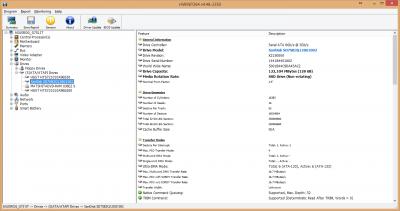
And one nerve wracking moment when i was swapping the SSD and HDD, the screw fell into the side hole End up need to remove all the bottom screws, take the ODD off as there were hidden screws there to take the top keyboard off to get that screw out... Lucky that I manage to did that with just bare minimum tools... And the Everki Titan, Harvey Norman is selling at RM369, guess you able to grab it during promo period... |
|
|
 Jan 8 2015, 11:07 PM Jan 8 2015, 11:07 PM
|
      
Senior Member
3,038 posts Joined: Nov 2009 |
QUOTE(xyz_cityhunter @ Jan 8 2015, 10:57 PM) Well, this pretty much confirmed the 2nd bay is only SATA2... wtf?! how can the hdd bays be sata3 for primary and sata2 for secondary?! there must be something wrong! maybe you should goto rog.asus.com/forum and create a thread there.» Click to show Spoiler - click again to hide... « And one nerve wracking moment when i was swapping the SSD and HDD, the screw fell into the side hole End up need to remove all the bottom screws, take the ODD off as there were hidden screws there to take the top keyboard off to get that screw out... Lucky that I manage to did that with just bare minimum tools... And the Everki Titan, Harvey Norman is selling at RM369, guess you able to grab it during promo period... it's not that hard to dismantle the laptop. it just need patience and cautions. oh the price for everki.titan has increased? maybe just wait for the next promotion. they do that a lot i guess. edit: found something similar. maybe you need to check with the seller about the source of your laptop. is it a local unit? if it's a local unit, you might need to check if asus service center can help you with this. http://rog.asus.com/forum/showthread.php?3...ata-ports-6GB-s This post has been edited by horns: Jan 8 2015, 11:13 PM |
|
|
 Jan 8 2015, 11:20 PM Jan 8 2015, 11:20 PM
|
 
Junior Member
238 posts Joined: Dec 2010 From: Kedah |
QUOTE(horns @ Jan 8 2015, 11:07 PM) wtf?! how can the hdd bays be sata3 for primary and sata2 for secondary?! there must be something wrong! maybe you should goto rog.asus.com/forum and create a thread there. It was mentioned somewhere in the ROG forum when one user is using a caddy to use 3 2.5 drives on G751, I found that out when i was trying to find out the caddy thickness for the G751...it's not that hard to dismantle the laptop. it just need patience and cautions. oh the price for everki.titan has increased? maybe just wait for the next promotion. they do that a lot i guess. edit: found something similar. maybe you need to check with the seller about the source of your laptop. is it a local unit? if it's a local unit, you might need to check if asus service center can help you with this. http://rog.asus.com/forum/showthread.php?3...ata-ports-6GB-s And the Everki Titan RSP should be the RM369 as it is sold online around that price... |
|
|
 Jan 9 2015, 12:49 AM Jan 9 2015, 12:49 AM
|
      
Senior Member
3,038 posts Joined: Nov 2009 |
QUOTE(xyz_cityhunter @ Jan 8 2015, 11:20 PM) It was mentioned somewhere in the ROG forum when one user is using a caddy to use 3 2.5 drives on G751, I found that out when i was trying to find out the caddy thickness for the G751... oh :/ i am really not sure about the configurations thing. around the world where asus g-series are shipped, asus is famous to provide many configurations based on local needs. sometimes the differences are quite apparent. And the Everki Titan RSP should be the RM369 as it is sold online around that price... however i still think it makes no sense to cripple the sata ports. haswell has a lot of them. there is one thing that you might need to try. a fresh install or refresh. i really cannot believe there is this kind of configurations in asus g-series. |
|
|
 Jan 9 2015, 08:01 AM Jan 9 2015, 08:01 AM
|
 
Junior Member
238 posts Joined: Dec 2010 From: Kedah |
QUOTE(horns @ Jan 9 2015, 12:49 AM) oh :/ i am really not sure about the configurations thing. around the world where asus g-series are shipped, asus is famous to provide many configurations based on local needs. sometimes the differences are quite apparent. This is pretty much acknowledged flaws of the G751 in ROG forum, I think will either need to wait for Asus to update the BIOS for this or someone go customized the BIOS... But if the physical routing is via the SATA2 channel of the on-board SATA controller then it's pretty much stucked with SATA2. Nowadays laptop maker intended all this as they don't want you to over customize the laptop, that 2.5" bay was intended for the original 7200RPM HDD so it's enough to support the throughput of it. And like the m.2 port too, if you didn't get the original specs that came with the PCIE SSD then you will be missing a bracket if you're thinking of an upgrade from 3rd party... unless you go CNC and custom made one... however i still think it makes no sense to cripple the sata ports. haswell has a lot of them. there is one thing that you might need to try. a fresh install or refresh. i really cannot believe there is this kind of configurations in asus g-series. Even Lenovo go down this path, my previous Y580 got options to upgrade with mSATA SSD as the connector is available. But then came the next generation of Y500/510 which a lot of report of missing mSATA connector, which is only available for those who bought the unit with the original specs which includes original mSATA SSD. Some even resort to buying their own mSATA connector to solder it onto the board with heatgun... |
|
|
 Jan 9 2015, 08:16 AM Jan 9 2015, 08:16 AM
|
 
Junior Member
62 posts Joined: May 2009 |
I just bought g551jm yesterday. Everything is fine except wireless connection . somehow dam slow.. Why ah? Any 551 user experience this? I've tried everything. Even my 6 year old laptop, phones all very good connection but this brand new lappie?? Please help!
|
|
|
 Jan 9 2015, 08:21 AM Jan 9 2015, 08:21 AM
|
 
Junior Member
238 posts Joined: Dec 2010 From: Kedah |
QUOTE(redeyeskev @ Jan 9 2015, 08:16 AM) I just bought g551jm yesterday. Everything is fine except wireless connection . somehow dam slow.. Why ah? Any 551 user experience this? I've tried everything. Even my 6 year old laptop, phones all very good connection but this brand new lappie?? Please help! What brand and model of wifi adapter? |
|
|
 Jan 9 2015, 08:25 AM Jan 9 2015, 08:25 AM
|
      
Senior Member
3,304 posts Joined: Mar 2006 From: Chicago(Port25) |
QUOTE(redeyeskev @ Jan 9 2015, 08:16 AM) I just bought g551jm yesterday. Everything is fine except wireless connection . somehow dam slow.. Why ah? Any 551 user experience this? I've tried everything. Even my 6 year old laptop, phones all very good connection but this brand new lappie?? Please help! I assume that is stock atheros wifi adapter. Try to restart modem to see if it still slows. |
|
|
 Jan 9 2015, 09:19 AM Jan 9 2015, 09:19 AM
|
      
Senior Member
3,038 posts Joined: Nov 2009 |
QUOTE(xyz_cityhunter @ Jan 9 2015, 08:01 AM) This is pretty much acknowledged flaws of the G751 in ROG forum, I think will either need to wait for Asus to update the BIOS for this or someone go customized the BIOS... But if the physical routing is via the SATA2 channel of the on-board SATA controller then it's pretty much stucked with SATA2. Nowadays laptop maker intended all this as they don't want you to over customize the laptop, that 2.5" bay was intended for the original 7200RPM HDD so it's enough to support the throughput of it. And like the m.2 port too, if you didn't get the original specs that came with the PCIE SSD then you will be missing a bracket if you're thinking of an upgrade from 3rd party... unless you go CNC and custom made one... a total bs. if it's physical, i guess a demand of switching mobo is necessary. come on, restrictions to common ports? what if i wanna run a raid0 to boost iops a little? is that wrong? they have the raid option and they will tell me i cannot use it?Even Lenovo go down this path, my previous Y580 got options to upgrade with mSATA SSD as the connector is available. But then came the next generation of Y500/510 which a lot of report of missing mSATA connector, which is only available for those who bought the unit with the original specs which includes original mSATA SSD. Some even resort to buying their own mSATA connector to solder it onto the board with heatgun... this makes me think twice to get anything from them. i have to do a lot of research before i buy something these days, up until the common ports and components level, all because of this kind of weird arrangements. it's like everyone is doing it (kingston, gigabytes, and now asus) QUOTE(redeyeskev @ Jan 9 2015, 08:16 AM) I just bought g551jm yesterday. Everything is fine except wireless connection . somehow dam slow.. Why ah? Any 551 user experience this? I've tried everything. Even my 6 year old laptop, phones all very good connection but this brand new lappie?? Please help! yes try restart the wireless router first to see if it helps. additionally, in your device manager, select and right click on the wifi adapter, goto power management tab and disable the option that allows computer to turn it off to save power.newer stuff might not be great because of several reasons. for instance, you grab a laptop with .ac capable wifi. however your router is a .n. your laptop will never run at stable minimum of 866.7Mbps with that. sometimes, default configurations of your router or laptop wifi might not work well. if this is the case, you might need to dig deeper by testing settings in the router or wifi card. this happened to a broadcom .ac wifi and asus rt-ac66u. i upgraded the firmware, and then changed some settings in the wifi adapter. now it's running at full speed. This post has been edited by horns: Jan 9 2015, 09:28 AM |
|
|
 Jan 9 2015, 09:27 AM Jan 9 2015, 09:27 AM
|
      
Senior Member
3,304 posts Joined: Mar 2006 From: Chicago(Port25) |
QUOTE(horns @ Jan 9 2015, 09:19 AM) a total bs. this makes me think twice to get anything from them. Technically, there is something that is invisible to the user when it comes to wireless unless configured fix channel. But most router runs on various channel to suit certain devices supported channel list.yes try restart the wireless router first to see if it helps. additionally, in your device manager, select and right click on the wifi adapter, goto power management tab and disable the option that allows computer to turn it off to save power. newer stuff might not be great because of several reasons. for instance, you grab a laptop with .ac capable wifi. however your router is a .n. your laptop will never run at stable minimum of 866.7Mbps with that. sometimes, default configurations of your router or laptop wifi might not work well. if this is the case, you might need to dig deeper by testing settings in the router or wifi card. this happened to a broadcom .ac wifi and asus rt-ac66u. i upgraded the firmware, and then changed some settings in the wifi adapter. now it's running at full speed. |
|
|
 Jan 9 2015, 09:32 AM Jan 9 2015, 09:32 AM
|
      
Senior Member
3,038 posts Joined: Nov 2009 |
QUOTE(riku2replica @ Jan 9 2015, 09:27 AM) Technically, there is something that is invisible to the user when it comes to wireless unless configured fix channel. But most router runs on various channel to suit certain devices supported channel list. correct. the problem is that most users today expect it to work right away, and forgot that they might have something else in the way.edit: for electronics, i really don't like obscurity. when i read the specs, i go as deep as i can. generic terms make me feel uncomfortable these days. for instance, now m.2 slot is becoming common. it's a set of form factors for small-sized ssd's, and with proper technology, they come with damn great speeds. to get the most out of it, you should know about nvme ssd (pcie-based, not sata) that can run as fast as over 2GB/s read, 1.5GB/s write. this is one m.2 card. you need 4x of sata ssd's to do that. now, there are quite a number of implementations of m.2 slot in the market. there are sata-based, and there are pcie-based. for pcie-based slots, there are 2-lane and 4-lane implementations (there are more complications like pcie versions but i skip that). to reach that speed your machine should have pcie 3.0 x4 m.2 slot. now the ssd part should be relatively simpler. there is a sata-based or pcie-based. for pcie-based, it's pcie 2.0 x2, pcie 2.0 x4, and the new one from samsung is pcie 3.0 x4. notably there are a few types of physical connector shape. (for now it's either m-key or b-key afaik) just make sure you get the right one for your machine. i am not trying to complicate things. for a normal user, it's likely that it will be a 'get and forget' experience and no harm done. however i really don't like the idea that big boys put something damn old in new products. (it's their flag-ship some more) This post has been edited by horns: Jan 9 2015, 10:17 AM |
|
|
 Jan 9 2015, 10:32 AM Jan 9 2015, 10:32 AM
|
 
Junior Member
238 posts Joined: Dec 2010 From: Kedah |
QUOTE(horns @ Jan 9 2015, 09:32 AM) correct. the problem is that most users today expect it to work right away, and forgot that they might have something else in the way. Yeah, all laptop manufacturers is heading down this trend and it's a sad thing for advance/intermediate user who loves to customize something... edit: for electronics, i really don't like obscurity. when i read the specs, i go as deep as i can. generic terms make me feel uncomfortable these days. for instance, now m.2 slot is becoming common. it's a set of form factors for small-sized ssd's, and with proper technology, they come with damn great speeds. to get the most out of it, you should know about nvme ssd (pcie-based, not sata) that can run as fast as over 2GB/s read, 1.5GB/s write. this is one m.2 card. you need 4x of sata ssd's to do that. now, there are quite a number of implementations of m.2 slot in the market. there are sata-based, and there are pcie-based. for pcie-based slots, there are 2-lane and 4-lane implementations (there are more complications like pcie versions but i skip that). to reach that speed your machine should have pcie 3.0 x4 m.2 slot. now the ssd part should be relatively simpler. there is a sata-based or pcie-based. for pcie-based, it's pcie 2.0 x2, pcie 2.0 x4, and the new one from samsung is pcie 3.0 x4. notably there are a few types of physical connector shape. (for now it's either m-key or b-key afaik) just make sure you get the right one for your machine. i am not trying to complicate things. for a normal user, it's likely that it will be a 'get and forget' experience and no harm done. however i really don't like the idea that big boys put something damn old in new products. (it's their flag-ship some more) |
|
|
 Jan 9 2015, 11:00 AM Jan 9 2015, 11:00 AM
|
      
Senior Member
3,038 posts Joined: Nov 2009 |
QUOTE(xyz_cityhunter @ Jan 9 2015, 10:32 AM) Yeah, all laptop manufacturers is heading down this trend and it's a sad thing for advance/intermediate user who loves to customize something... indeed it's sad. what's wrong if we wanna make changes here and there along the way, and to make it run well for a few years more? the costs for upgrades are usually relatively lower than getting a new one (with, as usual, lower specs than what we want).of course they are getting cheaper. it's meant to be that way when things become necessity. (demands versus costs. it's about volume anyway) for laptops yeah i might go for clevo to get better laptop performance. (actually, clevo outperforms many competitions in performance) there are still some other choices. however so far clevo-based are the best fit. for full performance, nothing beats desktops. This post has been edited by horns: Jan 9 2015, 11:01 AM |
|
|
 Jan 9 2015, 12:48 PM Jan 9 2015, 12:48 PM
|
 
Junior Member
62 posts Joined: May 2009 |
Thanks all for the advice but I'm not techie lol. I admit I had bought laptop and expected it to run tip top out of the box lol.
I have absolutely no idea how to check firmware for router etc. And yes it's the stock atheros wireless card. I didn't upgrade yet. Next week only go up ssd + ram. Anyone knows who can I call to come and check connection all? |
|
|
 Jan 9 2015, 01:49 PM Jan 9 2015, 01:49 PM
Show posts by this member only | IPv6 | Post
#353
|
 
Junior Member
57 posts Joined: Jan 2003 |
QUOTE(xyz_cityhunter @ Dec 31 2014, 01:48 PM) Normal times it works great but I observed some intermittent Wifi drop issue, which kind of went away after I tweak the Router transmit power to 25% and reboot router. Didn't use much of it this few days due to work but will be on holiday tomoro onward so will check if the Wifi drop issue will persist... Hey, did you manage to get the wifi issue thing settle? Mine is acting up now. Can see the network but unable to connect, keep on trying so many times, reset, reboot, disabled and enabled, change power setting, restart router. All not working. crap. Any other ideas? |
|
|
 Jan 9 2015, 02:11 PM Jan 9 2015, 02:11 PM
|
 
Junior Member
238 posts Joined: Dec 2010 From: Kedah |
QUOTE(rinaidil @ Jan 9 2015, 01:49 PM) Hey, did you manage to get the wifi issue thing settle? Mine is acting up now. Can see the network but unable to connect, keep on trying so many times, reset, reboot, disabled and enabled, change power setting, restart router. All not working. crap. Any other ideas? Tried update the driver? I updated as I notice the one install is not the latest available online. Didn't observe anything for now since last time but I'm not playing much game lately so might happened without noticing... |
|
|
 Jan 9 2015, 02:23 PM Jan 9 2015, 02:23 PM
|
      
Senior Member
3,304 posts Joined: Mar 2006 From: Chicago(Port25) |
QUOTE(xyz_cityhunter @ Jan 9 2015, 10:32 AM) Yeah, all laptop manufacturers is heading down this trend and it's a sad thing for advance/intermediate user who loves to customize something... I have have the Asus Catalogue when they launch 8400/8600GT last time. QUOTE(redeyeskev @ Jan 9 2015, 12:48 PM) Thanks all for the advice but I'm not techie lol. I admit I had bought laptop and expected it to run tip top out of the box lol. Wow u want people to charge RM50 for a quick service of fixing?I have absolutely no idea how to check firmware for router etc. And yes it's the stock atheros wireless card. I didn't upgrade yet. Next week only go up ssd + ram. Anyone knows who can I call to come and check connection all? QUOTE(rinaidil @ Jan 9 2015, 01:49 PM) Hey, did you manage to get the wifi issue thing settle? Mine is acting up now. Can see the network but unable to connect, keep on trying so many times, reset, reboot, disabled and enabled, change power setting, restart router. All not working. crap. Any other ideas? Check your IP when connected, is it IP start with 169.254.x.xSuch issue has occured since the age of windows vista where u are connected to the network via cable or wireless BUT you are not connected to the internet. A Quick google would give you some instructions to do. Last Resort Check model of the atheros and google online for solution. TYVM. QUOTE(xyz_cityhunter @ Jan 9 2015, 02:11 PM) Tried update the driver? I updated as I notice the one install is not the latest available online. Didn't observe anything for now since last time but I'm not playing much game lately so might happened without noticing... OOTB , things should be working as per normal operation. Incompatibility OOTB is another factor unless u count driver as an issue.This post has been edited by riku2replica: Jan 9 2015, 02:27 PM |
|
|
 Jan 10 2015, 12:38 PM Jan 10 2015, 12:38 PM
Show posts by this member only | IPv6 | Post
#356
|
 
Junior Member
62 posts Joined: May 2009 |
I seemed to have found the problem but don't know what to do about it besides upgrading router or get a repwater. See, my room is first floor. WiFi is at ground floor one of the rooms. Weird thing is all my tabs, phones and even old laptop can connect and get unifi speed. But new g551 cannot? I searched online maybe to tweak the adapter or sth but no one has answer. Is it possible the adapter that comes with 551 worse than the 6-year old lappie, or just a case of updating driver etc. As for getting a repeater, anyone knows how effective that is?
Thanks |
|
|
 Jan 10 2015, 01:49 PM Jan 10 2015, 01:49 PM
|
   
Senior Member
659 posts Joined: Apr 2005 |
Do you think if my G750JX has second hand value?
|
|
|
 Jan 10 2015, 02:36 PM Jan 10 2015, 02:36 PM
|
      
Senior Member
5,893 posts Joined: Jun 2006 |
|
|
|
 Jan 10 2015, 02:53 PM Jan 10 2015, 02:53 PM
|
      
Senior Member
3,304 posts Joined: Mar 2006 From: Chicago(Port25) |
QUOTE(redeyeskev @ Jan 10 2015, 12:38 PM) I seemed to have found the problem but don't know what to do about it besides upgrading router or get a repwater. See, my room is first floor. WiFi is at ground floor one of the rooms. Weird thing is all my tabs, phones and even old laptop can connect and get unifi speed. But new g551 cannot? I searched online maybe to tweak the adapter or sth but no one has answer. Is it possible the adapter that comes with 551 worse than the 6-year old lappie, or just a case of updating driver etc. As for getting a repeater, anyone knows how effective that is? Another thing i forgot to mention, if one of the wire attach to your network card in the laptop is loose, it can happen so. Try look into that since u have access to maintenance hatch.Thanks |
|
|
 Jan 10 2015, 03:34 PM Jan 10 2015, 03:34 PM
|
      
Senior Member
2,337 posts Joined: Dec 2008 From: KING CANNEL JB |
Hello, Asus Forumer... lol Happy new year..2015 sory late haha...
x soo lately thinking to buy Asus G751 ... but saw alot gtx 970M on the market... Local.. eh any Seller or shop recommend ? And any Issues with asus latest model ? |
|
|
 Jan 10 2015, 03:41 PM Jan 10 2015, 03:41 PM
|
      
Senior Member
2,337 posts Joined: Dec 2008 From: KING CANNEL JB |
QUOTE(horns @ Jan 6 2015, 01:20 PM) Hello Freind ~! happy new year! x eh Origin Eon run on i7 4790K is this clevo ? https://www.youtube.com/watch?v=Jegoe6s0-6w |
|
|
 Jan 10 2015, 05:03 PM Jan 10 2015, 05:03 PM
|
      
Senior Member
3,038 posts Joined: Nov 2009 |
QUOTE(Unseen83 @ Jan 10 2015, 03:41 PM) Hello Freind ~! happy new year! hi happy new year. long time no see x eh Origin Eon run on i7 4790K is this clevo ? https://www.youtube.com/watch?v=Jegoe6s0-6w yes i think it is. there are 2 17" models from clevo that run 4790k iirc. |
|
|
 Jan 10 2015, 06:49 PM Jan 10 2015, 06:49 PM
|
 
Junior Member
62 posts Joined: May 2009 |
QUOTE(riku2replica @ Jan 10 2015, 02:53 PM) Another thing i forgot to mention, if one of the wire attach to your network card in the laptop is loose, it can happen so. Try look into that since u have access to maintenance hatch. Hmm if that's really the case it will suck coz its brand spanking new. Maybe I'll just buy a 30m lan-cable and plug it in and forget that it even has a wireless adapter lolThe dilemma with repeater is that 1st floor of the house have no plug point at the place between my room and the ground-floor room where the router is. If i put repeater in my room, will that even work? The router is the D-615. That's the standard router right? Is it possible to upgrade to a much better one so that wifi capabilities, and range increase? |
|
|
 Jan 10 2015, 07:55 PM Jan 10 2015, 07:55 PM
|
   
Senior Member
659 posts Joined: Apr 2005 |
|
|
|
 Jan 10 2015, 09:16 PM Jan 10 2015, 09:16 PM
|
  
Junior Member
318 posts Joined: May 2014 From: Perth |
QUOTE(yaphong @ Jan 10 2015, 07:55 PM) Unfortunately G750JX has 770M only. I doubt I can sell it near RM3.8k. I was thinking to upgrade to G751 for the 970M and IPS display... I guess I will stay faithful to my G750... Same here, i know your felling bro. LOL.. Pm me if you really wanna let go your G750. G751JY/ JT what i know is " Its a beast Strike in silence and cool" , I'm playing a game (COD AW) in library" seriously. (reviewed by friendssssss) they all have G751JT ,some UNI student just rich. |
|
|
 Jan 10 2015, 09:28 PM Jan 10 2015, 09:28 PM
|
   
Senior Member
659 posts Joined: Apr 2005 |
QUOTE(jasonsuna1 @ Jan 10 2015, 09:16 PM) Same here, i know your felling bro. LOL.. Pm me if you really wanna let go your G750. If there is a good offer, I will definitely let go my G750. I thought you also have one G750JX already?G751JY/ JT what i know is " Its a beast Strike in silence and cool" , I'm playing a game (COD AW) in library" seriously. (reviewed by friendssssss) they all have G751JT ,some UNI student just rich. |
|
|
 Jan 10 2015, 09:56 PM Jan 10 2015, 09:56 PM
|
  
Junior Member
318 posts Joined: May 2014 From: Perth |
|
|
|
 Jan 10 2015, 10:03 PM Jan 10 2015, 10:03 PM
|
   
Senior Member
659 posts Joined: Apr 2005 |
|
|
|
 Jan 10 2015, 10:04 PM Jan 10 2015, 10:04 PM
|
  
Junior Member
318 posts Joined: May 2014 From: Perth |
|
|
|
 Jan 10 2015, 10:06 PM Jan 10 2015, 10:06 PM
|
   
Senior Member
659 posts Joined: Apr 2005 |
|
|
|
 Jan 10 2015, 10:59 PM Jan 10 2015, 10:59 PM
|
      
Senior Member
3,038 posts Joined: Nov 2009 |
kids these days are really rich. i was so poor back then that i queued in computer labs for my turn lol!
|
|
|
 Jan 11 2015, 02:09 AM Jan 11 2015, 02:09 AM
|
      
Senior Member
5,893 posts Joined: Jun 2006 |
Any ppl interest on msi gt72
My fren plan to sell it The spec got gtx970m 6gb Hdd+ ssd xd |
|
|
 Jan 11 2015, 09:46 AM Jan 11 2015, 09:46 AM
|

Junior Member
12 posts Joined: May 2005 |
QUOTE(redeyeskev @ Jan 9 2015, 08:16 AM) I just bought g551jm yesterday. Everything is fine except wireless connection . somehow dam slow.. Why ah? Any 551 user experience this? I've tried everything. Even my 6 year old laptop, phones all very good connection but this brand new lappie?? Please help! How Much You Buy and included asus normal bag or asus gaming backpack? |
|
|
 Jan 11 2015, 10:17 AM Jan 11 2015, 10:17 AM
|
  
Junior Member
318 posts Joined: May 2014 From: Perth |
QUOTE(silrave @ Jan 11 2015, 02:09 AM) Seriously? Why MSI when we can Asus? Post at right place please.. kinda annoying. Asus Service center had improved alot, enjoy the services. They will probably replace everything for u, so those rumors you heard are expired and by haters. Another story by my lucky friend, she got new G551 as replacement by asus after warranty for N series failed ( dont know why). The reason is she droped and damaged the notebook. lol.. just kidding, i love my g750. This post has been edited by jasonsuna1: Jan 11 2015, 10:18 AM |
|
|
 Jan 11 2015, 11:21 AM Jan 11 2015, 11:21 AM
|
   
Senior Member
659 posts Joined: Apr 2005 |
QUOTE(jasonsuna1 @ Jan 11 2015, 10:17 AM) Seriously? Why MSI when we can Asus? Post at right place please.. kinda annoying. After I considered to replace my G750, now my G750 GPU has developed problem (I suspect it could be due to faulty fan) so now I need to send it service center. I didn't know my Notebook has feelings... Asus Service center had improved alot, enjoy the services. They will probably replace everything for u, so those rumors you heard are expired and by haters. Another story by my lucky friend, she got new G551 as replacement by asus after warranty for N series failed ( dont know why). The reason is she droped and damaged the notebook. lol.. just kidding, i love my g750. |
|
|
 Jan 11 2015, 11:22 AM Jan 11 2015, 11:22 AM
|
   
Senior Member
659 posts Joined: Apr 2005 |
|
|
|
 Jan 11 2015, 12:03 PM Jan 11 2015, 12:03 PM
|
  
Junior Member
318 posts Joined: May 2014 From: Perth |
QUOTE(yaphong @ Jan 11 2015, 11:21 AM) After I considered to replace my G750, now my G750 GPU has developed problem (I suspect it could be due to faulty fan) so now I need to send it service center. I didn't know my Notebook has feelings... Don't worry, they will replace a new GPU fan for you. Service center now Open including Sunday. Better if you wait the GPU Burns, They might get you G751 if G750 out of service. lol.. .don't do that. |
|
|
 Jan 11 2015, 12:05 PM Jan 11 2015, 12:05 PM
|
      
Senior Member
3,038 posts Joined: Nov 2009 |
QUOTE(yaphong @ Jan 11 2015, 11:21 AM) After I considered to replace my G750, now my G750 GPU has developed problem (I suspect it could be due to faulty fan) so now I need to send it service center. I didn't know my Notebook has feelings... LOL!QUOTE(yaphong @ Jan 11 2015, 11:22 AM) LOL++no i am not referring to you. i just compared my situation to them haha! |
|
|
 Jan 11 2015, 12:07 PM Jan 11 2015, 12:07 PM
|
   
Senior Member
659 posts Joined: Apr 2005 |
QUOTE(jasonsuna1 @ Jan 11 2015, 12:03 PM) Don't worry, they will replace a new GPU fan for you. Service center now Open including Sunday. Better if you wait the GPU Burns, They might get you G751 if G750 out of service. LOL I hope so... ROG Notebook got 2 years warranty right? I hope their 770M out of stock that they can give me at least 870M lolollol.. .don't do that. |
|
|
 Jan 11 2015, 02:24 PM Jan 11 2015, 02:24 PM
|
   
Senior Member
659 posts Joined: Apr 2005 |
I can't find my receipt for the notebook. I guess its GG.com
|
|
|
 Jan 11 2015, 05:09 PM Jan 11 2015, 05:09 PM
|
 
Junior Member
62 posts Joined: May 2009 |
|
|
|
 Jan 11 2015, 11:32 PM Jan 11 2015, 11:32 PM
|
  
Junior Member
318 posts Joined: May 2014 From: Perth |
|
|
|
 Jan 12 2015, 12:45 AM Jan 12 2015, 12:45 AM
|
   
Senior Member
659 posts Joined: Apr 2005 |
|
|
|
 Jan 12 2015, 09:55 AM Jan 12 2015, 09:55 AM
|

Junior Member
12 posts Joined: May 2005 |
|
|
|
 Jan 12 2015, 10:03 AM Jan 12 2015, 10:03 AM
|
   
Senior Member
659 posts Joined: Apr 2005 |
|
|
|
 Jan 12 2015, 10:08 AM Jan 12 2015, 10:08 AM
|
   
Senior Member
659 posts Joined: Apr 2005 |
|
|
|
 Jan 12 2015, 10:25 AM Jan 12 2015, 10:25 AM
|
      
Senior Member
3,304 posts Joined: Mar 2006 From: Chicago(Port25) |
QUOTE(skchings @ Jan 12 2015, 09:55 AM) if possible, but i didn't coz i got receipt i think.QUOTE(yaphong @ Jan 12 2015, 10:08 AM) i think he meant warranty.Side Note: Bought a Lenovo G40-30 for work ONLY stuffs. And Pending for G3258 to be buy around next month. The OC Adrenaline rush is back! |
|
|
 Jan 12 2015, 10:36 AM Jan 12 2015, 10:36 AM
|

Junior Member
12 posts Joined: May 2005 |
|
|
|
 Jan 12 2015, 10:47 AM Jan 12 2015, 10:47 AM
|
      
Senior Member
3,304 posts Joined: Mar 2006 From: Chicago(Port25) |
|
|
|
 Jan 12 2015, 11:07 AM Jan 12 2015, 11:07 AM
|
   
Senior Member
659 posts Joined: Apr 2005 |
QUOTE(skchings @ Jan 12 2015, 10:36 AM) I did register although I am not sure if this process is useful or not (maybe ASUS did check this information internally). I think the receipt part will help for the actual warranty date, without the receipt, the warranty will be based on the manufacturing date (not purchase date). |
|
|
 Jan 12 2015, 05:41 PM Jan 12 2015, 05:41 PM
|
 
Junior Member
62 posts Joined: May 2009 |
guys any G551JM user here experiences screen sometimes the colour calibrate itself. Just a little, you'll notice the color changes abit then back again.
Is that a problem? |
|
|
 Jan 12 2015, 11:48 PM Jan 12 2015, 11:48 PM
|
   
Senior Member
659 posts Joined: Apr 2005 |
QUOTE(redeyeskev @ Jan 12 2015, 05:41 PM) guys any G551JM user here experiences screen sometimes the colour calibrate itself. Just a little, you'll notice the color changes abit then back again. I did notice this when I entered Windows Desktop after booting my G750, but I believe this is due to the ASUS Splendid software adjusting the colour...Is that a problem? |
|
|
 Jan 13 2015, 06:26 AM Jan 13 2015, 06:26 AM
|
 
Junior Member
62 posts Joined: May 2009 |
|
|
|
 Jan 13 2015, 09:41 AM Jan 13 2015, 09:41 AM
|
  
Junior Member
318 posts Joined: May 2014 From: Perth |
|
|
|
 Jan 14 2015, 10:20 PM Jan 14 2015, 10:20 PM
|
 
Junior Member
238 posts Joined: Dec 2010 From: Kedah |
QUOTE(rinaidil @ Jan 9 2015, 01:49 PM) Hey, did you manage to get the wifi issue thing settle? Mine is acting up now. Can see the network but unable to connect, keep on trying so many times, reset, reboot, disabled and enabled, change power setting, restart router. All not working. crap. Any other ideas? Any update for this? I still have some Wifi drop issue after installing the new driver but last time i forgot to change the power plan to max performance and disable the "Allow the computer to turn off this device to save power" option so will again see if this helps... Worst come to worst the might go get some replacement card to get rid of this issue... |
|
|
 Jan 15 2015, 01:08 PM Jan 15 2015, 01:08 PM
Show posts by this member only | IPv6 | Post
#396
|
 
Junior Member
57 posts Joined: Jan 2003 |
QUOTE(xyz_cityhunter @ Jan 14 2015, 10:20 PM) Any update for this? I still have some Wifi drop issue after installing the new driver but last time i forgot to change the power plan to max performance and disable the "Allow the computer to turn off this device to save power" option so will again see if this helps... im not sure what is the problem but now it's working fine. just that particular day was bad connection not sure what or why. still remains a mystery for me.Worst come to worst the might go get some replacement card to get rid of this issue... |
|
|
 Jan 15 2015, 03:20 PM Jan 15 2015, 03:20 PM
|
      
Senior Member
3,304 posts Joined: Mar 2006 From: Chicago(Port25) |
QUOTE(jasonsuna1 @ Jan 13 2015, 09:41 AM) Yeah, Uninstall that damm splendid software. It causes yellowish, blueish to my screen sometimes. Not the best color calibration software tho. Just an bloat. I'm afraid that's wrong. Desktop Monitor has their calibration button while laptop doesn't have and requires a software to adjust to user own preferences. Some user prefer is to have "warm" color and I myself prefer it "cool" color. |
|
|
 Jan 16 2015, 12:57 PM Jan 16 2015, 12:57 PM
|
  
Junior Member
318 posts Joined: May 2014 From: Perth |
But i'm more comfortable without splendid installed.
|
|
|
 Jan 18 2015, 08:34 PM Jan 18 2015, 08:34 PM
|
  
Junior Member
318 posts Joined: May 2014 From: Perth |
When GTA 5 is going to be available?
|
|
|
 Jan 18 2015, 08:34 PM Jan 18 2015, 08:34 PM
|
  
Junior Member
318 posts Joined: May 2014 From: Perth |
When GTA 5 is going to be available?
|
|
|
 Jan 19 2015, 01:49 AM Jan 19 2015, 01:49 AM
|
 
Junior Member
165 posts Joined: Feb 2011 |
Hi all, new G551JM user reporting in. Just got this laptop last night. Still trying to get used to it, coming from XPS L502X (which crashed on me after 4 years plus, and though I think it can still be saved, it's a bit risky doing my work on it) so I decided to get new one.
So far, I'm liking the keyboard but the screen colour didn't match my liking so I did some changes. Things look a bit washed out, not sure if it's just me. Maybe I'm still too used to glossy screen so I don't know how matte looks in comparison. Gonna try some games on it soon ^^ |
|
|
 Jan 19 2015, 08:57 AM Jan 19 2015, 08:57 AM
|
  
Junior Member
318 posts Joined: May 2014 From: Perth |
QUOTE(avanpiper @ Jan 19 2015, 01:49 AM) Hi all, new G551JM user reporting in. Just got this laptop last night. Still trying to get used to it, coming from XPS L502X (which crashed on me after 4 years plus, and though I think it can still be saved, it's a bit risky doing my work on it) so I decided to get new one. Hows the temperature (outside and inside) and performance? So far, I'm liking the keyboard but the screen colour didn't match my liking so I did some changes. Things look a bit washed out, not sure if it's just me. Maybe I'm still too used to glossy screen so I don't know how matte looks in comparison. Gonna try some games on it soon ^^ Can do some review? |
|
|
 Jan 24 2015, 12:36 AM Jan 24 2015, 12:36 AM
|
 
Junior Member
295 posts Joined: Feb 2009 |
Hi, I'm planning to get G751JT. May I know any owner of this laptop here?
|
|
|
 Jan 24 2015, 02:22 AM Jan 24 2015, 02:22 AM
|
 
Junior Member
57 posts Joined: Jan 2003 |
G751jt owner here. Got others too if u go back few pages.
|
|
|
 Jan 24 2015, 03:34 AM Jan 24 2015, 03:34 AM
|
 
Junior Member
295 posts Joined: Feb 2009 |
|
|
|
 Jan 24 2015, 08:25 AM Jan 24 2015, 08:25 AM
Show posts by this member only | IPv6 | Post
#406
|
 
Junior Member
57 posts Joined: Jan 2003 |
yes sir it's freaking heavy, cannot hold long time with one hand. but after a while im used to carry it daily wth the backpack to and fro work. it doesnt feel heavy with the backpack
|
|
|
 Jan 24 2015, 07:44 PM Jan 24 2015, 07:44 PM
|
 
Junior Member
295 posts Joined: Feb 2009 |
|
|
|
 Jan 24 2015, 11:11 PM Jan 24 2015, 11:11 PM
|
 
Junior Member
57 posts Joined: Jan 2003 |
Im not really an IT person. The other day had a problem with my wifi but it happened once only so I'm not sure if its my router or the laptop. But other than that it's working fine for me.
|
|
|
 Jan 25 2015, 09:13 PM Jan 25 2015, 09:13 PM
|
  
Junior Member
318 posts Joined: May 2014 From: Perth |
Any G751JT user if you experience USB 3.0 problem at the left port, please update the bios to the latest which is 205, reset the bios setting afterward in bios menu.
G751JT successfully beat the desktop performance with COD: advanced warfare at EXTRA textures graphic , 75hz refresh rate, v sync enabled. desktop spec: -I7 4790 -H97 Pro gamer MB -Kingston hyperx 8GB 1600 ram -GTX970 strix -WD Black HDD surprisingly desktop lag and frame drop with same setting compared to G751JT with very smooth graphics. |
|
|
 Jan 26 2015, 02:24 AM Jan 26 2015, 02:24 AM
|
 
Junior Member
208 posts Joined: Nov 2014 |
QUOTE(jasonsuna1 @ Jan 25 2015, 09:13 PM) Any G751JT user if you experience USB 3.0 problem at the left port, please update the bios to the latest which is 205, reset the bios setting afterward in bios menu. i guess cause your desktop havent in the top spec lo...haha but anyway good new tooG751JT successfully beat the desktop performance with COD: advanced warfare at EXTRA textures graphic , 75hz refresh rate, v sync enabled. desktop spec: -I7 4790 -H97 Pro gamer MB -Kingston hyperx 8GB 1600 ram -GTX970 strix -WD Black HDD surprisingly desktop lag and frame drop with same setting compared to G751JT with very smooth graphics. |
|
|
 Jan 26 2015, 08:20 AM Jan 26 2015, 08:20 AM
|
      
Senior Member
3,304 posts Joined: Mar 2006 From: Chicago(Port25) |
QUOTE(jasonsuna1 @ Jan 25 2015, 09:13 PM) Any G751JT user if you experience USB 3.0 problem at the left port, please update the bios to the latest which is 205, reset the bios setting afterward in bios menu. That's motherboard is wasting the CPU processing power. Should've opt for Z97 chipset.G751JT successfully beat the desktop performance with COD: advanced warfare at EXTRA textures graphic , 75hz refresh rate, v sync enabled. desktop spec: -I7 4790 -H97 Pro gamer MB -Kingston hyperx 8GB 1600 ram -GTX970 strix -WD Black HDD surprisingly desktop lag and frame drop with same setting compared to G751JT with very smooth graphics. QUOTE(evum seu @ Jan 26 2015, 02:24 AM) Not really top spec, its lacking on the motherboard side and HDD. |
|
|
 Jan 26 2015, 08:45 AM Jan 26 2015, 08:45 AM
|
 
Junior Member
208 posts Joined: Nov 2014 |
|
|
|
 Jan 26 2015, 08:48 AM Jan 26 2015, 08:48 AM
|
     
Senior Member
1,167 posts Joined: Dec 2008 |
With the same resolution?
|
|
|
 Jan 26 2015, 09:38 AM Jan 26 2015, 09:38 AM
|
  
Junior Member
318 posts Joined: May 2014 From: Perth |
|
|
|
 Jan 26 2015, 10:01 AM Jan 26 2015, 10:01 AM
|
      
Senior Member
3,304 posts Joined: Mar 2006 From: Chicago(Port25) |
QUOTE(jasonsuna1 @ Jan 26 2015, 09:38 AM) Yup.. same resolution, same setting. I think is the motherboard problem. Its impossible desktop lag compare to laptop. Testing many games still g751 win.. loll Asus Z97-C is praised as budget overclock motherboard according linus best value overclock budget rig. However, so far i can see Z97-A in market only. |
|
|
 Jan 26 2015, 10:40 AM Jan 26 2015, 10:40 AM
|
  
Junior Member
318 posts Joined: May 2014 From: Perth |
So how if i change the motherboard to asus rog vii ranger? will gain any improvement?
|
|
|
 Jan 26 2015, 01:49 PM Jan 26 2015, 01:49 PM
|
      
Senior Member
3,038 posts Joined: Nov 2009 |
it might be due to the memory issue of 970 desktop card that is so hot these days.
there are apparent differences in the stock specs between desktop and mobile versions of 970, and they are physical. maybe this time around 970m have a performance that is close to desktop 970, but i still don't think 970m can beat a functional 970. |
|
|
 Jan 26 2015, 02:59 PM Jan 26 2015, 02:59 PM
|
   
Senior Member
659 posts Joined: Apr 2005 |
QUOTE(jasonsuna1 @ Jan 25 2015, 09:13 PM) Any G751JT user if you experience USB 3.0 problem at the left port, please update the bios to the latest which is 205, reset the bios setting afterward in bios menu. There is no way the desktop specifications lose to G751JT. The desktop has both faster processor and GPU. Even GTX 980M is slower than GTX 780; while GTX 970 is faster than GTX 780. G751JT only has GTX 970M which is slower than GTX 980M. G751JT successfully beat the desktop performance with COD: advanced warfare at EXTRA textures graphic , 75hz refresh rate, v sync enabled. desktop spec: -I7 4790 -H97 Pro gamer MB -Kingston hyperx 8GB 1600 ram -GTX970 strix -WD Black HDD surprisingly desktop lag and frame drop with same setting compared to G751JT with very smooth graphics. I guess something is wrong somewhere. This post has been edited by yaphong: Jan 26 2015, 02:59 PM |
|
|
 Jan 26 2015, 07:18 PM Jan 26 2015, 07:18 PM
|
  
Junior Member
318 posts Joined: May 2014 From: Perth |
Nope.. everything is fresh, fresh formated windows 8.1+latest drivers , same ssd. And the desktop still cannot reach optimal setting for cod advanced warfare. Lag.
Going to replace the card this weekend, going to try GTX980 Strix version with friend. This post has been edited by jasonsuna1: Jan 26 2015, 07:19 PM |
|
|
 Jan 26 2015, 08:48 PM Jan 26 2015, 08:48 PM
|
 
Junior Member
241 posts Joined: Dec 2013 |
Hi guys here, Im just thinking to buy a G551JM for gaming use...i got use msi's ge60 before which is also gtx860m...i dun like it and i regret to buy it becoz its heat issue and noise is quite annoying, so guys is Asus G550JM better with temperature and noise?
|
|
|
 Jan 26 2015, 11:38 PM Jan 26 2015, 11:38 PM
|
  
Junior Member
318 posts Joined: May 2014 From: Perth |
QUOTE(missu017 @ Jan 26 2015, 08:48 PM) Hi guys here, Im just thinking to buy a G551JM for gaming use...i got use msi's ge60 before which is also gtx860m...i dun like it and i regret to buy it becoz its heat issue and noise is quite annoying, so guys is Asus G550JM better with temperature and noise? Yup. Asus is silent. But for G551, temperature is around 70 to 80 Celsius when gaming and you might few hot on the left side. But still silent ~ cpu and Gpu share an big fan and heat sink. |
|
|
 Jan 27 2015, 10:29 AM Jan 27 2015, 10:29 AM
|
      
Senior Member
3,304 posts Joined: Mar 2006 From: Chicago(Port25) |
QUOTE(jasonsuna1 @ Jan 26 2015, 07:18 PM) Nope.. everything is fresh, fresh formated windows 8.1+latest drivers , same ssd. And the desktop still cannot reach optimal setting for cod advanced warfare. Lag. Not sure what's wrong with your setup setting but, root could lies on motherboard itself or the i7 4790 + Motherboard issue.Going to replace the card this weekend, going to try GTX980 Strix version with friend. If i were to build one, i would opt for 4770K and Z97 for optimum performance. |
|
|
 Jan 27 2015, 01:09 PM Jan 27 2015, 01:09 PM
|
   
Senior Member
659 posts Joined: Apr 2005 |
QUOTE(riku2replica @ Jan 27 2015, 10:29 AM) Not sure what's wrong with your setup setting but, root could lies on motherboard itself or the i7 4790 + Motherboard issue. I suspect he probably got GPU failure or heavy throttling due to heat...If i were to build one, i would opt for 4770K and Z97 for optimum performance. |
|
|
 Jan 27 2015, 04:46 PM Jan 27 2015, 04:46 PM
|
  
Junior Member
318 posts Joined: May 2014 From: Perth |
QUOTE(yaphong @ Jan 27 2015, 01:09 PM) Hmm... 4770k and z97. I will try. I think is something wrong with the motherboard, and monitor. Monitor from benq, with dvi to vga converter connected. Edit: replace the mb with maximus vii hero, everything is fast now. gaming with ultra setting also smooth. so... the pro gamer series is not recommended. Is it? |
|
|
 Jan 27 2015, 07:25 PM Jan 27 2015, 07:25 PM
|
      
Senior Member
3,038 posts Joined: Nov 2009 |
uh? what? that's a huge performance differences between the z97 and other chips.
wow i really have no idea it is this huge. :/ |
|
|
 Jan 27 2015, 10:02 PM Jan 27 2015, 10:02 PM
|
  
Junior Member
318 posts Joined: May 2014 From: Perth |
QUOTE(horns @ Jan 27 2015, 07:25 PM) uh? what? that's a huge performance differences between the z97 and other chips. Dont know wow i really have no idea it is this huge. :/ PS: Tested G751JY version (Import from Ebay with RM6999) 4GB GTX980,256GB SSD 1600MB/s +1TB 7200rpm . lots of games run more than 60fps( 60 to 70fps) with ULTRA settings. This make me think why we need SLI or all those money wasting notebook other than this beast? . *save power, and save space~ save earth. |
|
|
 Jan 27 2015, 10:05 PM Jan 27 2015, 10:05 PM
|
  
Junior Member
318 posts Joined: May 2014 From: Perth |
Anyone interested on G750 skin thing? lol..
[attachmentid=4320041] |
|
|
 Jan 27 2015, 10:14 PM Jan 27 2015, 10:14 PM
|
  
Junior Member
318 posts Joined: May 2014 From: Perth |
Sharing some of these beast~
*The G751 on the bed is G751JT. G751JY was busy gaming, cant make it to the pic. loll [attachmentid=4320053][attachmentid=4320054][attachmentid=4320055] |
|
|
 Jan 27 2015, 10:29 PM Jan 27 2015, 10:29 PM
|
      
Senior Member
3,304 posts Joined: Mar 2006 From: Chicago(Port25) |
QUOTE(jasonsuna1 @ Jan 27 2015, 04:46 PM) Hmm... 4770k and z97. I will try. I think is something wrong with the motherboard, and monitor. Monitor from benq, with dvi to vga converter connected. That's why Z87/H97 is no longer favored. While Z97 has tons of affordable OC potential board and cheap.Edit: replace the mb with maximus vii hero, everything is fast now. gaming with ultra setting also smooth. so... the pro gamer series is not recommended. Is it? QUOTE(horns @ Jan 27 2015, 07:25 PM) uh? what? that's a huge performance differences between the z97 and other chips. Yes there is. Chipset does affect the performance.wow i really have no idea it is this huge. :/ This is the result when jasonsuna1 did not do his research properly. |
|
|
 Jan 27 2015, 10:34 PM Jan 27 2015, 10:34 PM
|
  
Junior Member
318 posts Joined: May 2014 From: Perth |
Yup, lack research in motherboard~ ..Its okay for RM399 H97 Pro gamers. That's why the price is so cheap compare to Z97 too..
|
|
|
 Jan 27 2015, 11:10 PM Jan 27 2015, 11:10 PM
|
      
Senior Member
3,038 posts Joined: Nov 2009 |
QUOTE(jasonsuna1 @ Jan 27 2015, 10:02 PM) Dont know it's nice to know that g751jy finally can live up to the name of rog PS: Tested G751JY version (Import from Ebay with RM6999) 4GB GTX980,256GB SSD 1600MB/s +1TB 7200rpm . lots of games run more than 60fps( 60 to 70fps) with ULTRA settings. This make me think why we need SLI or all those money wasting notebook other than this beast? . *save power, and save space~ save earth. QUOTE(riku2replica @ Jan 27 2015, 10:29 PM) That's why Z87/H97 is no longer favored. While Z97 has tons of affordable OC potential board and cheap. thanks for the useful information Yes there is. Chipset does affect the performance. |
|
|
 Jan 28 2015, 12:41 AM Jan 28 2015, 12:41 AM
|

Newbie
0 posts Joined: Jan 2015 |
QUOTE(jasonsuna1 @ Jan 27 2015, 10:02 PM) Dont know Hi, I'm new to here but I was looking g751jy for a long long time.PS: Tested G751JY version (Import from Ebay with RM6999) 4GB GTX980,256GB SSD 1600MB/s +1TB 7200rpm . lots of games run more than 60fps( 60 to 70fps) with ULTRA settings. This make me think why we need SLI or all those money wasting notebook other than this beast? . *save power, and save space~ save earth. |
|
|
 Jan 28 2015, 07:57 AM Jan 28 2015, 07:57 AM
|
      
Senior Member
3,304 posts Joined: Mar 2006 From: Chicago(Port25) |
|
|
|
 Jan 28 2015, 08:16 AM Jan 28 2015, 08:16 AM
|
  
Junior Member
318 posts Joined: May 2014 From: Perth |
|
|
|
 Jan 28 2015, 10:37 AM Jan 28 2015, 10:37 AM
|
 
Junior Member
209 posts Joined: Jan 2010 |
Anyone has experienced in having loud fan noise from G series laptop?
My G55 is having loud fan noise even the temp is low and not in gaming, and I can feel my laptop is vibrating. |
|
|
 Jan 28 2015, 11:26 AM Jan 28 2015, 11:26 AM
|
      
Senior Member
3,304 posts Joined: Mar 2006 From: Chicago(Port25) |
QUOTE(fussylogic @ Jan 28 2015, 10:37 AM) Anyone has experienced in having loud fan noise from G series laptop? Have you tried different software to monitor the temp? My G55 is having loud fan noise even the temp is low and not in gaming, and I can feel my laptop is vibrating. Loud Fan Noise or Fan spinning on High RPM would likely refer to overheating. Perhaps try dusting the Fan, vents and Replace Thermal Paste? |
|
|
 Jan 28 2015, 04:04 PM Jan 28 2015, 04:04 PM
|
      
Senior Member
2,464 posts Joined: Apr 2007 |
Anyone had any benchmarking for ASUS EeeBook X205TA instead of the online reviews? I have yet find proper ones through my internet search.
Links would be glad. I don't need "smart-ass" lowbies reply. Thank you! For a better human place, kicks out the lows. |
|
|
 Jan 28 2015, 05:36 PM Jan 28 2015, 05:36 PM
|
 
Junior Member
209 posts Joined: Jan 2010 |
QUOTE(riku2replica @ Jan 28 2015, 11:26 AM) Have you tried different software to monitor the temp? Actually is because of my own mishandling, the laptop slipped from my hand on to table, and ever since my laptop got this fan noise, why I am so sure it is fan noise because I tried to knock the bottom of laptop, the noise will go away few second but it comes back immediately after this.Loud Fan Noise or Fan spinning on High RPM would likely refer to overheating. Perhaps try dusting the Fan, vents and Replace Thermal Paste? |
|
|
 Jan 28 2015, 06:06 PM Jan 28 2015, 06:06 PM
|

Newbie
0 posts Joined: Jan 2015 |
What is bilingual keyboard?
|
|
|
 Jan 29 2015, 03:20 PM Jan 29 2015, 03:20 PM
|
      
Senior Member
3,304 posts Joined: Mar 2006 From: Chicago(Port25) |
QUOTE(fussylogic @ Jan 28 2015, 05:36 PM) Actually is because of my own mishandling, the laptop slipped from my hand on to table, and ever since my laptop got this fan noise, why I am so sure it is fan noise because I tried to knock the bottom of laptop, the noise will go away few second but it comes back immediately after this. Judging from your case it could be the bearing of the fan is damaged from your mishandling.QUOTE(tmaxjay @ Jan 28 2015, 06:06 PM) Have you "searched" what is it? |
|
|
 Jan 29 2015, 03:22 PM Jan 29 2015, 03:22 PM
|
 
Junior Member
209 posts Joined: Jan 2010 |
|
|
|
 Jan 30 2015, 10:04 AM Jan 30 2015, 10:04 AM
|
 
Junior Member
209 posts Joined: Jan 2010 |
dammit, Asus service centre claim that thay had changed their management, and if your laptop model's warranty already over, they need to charge you for RM100 inspection fees when you send in your laptop before the diagnose is done
|
|
|
 Jan 30 2015, 10:11 AM Jan 30 2015, 10:11 AM
|
      
Senior Member
3,304 posts Joined: Mar 2006 From: Chicago(Port25) |
QUOTE(fussylogic @ Jan 30 2015, 10:04 AM) dammit, Asus service centre claim that thay had changed their management, and if your laptop model's warranty already over, they need to charge you for RM100 inspection fees when you send in your laptop before the diagnose is done sorry to hear that, if they would charge just RM100 then claiming there is nothing wrong or like some car technician you have damaged motherboard+fan+ bla bla bla...I would rather perform a teardown on my own and check if anything wrong, aside from that, ordering a G55VW fan from eBay or any source possible if it required to be changed. |
|
|
 Jan 30 2015, 10:14 AM Jan 30 2015, 10:14 AM
|
 
Junior Member
209 posts Joined: Jan 2010 |
QUOTE(riku2replica @ Jan 30 2015, 10:11 AM) sorry to hear that, if they would charge just RM100 then claiming there is nothing wrong or like some car technician you have damaged motherboard+fan+ bla bla bla... This is ridiculous, but then I made a call to Digital mall service centre branch using the number they provided on Asus web site, they direct me to the hotline pulak, so much facepalm, and the staff can't even answer to my question :|I would rather perform a teardown on my own and check if anything wrong, aside from that, ordering a G55VW fan from eBay or any source possible if it required to be changed. |
|
|
 Jan 30 2015, 10:28 AM Jan 30 2015, 10:28 AM
|
      
Senior Member
3,304 posts Joined: Mar 2006 From: Chicago(Port25) |
QUOTE(fussylogic @ Jan 30 2015, 10:14 AM) This is ridiculous, but then I made a call to Digital mall service centre branch using the number they provided on Asus web site, they direct me to the hotline pulak, so much facepalm, and the staff can't even answer to my question :| You have to understand hotline staff will have very few and near to zero knowledge on Asus Models. Only technicians are trained. |
|
|
 Jan 30 2015, 10:31 AM Jan 30 2015, 10:31 AM
|
 
Junior Member
209 posts Joined: Jan 2010 |
|
|
|
 Jan 30 2015, 10:52 AM Jan 30 2015, 10:52 AM
|
      
Senior Member
3,304 posts Joined: Mar 2006 From: Chicago(Port25) |
|
|
|
 Jan 30 2015, 10:55 AM Jan 30 2015, 10:55 AM
|
 
Junior Member
209 posts Joined: Jan 2010 |
|
|
|
 Jan 30 2015, 11:04 AM Jan 30 2015, 11:04 AM
|
      
Senior Member
3,304 posts Joined: Mar 2006 From: Chicago(Port25) |
|
|
|
 Jan 30 2015, 01:01 PM Jan 30 2015, 01:01 PM
|
 
Junior Member
209 posts Joined: Jan 2010 |
Just went to Digital Mall Asus service centre, the staff there introduced their sister company which is also doing Asus notebook repairing job to me, mostly for notebook which already over warranty.
RM150 for dust cleaning, repair and thermal repaste ONLY if the affected parts still able to be repair. If the parts spoiled, they will charge according to the part price. |
|
|
 Jan 30 2015, 07:16 PM Jan 30 2015, 07:16 PM
|
  
Junior Member
318 posts Joined: May 2014 From: Perth |
QUOTE(fussylogic @ Jan 30 2015, 01:01 PM) Just went to Digital Mall Asus service centre, the staff there introduced their sister company which is also doing Asus notebook repairing job to me, mostly for notebook which already over warranty. Dust cleaning, fan Oiling, repaste with shin etsu cpu+gpu. I always do it for RM30... loll If im doing it for rm150, I can now afford a car RM150 for dust cleaning, repair and thermal repaste ONLY if the affected parts still able to be repair. If the parts spoiled, they will charge according to the part price. dont know this services actually can earn so much... This post has been edited by jasonsuna1: Jan 30 2015, 07:17 PM |
|
|
 Jan 30 2015, 08:09 PM Jan 30 2015, 08:09 PM
|
  
Junior Member
318 posts Joined: May 2014 From: Perth |
G750 users, some goodies you might need here, same source order by asus.
https://forum.lowyat.net/index.php?showtopic=3485742 |
|
|
 Jan 30 2015, 08:26 PM Jan 30 2015, 08:26 PM
|
 
Junior Member
209 posts Joined: Jan 2010 |
|
|
|
 Jan 30 2015, 08:32 PM Jan 30 2015, 08:32 PM
|
  
Junior Member
318 posts Joined: May 2014 From: Perth |
QUOTE(fussylogic @ Jan 30 2015, 08:26 PM) ohw.. still expensive though~ Fan usually cost around RM30 to RM40 including margin. If reviving an fan success by oiling which will increase the rpm, and probably reviving dead and noisy fan. then the costing is RM0. |
|
|
 Jan 30 2015, 10:17 PM Jan 30 2015, 10:17 PM
|
 
Junior Member
209 posts Joined: Jan 2010 |
QUOTE(jasonsuna1 @ Jan 30 2015, 08:32 PM) ohw.. still expensive though~ Fan usually cost around RM30 to RM40 including margin. If reviving an fan success by oiling which will increase the rpm, and probably reviving dead and noisy fan. then the costing is RM0. Wow, nice price you got there, any shop can intro ? |
|
|
 Jan 31 2015, 04:31 PM Jan 31 2015, 04:31 PM
|
     
Senior Member
1,051 posts Joined: Apr 2011 |
Hi guys, for Asus G551JM how many models are there in Malaysia? I only knew 2, one with 2GB gtx 860m, and another is 4GB gtx 860.
|
|
|
 Jan 31 2015, 05:17 PM Jan 31 2015, 05:17 PM
|
      
Senior Member
3,304 posts Joined: Mar 2006 From: Chicago(Port25) |
|
|
|
 Feb 2 2015, 06:33 AM Feb 2 2015, 06:33 AM
|
     
Senior Member
1,051 posts Joined: Apr 2011 |
|
|
|
 Feb 2 2015, 09:44 AM Feb 2 2015, 09:44 AM
|
      
Senior Member
3,304 posts Joined: Mar 2006 From: Chicago(Port25) |
|
|
|
 Feb 4 2015, 07:31 PM Feb 4 2015, 07:31 PM
|
      
Senior Member
3,304 posts Joined: Mar 2006 From: Chicago(Port25) |
Behold the Asus G501 which is identical to GX500.
http://rog.asus.com/399392015/g-series-gam...th-4k-pcie-ssd/ Metal Gear Solid Performance on 4GB Maxwell GTX 860M. http://rog.asus.com/398492015/g-series-gam...gaming-laptops/ |
|
|
 Feb 6 2015, 04:19 PM Feb 6 2015, 04:19 PM
|
 
Junior Member
238 posts Joined: Dec 2010 From: Kedah |
QUOTE(riku2replica @ Feb 4 2015, 07:31 PM) Behold the Asus G501 which is identical to GX500. Nice, didn't expect it to come with 2 cooler fans...http://rog.asus.com/399392015/g-series-gam...th-4k-pcie-ssd/ Metal Gear Solid Performance on 4GB Maxwell GTX 860M. http://rog.asus.com/398492015/g-series-gam...gaming-laptops/ And some updates on my Wifi adapter, seems like yesterday night having major breakdown where I always DC from my online game where the period ranging from few seconds to few minutes. The first few reboot seems like no effect until the 5th time then only the issue dies down... Maybe this place is heavily populated by 2.4Ghz Wifi, whereas back in my hometown with much less Wifi around my house, I didn't encounter this issue before... Might consider to upgrade my Wifi adapter and router with 5Ghz capability if this issue gets worst... |
|
|
 Feb 10 2015, 10:22 AM Feb 10 2015, 10:22 AM
|
     
Senior Member
1,567 posts Joined: Jul 2011 From: Grand Ol' Lady |
new here.. and torn between illegear alienware and rog beasts
anybody can info me regarding g750 and 751 cooling system? how many heatsink and fan? thanksssss |
|
|
 Feb 10 2015, 10:30 AM Feb 10 2015, 10:30 AM
|
      
Senior Member
3,304 posts Joined: Mar 2006 From: Chicago(Port25) |
QUOTE(christ14 @ Feb 10 2015, 10:22 AM) new here.. and torn between illegear alienware and rog beasts If you did your research you could've easily spotted the following:anybody can info me regarding g750 and 751 cooling system? how many heatsink and fan? thanksssss News Teardown done by owner Next time , Do Your Research. |
|
|
 Feb 10 2015, 10:36 AM Feb 10 2015, 10:36 AM
|
     
Senior Member
1,567 posts Joined: Jul 2011 From: Grand Ol' Lady |
QUOTE(riku2replica @ Feb 10 2015, 10:30 AM) If you did your research you could've easily spotted the following: wrong research News Teardown done by owner Next time , Do Your Research. |
|
|
 Feb 10 2015, 10:38 AM Feb 10 2015, 10:38 AM
|
      
Senior Member
3,304 posts Joined: Mar 2006 From: Chicago(Port25) |
|
|
|
 Feb 12 2015, 12:59 PM Feb 12 2015, 12:59 PM
|
 
Junior Member
64 posts Joined: Dec 2014 |
Just wanna know is CM U3 good for g551jm..and can it fit into the bag that come with the laptop...or any recommendation for other cooler?
|
|
|
 Feb 12 2015, 03:24 PM Feb 12 2015, 03:24 PM
|
      
Senior Member
3,304 posts Joined: Mar 2006 From: Chicago(Port25) |
|
|
|
 Feb 12 2015, 04:21 PM Feb 12 2015, 04:21 PM
|
 
Junior Member
64 posts Joined: Dec 2014 |
QUOTE(riku2replica @ Feb 12 2015, 03:24 PM) Why would u need a cooler when its aluminium brush surface and the vent is dissipating the heat already? Just want to give a better elevation and better air circulation below the laptop..not to buy a super fancy high tech expensive cooler ..and this will not stress the hardware to much to dissipates the heat..right😅😅 |
|
|
 Feb 13 2015, 11:53 AM Feb 13 2015, 11:53 AM
|
 
Junior Member
233 posts Joined: May 2011 |
Hey guys, long time dint check anything in here
|
|
|
 Feb 13 2015, 11:55 AM Feb 13 2015, 11:55 AM
|
      
Senior Member
3,304 posts Joined: Mar 2006 From: Chicago(Port25) |
QUOTE(Explictz @ Feb 13 2015, 11:53 AM) Hey guys, long time dint check anything in here Borrowed and playing Black Flag at FHD, tweaked some to low on GTX 560M, gosh games nowadays are stressing Laptop GPU harsh despite it already has 2GB of GDDR5 VRAM. |
|
|
 Feb 13 2015, 12:01 PM Feb 13 2015, 12:01 PM
|
 
Junior Member
233 posts Joined: May 2011 |
QUOTE(riku2replica @ Feb 13 2015, 11:55 AM) Borrowed and playing Black Flag at FHD, tweaked some to low on GTX 560M, gosh games nowadays are stressing Laptop GPU harsh despite it already has 2GB of GDDR5 VRAM. yeah, and games are buggy these days hahaha..I've been thinking to OC my GPU, but not sure how, of course i searched on google but there's alot of different results. |
|
|
 Feb 13 2015, 12:04 PM Feb 13 2015, 12:04 PM
|
      
Senior Member
3,304 posts Joined: Mar 2006 From: Chicago(Port25) |
|
|
|
 Feb 13 2015, 03:00 PM Feb 13 2015, 03:00 PM
|
      
Senior Member
3,304 posts Joined: Mar 2006 From: Chicago(Port25) |
|
|
|
 Feb 14 2015, 08:30 PM Feb 14 2015, 08:30 PM
|

Junior Member
10 posts Joined: Nov 2009 |
Hi all sifu ... I need help fast .... i just dismantled my g55vw to repaste the thermal and after assembling back nothing turns on there light but nothing is showing on the screen and after dissembling again to check what is wrong, i forgot if there was something there or not for this thing ... can any g55vw owner help?
according to this webvsite :http://www.goplextor.com/asia/upgrade/user01.html there should be something This post has been edited by eragon001: Feb 14 2015, 08:31 PM Attached thumbnail(s) 
|
|
|
 Feb 14 2015, 10:47 PM Feb 14 2015, 10:47 PM
|
  
Junior Member
474 posts Joined: May 2007 |
usually when will Asus bring in new line of laptop? I am planning to get a G551 soon (next week), but its not urgently needed, so if let say there will be new product coming within next month then i will wait for it
|
|
|
 Feb 15 2015, 11:45 AM Feb 15 2015, 11:45 AM
|
      
Senior Member
3,304 posts Joined: Mar 2006 From: Chicago(Port25) |
QUOTE(eragon001 @ Feb 14 2015, 08:30 PM) Hi all sifu ... I need help fast .... i just dismantled my g55vw to repaste the thermal and after assembling back nothing turns on there light but nothing is showing on the screen and after dissembling again to check what is wrong, i forgot if there was something there or not for this thing ... can any g55vw owner help? no light, nothing turn on? Check those flimsy cable was attached back.according to this webvsite :http://www.goplextor.com/asia/upgrade/user01.html there should be something And It seems to me that your keyboard cable is closely related to your power button. Try re-check your keyboard cable, there 2 of it. b) Sometimes the cable shown in the following picture that connects to the keyboard can be loosened, double check that it is connected properly before you put the keyboard back to its position, or else your laptop cannot be turned on. This post has been edited by riku2replica: Feb 15 2015, 11:47 AM |
|
|
 Feb 15 2015, 11:48 AM Feb 15 2015, 11:48 AM
|
      
Senior Member
3,304 posts Joined: Mar 2006 From: Chicago(Port25) |
QUOTE(dlct87 @ Feb 14 2015, 10:47 PM) usually when will Asus bring in new line of laptop? I am planning to get a G551 soon (next week), but its not urgently needed, so if let say there will be new product coming within next month then i will wait for it Not sure, check the Product Guide during march arrives if they decided to release any refresh model with hardware. |
|
|
 Feb 15 2015, 12:50 PM Feb 15 2015, 12:50 PM
|
      
Senior Member
2,337 posts Joined: Dec 2008 From: KING CANNEL JB |
QUOTE(riku2replica @ Feb 15 2015, 11:48 AM) Not sure, check the Product Guide during march arrives if they decided to release any refresh model with hardware. hey i found this Enable Gsync by driver update ? on Asus G https://www.youtube.com/watch?v=K7SYvgB6SZ4 |
|
|
 Feb 15 2015, 04:06 PM Feb 15 2015, 04:06 PM
|

Junior Member
7 posts Joined: Sep 2014 |
QUOTE(dlct87 @ Feb 14 2015, 10:47 PM) usually when will Asus bring in new line of laptop? I am planning to get a G551 soon (next week), but its not urgently needed, so if let say there will be new product coming within next month then i will wait for it QUOTE(riku2replica @ Feb 15 2015, 11:48 AM) Not sure, check the Product Guide during march arrives if they decided to release any refresh model with hardware. According to the source. The next Asus G551JW with GTX 960M will be released in April, maybe after GST.Better get G551JM coz the G551JW prices may more higher later with the same performance of GTX 860M. And the all new G501JW with GTX 960M will be released soon. The G501JW is the upgraded from unrelesed GX500. http://laptopmedia.com/news/list-of-all-as...-gtx-960m-965m/ |
|
|
 Feb 15 2015, 07:42 PM Feb 15 2015, 07:42 PM
|
      
Senior Member
3,304 posts Joined: Mar 2006 From: Chicago(Port25) |
QUOTE(Loqque @ Feb 15 2015, 04:06 PM) According to the source. The next Asus G551JW with GTX 960M will be released in April, maybe after GST. G501 news i had posted on previous page, and for all Malaysia notebook availability models will based on the Asus Product Guide catalogue available at retailers or even digital copy at Asus Malaysia Web Site.Better get G551JM coz the G551JW prices may more higher later with the same performance of GTX 860M. And the all new G501JW with GTX 960M will be released soon. The G501JW is the upgraded from unrelesed GX500. http://laptopmedia.com/news/list-of-all-as...-gtx-960m-965m/ And don't expect G501 price to be cheap coz there is no mechanical hard drive inside |
|
|
 Feb 15 2015, 09:10 PM Feb 15 2015, 09:10 PM
|

Newbie
2 posts Joined: Dec 2012 |
hii guys .. gonna ask u all shifu sumthin , i just bought g750 lappy this morning bt i plug in to charge my battery whole day already bt i wont go up . mayb its battery prob ?
|
|
|
 Feb 15 2015, 09:13 PM Feb 15 2015, 09:13 PM
|
      
Senior Member
3,304 posts Joined: Mar 2006 From: Chicago(Port25) |
QUOTE(laohorbang @ Feb 15 2015, 09:10 PM) hii guys .. gonna ask u all shifu sumthin , i just bought g750 lappy this morning bt i plug in to charge my battery whole day already bt i wont go up . mayb its battery prob ? Have you done any upgrade or changes to the laptop?Have you try to boot it up without battery just AC? |
|
|
 Feb 15 2015, 09:19 PM Feb 15 2015, 09:19 PM
|

Newbie
2 posts Joined: Dec 2012 |
nope .. all still in original state, it can boot up with just ac , right now batt cant be charge up . charging indicator light olsot show lighted
|
|
|
 Feb 15 2015, 10:58 PM Feb 15 2015, 10:58 PM
|
 
Junior Member
106 posts Joined: Dec 2013 |
QUOTE(riku2replica @ Feb 4 2015, 07:31 PM) Behold the Asus G501 which is identical to GX500. When is G501 release in Malaysia? Did you think it will improve better by these 'dual fans' cooling?http://rog.asus.com/399392015/g-series-gam...th-4k-pcie-ssd/ Metal Gear Solid Performance on 4GB Maxwell GTX 860M. http://rog.asus.com/398492015/g-series-gam...gaming-laptops/ |
|
|
 Feb 16 2015, 07:28 AM Feb 16 2015, 07:28 AM
|
      
Senior Member
3,304 posts Joined: Mar 2006 From: Chicago(Port25) |
|
|
|
 Feb 16 2015, 07:31 AM Feb 16 2015, 07:31 AM
|
      
Senior Member
3,304 posts Joined: Mar 2006 From: Chicago(Port25) |
QUOTE(tank_slayer @ Feb 15 2015, 10:58 PM) When is G501 release in Malaysia? Did you think it will improve better by these 'dual fans' cooling? Dual fans would cool pipes that are individually linked to CPU and GPU separately. Thus, heat will not transfer from GPU -> CPU -> FAN instead it will be GPU -> Fan 1, CPU -> Fan 2. |
|
|
 Feb 16 2015, 09:07 AM Feb 16 2015, 09:07 AM
|
 
Junior Member
238 posts Joined: Dec 2010 From: Kedah |
QUOTE(Loqque @ Feb 15 2015, 04:06 PM) According to the source. The next Asus G551JW with GTX 960M will be released in April, maybe after GST. G751 also having the GTX965?! Would really like to see the pricing on this...Better get G551JM coz the G551JW prices may more higher later with the same performance of GTX 860M. And the all new G501JW with GTX 960M will be released soon. The G501JW is the upgraded from unrelesed GX500. http://laptopmedia.com/news/list-of-all-as...-gtx-960m-965m/ |
|
|
 Feb 16 2015, 10:48 AM Feb 16 2015, 10:48 AM
|
      
Senior Member
3,304 posts Joined: Mar 2006 From: Chicago(Port25) |
QUOTE(xyz_cityhunter @ Feb 16 2015, 09:07 AM) Market Wise, G751 is regarded as High End Performing Laptop, with GTX 965M its not even matching with the laptop.Take the new Alienware 15 for example, which sets a base line of GTX 970M, 980M and AMD R295M in Malaysia. While in US, GTX 965M were available for it. |
|
|
 Feb 16 2015, 03:49 PM Feb 16 2015, 03:49 PM
|
 
Junior Member
106 posts Joined: Dec 2013 |
QUOTE(riku2replica @ Feb 16 2015, 07:31 AM) Dual fans would cool pipes that are individually linked to CPU and GPU separately. Thus, heat will not transfer from GPU -> CPU -> FAN instead it will be GPU -> Fan 1, CPU -> Fan 2. Looks like it'll be better when they each got a cooling fan...I'll wait for it |
|
|
 Feb 16 2015, 08:32 PM Feb 16 2015, 08:32 PM
|
      
Senior Member
3,038 posts Joined: Nov 2009 |
QUOTE(laohorbang @ Feb 15 2015, 09:10 PM) hii guys .. gonna ask u all shifu sumthin , i just bought g750 lappy this morning bt i plug in to charge my battery whole day already bt i wont go up . mayb its battery prob ? don't jump to the service center yet. just to the shop where you got it and get a new one. once you got the new one, check everything that you use a lot. (display panel, ports, ac adapter, battery, cpu/gpu temperatures under load, etc.) make sure you test all these before the one-to-one exchange from the shop expires. |
|
|
 Feb 17 2015, 02:33 PM Feb 17 2015, 02:33 PM
|
    
Senior Member
783 posts Joined: Jan 2007 From: Definitely not U.S and A!!! |
Hi guys, I bought g551 last December from one of lyn member, numbertwo. Only manage to test the laptop this week. I upgraded the ram to 8gb, thats about it.
Been playing WOT using highest settings. I monitorthe temperature using hwinfo64 and gpu-z and cpu-z. Playing around 4 hours, and notice the max temp for cpu is 91C, avg is 84C. Gpu is 83C, avg is 76C. Not sure its normal or not. Speed wise, since im not computer geek, I think its ok (my hdd is still stock 5400 rpm). in you guys opinion, should I upgrade ram to 16gb? How about hdd with 7200rpm? Its something that I can look forward to. |
|
|
 Feb 18 2015, 03:17 PM Feb 18 2015, 03:17 PM
|
 
Junior Member
62 posts Joined: May 2009 |
QUOTE(ICDeadPeople @ Feb 17 2015, 02:33 PM) Hi guys, I bought g551 last December from one of lyn member, numbertwo. Only manage to test the laptop this week. I upgraded the ram to 8gb, thats about it. I also got stock g551. The laptop is awesome but upgrade HDD is a must. 5400 really bottle neck there, at least for me la. And 4gb ram really not enough nowadays. I'm going to slap another 8gb, and change to ssd.Been playing WOT using highest settings. I monitorthe temperature using hwinfo64 and gpu-z and cpu-z. Playing around 4 hours, and notice the max temp for cpu is 91C, avg is 84C. Gpu is 83C, avg is 76C. Not sure its normal or not. Speed wise, since im not computer geek, I think its ok (my hdd is still stock 5400 rpm). in you guys opinion, should I upgrade ram to 16gb? How about hdd with 7200rpm? Its something that I can look forward to. |
|
|
 Feb 20 2015, 02:10 PM Feb 20 2015, 02:10 PM
|
 
Junior Member
208 posts Joined: Nov 2014 |
QUOTE(dlct87 @ Feb 14 2015, 10:47 PM) usually when will Asus bring in new line of laptop? I am planning to get a G551 soon (next week), but its not urgently needed, so if let say there will be new product coming within next month then i will wait for it new gtx 960m had no advantage if compare to gtx 860m...gtx960m vs gtx860m but newer sure high a bit since gst and built in ssd |
|
|
 Feb 20 2015, 04:27 PM Feb 20 2015, 04:27 PM
|
  
Junior Member
318 posts Joined: May 2014 From: Perth |
SSD seems to be a must nowadays, i cant live without ssd. After so many years ssd is still very expensive. not because of material or build cost, its because of marketing trick. 90% margin who don't want? hehehehe
Enjoyed my life across G551, G750, G751. No lemon so far. I only have serious lemon on MSI GT72 which is my first msi. ugly design yet give me lemon. cheers guy. Happy Chinese new year! |
|
|
 Feb 20 2015, 07:55 PM Feb 20 2015, 07:55 PM
|
    
Senior Member
941 posts Joined: Sep 2008 |
asus g55jm owner here.
so far so good. only annoy with some of the coil whine noise and temperature a bit hot.lol |
|
|
 Feb 21 2015, 10:01 AM Feb 21 2015, 10:01 AM
|
 
Junior Member
64 posts Joined: Dec 2014 |
QUOTE(laohorbang @ Feb 15 2015, 09:10 PM) hii guys .. gonna ask u all shifu sumthin , i just bought g750 lappy this morning bt i plug in to charge my battery whole day already bt i wont go up . mayb its battery prob ? what it said at battry icon?plugged in not charging?Try turn off ur laptop and let it charge at least 3h for first time...then turn on and check if the battery full or not...if not then refer to the shop..😊😊 |
|
|
 Feb 21 2015, 02:36 PM Feb 21 2015, 02:36 PM
|
    
Senior Member
783 posts Joined: Jan 2007 From: Definitely not U.S and A!!! |
Anyone doing thermal repasting and hdd upgrade for g551? Im willing to pay...
|
|
|
 Feb 21 2015, 03:29 PM Feb 21 2015, 03:29 PM
|
 
Junior Member
208 posts Joined: Nov 2014 |
|
|
|
 Feb 21 2015, 10:18 PM Feb 21 2015, 10:18 PM
|
      
Senior Member
3,038 posts Joined: Nov 2009 |
for those who look for upgrading, i suggest upgrade to ssd first (at least as boot drive), do a fresh windows install, then ram.
replacement of thermal paste is a good idea if your cpu/gpu temperature are higher than 85c under loads. note that this might void the warranty if you do it yourself. it's better to ask the service center if they can help you out. mx-4 is fine, but you can try gc-extreme for better effects (get this from apes.my). if you're not that picky, you can go for mainstream ssds like liteon ssd s900 or transcend ssd370. they are not the greatest but they are affordable, and they are much better than hdd in terms of speed. (go for at least 256gb, or more if you can afford it) if possible, keep the hdd for downloads and storage (using a hdd caddy to replace the odd slot) for ram, just stick to stock ram settings. don't bother to go for performance laptop ram. (higher clock speeds or tighter timings do not help anything in a laptop tbh) |
|
|
 Feb 21 2015, 11:09 PM Feb 21 2015, 11:09 PM
|
    
Senior Member
783 posts Joined: Jan 2007 From: Definitely not U.S and A!!! |
QUOTE(horns @ Feb 21 2015, 10:18 PM) for those who look for upgrading, i suggest upgrade to ssd first (at least as boot drive), do a fresh windows install, then ram. Thanks for your input, really appreciate it. replacement of thermal paste is a good idea if your cpu/gpu temperature are higher than 85c under loads. note that this might void the warranty if you do it yourself. it's better to ask the service center if they can help you out. mx-4 is fine, but you can try gc-extreme for better effects (get this from apes.my). if you're not that picky, you can go for mainstream ssds like liteon ssd s900 or transcend ssd370. they are not the greatest but they are affordable, and they are much better than hdd in terms of speed. (go for at least 256gb, or more if you can afford it) if possible, keep the hdd for downloads and storage (using a hdd caddy to replace the odd slot) for ram, just stick to stock ram settings. don't bother to go for performance laptop ram. (higher clock speeds or tighter timings do not help anything in a laptop tbh) Right now my cpu temp can get as high as 93 when playing wot. Thats why im looking at repasting option. Currently looking at ssd option, since I assume those are the easiest upgrade. |
| Change to: |  0.2656sec 0.2656sec
 0.53 0.53
 6 queries 6 queries
 GZIP Disabled GZIP Disabled
Time is now: 28th November 2025 - 05:09 PM |