

The latest 4th generation Intel® Core™ i7-4930MX CPU Processor (8M Cache, up to 3.90GHz)
17.3" Full HD (1920x1080) anti-glare LCD in LED backlight
Enthusiast level NVIDIA® GeForce GTX 880M discrete graphics card provides great performance and ultra images quality
Exclusive Super RAID 2 with 3 SSD RAID0 gives over 1500MB/s storage speed! (option)
Exclusive Cooler Boost 2 technology improves 15% cooling performance with lower fan noise
Exclusive NOS design enhanced 10% GPU graphics performance
Matrix display with max 4 displays to expend the vision for extreme gaming experience or multi tasks
Killer™ DoubleShot combines high-performance Ethernet and Wi-Fi for superior speed and lower latency of online gaming and streaming
Keyboard by SteelSeries with full color LED back light and solid feedback design


Windows 8.1
The latest 4th generation Intel® Core™ i7 Processor
The Thinnest & lightest 15.6” gaming notebook
Enthusiast level NVIDIA® GeForce GTX 860M discrete graphics card provides great performance and ultra image quality
SteelSeries Engine to customize every key and devices for personalizing your play style
XSplit Gamecaster for easily recording gaming moments, broadcasting and sharing live gameplay sessions to YouTube, Twitch, UStream and more
Miracast for sharing the game streaming, image gallery, or video clips wirelessly to big screen TV
Super RAID with 2 SSD RAID0 gives you over 900MB/s reading speed (option)
Dual fan thermal cooling system
Keyboard by SteelSeries with LED back light and solid feedback design
Killer™ E2200 Game Networking for smarter, faster, networking for all online entertainment
Sound by Dynaudio
Matrix Display with max 2 external displays to expend the vision for extreme gaming experience or multi tasks


Windows 8.1
The latest 4th generation Intel® Core™ i7 Processor
Enthusiast level NVIDIA® GeForce GTX 860M/870M graphic card with GDDR discrete graphics card provides great performance and ultra image quality
Thinnest & lightest 17" gaming notebook
Super RAID with 2 SSD RAID0 gives you over 900MB/s reading speed!!*(option)
Dual fan thermal cooling
Matrix display with max 4 displays to expend the vision for extreme gaming experience or multi tasks
Killer™ DoubleShot combines high-performance Ethernet and Wi-Fi for superior speed and lower latency of online gaming and streaming
Keyboard by SteelSeries with full color LED back light and solid feedback design


The latest 4th generation Intel® Core™ i7 Processor
17.3" Full HD (1920x1080) anti-glare LCD in LED backlight
High-end NVIDIA® GeForce GTX 765M discrete graphics card (with GDDR5 2GB VRAM) provides great performance and better images quality
Exclusive Super RAID with 2 SSD RAID0 gives over 900MB/s storage speed! (option)
Exclusive Cooler Boost technology allows user to cool down the system temperature 5%~10%
Exclusive NOS design enhances 10% GPU performance
Matrix display with max 3 displays to expend the vision for extreme gaming experience or multi-tasks
Killer™ E2200 Game Networking for smarter, faster, networking for all online entertainment
Keyboard by SteelSeries with blue color LED back light and solid feedback design


The latest 4th generation Intel® Core™ i7 Processor
14" HD+(1600X900) / FHD(1920X1080) anti-glare LCD in LED backlight
High-end NVIDIA® GeForce GTX 760M discrete graphics card (with GDDR5 2GB VRAM) provides great performance and better images quality
Exclusive Super RAID with 2 SSD RAID0 gives over 900MB/s storage speed! (option)
The most slim and lightweight 14” gaming notebook with exclusive dragon eye and aluminum design
Matrix display with max 3 displays to expend the vision for extreme gaming experience or multi tasks
Exclusive Audio Boost design enhanced 30% more clear sound and fidelity detail for external headsets and speakers.
This post has been edited by storm88: Apr 1 2014, 06:47 PM


 Aug 28 2013, 11:05 AM, updated 12y ago
Aug 28 2013, 11:05 AM, updated 12y ago
 Quote
Quote













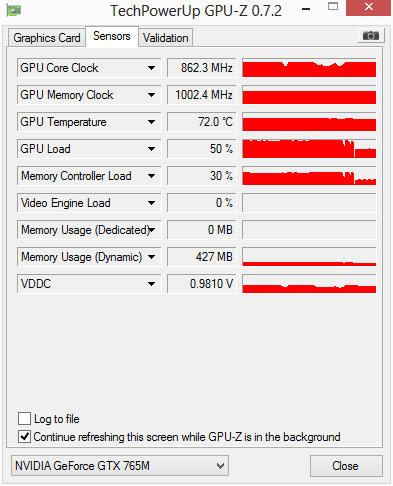
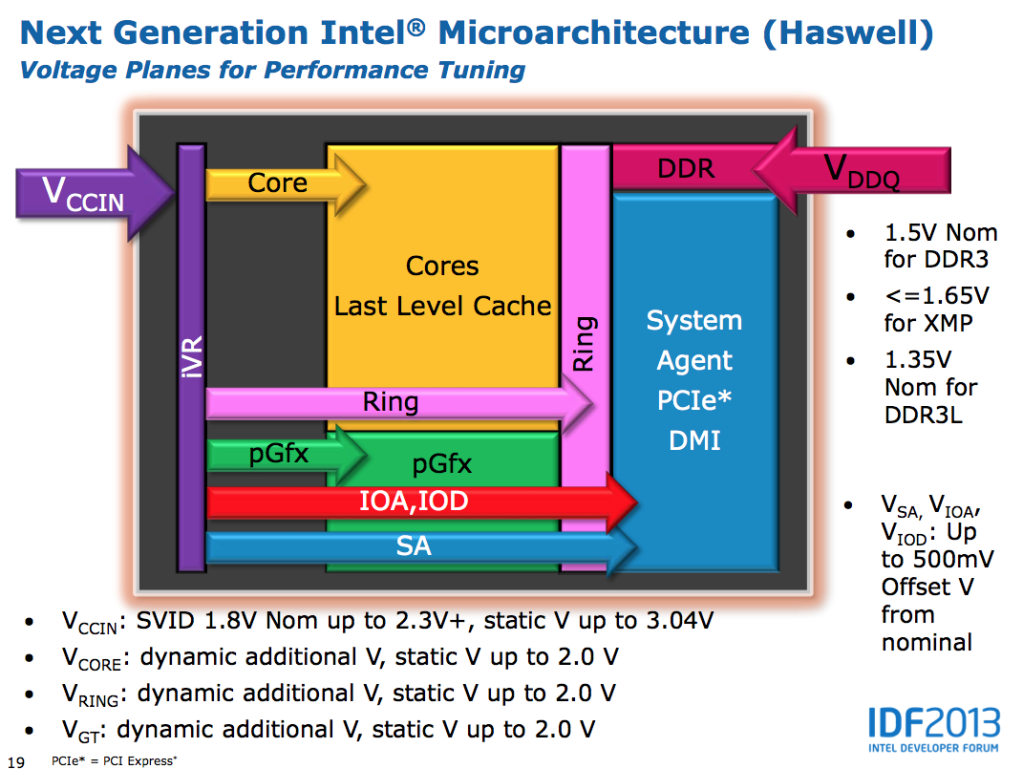


 Provided ka?
Provided ka?
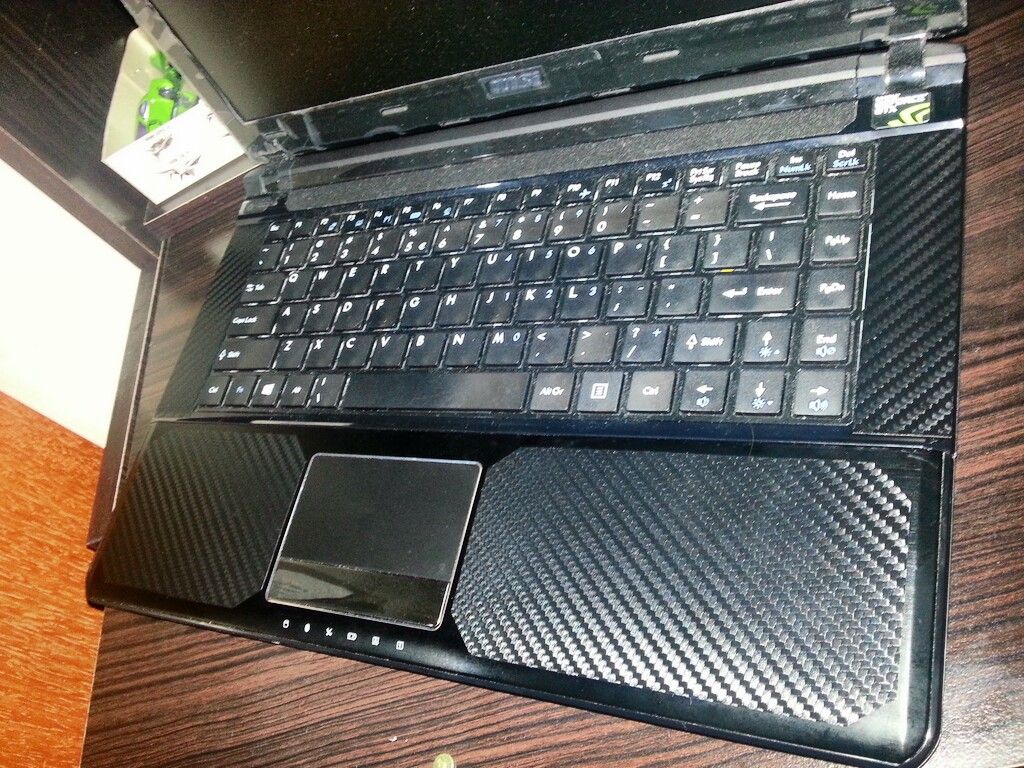

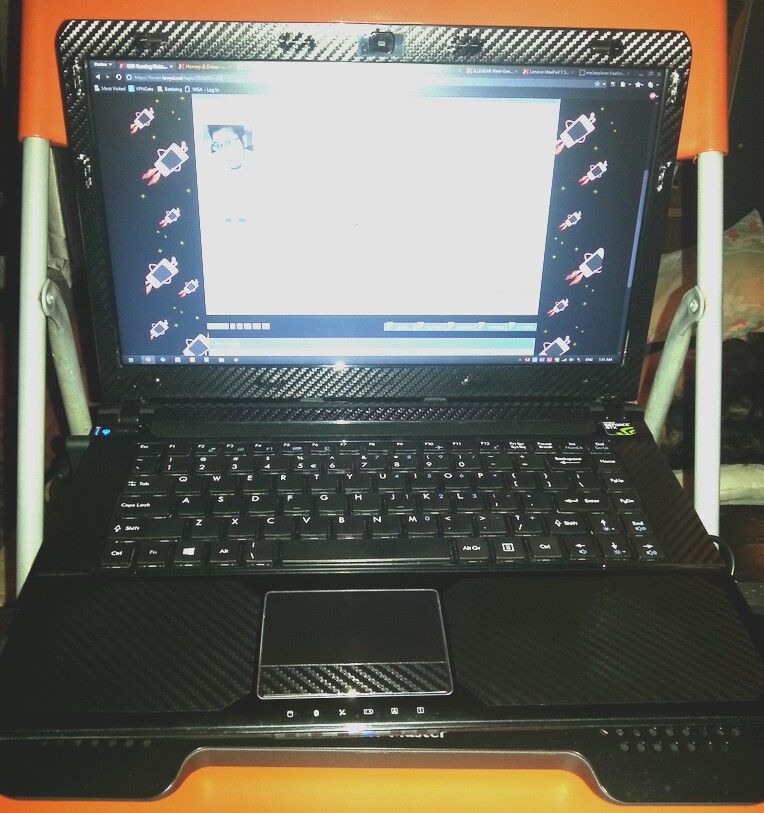











 0.2418sec
0.2418sec
 0.37
0.37
 6 queries
6 queries
 GZIP Disabled
GZIP Disabled