ULTIMATE IMAGE QUALITY
HiMedia use Huawei HiSilicon chipsets designed specifically for enhanced media playback. The result is video image quality matching any media box (Android, Windows) at any price. HiSilicon Imprex 2.0 image processing is highly regarded and offers optional image quality enhancement.
HDR (HIGH DYNAMIC RANGE)
HDR, or High Dynamic Range, delivers an image with wider dynamic colour range. This means richer and more nuanced colours, deeper blacks, and an overall more immersive image. HiMedia Q10 Pro supports 10bit HDR10.
4K60 HDR10 VIA HDMI 2.0a
Q10 Pro supports hardware decoding of H.265/HEVC 10bit HDR video with output at up to Ultra-HD 4K 60fps. 23.976 and 29.970 auto frame rate switching (match fps to HDMI output Hz) gives smooth playback of all video formats.
7.1 CHANNEL HD-AUDIO
Q10 Pro supports all HD-Audio formats. Dolby True-HD, Dolby True-HD ATMOS, DTS:X, DTS-HD MA, 5.1/7.1 LPCM, DTS, and Dolby Digital AC3 can all be downmixed and bitstreamed (passthrough) using the built in HiMedia video player app.
INTERNAL 3.5" HDD BAY
Q10 Pro accepts an internal 3.5" SATA hard drive up to 8TB. Perfect if you have a large collection of video that you'd prefer to access locally.
INCREDIBLE BITRATES
The combination of Gigabit ethernet, 802.11AC wi-fi, and powerful Mali-720 GPU with HiMedia processing technology allows you to stream video at bitrates beyond anything conceivable even for the highest quality 4K60. Rates of 250Mbps+ for LAN streaming are achievable.
HIGH QUALITY HARDWARE
HiMedia have been manufacturing media boxes for 5+ years. Q10 Pro is the highest end model and has excellent build quality. The casing is black brushed aluminium with front LCD display and front touch panel buttons. External ports are gold plated for best possible connection.
VERSATILE COMPUTING DEVICE
With the addition of a keyboard+mouse, Q10 Pro can be used as a fully functional home computer. Apps available from pre-installed Play Store include: Microsoft Word, Microsoft Excel, Microsoft Powerpoint, Google Docs, Google Sheets, Polaris Office, Skype, ES File Explorer, and many Android games.
EXCELLENT TECHNICAL SUPPORT
HiMedia have gained a reputation over 5+ years for providing excellent firmware support. They release firmware regularly to improve their products.
3D BD-ISO + BD-ISO
The pre-installed HiMedia video player app play full frame packed 3D BD-ISO and 1:1 BD-ISO rips (with BD-lite menus giving chapter and subtitle selection).
192KHZ MULTI-CHANNEL AUDIO
An audiophiles dream. The highest quality audio bitstreamed at the highest rate possible to compatible HDMI / SPDIF receivers. Q10 Pro
supports 192Khz 24bit LPCM multi channel (5.1/7.1) FLAC.
DUAL-BAND WI-FI + GIGABIT LAN
The ultimate in streaming performance. Dual-band Wi-fi (2.4Ghz/5Ghz 802.11AC) with large high-gain antenna gives the best possible reception and transfer rates. Gigabit LAN delivers ultra fast wired networking.
The first UHD chipset solution to support Dolby Vision HDR technology. Dolby Laboratories, Inc. and HiSilicon, a worldwide leading semiconductor company that provides chipset solutions in digital home, communications, and wireless terminals, announced a collaboration to offer Dolby Vision™ 4K UHD system-on-a-chip (SoC) technologies for Ultra HD set-top boxes (STBs) for the DVB, IPTV, and OTT markets, including Android™ platform-based STBs, with the HiSilicon® Hi3798C V200 chipsets. This will be the first global Ultra HD STB chipset solution to support Dolby Vision high-dynamic-range (HDR) technology. Based on the powerful CPU and GPU capabilities of Hi3798C V200 chipsets and the Dolby Vision HDR solution, HiSilicon can provide a secure ultra-low power Android platform with impressive TV experiences for feature-rich 4K entertainment and gaming services.
Item: Himedia Q10Pro Android TV Box
OS: Google Android 7 Nougat
Chipset: HiSilicon Hi3798C V200
CPU: Quad-core 64bit Cortex A53 CPU and quad-core Mail-720 GPU
image processing: HiSilicon Imprex 2.0
Memory: 2GB fast DDR3 RAM
Internal flash: 16GB eMMC 5.0
Resolution: Max. 4K(3840*2160 @60fps)
Video Decoding Format: H.265/HEVC 10bit 4Kx2K@60fps, H.264 4Kx2K@30fps, VP9 4Kx2k@60fps, VC-1 1080P@60fps, MPEG1/2/4
Video File Format: FLV, MOV, AVI, MKV, TS, M2TS, MP4, 3GP, MPG, 3D MVC, BDISO/BDMV Blu-ray Simple Navigation
Audio Decoding Format: MPEG L1/L2, AAC-LC, HE AAC V1/V2, APE/FLAC/Ogg/AMR-NB/WB, G.711(u/a)
Audio Downmixed and Passthrough : Dolby True-HD, Dolby True-HD ATMOS, DTS:X, DTS-HD MA, 5.1/7.1 LPCM, DTS, and Dolby Digital AC3
Audio File Format: MP3, APE, Flac, AAC,Ogg,
Picture : JPG, BMP, GIF, PNG etc.
LAN : Gigabit Ethernet, Transfer Rate: 10/100/1000Mbps
WiFi: Dual Band WiFi: 2.4GHz/5GHz 802.11a/b/g/n/ac
Bluetooth: Bluetooth 4.0 + EDR (enhanced data rate)
Video Output: HDMI2.0a x1, CVBS x1,
Audio Output : R/L Stereo x1, Optical Digital Audio x1
USB : USB 2.0 x2, USB 3.0 x1
TF Card : 1
Remote Controller : Intelligent Infrared Remote
Voltage Input: 100-240V 50/60Hz
Output: 12V,2A
Design Material: Mental Case
Color: Black
Dimensions : 170 x155 x 24.5mm
Q10 Pro Price : 600
Q10 Pro Price with MELE F10 Deluxe Air Mouse : RM680
Price included free Mele F10 Air Mouse -> https://forum.lowyat.net/index.php?showtopic=3348470&hl=
For warranty purpose, please place your order at :
Without air mouse : http://penangapps.com/Common/Ads.aspx?AdsID=186
With Mele F10 air mouse : http://penangapps.com/Common/Ads.aspx?AdsID=183
Warranty: 12 months warranty
Q10Pro differentiation compare to Q5Pro :
8GB EMMC Flash and 16GB EMMC Flash
LED Panel and Smart Touch-Key
Aluminum Housing and Low-noise Fan ( for HDD Cooling )
Initiative Clamshell Internal 3.5'HDD Docking Design
Coaxial digital audio port




Package includes: Android Player, HDMI cable, User manual, Power adaptor and IR Remote Controller.
Dealing method: COD Penang, Poslaju WM=RM12, Poslaju EM=RM16
Location of seller: Penang
Contact method/details: nicety@penangapps.com or PM
Age of item: New
Q&A:
1). Q10 Pro is using Hisilicon Hi3798C V200 chipset, what is the differentiation of Hi3798C V200 chipsets ?
https://forum.lowyat.net/topic/2807510/+368
2). Himedia Q10 Pro and Q5 Pro support 4K HDR, what is HDR (High-dynamic-range) mean ?
https://forum.lowyat.net/topic/2807510/+367
3). What is DTS-X support in Q5 Pro and Q10 Pro ?
https://forum.lowyat.net/topic/2807510/+344
4). What is 10bit color?
https://forum.lowyat.net/topic/2807510/+369
5). Just bought new SATA disk and slot into Q10 pro HDD Bay, how to initialize the new SATA disk ?
https://forum.lowyat.net/topic/2807510/+373
6). What are the Q5/Q10 Pro supported peripherals?
http://www.futeko.com/newforum/index.php?topic=904.0









This post has been edited by nicety: Mar 30 2018, 10:21 PM
Attached thumbnail(s)













 May 10 2013, 11:02 PM, updated 6y ago
May 10 2013, 11:02 PM, updated 6y ago
 Quote
Quote







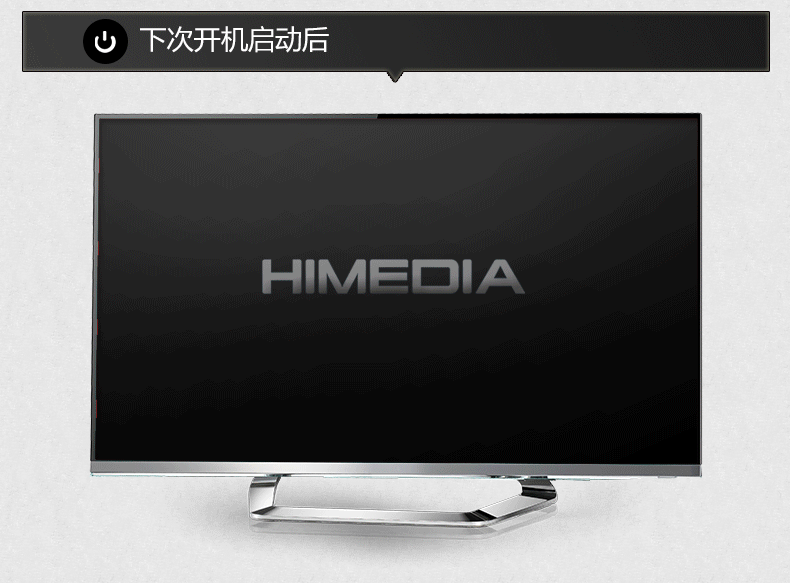
















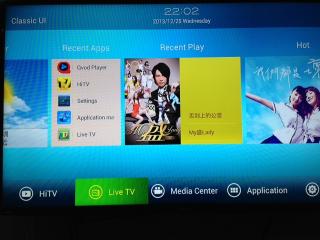





















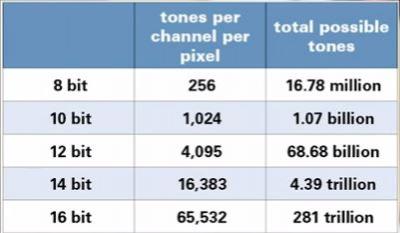













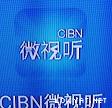











 0.3952sec
0.3952sec
 0.64
0.64
 6 queries
6 queries
 GZIP Disabled
GZIP Disabled