QUOTE(jeehuei @ Jul 30 2016, 12:23 PM)
Hi Nicety - Well received the Q10 pro in good condition and definitely a good player. Highly recommended.
Question - i also bought a 3 TB into hdd and assembled into the player already. How do I start using the int hdd?
If you just mounted the newly bought SATA disk for first time, you need the below two steps :
1). Initialize the disk to MBR / GPT partition.
2). Format the disk to NTFS file system.
To save the above job, you may ask the Sata Disk seller to do it for you. If you would like to explore by yourself, please follow the below steps.
a). Get ready high speed USB cable(Tyoe B) as per below photo. Typically you could find this type of USB from your USB printer.

b). Connect your Q10 Pro to your Laptop USB port as per below photo.

c). Power on your Q10 Pro and Laptop.
d). Goto your Windows Control Panel -> Administrative Tools

e). Select Computer Management

f). Select disk management, you will noticed "Not Initialize" disk which is your new hard disk. The below photo show the G drive is the "Not Initialize" disk.

P/S : If you could not find the "Not Initialize" disk, most probably the disk is not mounted properly or the disk has been initialized and partitioned before. Snap the screen and PM to me, I will help you to identify.
g). Right click the "Not Initialize" disk, select "initialize disk".

h). The below screen will appear.

If your hard disk capacity is 2TB and below, please choose MBR partition.
If your hard disk capacity larger than 2TB, please choose GPT partition.
i). After initialized the disk, you could noticed the disk status changed from "Not Initialize" to "Online". You can see the total disk space but "Unallocated"

j). Right click the word "Unallocated", select "New Simple Volume".

j). Select NTFS file system and click Next start formatting the hard disk. If you tick "Perform a quick format", the format will complete in minutes. If you do not tick "Perform a quick format", the format process will take longer time.

k). Your hard disk is ready to use, reboot your Q10 Pro and it should detect the new disk in your Q10 Pro now. Try copy files to your hard disk to verify.
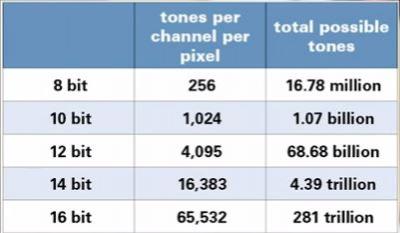


 Jul 17 2016, 03:41 PM
Jul 17 2016, 03:41 PM
 Quote
Quote













 0.6080sec
0.6080sec
 1.22
1.22
 6 queries
6 queries
 GZIP Disabled
GZIP Disabled