QUOTE(satanhead2003 @ Jun 17 2013, 01:54 PM)
Hi, im new to this ssd thing. last week i bought intel 330 60gb ssd. Put it in my htpc pc. M4A88TD-V EVO/USB3. Now, things get wierd. The pc have 4 x 2TB WD Green running SATA3, the Intel SSD running on SATA1 port and benchmark is showing its running on sata2 spec. Even Aida64 reported that its on sata2. In BIOS, I'm using AHCI mode. Is there any setting i hv to tinker with or check? or intel do got 330series on sata2 controller?
I've done a little research and found out that the motherboard you've stated contains 5 SATA III port, there's no SATA 1 port or whatsoever. If you're saying that your Intel SSD running on SATA II even though that you've have plugged it in SATA III port, then I have to agree that's really weird, because the SSD you've stated are capable of running on SATA III interface. The only suggestion that comes into my mind is that try swapping SATA ports with your other Hard Disk.
Your motherboard specification:
M4A88TD-V EVO/USB3 Intel 330 60GB specification:
Intel 330 SeriesFinally for determine whether you're running ACHI mode, do open your command prompt and type the following:
QUOTE
fsutil behavior query disabledeletenotify
If the results show 1 it's off, if 0, it's on.


 Jun 17 2013, 12:54 PM
Jun 17 2013, 12:54 PM
 Quote
Quote
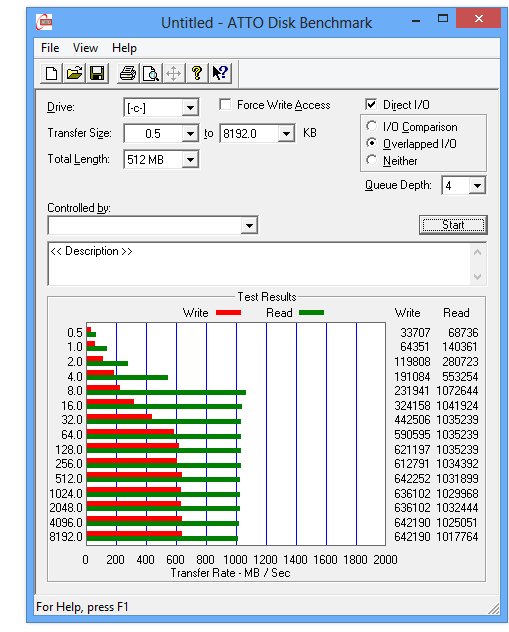
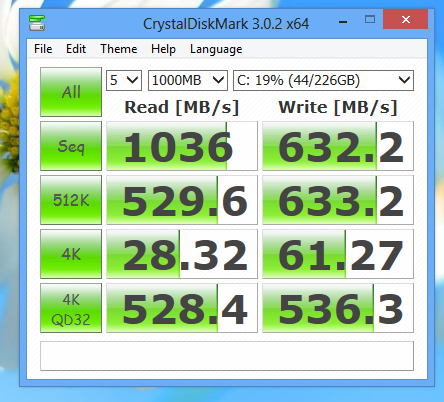


 0.0191sec
0.0191sec
 0.24
0.24
 6 queries
6 queries
 GZIP Disabled
GZIP Disabled