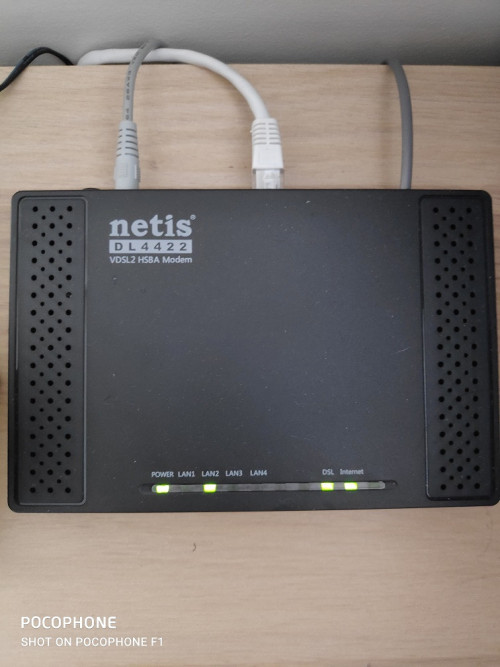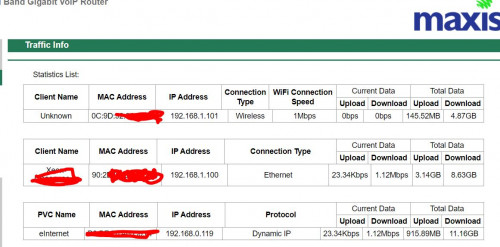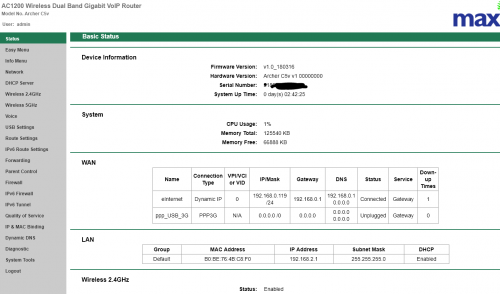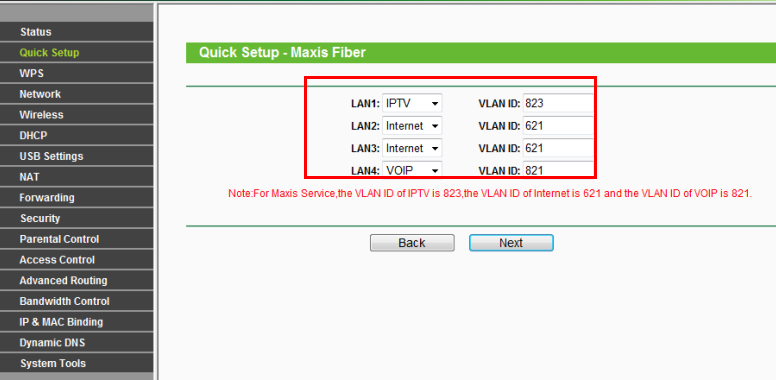Maxis Connect to Maxis using Custom Router!, Guidelines
|
|
 May 11 2020, 12:06 PM May 11 2020, 12:06 PM
|

Probation
1 posts Joined: May 2020 |
I recently purchase a tp-link AC1600 GIgabit VoIP VDSL/ADSL Modem router to replace the tp-link router provided by Maxis. After setting up everything, Internet all up.. now left only the VoIP function cannot be used.. any expert here can help me to solve this??? very fed up..
|
|
|
|
|
|
 May 14 2020, 05:10 PM May 14 2020, 05:10 PM
|
      
Senior Member
5,893 posts Joined: Jun 2006 |
just wonder if asus router rt-ac-5300
maxis is it support that router? |
|
|
 May 18 2020, 03:35 PM May 18 2020, 03:35 PM
|

Newbie
10 posts Joined: Dec 2013 |
QUOTE(yongtjunkit @ Mar 8 2020, 10:56 AM) Have the same issue as well, the way it works is the IPTV feed has its own Vlan and the VOD uses the internet Vlan and all of them merge itself together on the maxis router, there’s no option to do that on the ASUS router unfortunately, I’m stuck like you as well.... had to cascade router and the maxis router is playing well with it( not transparent at all even after assigning public IP to the ASUS router ) i did try cascading and can't remember what was the problem, but the main thing is I wanted my Asus to face out because I wanted the VPN to run. I think it was the cascaded technicolor couldn't get the AOD etc running. If you want cascading setup it would be the technicolor face out and the Asus cascaded, wifi etc on the technicolor disabled etc.If you can merge 2 VLANs together, please share it with me as well, I would like to do it too(it’s something like bridge on the maxis router)- saw references to it in the settings configuration file of the technicolor router I don't have time now and coupled with the covid thing, i will do more research to find out what setting they use. My guess they are being secretive because AOD is a paid service and if you manage to figure out the feed you could technically watch it without paying. but common sense would have designed the decoding algorithm on the STB |
|
|
 May 18 2020, 03:39 PM May 18 2020, 03:39 PM
|
      
Senior Member
3,389 posts Joined: Sep 2019 |
Maxis and Unifi using different protocols ? I replaced Unifi router Dlink with Tenda and works well.
|
|
|
 May 18 2020, 04:04 PM May 18 2020, 04:04 PM
|
     
Senior Member
1,924 posts Joined: May 2009 From: Yokohama, JP |
QUOTE(joechoy @ Mar 7 2020, 06:07 PM) I switched to an ASUS router and everything runs smoothly except I can't get Ástro On Demand. I went thru this thread and tried what one of the poster said by untagging IPTV Vlan and true enough on demand works! but now the normal astro don't work....... if you are using Mikrotik router, create a separate IPTV bridge with any one of the ethernet port (dedicated, otherwise IGMP traffic would flood every single device connected in the same bridge) and VLAN823. also create DHCP pool for IPTV range and setup a DHCP server for the IPTV bridge. at this step, some part of astro will start working but VOD will not work.I called support and the lady on the other line insist that you can only use their router. Which I find ridiculous. Any router with powerful functions could do what that shitty technicolor does 10X more. It all boils down to settings which I find it rather unusual that Maxis is unwilling to share. bear in mind I build router and vpn servers for fun, so I know what I'm talking about to get VOD to work, at firewall->NAT, masquerade srcnat chain with source address of the bridge IP range to out interface (maxis PPPoE client). most likely other enterprise routers are also able to setup such configuration easily. QUOTE(clementgoh31 @ May 11 2020, 12:06 PM) I recently purchase a tp-link AC1600 GIgabit VoIP VDSL/ADSL Modem router to replace the tp-link router provided by Maxis. After setting up everything, Internet all up.. now left only the VoIP function cannot be used.. any expert here can help me to solve this??? very fed up.. an option to get voip working is to use back Maxis original router for voip purpose only. create a PPPoE server on VLAN621 on the main router so that the Maxis router can dial properly to it, both VLAN821,822 are also used for VoIP. joechoy liked this post
|
|
|
 May 20 2020, 04:09 PM May 20 2020, 04:09 PM
Show posts by this member only | IPv6 | Post
#1306
|

Junior Member
34 posts Joined: Jun 2013 |
Hi guys, can I use a router that doesn't have VLAN supports direct connect internet? It doesn't matter without VOIP.
|
|
|
|
 |
 May 22 2020, 02:49 PM May 22 2020, 02:49 PM
|
      
Senior Member
2,707 posts Joined: Apr 2015 |
Hi, Pls DM us your fibre account no and modem ID for further checking. TQ Thayal
|
|
|
 May 28 2020, 10:59 PM May 28 2020, 10:59 PM
Show posts by this member only | IPv6 | Post
#1308
|
 
Junior Member
205 posts Joined: Feb 2006 From: you@$$J |
Hi all, I am using Maxis 30mbps at my apartment. Noticed that it connect using the copper phone line.
It comes with a modem and router (separate 2 piece). I am thinking to switch to either one of below so i can save on 1 power plug and less cable: https://www.dlink.com/en/products/dsl-2888a...l2-modem-router https://www.tp-link.com/my/home-networking/.../archer-vr600v/ 1. Which one would u guys recommend ? I am not using phone so voip does not matter. 2. Is it easy to setup like streamyx, just get the user name and pw connect PPPOE ? |
|
|
 Jun 2 2020, 02:43 PM Jun 2 2020, 02:43 PM
|
      
Senior Member
2,980 posts Joined: Jan 2007 From: Mount Chiliad |
QUOTE(endG @ May 28 2020, 10:59 PM) Hi all, I am using Maxis 30mbps at my apartment. Noticed that it connect using the copper phone line. modem and router?It comes with a modem and router (separate 2 piece). I am thinking to switch to either one of below so i can save on 1 power plug and less cable: https://www.dlink.com/en/products/dsl-2888a...l2-modem-router https://www.tp-link.com/my/home-networking/.../archer-vr600v/ 1. Which one would u guys recommend ? I am not using phone so voip does not matter. 2. Is it easy to setup like streamyx, just get the user name and pw connect PPPOE ? u sure not BTU and router? |
|
|
 Jun 2 2020, 03:06 PM Jun 2 2020, 03:06 PM
Show posts by this member only | IPv6 | Post
#1310
|
 
Junior Member
205 posts Joined: Feb 2006 From: you@$$J |
|
|
|
 Jun 12 2020, 12:00 AM Jun 12 2020, 12:00 AM
|
 
Junior Member
185 posts Joined: Dec 2008 From: Puchong |
|
|
|
 Jun 12 2020, 11:32 AM Jun 12 2020, 11:32 AM
|
  
Junior Member
397 posts Joined: May 2010 |
|
|
|
 Jun 12 2020, 07:03 PM Jun 12 2020, 07:03 PM
|
 
Junior Member
185 posts Joined: Dec 2008 From: Puchong |
QUOTE(enaleni @ Jun 12 2020, 11:32 AM) How to log in to this settings screen? username = administratorCause when log in use user only cannot find that much option in setting password = your router serial no now only is firmware update page missing, i known got one weblink is _softup.htm, but will get back to login page. and i check element inside got one more higher permission root account is name "MaxSysAdm" 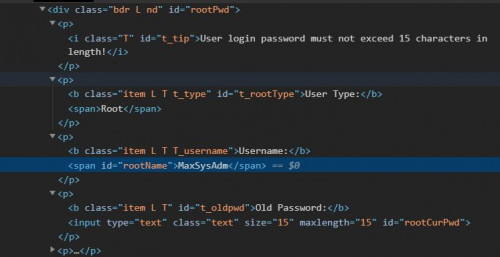 This post has been edited by delaciox: Jun 17 2020, 11:33 PM |
|
|
|
|
|
 Jun 23 2020, 04:29 PM Jun 23 2020, 04:29 PM
Show posts by this member only | IPv6 | Post
#1314
|

Junior Member
33 posts Joined: Jan 2003 |
Hi all, been trying to follow guide to get VOIP working at the ONT/BTU and get rid of the Archer c5v since i have a custom router and AP
This is my current Archer setup. VOIP is working properly with the custom router 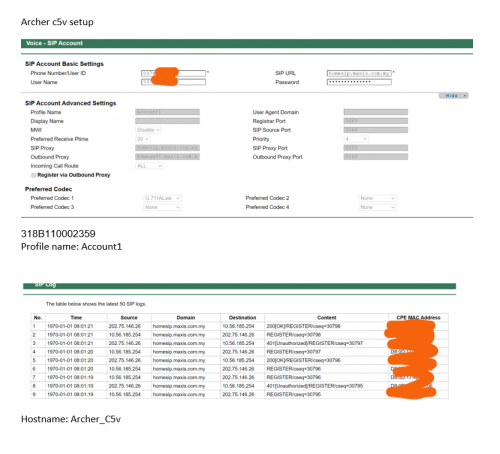 I've followed the steps to get VOIP setup on the HG8240H 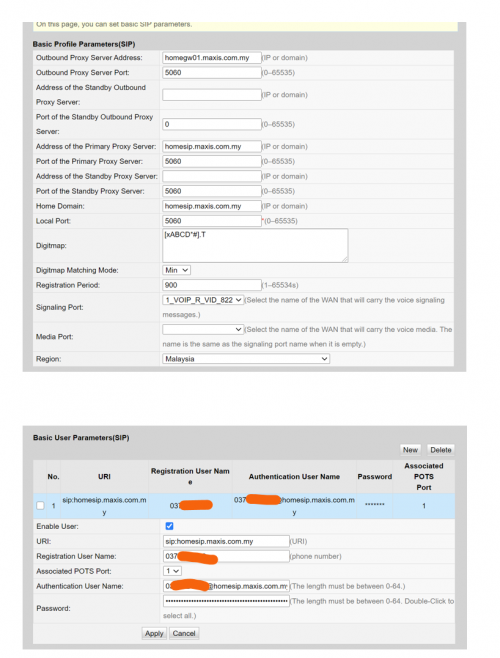 And also setup vlan/WAN 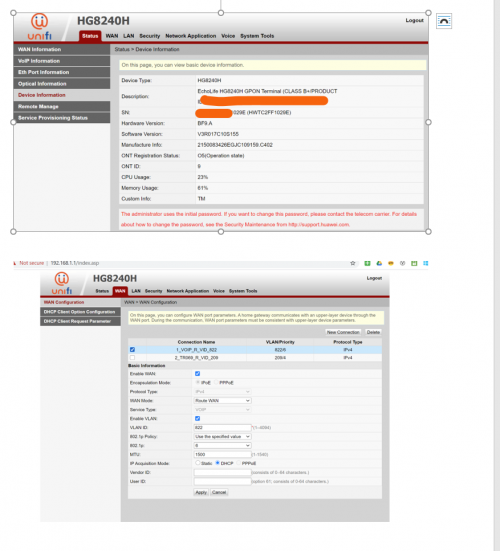 I managed to get WAN connected. But VOIP is returning error 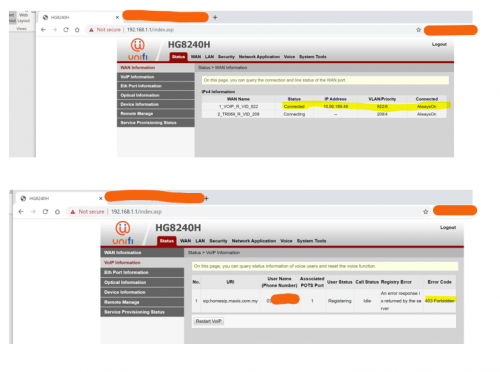 I think the voip server is looking for some signature from the Archer - whether it is MAC address, or model or something which i havent figure out. Anybody that has managed to get this working? Help!!! (sorry for duplicate) |
|
|
 Jun 23 2020, 08:49 PM Jun 23 2020, 08:49 PM
Show posts by this member only | IPv6 | Post
#1315
|
 
Junior Member
185 posts Joined: Dec 2008 From: Puchong |
QUOTE(jongoz @ Jun 23 2020, 04:29 PM) Hi all, been trying to follow guide to get VOIP working at the ONT/BTU and get rid of the Archer c5v since i have a custom router and AP use phone number as sip username, password phone number back+1This is my current Archer setup. VOIP is working properly with the custom router 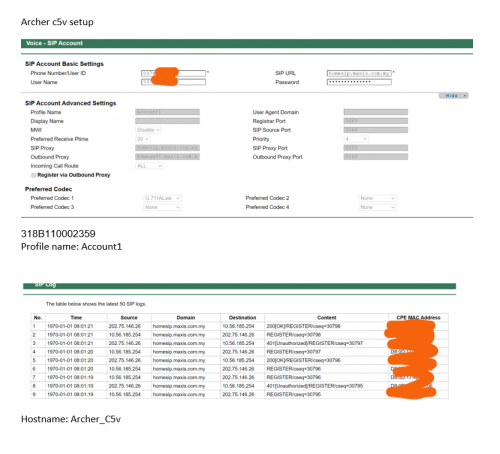 I've followed the steps to get VOIP setup on the HG8240H 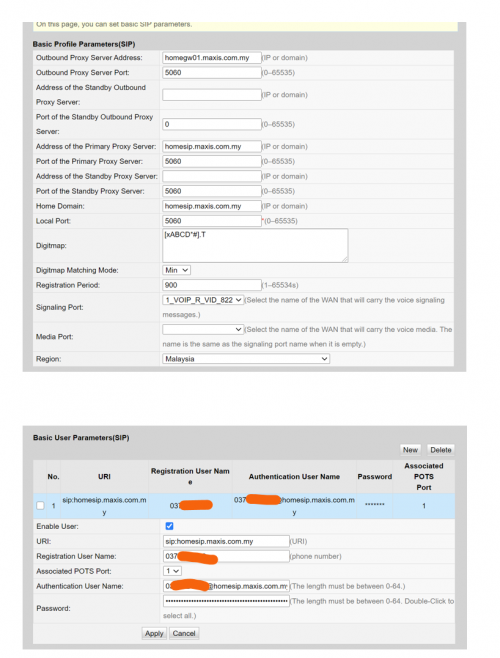 And also setup vlan/WAN 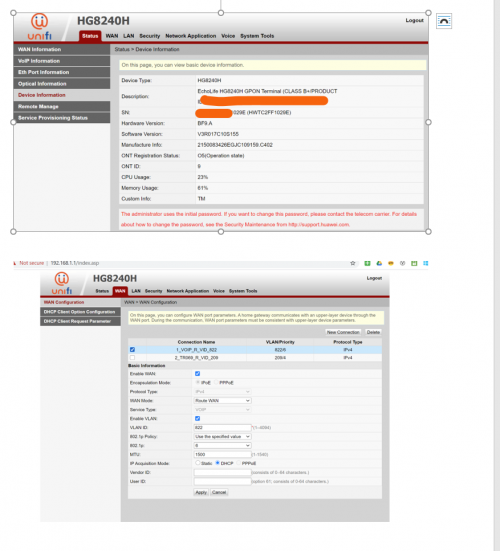 I managed to get WAN connected. But VOIP is returning error 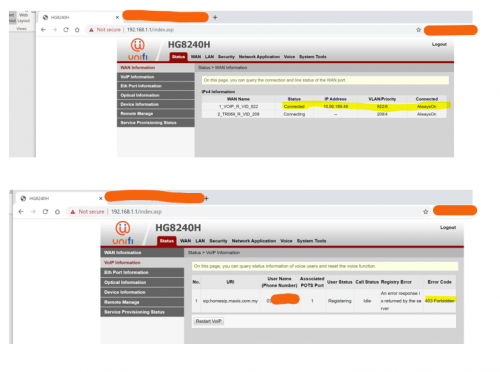 I think the voip server is looking for some signature from the Archer - whether it is MAC address, or model or something which i havent figure out. Anybody that has managed to get this working? Help!!! (sorry for duplicate) |
|
|
 Jun 24 2020, 08:46 AM Jun 24 2020, 08:46 AM
Show posts by this member only | IPv6 | Post
#1316
|

Junior Member
33 posts Joined: Jan 2003 |
|
|
|
 Jun 25 2020, 03:36 PM Jun 25 2020, 03:36 PM
Show posts by this member only | IPv6 | Post
#1317
|
 
Junior Member
185 posts Joined: Dec 2008 From: Puchong |
|
|
|
 Jun 29 2020, 01:26 PM Jun 29 2020, 01:26 PM
Show posts by this member only | IPv6 | Post
#1318
|
    
Senior Member
758 posts Joined: Aug 2008 |
|
|
|
 Jul 15 2020, 02:29 AM Jul 15 2020, 02:29 AM
|

Probation
10 posts Joined: Jul 2020 |
I bought an HG8240H from shopee and want to replace my old HG8240w.
First I don't know what I should be configuring in the new modem. @trix says to go here for the configuration https://forum.lowyat.net/index.php?showtopi...&#entry91845910 but it doesn't lead me to any instructions. Next I think I have to change the modem mac address?? like this guy said https://forum.lowyat.net/topic/4826324 I afraid I change and then suddenly no internet because I didnt properly configure the brand new HG8240H modem correctly. At least want internet to work with this modem before I ask to change the mac address. |
|
|
 Jul 15 2020, 09:28 AM Jul 15 2020, 09:28 AM
Show posts by this member only | IPv6 | Post
#1320
|
      
Senior Member
2,516 posts Joined: Mar 2016 |
QUOTE(HG8240HMaxis @ Jul 15 2020, 02:29 AM) I bought an HG8240H from shopee and want to replace my old HG8240w. Just Changed out my modem, actually I don’t really notice any benefits so far but all I need is to get the authentication password to connect only, you’ll need to access the existing modem to do so and I believe that the password varies by areaFirst I don't know what I should be configuring in the new modem. @trix says to go here for the configuration https://forum.lowyat.net/index.php?showtopi...&#entry91845910 but it doesn't lead me to any instructions. Next I think I have to change the modem mac address?? like this guy said https://forum.lowyat.net/topic/4826324 I afraid I change and then suddenly no internet because I didnt properly configure the brand new HG8240H modem correctly. At least want internet to work with this modem before I ask to change the mac address. using maxis ffth infra btw This post has been edited by yongtjunkit: Jul 15 2020, 09:30 AM HG8240HMaxis liked this post
|
| Change to: |  0.0212sec 0.0212sec
 0.68 0.68
 6 queries 6 queries
 GZIP Disabled GZIP Disabled
Time is now: 26th November 2025 - 09:43 PM |
All Rights Reserved © 2002- 2025 Vijandren Ramadass (~unite against racism~)
Powered by Invision Power Board © 2025 IPS, Inc.


 Quote
Quote