QUOTE(alfredhow78 @ Jul 13 2019, 12:35 AM)
Hi Alfred, could you guide me the alternative for the VOIP.I using AC1900 Tp-Link dual band router now.
Maxis Connect to Maxis using Custom Router!, Guidelines
|
|
 Aug 28 2019, 01:28 AM Aug 28 2019, 01:28 AM
|

Newbie
11 posts Joined: Jan 2012 |
|
|
|
|
|
|
 Aug 30 2019, 11:03 AM Aug 30 2019, 11:03 AM
|
    
Senior Member
858 posts Joined: Nov 2007 |
|
|
|
 Aug 30 2019, 11:06 AM Aug 30 2019, 11:06 AM
|
    
Senior Member
858 posts Joined: Nov 2007 |
|
|
|
 Sep 14 2019, 04:17 PM Sep 14 2019, 04:17 PM
Show posts by this member only | IPv6 | Post
#1284
|
 
Junior Member
268 posts Joined: Apr 2005 |
i bought a tenda AC18 which does not support VOIP, but i notice the TM modem (huawei hg8240h) given by maxis has two phone ports, is there a way we can configure one of the phone port to support VOIP and plug my IP phone there to use?
|
|
|
 Sep 15 2019, 02:30 PM Sep 15 2019, 02:30 PM
|
   
Junior Member
593 posts Joined: Oct 2008 |
hi, want to check with you guys, currently i'm using maxis fibre for business (shop), they give me aminia router which is sucks (i need to restart 3-5 times every day, keep stuck).
There is a sim card put in the modem, is it needed to connect internet? Can I change to other router? How do I get the maxis pppoe authentication & settings? |
 |
 Sep 15 2019, 04:23 PM Sep 15 2019, 04:23 PM
|
      
Senior Member
2,707 posts Joined: Apr 2015 |
QUOTE(stranger88 @ Sep 15 2019, 02:30 PM) hi, want to check with you guys, currently i'm using maxis fibre for business (shop), they give me aminia router which is sucks (i need to restart 3-5 times every day, keep stuck). Hi Kindly contact our business support at 1800 82 1919 for Technical help on this matter. TQ-DhanenThere is a sim card put in the modem, is it needed to connect internet? Can I change to other router? How do I get the maxis pppoe authentication & settings? |
|
|
|
|
|
 Sep 18 2019, 01:19 PM Sep 18 2019, 01:19 PM
|
 
Junior Member
141 posts Joined: Jan 2003 From: KL |
QUOTE(Maxis @ Sep 15 2019, 04:23 PM) I am facing the same issues with the Aminia deciding when it wants to work. My business depends on the high availability of the network but with a poor router or firmware it doesn't help.As well, the 1800 line is always busy. |
|
|
 Oct 10 2019, 11:05 PM Oct 10 2019, 11:05 PM
|
    
Senior Member
735 posts Joined: Jan 2003 From: Selayang , Kepong |
|
|
|
 Oct 27 2019, 04:54 PM Oct 27 2019, 04:54 PM
|
      
Senior Member
2,896 posts Joined: Nov 2005 From: Criminal Underworld |
Any way to direct connect maxis voio to huawei modem?
|
 |
 Oct 29 2019, 05:07 PM Oct 29 2019, 05:07 PM
|
      
Senior Member
2,707 posts Joined: Apr 2015 |
|
|
|
 Oct 30 2019, 09:15 AM Oct 30 2019, 09:15 AM
Show posts by this member only | IPv6 | Post
#1291
|
      
Senior Member
3,158 posts Joined: Apr 2005 From: -Butterworth, Penang- |
I think to replace my maxis router..
Which is tenda ac18 reliable and can direct make internet fiber connection without maxis router ? Any other router suggestion? This post has been edited by stevenlee: Oct 30 2019, 09:15 AM |
|
|
 Dec 5 2019, 09:17 PM Dec 5 2019, 09:17 PM
|
  
Junior Member
335 posts Joined: Aug 2008 From: Pee in the J |
|
|
|
 Dec 18 2019, 02:42 PM Dec 18 2019, 02:42 PM
|
 
Junior Member
53 posts Joined: Apr 2008 |
Hello is it possible to setup Maxis MA131 router as an AP ? Please indicate how if it is possible . Many Thanks
|
|
|
|
 |
 Dec 19 2019, 05:02 PM Dec 19 2019, 05:02 PM
|
      
Senior Member
2,707 posts Joined: Apr 2015 |
|
|
|
 Jan 23 2020, 11:53 PM Jan 23 2020, 11:53 PM
|
  
Junior Member
404 posts Joined: Aug 2015 |
|
|
|
 Jan 24 2020, 07:11 AM Jan 24 2020, 07:11 AM
|
 
Junior Member
93 posts Joined: Jan 2003 |
QUOTE(kokhoong0624 @ Jan 23 2020, 11:53 PM) Hello people! It should be 621. I’m using ubiquiti sg4p but didn’t do vlan tagging there as I use smart switch to do tagging before the router. So the ubiquiti just need to log in pppoe. Works great.I tried to use my own router.... for WAN. Tried VLAN ID 621 and 11 also does not work... May I know what did I do wrong here? Thanks in advance for any help!! 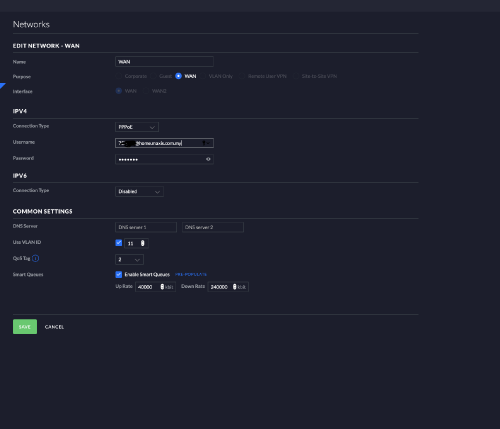 |
|
|
 Jan 30 2020, 01:03 AM Jan 30 2020, 01:03 AM
Show posts by this member only | IPv6 | Post
#1297
|
 
Junior Member
185 posts Joined: Dec 2008 From: Puchong |
|
|
|
 Mar 7 2020, 06:07 PM Mar 7 2020, 06:07 PM
|

Newbie
10 posts Joined: Dec 2013 |
I switched to an ASUS router and everything runs smoothly except I can't get Ástro On Demand. I went thru this thread and tried what one of the poster said by untagging IPTV Vlan and true enough on demand works! but now the normal astro don't work.......
I called support and the lady on the other line insist that you can only use their router. Which I find ridiculous. Any router with powerful functions could do what that shitty technicolor does 10X more. It all boils down to settings which I find it rather unusual that Maxis is unwilling to share. bear in mind I build router and vpn servers for fun, so I know what I'm talking about |
|
|
 Mar 8 2020, 10:56 AM Mar 8 2020, 10:56 AM
Show posts by this member only | IPv6 | Post
#1299
|
      
Senior Member
2,517 posts Joined: Mar 2016 |
QUOTE(joechoy @ Mar 7 2020, 06:07 PM) I switched to an ASUS router and everything runs smoothly except I can't get Ástro On Demand. I went thru this thread and tried what one of the poster said by untagging IPTV Vlan and true enough on demand works! but now the normal astro don't work....... Have the same issue as well, the way it works is the IPTV feed has its own Vlan and the VOD uses the internet Vlan and all of them merge itself together on the maxis router, there’s no option to do that on the ASUS router unfortunately, I’m stuck like you as well.... had to cascade router and the maxis router is playing well with it( not transparent at all even after assigning public IP to the ASUS router ) I called support and the lady on the other line insist that you can only use their router. Which I find ridiculous. Any router with powerful functions could do what that shitty technicolor does 10X more. It all boils down to settings which I find it rather unusual that Maxis is unwilling to share. bear in mind I build router and vpn servers for fun, so I know what I'm talking about If you can merge 2 VLANs together, please share it with me as well, I would like to do it too(it’s something like bridge on the maxis router)- saw references to it in the settings configuration file of the technicolor router https://forum.lowyat.net/topic/4915328 With these settings on the Technicolor TG784n v3, it still doesn't behave transparently, things like port forwarding, DDNS doesn't work(on the Asus router) 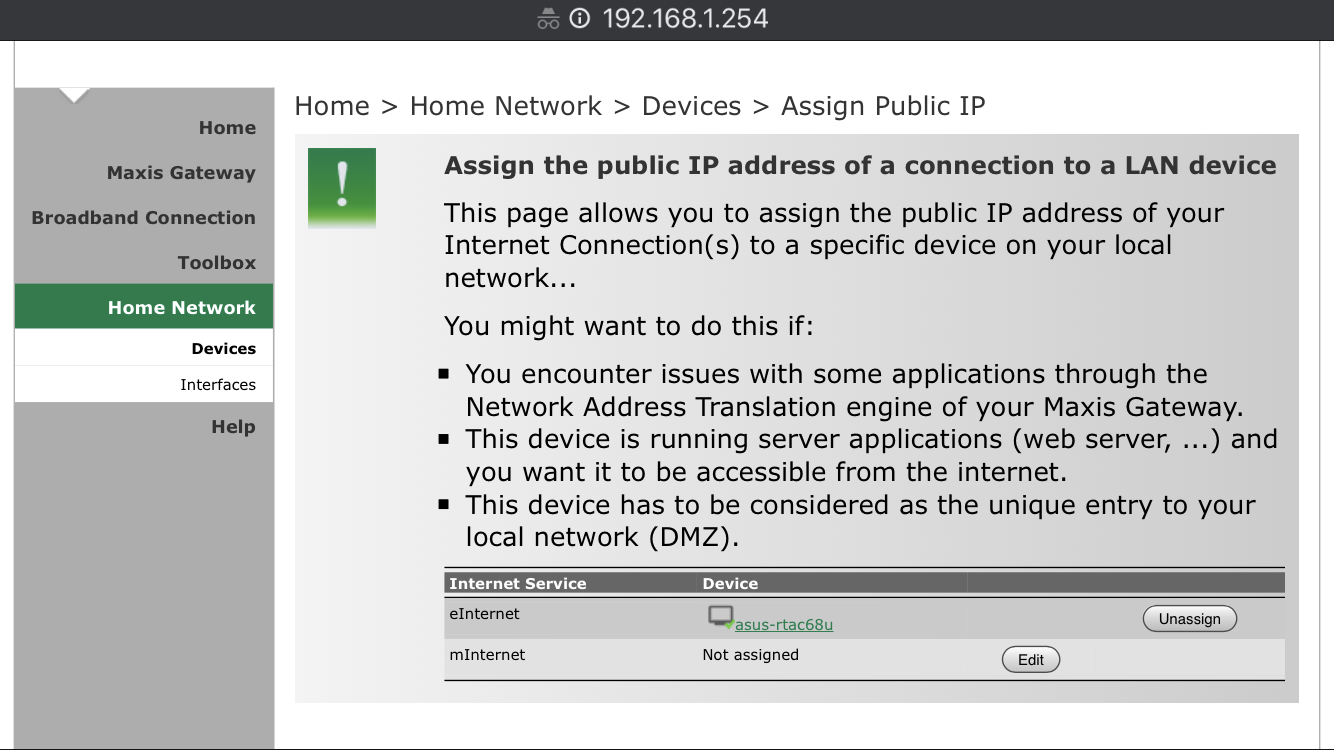 This post has been edited by yongtjunkit: Mar 8 2020, 03:41 PM |
|
|
 May 2 2020, 03:10 AM May 2 2020, 03:10 AM
|

Probation
1 posts Joined: Apr 2020 |
Hi. I have a Deco M4 which I'm able to use internet with the right fine but TP-Link doesn't allow to tag other port manually, only can tag incoming internet one and there's only 2 ports on the device.
So using this Blacktubi guide as reference https://www.blacktubi.com/guide/make-any-ro...-work-on-unifi/, can I replicate this but ofc change the VLAN for internet and phone appropriately for VoIP to work? So following this TM Modem LAN 2 to connect to TP-Link VLAN switch port 1, Deco router tagged VLAN at 3 and Maxis C5v at Lan 5 of switch and should work in theory right? Also I saw on Lazada have RJ45 to RJ11 adapter, can I use that instead of Maxis C5v and completely elimate need of it, from adaptor just plug in phone, or still need C5v? I've seen some TP-Link/ASUS router ISP Profile for Maxis which already tagged needed VLAN on LAN3/LAN4 etc. If like that setup can plug in C5v WAN port from said LAN port and phone should work right? Also using the RJ45 to RJ11 adapter can ah? Clarification would be appreciated. |
| Change to: |  0.0275sec 0.0275sec
 0.33 0.33
 6 queries 6 queries
 GZIP Disabled GZIP Disabled
Time is now: 24th December 2025 - 03:01 AM |