Outline ·
[ Standard ] ·
Linear+
Maxis Connect to Maxis using Custom Router!, Guidelines
|
delaciox
|
 Oct 24 2015, 04:37 AM Oct 24 2015, 04:37 AM
|
Getting Started
 

|
QUOTE(yltan @ Oct 13 2015, 11:39 AM) Hi Guys, I just bought the TP Link WDR3600 to replace the Thompson router. Can I just configure all the VLAN to internet if I don't use the IPTV and the VOIP as I want to maximised the available LAN port to my others wired network. your router is can support maxis fiber internet without settings huawei ONT but you need to flash latest firmware to support maxis fiber can custom set vlan :eth vlan list Vid Name --- ---- 1 default 2 dummy 18 HotSpot 621 HSI_vlan <- Home 721 SME_vlan <- Small.BIS 821 MGMT_vlan 822 VoIP_vlan <- Phone 823 VOD+BTV_vlan <- IPTV http://www.tp-link.com.my/download/TL-WDR3600.html#FirmwareThis post has been edited by delaciox: Oct 24 2015, 04:41 AM |
|
|
|
|
|
delaciox
|
 Apr 20 2016, 05:08 AM Apr 20 2016, 05:08 AM
|
Getting Started
 

|
QUOTE(p4n6 @ Mar 26 2016, 07:52 AM) Bought a router without VLAN tagging function but can configure PPPOE. I do not need the VOIP. I'm using the Alcatel-Lucent I240G ONU. Any idea how do I replace the existing Maxis Router to my new router? I'm also looking for the ALU ONU ip,username and password. what router you buy?? some of router can flash WRT firmware to get VLAN tagging function i use TPlink WR1043ND with OpenWRT firmware |
|
|
|
|
|
delaciox
|
 Apr 20 2016, 05:10 AM Apr 20 2016, 05:10 AM
|
Getting Started
 

|
QUOTE(tro11 @ Apr 6 2016, 02:50 PM) Does anyone have a guide or copy of the guide that used to be here: https://rizvanrp.com/2014/09/re-implementin...tro-maxis-iptv/for replacing the Thompson for IPTV on a mikrotik? it you known set VLAN i thing is easy for you :eth vlan list Vid Name --- ---- 1 default 2 dummy 18 HotSpot 621 HSI_vlan <- Internet 721 SME_vlan 821 MGMT_vlan 822 VoIP_vlan <- phone 823 VOD+BTV_vlan <- maybe for IPTV use |
|
|
|
|
|
delaciox
|
 Dec 12 2016, 12:11 AM Dec 12 2016, 12:11 AM
|
Getting Started
 

|
QUOTE(xenon_aniki @ Nov 22 2016, 11:22 PM) Hi Maxis, I just boughy Dlink dir-859 router, but i cant connect to internet (using ppoe) Already verified with maxis support that my id & password are correct. Please help. have you got choose maxis fiber or custom VLAN ID before set id/pass ?? and one more is at BTU you must follow back use that port, it you before is using port 2, than connect back port 2, cannot use other port This post has been edited by delaciox: Dec 12 2016, 12:13 AM |
|
|
|
|
|
delaciox
|
 Feb 6 2017, 04:20 PM Feb 6 2017, 04:20 PM
|
Getting Started
 

|
QUOTE(boo82 @ Feb 5 2017, 03:05 AM) anyone know how to change the DNS on maxis fiber router TG389ac? i tried telnet to 192.168.1.254 and i got the below error. Connecting To 192.168.1.254...Could not open connection to the host, on port 23: Connect failed goto see and learn https://docs.google.com/viewerng/viewer?url...DNS_Servers.pdf |
|
|
|
|
|
delaciox
|
 Feb 6 2017, 04:30 PM Feb 6 2017, 04:30 PM
|
Getting Started
 

|
QUOTE(ahsky @ Jan 19 2017, 11:47 AM) Anyone using Advanced Tomato by Shibby firmware in router? I flash my Huawei WS880 to this but can't get the vlan tagging to work, set it as 621 but still cannot connect to internet. see my setting tagging 
|
|
|
|
|
|
delaciox
|
 Sep 11 2017, 10:04 PM Sep 11 2017, 10:04 PM
|
Getting Started
 

|
QUOTE(houkelvin @ Aug 20 2017, 01:59 PM) i change to DVG-N5412SP router,but no ideal how to setup VOIP. anyone help? this router cannot use multi tagging vlan so cannot use more than 2 vlan on 1 wan port use internet cannot voip, use voip cannot internet i prefer this page: https://klseet.com/52-isp-a-telco/p1/p1-gen...-dvg-n5412sp-a1this is my setup, custom router for internet only and, share 1 more LAN port to thosmas router for voip only  This post has been edited by delaciox: Sep 11 2017, 10:07 PM
This post has been edited by delaciox: Sep 11 2017, 10:07 PM |
|
|
|
|
|
delaciox
|
 Sep 11 2017, 10:05 PM Sep 11 2017, 10:05 PM
|
Getting Started
 

|
Repeated POST, pls admin delete
This post has been edited by delaciox: Sep 11 2017, 10:08 PM
|
|
|
|
|
|
delaciox
|
 May 29 2018, 12:27 AM May 29 2018, 12:27 AM
|
Getting Started
 

|
QUOTE(poh880 @ Apr 22 2018, 11:38 PM) For any user with Alcatel modem from TM. Alcatel (LAN 2) > Thomson (WAN) Thomson (TEL 1) > Telephone Thomson (LAN) > Asus / TP_link / D-Link (WAN) *No VLAN needed Thomson (Maxis router) Disconnect from eInternet (Simply put any random username and password. Just make sure it don't connect using this router) Router (For Internet access) *No VLAN support needed Select PPPoE and key in your Maxis username and password my also is alcatel ONT Alcatel(LAN2) > TPLINK 1043ND (WAN) TPlink (LAN123)> PC TPlink (LAN4) > Thomson(WAN) Thomson(TEL1) > phone phone can use, and use telnet disable thomson network This post has been edited by delaciox: May 29 2018, 12:28 AM |
|
|
|
|
|
delaciox
|
 Sep 20 2018, 11:54 PM Sep 20 2018, 11:54 PM
|
Getting Started
 

|
QUOTE(imalmighty @ Jul 17 2018, 11:34 PM) Hi delaciox, did u have to configure your tplink router for vlan bridge at LAN 4 you need to set VLAN and tagged port 
Port 0 = WAN Port Port 5 = LAN 4 long time no use 822 voip anymore , dunno this setting is correct or not    CODE
:eth vlan list
Vid Name
--- ----
1 default
2 dummy
18 HotSpot
621 HSI_vlan
721 SME_vlan
821 MGMT_vlan
822 VoIP_vlan
823 VOD+BTV_vlan
This post has been edited by delaciox: Sep 21 2018, 12:08 AM |
|
|
|
|
|
delaciox
|
 May 16 2019, 01:38 PM May 16 2019, 01:38 PM
|
Getting Started
 

|
QUOTE(Skeuomorphic @ May 16 2019, 10:39 AM) How do you disconnect internet services/pppoe from the archer c5v? Because I want to configure it on my own custom router I only use chrome browser inspect and edit and than unlock the hidden choose Tonight I try backup conf.bin and try reset and restore config try first. It ok I will upload conf.bin to here And I will buy spi flash programme tool and backup firmware, and flash other same hardware firmware openwrt to test This post has been edited by delaciox: May 16 2019, 01:48 PM |
|
|
|
|
|
delaciox
|
 May 17 2019, 01:50 PM May 17 2019, 01:50 PM
|
Getting Started
 

|
QUOTE(mmohdnor @ May 17 2019, 01:30 AM) Was using Asus AC55UHP router when I was on unifi 500Mbps. Works great for me. Now moved to Maxis 300Mbps, i notice the Archer C5v have frequent disconnects at random times... is this normal? How can I make use of my AC55UHP router back ? Set as wireless AP? As repeater? Or totally remove the C5v and use the only the Asus AC55UHP to connect? I don't have the Maxis Fiber login/password details to make the AC55UHP router as the main router. maxis ID you can see on your bill. Normally is 5 or 6 number and password is XXXXXX1. X is your user id And second you can login to router to see your user ID and what backbone you using |
|
|
|
|
|
delaciox
|
 May 17 2019, 01:51 PM May 17 2019, 01:51 PM
|
Getting Started
 

|
C5v router not bad on wifi, my 2.4g on 72mbps can can download speed at 50+mbps
|
|
|
|
|
|
delaciox
|
 Jun 1 2019, 09:08 PM Jun 1 2019, 09:08 PM
|
Getting Started
 

|
QUOTE(carlosandy @ May 27 2019, 12:09 AM) Dear all, I have just change to Maxis Home Fibre, however due to their router wifi not good, I decided to switch back to my TPLink AC2300. My internet can use, but VOIP can't use. I understand that VOIP must use Maxis router, can anyone here assist me? Below are my hardware currently:- 1) Modem : Alcatel I-240G-P 2) Maxis Router : AC1200 (DL4480V1) 3) My Router : TP Link AC2300 Thanks at tplink use iptv and custom vlan 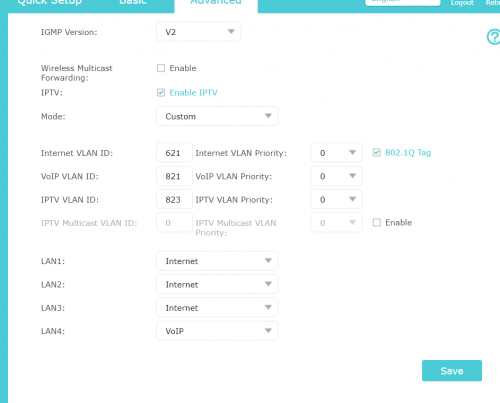 and than maxis router use at tplink port 4 This post has been edited by delaciox: Jun 1 2019, 09:11 PM |
|
|
|
|
|
delaciox
|
 Jan 30 2020, 01:03 AM Jan 30 2020, 01:03 AM
|
Getting Started
 

|
QUOTE(kokhoong0624 @ Jan 23 2020, 11:53 PM) Hello people! I tried to use my own router.... for WAN. Tried VLAN ID 621 and 11 also does not work... May I know what did I do wrong here? Thanks in advance for any help!! 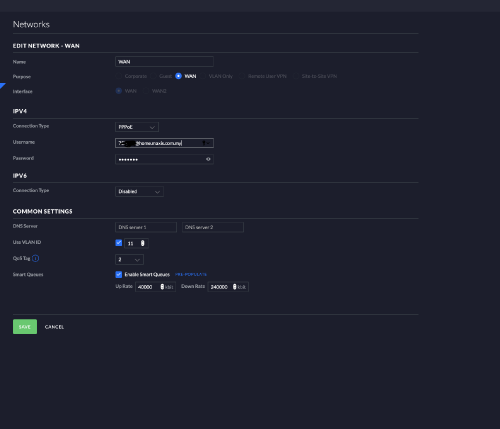 need to vlan first , what router you are using?? |
|
|
|
|
|
delaciox
|
 Jun 12 2020, 07:03 PM Jun 12 2020, 07:03 PM
|
Getting Started
 

|
QUOTE(enaleni @ Jun 12 2020, 11:32 AM) How to log in to this settings screen? Cause when log in use user only cannot find that much option in setting username = administrator password = your router serial no now only is firmware update page missing, i known got one weblink is _softup.htm, but will get back to login page. and i check element inside got one more higher permission root account is name "MaxSysAdm" 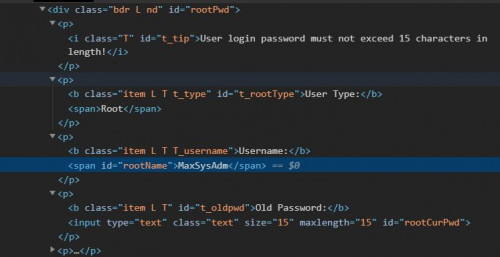 This post has been edited by delaciox: Jun 17 2020, 11:33 PM This post has been edited by delaciox: Jun 17 2020, 11:33 PM |
|
|
|
|
|
delaciox
|
 Jun 23 2020, 08:49 PM Jun 23 2020, 08:49 PM
|
Getting Started
 

|
QUOTE(jongoz @ Jun 23 2020, 04:29 PM) Hi all, been trying to follow guide to get VOIP working at the ONT/BTU and get rid of the Archer c5v since i have a custom router and AP This is my current Archer setup. VOIP is working properly with the custom router 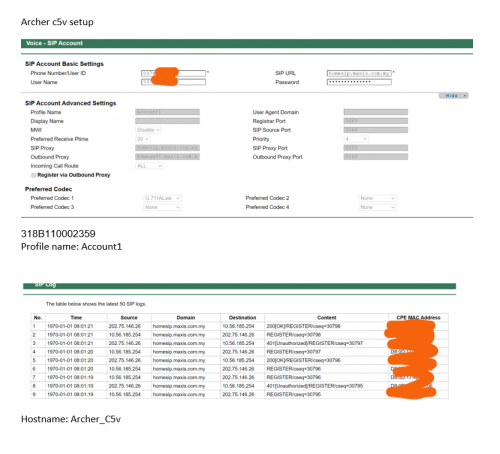 I've followed the steps to get VOIP setup on the HG8240H 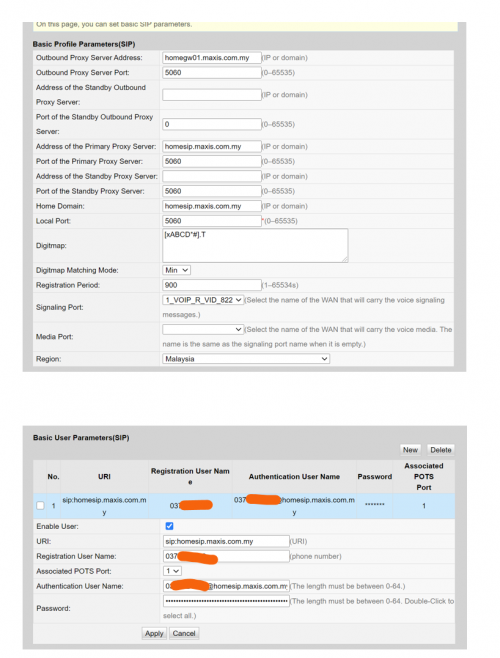 And also setup vlan/WAN 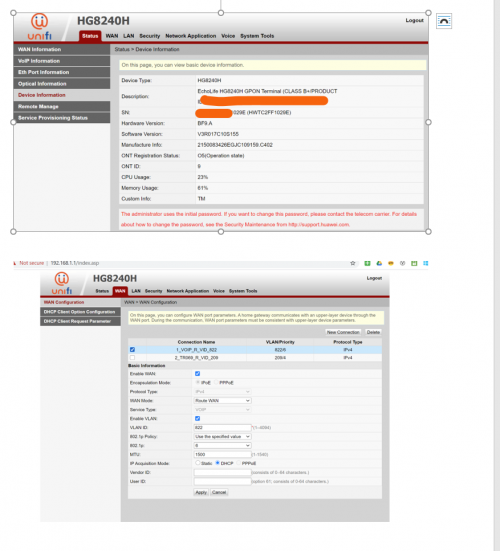 I managed to get WAN connected. But VOIP is returning error 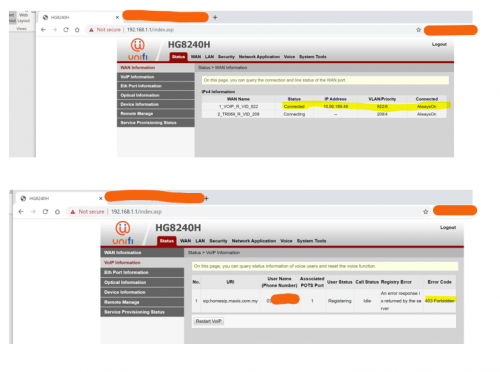 I think the voip server is looking for some signature from the Archer - whether it is MAC address, or model or something which i havent figure out. Anybody that has managed to get this working? Help!!! (sorry for duplicate) use phone number as sip username, password phone number back+1 |
|
|
|
|
|
delaciox
|
 Jun 25 2020, 03:36 PM Jun 25 2020, 03:36 PM
|
Getting Started
 

|
QUOTE(jongoz @ Jun 24 2020, 08:46 AM) I use the password given by customer service which is account number + last 4 digit phone no my is using old style.   |
|
|
|
|


 Oct 24 2015, 04:37 AM
Oct 24 2015, 04:37 AM

 Quote
Quote


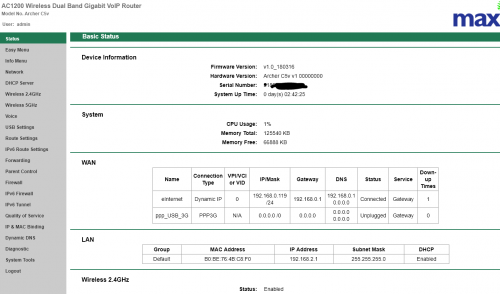
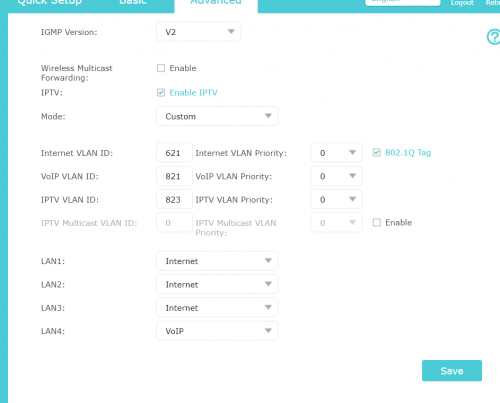
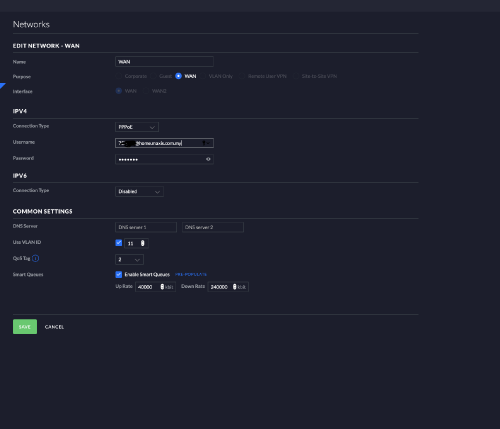
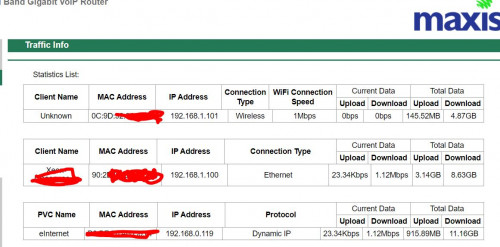

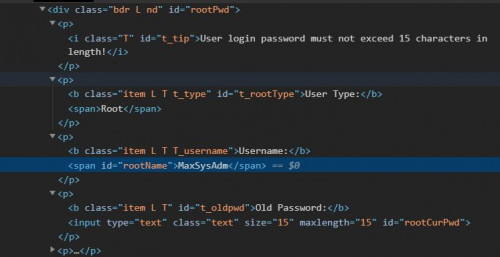
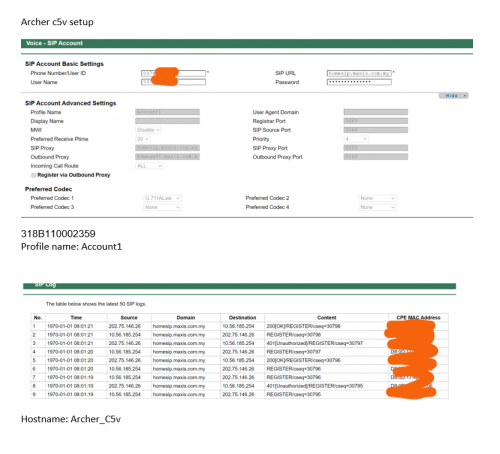
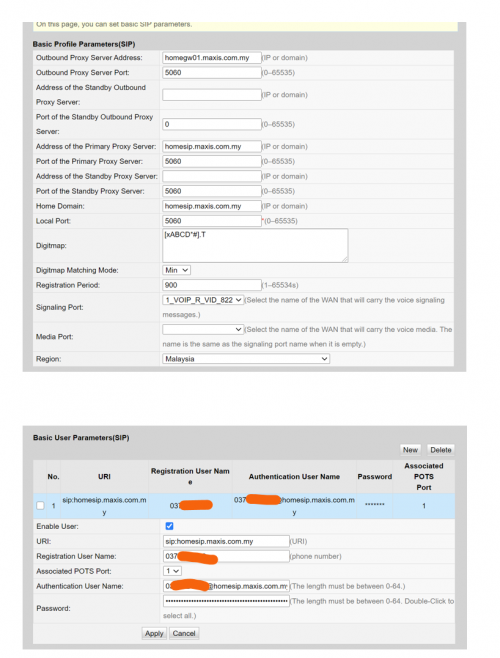
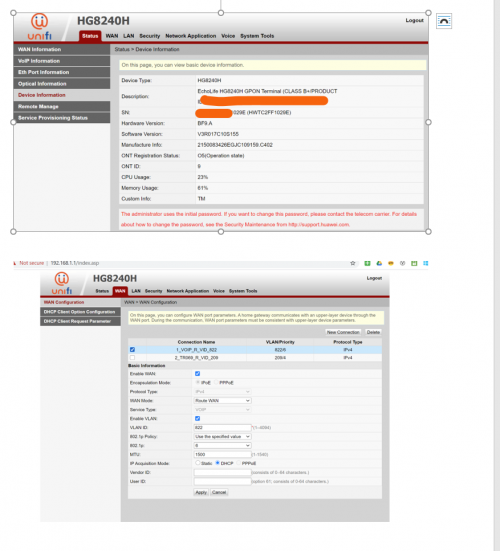
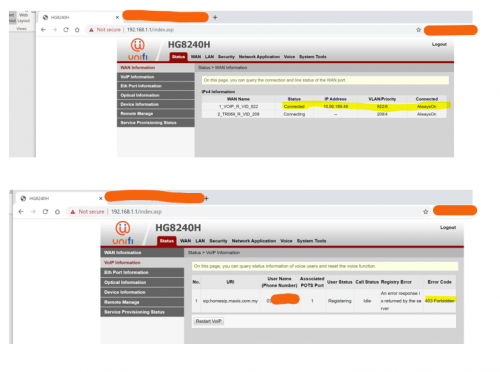
 0.0484sec
0.0484sec
 0.25
0.25
 7 queries
7 queries
 GZIP Disabled
GZIP Disabled