QUOTE(ck_mon @ Jan 26 2012, 11:55 AM)
hello all im new in mikrotik

curently im using mikrotik OS (v2.9) installed on HP PC
Sound like u are using illegal vesion old one? Now Version 5.11 Lulz
QUOTE(djhenry91 @ Jan 26 2012, 12:11 PM)
hmm..mikrotik has wireless router rght? how much the cost for support unifi?
You can check with c-zone Lowyat Plaza
Anyway
Biggest WISP event in Europe! LESS THAN TWO MONTHS UNTIL THE MUM !!!
Warsaw/Poland, March 15-16, 2012
Over 500 people have already registered for the MUM Europe 2012. The
capacity of the conference room will be reached soon. We are working
with the hotel to get additional space if needed, but please register
IMMEDIATELY to be sure of your place.
FREE registration will end on February 21, 2012. Entrance ticket at the
door will cost USD 75.
Registered attendees and the next 150 people to register will receive a
HARDWARE GIFT from MikroTik! Register now to be among them
http://mum.mikrotik.com/register.php?section=32.
The hotel is filling up as well, please reserve your room as soon as
possible to be sure that you get one! Promotion code for booking rooms
at a special price is "MIKROTIK", more information -
http://mum.mikrotik.com/2012/PL/accomodation.
Come and see:
- !!! BIG new product announcements and demos !!!
- New Hands On Workshop Events
- a raffle on the last day of the MUM with many interesting gifts from
us and the vendors at the show
- meet, greet, and register Wednesday night at 6PM (free beer and soft
drinks)
- exhibition area with distributors and vendors presenting their
innovative hardware and software designs
http://mum.mikrotik.com/2012/PL/exhibitors Totalconn (Italy)
http://www.wi4net.it/ Meconet (Germany)
http://www.meconet.de/ Batna (Poland)
http://www.anteny24.pl/ CDR (Poland)
http://www.4wifi.pl/ FMS (Germany)
http://www.fmsweb.de/ Inter Projekt (Poland)
http://www.interprojekt.pl/ Sys-DataCom (Czech Republic)
http://www.sys-data.com/ ATS (Poland)
http://www.wirelesslan.pl/ Cyberbajt (Poland)
http://www.cyberbajt.pl/ i4wifi (Czech Republic)
http://www.i4-wifi.com/ NIM Wave (Italy)
http://www.nimwave.com/ RF Elements (Slovakia)
http://www.rfelements.com/ Deltalink (Turkey)
http://deltalink.com.tr/ EDCwifi (China)
http://www.edcwifi.com/ NET service solution (Czech Republic)
http://www.net-service.cz/ Jirous (Czech Republic)
http://en.jirous.com/ Technologic (Poland)
http://www.technologic.pl/ ... 4 more in process
Where: Warsaw (Poland)
When: Thu-Fri, March 15-16
Meet and greet: Wednesday, March 14, 6PM (registration and free beer)
Register: http://mum.mikrotik.com/register.php?section=32
Venue: http://mum.mikrotik.com/2012/PL/accomodation
Agenda: http://mum.mikrotik.com/2012/PL/agenda
Training sessions before the MUM are almost fully booked. Please be sure
to register soon to get a seat. Contact the organizer to sign up!
Trainings before MUM (March 12-14):
- Training for Trainers by MikroTik (ENG)
http://www.mikrotik.com/training/offers- MTCTCE by Sys-DataCom and Citraweb (ENG)
http://mtctce.mikrotik.cz/- MTCINE by MikroTik (ENG)
http://www.mikrotik.com/training/offers- MTCWE by NEST Wireless UK (ENG)
http://www.nestwireless.co.uk/training/- MTCNA by router.lv (ENG)
http://www.router.lv/eng/courses/24- MTCRE by FMS Internetservice (GER)
http://www.mikrotik-shop.de/Training:::92.html- MTCRE by MD Brasil (ENG)
http://www.mdbrasil.com.br/en- MTCUME by Grifonline S.r.l. (ENG)
http://training.grifonline.it/training_mik..._032012_en.html- MTCNA by Pawel Cieplinski (POL)
http://cieplinski.pl/training.php?e=mtcna-before-mumTo register for the MUM event (conference, exhibition, workshop), follow this link:
http://mum.mikrotik.com/register.php?section=32See you in Warsaw!
Regards,
MikroTik


 Jan 20 2012, 09:26 PM
Jan 20 2012, 09:26 PM
 Quote
Quote

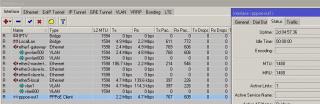
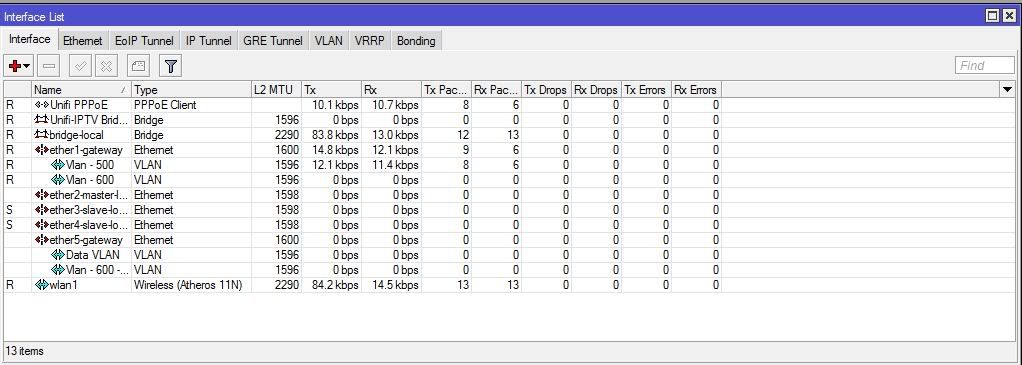
 0.0261sec
0.0261sec
 1.44
1.44
 6 queries
6 queries
 GZIP Disabled
GZIP Disabled