QUOTE(JinXXX @ Feb 2 2012, 09:28 PM)
this is my 751 with the high drop rate...
*fyi click on interface*
[attachmentid=2664907]
and this is my 750 without any drop rate since i switch it back
[attachmentid=2664909]
Added on February 2, 2012, 9:29 pm
meaning ?? , how you want to connect it first ??
Yes, I have 2 fiber connections at d same place.*fyi click on interface*
[attachmentid=2664907]
and this is my 750 without any drop rate since i switch it back
[attachmentid=2664909]
Added on February 2, 2012, 9:29 pm
meaning ?? , how you want to connect it first ??
D 1st 1 already using VLAN Tag 500, 2nd unifi uses 600 but firewall doesn't seem to b able to dial (pppoe)
Both use for different/separate traffic (controlled by firewall).
Just need to get d firewall to dial d 2nd unifi properly.
Y it couldn't do it ah? Some settings must b wrong here...
Added on February 3, 2012, 9:56 am
QUOTE(MX510 @ Feb 2 2012, 10:34 PM)
I'm not using it for LB. Coz 2nd unifi has no fixed ip....This post has been edited by MISMan: Feb 3 2012, 09:56 AM


 Feb 3 2012, 09:55 AM
Feb 3 2012, 09:55 AM

 Quote
Quote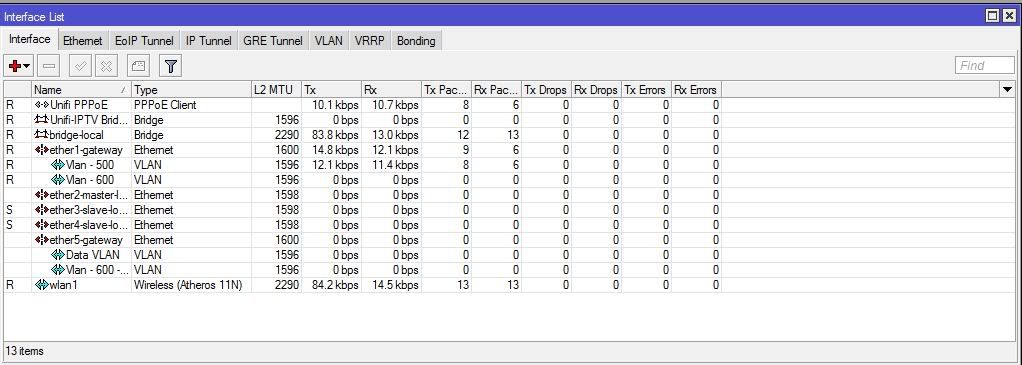





 0.0175sec
0.0175sec
 0.50
0.50
 6 queries
6 queries
 GZIP Disabled
GZIP Disabled