I've just bought a htpc to hook up to my sony 40" and at first i was really dissapointed at the mkv 720p and 1080p playback, i almost bought those tvix stand alone players , but luckily there's the internet (thanks to bit-tech.net)
here is my set up
Proc : AMD X2 5000+
Mobo : Gigabyte GA-MA78GM
RAM : Apogee 2 GB running at DDR 800, i put 512 MB for the display
OS : Windows XP SP3
First UNINSTALL ALL your codec and download CCCP
Please overwrite the original mpc-hc that came with the codec with this one http://www.xvidvideo.ru/media-player-class...cinema-x86-x64/ (CREDIT & THANKS TO FARIZ)
the old version is very picky when enabling dxva support
Install the codec , just click next untill finish, you dont need to do any changes here.

Untick the H.264/AVC


Open the Windows Media Player Classic Home Entertainment , It should be at Start - Program - Combined Community Codec Pack - Players - Media Player Classic , Then click options

Under Output do what i do

Under Playback TICK the "Auto-Load Subtitles"

RESTART THE MEDIA PLAYER CLASSIC
Load any mkv file that you want and right click , under filters you should see MPC Video Decoder (low merit)

then click it, you should see this window poping up, you will see the DXDA mode tick and it's showing that Hardware Accleration is working

Then the magic begins, watch your cpu load , here's mine

THIS GUIDE IS FOR WINDOWS XP ONLY. VISTA USERS YOU HAVE TO EXPERIMENT WITH EVC, I DONT HAVE VISTA DONT ASK ME..
HARDWARE ACCELERATION ONLY WORKS IF YOU HAVE THOSE ATI HD CARDS , ABOUT NVIDIA I'M NOT SURE WHICH CARD HAS IT.
i tested on my 7900 gs and it does not work
for reference i have catalyst 8.9 installed and .net 3.5 installed
credit goes to the internet.
PLEASE POST IF THERE'S ANY DIFFERENCE IN YOUR CPU USAGE AND PLAYBACK , THANK YOU , WANTED TO SEE IF IT WORKS FOR EVERYONE WITH HD ENABLE GRAPHIC CARD
This post has been edited by fariz: Apr 12 2011, 06:23 AM


 Sep 21 2008, 06:10 PM, updated 15y ago
Sep 21 2008, 06:10 PM, updated 15y ago
 Quote
Quote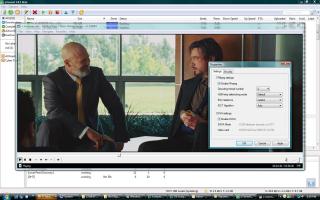










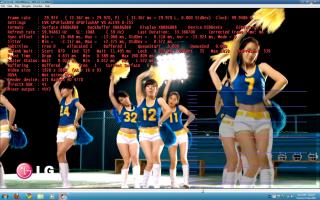



 0.1087sec
0.1087sec
 0.71
0.71
 6 queries
6 queries
 GZIP Disabled
GZIP Disabled