Outline ·
[ Standard ] ·
Linear+
Maxis Fibre 1Gbps Unable to Deliver
|
TSblacktubi
|
 Jun 14 2024, 12:25 PM, updated 3 months ago Jun 14 2024, 12:25 PM, updated 3 months ago
|
-


|
Dear fellow 1Gbps users, what speed are you able to achieve over Ethernet LAN cable? Are you able to achieve the full 1Gbps?  I've complained to Maxis and they explained their best effort policy and SKMM requirements is only 90% of the plan. For reference, this is my speedtest with TIME before switching to Maxis.  This post has been edited by blacktubi: Jun 14 2024, 12:26 PM This post has been edited by blacktubi: Jun 14 2024, 12:26 PM |
|
|
|
|
|
cytyler
|
 Jun 14 2024, 12:51 PM Jun 14 2024, 12:51 PM
|

|
90% is 900M
|
|
|
|
|
|
zuozi
|
 Jun 14 2024, 12:54 PM Jun 14 2024, 12:54 PM
|

|
TS kena upcar by maxis liao 😂
|
|
|
|
|
|
DCXW
|
 Jun 14 2024, 01:05 PM Jun 14 2024, 01:05 PM
|

|
Tell their MAXperts to figure whats causing the bottleneck..
Just curious, what made you switch over from TIME to maxis ?
Usually people will be happy to switch over to TIME since their prices are way more competitive.
|
|
|
|
|
|
TSblacktubi
|
 Jun 14 2024, 01:18 PM Jun 14 2024, 01:18 PM
|
-


|
QUOTE(DCXW @ Jun 14 2024, 01:05 PM) Tell their MAXperts to figure whats causing the bottleneck.. Just curious, what made you switch over from TIME to maxis ? Usually people will be happy to switch over to TIME since their prices are way more competitive. Maxis is offering 1Gbps for RM159 since I am using Maxis Postpaid It’s RM199 on TIME TIME International routing is not great lately |
|
|
|
|
|
johnny82
|
 Jun 14 2024, 01:44 PM Jun 14 2024, 01:44 PM
|

|
pay 90% of Time amount so get 90% speed of advertise ><
|
|
|
|
|
|
TSblacktubi
|
 Jun 14 2024, 01:52 PM Jun 14 2024, 01:52 PM
|
-


|
QUOTE(johnny82 @ Jun 14 2024, 01:44 PM) pay 90% of Time amount so get 90% speed of advertise >< Let's see if Maxis can work with TM to solve this.  Their Maxpers told me this is only happening on TM Infra. No such issue on Maxis' own NGBB infra. |
|
|
|
|
|
Singh93
|
 Jun 14 2024, 09:52 PM Jun 14 2024, 09:52 PM
|
Getting Started
 

|
QUOTE(blacktubi @ Jun 14 2024, 01:25 PM) Dear fellow 1Gbps users, what speed are you able to achieve over Ethernet LAN cable? Are you able to achieve the full 1Gbps?  I've complained to Maxis and they explained their best effort policy and SKMM requirements is only 90% of the plan. For reference, this is my speedtest with TIME before switching to Maxis.  I'm on ngbb infra, getting 1gbps for download ,upload varies from time to time |
|
|
|
|
|
TSblacktubi
|
 Jun 15 2024, 02:08 AM Jun 15 2024, 02:08 AM
|
-


|
QUOTE(Singh93 @ Jun 14 2024, 09:52 PM) I'm on ngbb infra, getting 1gbps for download ,upload varies from time to time That's what the Maxperts told me as well. Let's see if anyone using Maxis 1Gbps plan on TM HSBA infra can get the full 1Gbps. I've yet to see any speedtests with such result. I've seen another users reporting similar issue as me. QUOTE(sadlyfalways @ May 4 2024, 05:37 PM) bruh, i am on the gigabit plan and tm also came and replaced my old nokia with useless fibrehome lmaooo 10 times i called them back to come and say this is wrong router, doesnt even support gigabit because of overhead bla bla until now getting around 890 only, should have just stay on the 800mbps free upgrade i got |
|
|
|
|
|
sadlyfalways
|
 Jun 15 2024, 12:21 PM Jun 15 2024, 12:21 PM
|

|
QUOTE(blacktubi @ Jun 15 2024, 02:08 AM) That's what the Maxperts told me as well. Let's see if anyone using Maxis 1Gbps plan on TM HSBA infra can get the full 1Gbps. I've yet to see any speedtests with such result. I've seen another users reporting similar issue as me. I’m on the gigabit fibrehome modem, so I am stopped by Ethernet limits of 930 to 940 https://www.cablefree.net/wireless-technolo...gabit-ethernet/ |
|
|
|
|
|
TSblacktubi
|
 Jun 18 2024, 08:31 PM Jun 18 2024, 08:31 PM
|
-


|
QUOTE(drxgrey @ Jun 18 2024, 08:04 PM)  Just got the fibre last week and just trying it out. Any suggestion to improve this? Or should i replace the existing router provided by Maxis with my own router? I am using my own router and the speed is still really unstable as well Another set of Maxis and TM contractor visited today and they sort of don't care Kinda regret switching to Maxis now |
|
|
|
|
|
drxgrey
|
 Jun 18 2024, 10:15 PM Jun 18 2024, 10:15 PM
|
Getting Started
 

|
QUOTE(blacktubi @ Jun 18 2024, 08:31 PM) I am using my own router and the speed is still really unstable as well Another set of Maxis and TM contractor visited today and they sort of don't care Kinda regret switching to Maxis now downloading games from steam seems like very low than expected  wasnt too happy too |
|
|
|
|
|
PRSXFENG
|
 Jun 18 2024, 10:27 PM Jun 18 2024, 10:27 PM
|

|
QUOTE(blacktubi @ Jun 18 2024, 08:31 PM) I am using my own router and the speed is still really unstable as well Another set of Maxis and TM contractor visited today and they sort of don't care Kinda regret switching to Maxis now I'm not pointing the gun on Maxis or TM specifically but it's kinda a known secret that Maxis users are treated unfairly when Maxis uses TM infra, eg, you subscribe to 30, you get 28Mbps (my relative's experience) while if you were a TM Unifi user, you get 33Mbps (typical Unifi experience) where as if you are a Maxis NGBB user, you get 38Mbps (my own experience) or subscribe 300, get 280 (from https://forum.lowyat.net/index.php?showtopi...post&p=97296366 ) now, not all members get this experience, some get Maxis on TM HSBB users get expected speeds, not sure what goes on behind the curtains a few bits of discussions scattered around the forums from the past https://forum.lowyat.net/index.php?showtopic=4975930https://forum.lowyat.net/index.php?showtopi...&#entry97065076https://forum.lowyat.net/index.php?showtopic=4972579and https://github.com/Anime4000/Hacking_Huawei...e-to-access-cliThere's probably more around the forums that I didn't find |
|
|
|
|
|
TSblacktubi
|
 Jun 18 2024, 10:37 PM Jun 18 2024, 10:37 PM
|
-


|
QUOTE(drxgrey @ Jun 18 2024, 10:15 PM) downloading games from steam seems like very low than expected  wasnt too happy too Steam cache server is located in Singapore, you can try to run a speedtest to a few Singapore servers especially Singtel. QUOTE(PRSXFENG @ Jun 18 2024, 10:27 PM) I'm not pointing the gun on Maxis or TM specifically but it's kinda a known secret that Maxis users are treated unfairly when Maxis uses TM infra, eg, you subscribe to 30, you get 28Mbps (my relative's experience) while if you were a TM Unifi user, you get 33Mbps (typical Unifi experience) where as if you are a Maxis NGBB user, you get 38Mbps (my own experience) or subscribe 300, get 280 (from https://forum.lowyat.net/index.php?showtopi...post&p=97296366 ) now, not all members get this experience, some get Maxis on TM HSBB users get expected speeds, not sure what goes on behind the curtains a few bits of discussions scattered around the forums from the past https://forum.lowyat.net/index.php?showtopic=4975930https://forum.lowyat.net/index.php?showtopi...&#entry97065076https://forum.lowyat.net/index.php?showtopic=4972579and https://github.com/Anime4000/Hacking_Huawei...e-to-access-cliThere's probably more around the forums that I didn't find Whatever upstream provider is not an excuse I am paying Maxis and Maxis need to solve it for me and not pointing fingers to TM SKMM MSQoS requirements for fiber Internet is to get at least 90% of the speed at least 90% of the time |
|
|
|
|
|
OlgaC4
|
 Jun 22 2024, 03:02 PM Jun 22 2024, 03:02 PM
|

|
QUOTE(blacktubi @ Jun 18 2024, 10:37 PM) Steam cache server is located in Singapore, you can try to run a speedtest to a few Singapore servers especially Singtel. Whatever upstream provider is not an excuse I am paying Maxis and Maxis need to solve it for me and not pointing fingers to TM SKMM MSQoS requirements for fiber Internet is to get at least 90% of the speed at least 90% of the time Tm will get the heat. They node is really overload. Your first node to tm is the problem This post has been edited by OlgaC4: Jun 22 2024, 03:04 PM |
|
|
|
|
|
NagaK
|
 Jun 23 2024, 01:41 AM Jun 23 2024, 01:41 AM
|

|
QUOTE(blacktubi @ Jun 14 2024, 12:25 PM) Dear fellow 1Gbps users, what speed are you able to achieve over Ethernet LAN cable? Are you able to achieve the full 1Gbps?  I've complained to Maxis and they explained their best effort policy and SKMM requirements is only 90% of the plan. For reference, this is my speedtest with TIME before switching to Maxis.  Not relevant but I'm using Maxis 100mbps on Tm infra I'm always getting 93 to 90mbps down 40mbps up. when I ask TM they said normal. Looks like Tm Infra always limiting speed by 5% for other providers. But TM DLINK combo bridge 1Gbps gets 940mbps down up 540mbps with own router support Upto 1G so it's might This post has been edited by NagaK: Jun 23 2024, 01:42 AM |
|
|
|
|
|
PRSXFENG
|
 Jun 23 2024, 11:39 AM Jun 23 2024, 11:39 AM
|

|
QUOTE(NagaK @ Jun 23 2024, 01:41 AM) Not relevant but I'm using Maxis 100mbps on Tm infra I'm always getting 93 to 90mbps down 40mbps up. when I ask TM they said normal. Looks like Tm Infra always limiting speed by 5% for other providers. But TM DLINK combo bridge 1Gbps gets 940mbps down up 540mbps with own router support Upto 1G so it's might 94/940 could be Fast Ethernet or Gigabit Ethernet limits, you wont get a proper 100 or 1000 due to overhead |
|
|
|
|
|
TSblacktubi
|
 Jul 2 2024, 03:16 PM Jul 2 2024, 03:16 PM
|
-


|
 Still not fixed after a few technician visits from Maxis. Meanwhile my TIME 1Gbps got 0 technical issues over 4 years. It seems like Maxis didn't care about customer feedback, they will keep escalate the ticket until it will be closed eventually. Once in ever few speedtests it will hit 900Mbps and they will use that as a reason to close the ticket.  |
|
|
|
|
|
xjoshualaw29
|
 Jul 2 2024, 04:11 PM Jul 2 2024, 04:11 PM
|

|
QUOTE(blacktubi @ Jul 2 2024, 03:16 PM)  Still not fixed after a few technician visits from Maxis. Meanwhile my TIME 1Gbps got 0 technical issues over 4 years. It seems like Maxis didn't care about customer feedback, they will keep escalate the ticket until it will be closed eventually. Once in ever few speedtests it will hit 900Mbps and they will use that as a reason to close the ticket.  Sounds like I'll may need record daily speed and keep it in an excel sheet. Then send it to SKMM to show the average speed for 6 months. |
|
|
|
|
|
TSblacktubi
|
 Jul 2 2024, 04:12 PM Jul 2 2024, 04:12 PM
|
-


|
QUOTE(xjoshualaw29 @ Jul 2 2024, 04:11 PM) Sounds like I'll may need record daily speed and keep it in an excel sheet. Then send it to SKMM to show the average speed for 6 months. Why wait for 6 months, just do it now. Definitely needed more complaints to SKMM to show that this is a widespread issue. |
|
|
|
|
|
xjoshualaw29
|
 Jul 2 2024, 04:14 PM Jul 2 2024, 04:14 PM
|

|
QUOTE(blacktubi @ Jul 2 2024, 04:12 PM) Why wait for 6 months, just do it now. Definitely needed more complaints to SKMM to show that this is a widespread issue. I will send one later. After Maxis installed the 2.5Gbps ONU tomorrow morning. |
|
|
|
|
|
xjoshualaw29
|
 Jul 3 2024, 11:44 AM Jul 3 2024, 11:44 AM
|

|
QUOTE(xjoshualaw29 @ Jul 2 2024, 04:14 PM) I will send one later. After Maxis installed the 2.5Gbps ONU tomorrow morning. Okay, Update on my case report... TM contractors in Kuching have no stock for the Skyworth ONU and the contractors do know about this ONU and yet I am surprised I could not get it. For the speed, maxed out at close to 920Mbps on Singtel server. Maxis tech team told me to keep requesting for it as 1Gbps is eligible for it but due to "hardware limitation" they currently only have ZTE modems on hand and as long can get 90% of the speed most of the time.  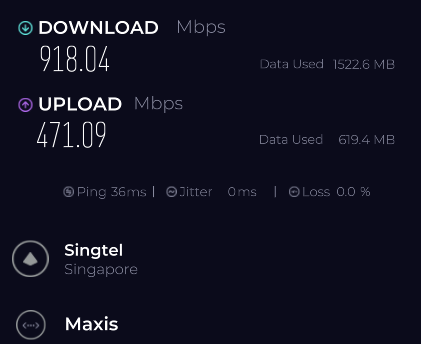 I will still submit a SKMM anyways for their issue as it is an unsatisfactory resolution due to no stock for Skyworth 2.5Gbps ONU when Maxis knows they have stock... At the moment, Unifi Tech team already left my house and Maxis Tech team is on the way now to verify the issue |
|
|
|
|
|
TSblacktubi
|
 Jul 3 2024, 12:19 PM Jul 3 2024, 12:19 PM
|
-


|
QUOTE(xjoshualaw29 @ Jul 3 2024, 11:44 AM) Okay, Update on my case report... TM contractors in Kuching have no stock for the Skyworth ONU and the contractors do know about this ONU and yet I am surprised I could not get it. For the speed, maxed out at close to 920Mbps on Singtel server. Maxis tech team told me to keep requesting for it as 1Gbps is eligible for it but due to "hardware limitation" they currently only have ZTE modems on hand and as long can get 90% of the speed most of the time.  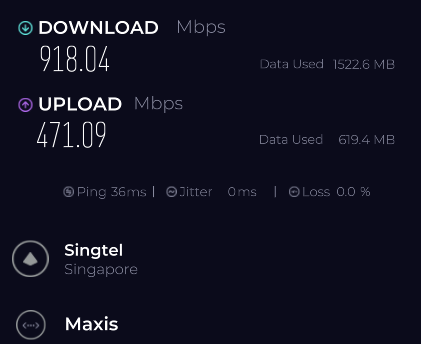 I will still submit a SKMM anyways for their issue as it is an unsatisfactory resolution due to no stock for Skyworth 2.5Gbps ONU when Maxis knows they have stock... At the moment, Unifi Tech team already left my house and Maxis Tech team is on the way now to verify the issue Do you mind to share which IP range you got? |
|
|
|
|
|
xjoshualaw29
|
 Jul 3 2024, 12:43 PM Jul 3 2024, 12:43 PM
|

|
QUOTE(blacktubi @ Jul 3 2024, 12:19 PM) Do you mind to share which IP range you got? 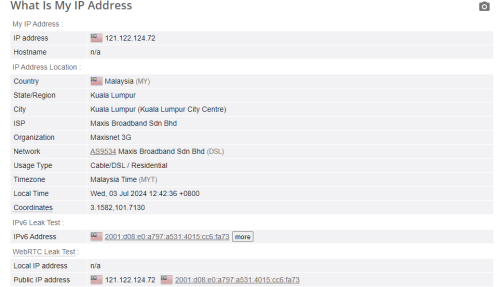 Maxis tech team actually quite okay with explaining the issue but then TM on the other hand handling the stock for the hardware is an issue and TM well... heh. For now, just going to submit SKMM report and then make another case report for my line. Funny is the tech team stated that Maxis put this as internet connection issue and maintenance category. For hardware request, it is under Service request which I find it funny as I have no idea what KL side is doing. This post has been edited by xjoshualaw29: Jul 3 2024, 12:46 PM |
|
|
|
|
|
awol
|
 Jul 3 2024, 01:34 PM Jul 3 2024, 01:34 PM
|

|
skyworth + maxis router, last time get 1gbps.
now already downgrade to 500mbps.
|
|
|
|
|
|
TSblacktubi
|
 Jul 3 2024, 01:49 PM Jul 3 2024, 01:49 PM
|
-


|
QUOTE(xjoshualaw29 @ Jul 3 2024, 12:43 PM) 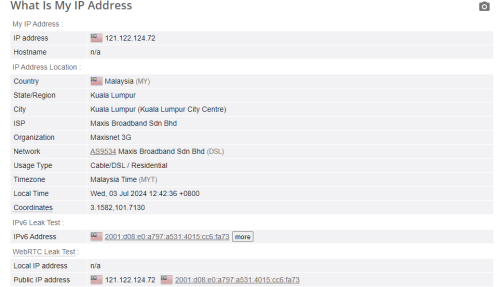 Maxis tech team actually quite okay with explaining the issue but then TM on the other hand handling the stock for the hardware is an issue and TM well... heh. For now, just going to submit SKMM report and then make another case report for my line. Funny is the tech team stated that Maxis put this as internet connection issue and maintenance category. For hardware request, it is under Service request which I find it funny as I have no idea what KL side is doing. Yea, modem equipment is owned by TM and TM subcontract out to vendors. That's why there's a lot of fingers pointing within Maxis and TM. For my case, now Maxis is suspecting that the Skyworth modem is faulty. Will see if they will close my ticket this time. |
|
|
|
|
|
xjoshualaw29
|
 Jul 3 2024, 02:07 PM Jul 3 2024, 02:07 PM
|

|
QUOTE(blacktubi @ Jul 3 2024, 01:49 PM) Yea, modem equipment is owned by TM and TM subcontract out to vendors. That's why there's a lot of fingers pointing within Maxis and TM. For my case, now Maxis is suspecting that the Skyworth modem is faulty. Will see if they will close my ticket this time. Alright. Will wait for your update. Currently, just submitted another request and some of the local Maxis Techincal team said they have but they prioritize for 2Gbps customers only. Hopefully will be able to get one. I also ordered a TUF AX6000 from the recent Shopee sales for RM807 but guess only a minor upgrade since I want the 1x 2.5Gbps WAN and 2.5Gbps LAN as it will connect to the AX4200 which is upstairs as an access point. The current access point I am current using is Asus AX-55 but might as well swap it with the AX4200. Not sure if it's overkill but for 1Gbps connection. I might as well upgrade  UPDATE 03/07/2024 3:21 PM : Maxis Tech team called me back now saying TM contractors will now provide the Skyworth ONU to my premise as some of them do not know about it but then will get it today after escalating it to Maxis and MCMC about it. Damn, didnt expect that quick from MCMC This post has been edited by xjoshualaw29: Jul 3 2024, 03:22 PM |
|
|
|
|
|
xjoshualaw29
|
 Jul 3 2024, 03:57 PM Jul 3 2024, 03:57 PM
|

|
Okay... really interesting... I hit above the speed cap...  Current setup, TUF AX4200 with Skyworth 2.5Gbps modem 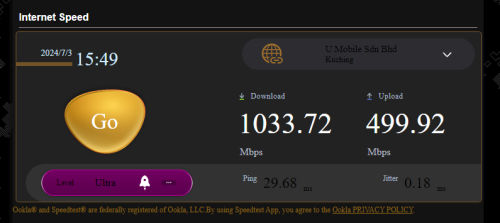 Not too impressive for the speed result for my PC since gigabit port and AX4200 only has 2.5Gbps WAN but it's not my main rig since my main rig uses 2.5Gbps LAN port. 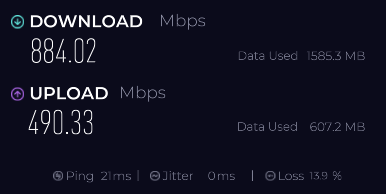 Just need to wait for my new TUF AX6000 to arrive then will monitor it. This post has been edited by xjoshualaw29: Jul 3 2024, 04:04 PM |
|
|
|
|
|
TSblacktubi
|
 Jul 3 2024, 04:31 PM Jul 3 2024, 04:31 PM
|
-


|
QUOTE(xjoshualaw29 @ Jul 3 2024, 03:57 PM) Okay... really interesting... I hit above the speed cap...  Current setup, TUF AX4200 with Skyworth 2.5Gbps modem 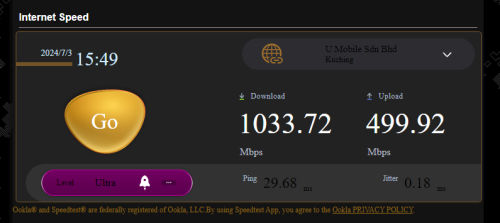 Not too impressive for the speed result for my PC since gigabit port and AX4200 only has 2.5Gbps WAN but it's not my main rig since my main rig uses 2.5Gbps LAN port. 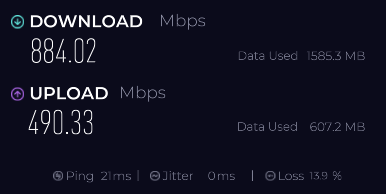 Just need to wait for my new TUF AX6000 to arrive then will monitor it. You're lucky! TM is capping you properly at your location so you're able to achieve the full performance. |
|
|
|
|
|
xjoshualaw29
|
 Jul 3 2024, 05:20 PM Jul 3 2024, 05:20 PM
|

|
QUOTE(blacktubi @ Jul 3 2024, 04:31 PM) You're lucky! TM is capping you properly at your location so you're able to achieve the full performance. hehe.. guess for now... Still need to make sure the speed is consistent so don't expect too much for now. As long it stays at 90% or above 90% of the time. I'll be happy with it. Maxis said that the promo will be fixed price after contract ends for my case when I enquired it the last time so let's hope their right. Luckily Kuching side here seems easy to talk and liase with. Had to call up other TM contractors to check who has the stock just now but then luckily managed to get it. Hope you can get yours settled as well.  |
|
|
|
|
|
tampinmy
|
 Jul 12 2024, 11:28 AM Jul 12 2024, 11:28 AM
|
Getting Started
 

|
QUOTE(xjoshualaw29 @ Jul 3 2024, 03:57 PM) Okay... really interesting... I hit above the speed cap...  Current setup, TUF AX4200 with Skyworth 2.5Gbps modem 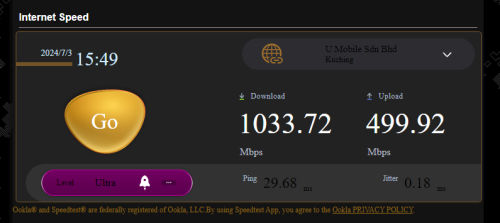 Not too impressive for the speed result for my PC since gigabit port and AX4200 only has 2.5Gbps WAN but it's not my main rig since my main rig uses 2.5Gbps LAN port. 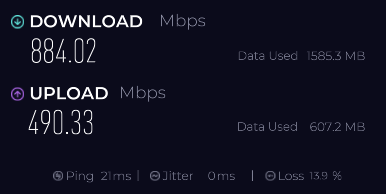 Just need to wait for my new TUF AX6000 to arrive then will monitor it. I have the same tuf ax4200 to setup. Will refer to you if got stuck  |
|
|
|
|
|
drxgrey
|
 Jul 12 2024, 11:44 AM Jul 12 2024, 11:44 AM
|
Getting Started
 

|
QUOTE(xjoshualaw29 @ Jul 3 2024, 03:57 PM) Okay... really interesting... I hit above the speed cap...  Current setup, TUF AX4200 with Skyworth 2.5Gbps modem 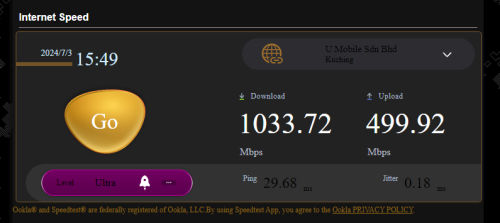 Not too impressive for the speed result for my PC since gigabit port and AX4200 only has 2.5Gbps WAN but it's not my main rig since my main rig uses 2.5Gbps LAN port. 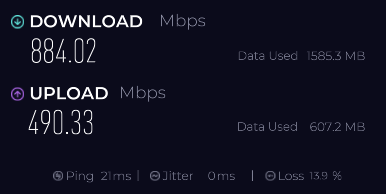 Just need to wait for my new TUF AX6000 to arrive then will monitor it. I wanted to replace the KAON AR2140 router too, any idea how to set it up? Thinking of getting one of those ROG router with 2.5g |
|
|
|
|
|
TSblacktubi
|
 Jul 12 2024, 11:46 AM Jul 12 2024, 11:46 AM
|
-


|
QUOTE(drxgrey @ Jul 12 2024, 11:44 AM) I wanted to replace the KAON AR2140 router too, any idea how to set it up? Thinking of getting one of those ROG router with 2.5g Just setup PPPOE config and remember to tick special ISP requirement then choose Maxis-Fiber profile. I am using ASUS router with 2.5G too |
|
|
|
|
|
drxgrey
|
 Jul 12 2024, 11:49 AM Jul 12 2024, 11:49 AM
|
Getting Started
 

|
QUOTE(blacktubi @ Jul 12 2024, 11:46 AM) Just setup PPPOE config and remember to tick special ISP requirement then choose Maxis-Fiber profile. I am using ASUS router with 2.5G too Care to share which model youre using? |
|
|
|
|
|
xjoshualaw29
|
 Jul 12 2024, 02:54 PM Jul 12 2024, 02:54 PM
|

|
QUOTE(tampinmy @ Jul 12 2024, 11:28 AM) I have the same tuf ax4200 to setup. Will refer to you if got stuck  Sure2 but I upgraded to the TUF AX6000 for both main and access point since I want the 2.5Gbps LAN port since my PC can use it. Now no bottleneck on my connection now except the upload above the cap but close enough. Still questioning to lodge a report to fix the cap but then later afraid it gets worse. This post has been edited by xjoshualaw29: Jul 12 2024, 02:59 PM |
|
|
|
|
|
xjoshualaw29
|
 Jul 12 2024, 02:57 PM Jul 12 2024, 02:57 PM
|

|
QUOTE(blacktubi @ Jul 12 2024, 11:46 AM) Just setup PPPOE config and remember to tick special ISP requirement then choose Maxis-Fiber profile. I am using ASUS router with 2.5G too Any updates from Maxis for yours? |
|
|
|
|
|
TSblacktubi
|
 Jul 12 2024, 03:07 PM Jul 12 2024, 03:07 PM
|
-


|
QUOTE(xjoshualaw29 @ Jul 12 2024, 02:57 PM) Any updates from Maxis for yours? Words from Maxis technical team that come to me. "Asalkan 8 ratus lebih dah kira pass dalam maxis, kalau you tak puas hati you complain jer dekat MCMC kami pun tak kisah" I am already speechless, will port out after 2 years contract.  |
|
|
|
|
|
xjoshualaw29
|
 Jul 12 2024, 03:14 PM Jul 12 2024, 03:14 PM
|

|
QUOTE(blacktubi @ Jul 12 2024, 03:07 PM) Words from Maxis technical team that come to me. "Asalkan 8 ratus lebih dah kira pass dalam maxis, kalau you tak puas hati you complain jer dekat MCMC kami pun tak kisah" I am already speechless, will port out after 2 years contract.  Dem, yours got that bad... guess West Malaysia got that issue. My friend just did his installation today and got same treatment as my case but his upload speed is like yours. That makes me jelly  Only limited by hardware which is the problem. Plus the tech team that handle his installtion is a Maxis Tech team vendor and not in-house team from Maxis. 1st time hearing it since didnt know what it means but then hearing that vendor having it tougher to get better service than those in-house tech team. 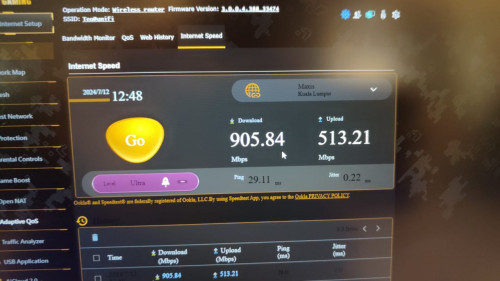 This post has been edited by xjoshualaw29: Jul 12 2024, 03:17 PM This post has been edited by xjoshualaw29: Jul 12 2024, 03:17 PM |
|
|
|
|
|
PRSXFENG
|
 Jul 12 2024, 03:34 PM Jul 12 2024, 03:34 PM
|

|
QUOTE(blacktubi @ Jul 12 2024, 03:07 PM) Words from Maxis technical team that come to me. "Asalkan 8 ratus lebih dah kira pass dalam maxis, kalau you tak puas hati you complain jer dekat MCMC kami pun tak kisah" I am already speechless, will port out after 2 years contract.  That is a very disappointing answer |
|
|
|
|
|
TSblacktubi
|
 Jul 12 2024, 03:51 PM Jul 12 2024, 03:51 PM
|
-


|
QUOTE(PRSXFENG @ Jul 12 2024, 03:34 PM) That is a very disappointing answer My general experience with Maxis as a whole is kinda disappointing They will run speedtest as many time as they want and as long as it get around 900Mbps even if it's just one single time, they will snap picture and close the report But well, I still save RM30 per month compare to TIME with free Internet for 6 months. Can't expect too much I guess.  |
|
|
|
|
|
xjoshualaw29
|
 Jul 12 2024, 03:53 PM Jul 12 2024, 03:53 PM
|

|
QUOTE(blacktubi @ Jul 12 2024, 03:07 PM) Words from Maxis technical team that come to me. "Asalkan 8 ratus lebih dah kira pass dalam maxis, kalau you tak puas hati you complain jer dekat MCMC kami pun tak kisah" I am already speechless, will port out after 2 years contract.  Still looking back at it... If whole malaysia complen, i think also no use...  hope that this gets exposed but then also for what purpose can the public gain from this... |
|
|
|
|
|
tampinmy
|
 Jul 13 2024, 09:39 PM Jul 13 2024, 09:39 PM
|
Getting Started
 

|
QUOTE(blacktubi @ Jul 12 2024, 11:46 AM) Just setup PPPOE config and remember to tick special ISP requirement then choose Maxis-Fiber profile. I am using ASUS router with 2.5G too Thanks, managed to get it up. Strangely, unable to set cloudfare DNS, only Google DNS.  |
|
|
|
|
|
mlamlam
|
 Jul 13 2024, 11:50 PM Jul 13 2024, 11:50 PM
|

|
Maxis Network using TM infrastructure, you won't know whether TM will oversell their network to other telco or not...
Maxis cannot do much things on it..
FTTH if use Huawei structure, probably backhaul bandwidth is only 10Gbps and probably split into 32 or even 64 users to share
This post has been edited by mlamlam: Jul 13 2024, 11:51 PM
|
|
|
|
|
|
xjoshualaw29
|
 Jul 15 2024, 06:08 PM Jul 15 2024, 06:08 PM
|

|
Haih... seeing people upload speed seems to be properly capped although just curious to request for a technical report to check the upload speed issue. Didnt expect to get this kind of response from Maxis. Guess I bumped into an angry customer service staff. They quoted "Please noted that main internet usage for Fibre is depending on your Download and not Upload, as advice above Upload is when any files being uploading to the web only. Please share with us the error upon not able to upload any item from the web". Oh well, I understand how it feels just to request for a technical report to get the network fixed eventhough it is working fine. Guess don't fix the network when it is already working quote... hahaha.  Not provoking or anything but I think a lot of ppl might have complained about the speed cap so just seems to be like they encountered another one. Update: Calling 123 is easier than Whatsapping. This post has been edited by xjoshualaw29: Jul 15 2024, 06:30 PM |
|
|
|
|
|
xjoshualaw29
|
 Jul 16 2024, 06:26 PM Jul 16 2024, 06:26 PM
|

|
QUOTE(xjoshualaw29 @ Jul 15 2024, 06:08 PM) Haih... seeing people upload speed seems to be properly capped although just curious to request for a technical report to check the upload speed issue. Didnt expect to get this kind of response from Maxis. Guess I bumped into an angry customer service staff. They quoted "Please noted that main internet usage for Fibre is depending on your Download and not Upload, as advice above Upload is when any files being uploading to the web only. Please share with us the error upon not able to upload any item from the web". Oh well, I understand how it feels just to request for a technical report to get the network fixed eventhough it is working fine. Guess don't fix the network when it is already working quote... hahaha.  Not provoking or anything but I think a lot of ppl might have complained about the speed cap so just seems to be like they encountered another one. Update: Calling 123 is easier than Whatsapping. Ok. just lodged a technical report and now Maxis saying 200+ customers affected with unstable and slow connection. No idea where they got the number of customers having the issue but then okay... hearing them stack sounds interesting. Just to get my upload cap a little higher haha |
|
|
|
|
|
NagaK
|
 Jul 17 2024, 09:15 PM Jul 17 2024, 09:15 PM
|

|
QUOTE(blacktubi @ Jun 14 2024, 12:25 PM) Dear fellow 1Gbps users, what speed are you able to achieve over Ethernet LAN cable? Are you able to achieve the full 1Gbps?  I've complained to Maxis and they explained their best effort policy and SKMM requirements is only 90% of the plan. For reference, this is my speedtest with TIME before switching to Maxis.  My TM 1gbps also similar results with yours Maxis. Looks like it's not 1Gbps from HSBB |
|
|
|
|
|
TSblacktubi
|
 Jul 17 2024, 09:48 PM Jul 17 2024, 09:48 PM
|
-


|
QUOTE(NagaK @ Jul 17 2024, 09:15 PM) My TM 1gbps also similar results with yours Maxis. Looks like it's not 1Gbps from HSBB Apparently not everyone is affected, only certain location under certain OLT. And sadly, I don't think there's a solution for this. |
|
|
|
|
|
TSblacktubi
|
 Jul 18 2024, 09:55 PM Jul 18 2024, 09:55 PM
|
-


|
 After a lot of technician visit and a lot of escalation, this is the best they can do for me. Not perfect but at least it's acceptable now. Still, not really happy with the way Maxis handle this matter. They should identify the issue properly and solve it at the first complain. |
|
|
|
|
|
Singh93
|
 Jul 21 2024, 02:48 PM Jul 21 2024, 02:48 PM
|
Getting Started
 

|
QUOTE(blacktubi @ Jul 18 2024, 10:55 PM)  After a lot of technician visit and a lot of escalation, this is the best they can do for me. Not perfect but at least it's acceptable now. Still, not really happy with the way Maxis handle this matter. They should identify the issue properly and solve it at the first complain. my upload averaging around 750+ mbps only |
|
|
|
|
|
alfredhow78
|
 Jul 26 2024, 02:59 PM Jul 26 2024, 02:59 PM
|

|
QUOTE(blacktubi @ Jul 18 2024, 09:55 PM)  After a lot of technician visit and a lot of escalation, this is the best they can do for me. Not perfect but at least it's acceptable now. Still, not really happy with the way Maxis handle this matter. They should identify the issue properly and solve it at the first complain. Hi. May i know what they have done? Mine 500mbps plan only able to get 460mbps... |
|
|
|
|
|
tampinmy
|
 Jul 26 2024, 03:02 PM Jul 26 2024, 03:02 PM
|
Getting Started
 

|
QUOTE(Singh93 @ Jul 21 2024, 02:48 PM) my upload averaging around 750+ mbps only Upload or dwonload? |
|
|
|
|
|
TSblacktubi
|
 Jul 26 2024, 03:07 PM Jul 26 2024, 03:07 PM
|
-


|
QUOTE(alfredhow78 @ Jul 26 2024, 02:59 PM) Hi. May i know what they have done? Mine 500mbps plan only able to get 460mbps... Well, by SKMM MSQoS regulation, the requirements is deliver 90% of subscribed speed. Don't waste your time to argue with Maxis, they won't fix it if you already get 90%. That's their SOP. I've tried and they don't bother. SKMM don't care either since they are more interested in blocking TikTok and Twitter content these days. Either you live with it or move to another telco that can provide full speed (TIME and Unifi). |
|
|
|
|
|
Singh93
|
 Jul 26 2024, 08:52 PM Jul 26 2024, 08:52 PM
|
Getting Started
 

|
QUOTE(tampinmy @ Jul 26 2024, 04:02 PM) upload |
|
|
|
|
|
satvingill P
|
 Jul 27 2024, 02:33 PM Jul 27 2024, 02:33 PM
|
New Member


|
QUOTE(blacktubi @ Jul 26 2024, 03:07 PM) Well, by SKMM MSQoS regulation, the requirements is deliver 90% of subscribed speed. Don't waste your time to argue with Maxis, they won't fix it if you already get 90%. That's their SOP. I've tried and they don't bother. SKMM don't care either since they are more interested in blocking TikTok and Twitter content these days. Either you live with it or move to another telco that can provide full speed (TIME and Unifi). I just ported out from unifi 1gb plan , can’t get 1gb max only 920mb with their black 2.5gb port router |
|
|
|
|
|
SUSifourtos
|
 Jul 27 2024, 02:35 PM Jul 27 2024, 02:35 PM
|

|
TIME so far the Best
you sendiri buat hal go maxshit...
|
|
|
|
|
|
satvingill P
|
 Jul 27 2024, 02:41 PM Jul 27 2024, 02:41 PM
|
New Member


|
After a lot of technician visit and a lot of escalation, this is the best they can do for me. Not perfect but at least it's acceptable now. Still, not really happy with the way Maxis handle this matter. They should identify the issue properly and solve it at the first complain. [/quote] What hardware did they change ? Did they change the onu to skyworth ? |
|
|
|
|
|
TSblacktubi
|
 Jul 27 2024, 04:27 PM Jul 27 2024, 04:27 PM
|
-


|
QUOTE(ifourtos @ Jul 27 2024, 02:35 PM) TIME so far the Best you sendiri buat hal go maxshit... TIME is the best if you speed test on local server. So far I found that the routing and responsiveness of Maxis is superior for international website. TIME quality dropped a lot especially for EU, China and JP routing QUOTE(satvingill @ Jul 27 2024, 02:41 PM) What hardware did they change ? Did they change the onu to skyworth ? I’m a new subscriber and already on the Skyworth ONU This post has been edited by blacktubi: Jul 27 2024, 04:29 PM |
|
|
|
|
|
Singh93
|
 Jul 27 2024, 05:56 PM Jul 27 2024, 05:56 PM
|
Getting Started
 

|
QUOTE(blacktubi @ Jul 27 2024, 05:27 PM) TIME is the best if you speed test on local server. So far I found that the routing and responsiveness of Maxis is superior for international website. TIME quality dropped a lot especially for EU, China and JP routing I’m a new subscriber and already on the Skyworth ONU yes got to agree maxis international routing is much better than unifi themselves. |
|
|
|
|
|
sadlyfalways
|
 Aug 28 2024, 08:52 AM Aug 28 2024, 08:52 AM
|

|
hello, does anyone here have any advice on how to get maxis to switch out my olt to the 2.5gbps one?
ive been trying for months and they just send over some lazy tm guy who says this is the best of the best router when i cant even get above 920mbps now
i have a 2.5gbps router i just need them to change the olt from this fibrehome bs which they switched over to for me when i upgraded and didnt increase the speeds at all from the 10 year old nokia i was using
|
|
|
|
|
|
PRSXFENG
|
 Aug 28 2024, 09:07 AM Aug 28 2024, 09:07 AM
|

|
QUOTE(sadlyfalways @ Aug 28 2024, 08:52 AM) hello, does anyone here have any advice on how to get maxis to switch out my olt to the 2.5gbps one? ive been trying for months and they just send over some lazy tm guy who says this is the best of the best router when i cant even get above 920mbps now i have a 2.5gbps router i just need them to change the olt from this fibrehome bs which they switched over to for me when i upgraded and didnt increase the speeds at all from the 10 year old nokia i was using which plan are you on? Not sure about 1Gbps plan but for 2Gbps plan you are supposed to get a Skyworth 2.5Gbps modem |
|
|
|
|
|
sadlyfalways
|
 Aug 28 2024, 12:00 PM Aug 28 2024, 12:00 PM
|

|
QUOTE(PRSXFENG @ Aug 28 2024, 09:07 AM) which plan are you on? Not sure about 1Gbps plan but for 2Gbps plan you are supposed to get a Skyworth 2.5Gbps modem I’m on 1gbps 😢 I saw on twitter some of the 1gbps also got the new 2.5gbps ont from tm for maxis users Dunno why the tm guy lies to me haha I know la but it’s irritating |
|
|
|
|
|
xjoshualaw29
|
 Aug 28 2024, 03:56 PM Aug 28 2024, 03:56 PM
|

|
QUOTE(sadlyfalways @ Aug 28 2024, 12:00 PM) I’m on 1gbps 😢 I saw on twitter some of the 1gbps also got the new 2.5gbps ont from tm for maxis users Dunno why the tm guy lies to me haha I know la but it’s irritating Hmm... my friend's case was they told me to use their router to show that it was the modem causing the speed bottleneck. That is what maxis told me to do. If the speed is less than 900Mbps, they will replace the modem. I find that weird since my own line was to use my existing router which supports 2.5Gbps connection for the 1Gbps package. Plus there's 2 variant of Maxis technicians, one is vendors (contractors for maxis) and the other is Maxis on-site technician (solely under Maxis). The on-site technician admits they prioritize the 2.5Gbps modem to 2Gbps users first. I had to create a MCMC report to support my case but then doubts since MCMC don't really monitor the reports now so I also gave up but at least it was configured properly with the 2.5Gbps modem. |
|
|
|
|
|
Quanta
|
 Aug 29 2024, 06:11 AM Aug 29 2024, 06:11 AM
|

|
Just upgrade urself to 2Gbps and the ONT is ready for u. Downgrade it after 2 yrs. Or else, can purchase 3rd party ONT from Anime4000 https://www.carousell.com.my/p/2-5gbps-onu-...o&t-tap_index=1 |
|
|
|
|
|
drxgrey
|
 Aug 29 2024, 06:03 PM Aug 29 2024, 06:03 PM
|
Getting Started
 

|
Received a call from Maxis said they wanna come replacing my current modem with a new one. I forgot to ask them more details on what model is it because I was working (busy) when they called, but do you guys had any idea of any new modem provided?
|
|
|
|
|
|
sadlyfalways
|
 Nov 7 2024, 01:51 PM Nov 7 2024, 01:51 PM
|

|
QUOTE(ifourtos @ Jul 27 2024, 02:35 PM) TIME so far the Best you sendiri buat hal go maxshit... time is so horrible for anything foreign. even google drive download at my work is only 10mbps when speedtest 900mbps. maxis most things have full gigabit speeds, and its so fun watching my ps5 games download in minutes and my nas sync to onedrive take less than an hour for 70k photos. |
|
|
|
|
|
xjoshualaw29
|
 Nov 26 2024, 05:52 PM Nov 26 2024, 05:52 PM
|

|
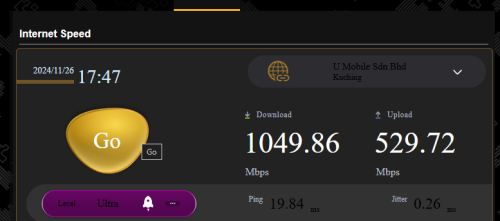 After waiting for so long but i didnt make anymore reports concerning my upload speed. Seems like all stable dy. Around 5 months in my contract. |
|
|
|
|
|
sulfuriq
|
 Dec 25 2024, 12:07 AM Dec 25 2024, 12:07 AM
|

|
Change my ISP from Unifi to Maxis last 2 month for 1GB. Got some issue previously like lagging to enter to website like Youtube and NAS got disconnected several time that I have to reboot several times the router in a week. They changed some setting and now its more stable. Probably it is because TIME have their own infra that they can maintain 1GB for their customer while Maxis still have to tumpang on Unifi's infra but I've noticed that Maxis is much more faster when browsing. These are average test I've got using Speedtest 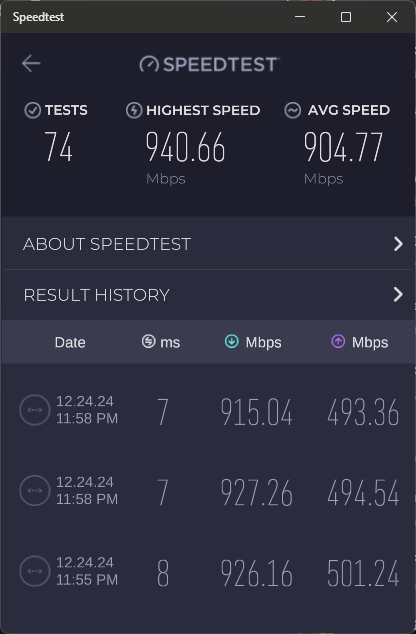 |
|
|
|
|
|
sulfuriq
|
 Dec 25 2024, 02:21 PM Dec 25 2024, 02:21 PM
|

|
QUOTE(xjoshualaw29 @ Nov 26 2024, 05:52 PM) 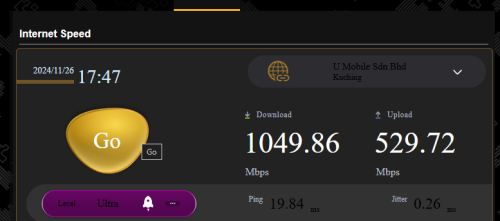 After waiting for so long but i didnt make anymore reports concerning my upload speed. Seems like all stable dy. Around 5 months in my contract. IS it confirmed that for existing Postpaid Maxis that changed to Maxis Fiber will continue to enjoy RM159 after the 2 years contract? |
|
|
|
|
|
alfredhow78
|
 Dec 25 2024, 02:55 PM Dec 25 2024, 02:55 PM
|

|
QUOTE(sulfuriq @ Dec 25 2024, 12:07 AM) Change my ISP from Unifi to Maxis last 2 month for 1GB. Got some issue previously like lagging to enter to website like Youtube and NAS got disconnected several time that I have to reboot several times the router in a week. They changed some setting and now its more stable. Probably it is because TIME have their own infra that they can maintain 1GB for their customer while Maxis still have to tumpang on Unifi's infra but I've noticed that Maxis is much more faster when browsing. These are average test I've got using Speedtest 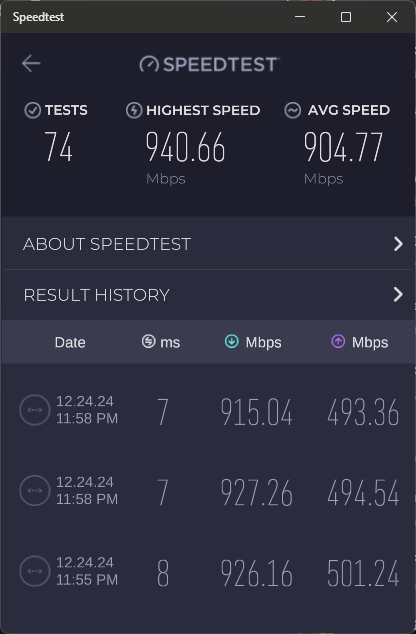 My speed was just like yours when i use the combination of maxis provided kaon router and skyworth 2.5gbe ont. My fibre contract ended earlier this month. I called maxis to check whether they has special offer They offered me rm159 1gbps. With 6 months free bill. They changed my router to maxis kaon router and my ont to skyworth 2.5gbe ont. I then upgraded my router to asus ax86u pro. There are 2 wan ports provided by asus. 1g and 2.5g. I connected it to 2.5g wan. And now my Speedtest never fall under 1000gbps. Just that the upload speed is not full. But it will sometimes peak above 480mbps. But this is ok for me. 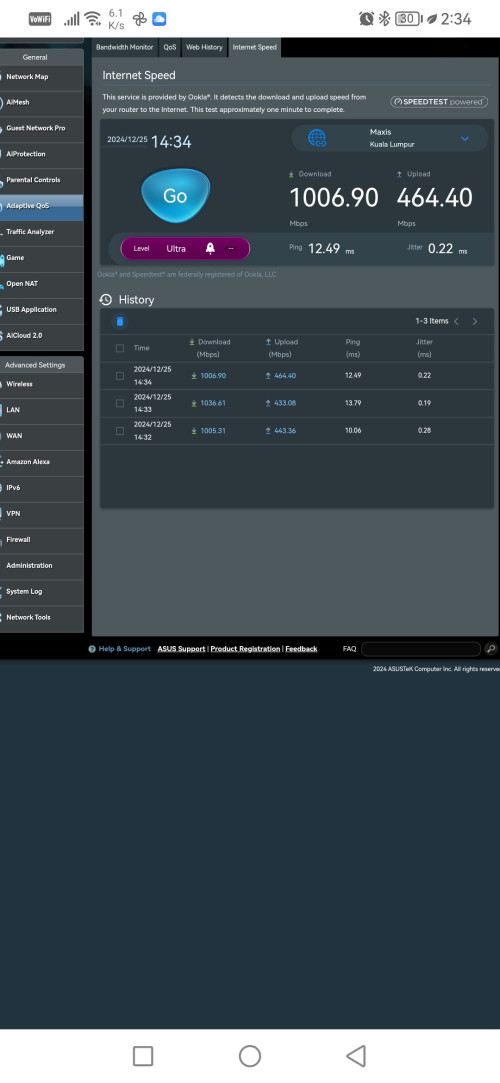  |
|
|
|
|
|
xjoshualaw29
|
 Dec 25 2024, 08:13 PM Dec 25 2024, 08:13 PM
|

|
QUOTE(sulfuriq @ Dec 25 2024, 02:21 PM) IS it confirmed that for existing Postpaid Maxis that changed to Maxis Fiber will continue to enjoy RM159 after the 2 years contract? Yes, so far that's what Maxis told me when I agreed to the contract. As long my postpaid line is binded with my fiber. I will retain the current price for 1Gbps after 2 year contract ends. This post has been edited by xjoshualaw29: Dec 25 2024, 08:14 PM |
|
|
|
|
|
sulfuriq
|
 Dec 25 2024, 11:23 PM Dec 25 2024, 11:23 PM
|

|
QUOTE(xjoshualaw29 @ Dec 25 2024, 08:13 PM) Yes, so far that's what Maxis told me when I agreed to the contract. As long my postpaid line is binded with my fiber. I will retain the current price for 1Gbps after 2 year contract ends. Glad to hear that. I have been using Maxis more 25 years with the same 2 number and now 3 additional for the family member. Maxis do excel in their customer service, for example last week the fiber was down around 1:03am. I called up the customer service and they check that there was nothing wrong with the line and ask me to use the backup 4G and open as Case. And around 4 am they called me up to inform that Unifi was doing some maintenance and they checking me up if the line is up and working again. Kudos to them |
|
|
|
|
|
sadlyfalways
|
 Jan 3 2025, 12:31 PM Jan 3 2025, 12:31 PM
|

|
Omg finally got my skyworth today after making a complaint 😭😭 now need to upgrade router
|
|
|
|
|
|
sulfuriq
|
 Jan 3 2025, 09:52 PM Jan 3 2025, 09:52 PM
|

|
Need some advise. Just bought ASUS RT-BE92U. Already obtain my PPPOE from Maxis but still could not connect. Since I'm on the TM Infra, I've chosed ISP Profile Maxis Fiber while the Voip Port shows LAN3. Adter the Wifi SSID Setting done, the router rebooted but the Internet connection shows invalid account / password... This is bugging me
|
|
|
|
|
|
PRSXFENG
|
 Jan 3 2025, 11:15 PM Jan 3 2025, 11:15 PM
|

|
QUOTE(sulfuriq @ Jan 3 2025, 09:52 PM) Need some advise. Just bought ASUS RT-BE92U. Already obtain my PPPOE from Maxis but still could not connect. Since I'm on the TM Infra, I've chosed ISP Profile Maxis Fiber while the Voip Port shows LAN3. Adter the Wifi SSID Setting done, the router rebooted but the Internet connection shows invalid account / password... This is bugging me Please make sure you use LAN2 of modem, if it's a 4 port one Username should be like A123456@home.maxis.com.my Password should be like A1234561 Note there is usually an extra "1" at the back compared to username Can also try other VLAN profiles on the off chance you're not on TM Infra? |
|
|
|
|
|
sulfuriq
|
 Jan 4 2025, 12:09 AM Jan 4 2025, 12:09 AM
|

|
QUOTE(PRSXFENG @ Jan 3 2025, 11:15 PM) Please make sure you use LAN2 of modem, if it's a 4 port one Username should be like A123456@home.maxis.com.my Password should be like A1234561 Note there is usually an extra "1" at the back compared to username Can also try other VLAN profiles on the off chance you're not on TM Infra? Well there is only 1 port only on the Skyworth that the Unifi's contractor provided. Did call the Maxis Customer Services for the username and password but the password is without "1" even though on the Maxis Router it has "1" behind the password. Just reset the ASUS Router, will try again after my boys finish their online game. |
|
|
|
|
|
TSblacktubi
|
 Jan 4 2025, 11:17 AM Jan 4 2025, 11:17 AM
|
-


|
QUOTE(sulfuriq @ Jan 3 2025, 09:52 PM) Need some advise. Just bought ASUS RT-BE92U. Already obtain my PPPOE from Maxis but still could not connect. Since I'm on the TM Infra, I've chosed ISP Profile Maxis Fiber while the Voip Port shows LAN3. Adter the Wifi SSID Setting done, the router rebooted but the Internet connection shows invalid account / password... This is bugging me Make sure you choose Maxis-Fiber and NOT Maxis-Fiber-Special. Maxis-Fiber >> TM Infra Maxis-Fiber-Special >> Maxis own Infra Do you subscribe the RM10 public IP service? If yes, the PPPOE ID should ends in @public.maxis.com.my Password will always be an extra 1 at the end. BTW, expect 5-10 minutes delay when you connect a new router, sometime the old PPPOE session not disconnected properly, taking some time for the new PPPOE session to go up. |
|
|
|
|
|
PRSXFENG
|
 Jan 4 2025, 11:31 AM Jan 4 2025, 11:31 AM
|

|
for the "1" it may have it it may not
I had to disable TR069 on my maxis router back then because their system was pushing the one without "1" when there should be a "1"
(or the inverse of that, can't remember)
so, it kept failing pppoe dialing
so I would say it's worth it to try both
|
|
|
|
|
|
sulfuriq
|
  Jan 4 2025, 01:39 PM Jan 4 2025, 01:39 PM
|

|
Thanks guys finally up and working on the 2nd attempt (After reset). The password with the "1" at the end that works with Profile "Maxis Fiber". I turn off the modem (ONT) first for 10 - 30 second and replug back the cable to the ONT and the Router. Just copy back the PPP Username and PPP Password in the Maxis Wifi 6 Router as that the right one (1).
|
|
|
|
|
|
ceras
|
 Jan 5 2025, 02:27 PM Jan 5 2025, 02:27 PM
|

|
all telcos the same. over promise and underdeliver. even 5G which proudly declaring 1GBps when launched is now delivering only around 500mbps....
|
|
|
|
|
|
pikafaded
|
 May 7 2025, 07:00 PM May 7 2025, 07:00 PM
|

|
QUOTE(alfredhow78 @ Jul 26 2024, 02:59 PM) Hi. May i know what they have done? Mine 500mbps plan only able to get 460mbps... Same here, previously using Unifi, can get full 500Mbps during speedtest. Recently switched to Maxis, maximum download speed only 450-460Mbps. A bit regretted to make the move if I know it earlier. |
|
|
|
|
|
alfredhow78
|
 May 7 2025, 10:36 PM May 7 2025, 10:36 PM
|

|
QUOTE(pikafaded @ May 7 2025, 07:00 PM) Same here, previously using Unifi, can get full 500Mbps during speedtest. Recently switched to Maxis, maximum download speed only 450-460Mbps. A bit regretted to make the move if I know it earlier. Weird. I recently upgraded to 1gbps plan. Maxis give me kaon 6 with skyworth 2.5gbe fiber onu. The speed maxed at 910mbps. Then i changed my router to asus ax86u pro.. I plug in onu to my asus 2.5gbps wan port. Now I can get over 1gbps speed. |
|
|
|
|
|
pikafaded
|
 May 8 2025, 11:17 AM May 8 2025, 11:17 AM
|

|
QUOTE(alfredhow78 @ May 7 2025, 10:36 PM) Weird. I recently upgraded to 1gbps plan. Maxis give me kaon 6 with skyworth 2.5gbe fiber onu. The speed maxed at 910mbps. Then i changed my router to asus ax86u pro.. I plug in onu to my asus 2.5gbps wan port. Now I can get over 1gbps speed. I am using AX73, not very advanced but should be able to handle 500Mbps easily. I'm using the tm modem, but seeing people say if can get 90% of the speed then cannot do anything. Just ashamed that we are not paying 10% less for that 90% speed. This post has been edited by pikafaded: May 8 2025, 11:18 AM |
|
|
|
|
|
TSblacktubi
|
 Jun 24 2025, 10:25 AM Jun 24 2025, 10:25 AM
|
-


|
QUOTE(kaspersky-fan @ Jun 24 2025, 10:17 AM) Just recently upgraded to 1Gbps. Using Skyworth 2.5G modem and Asus be88u router. Not able to get past 1Gbps, it seem to stuck at max 950Mbps.. like there is a limit to it… can anyone help me figure out what else I’ve missed? Thanks. 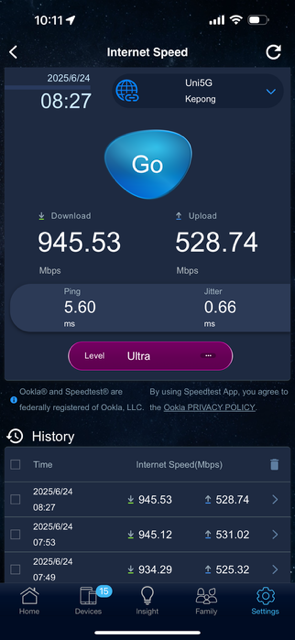 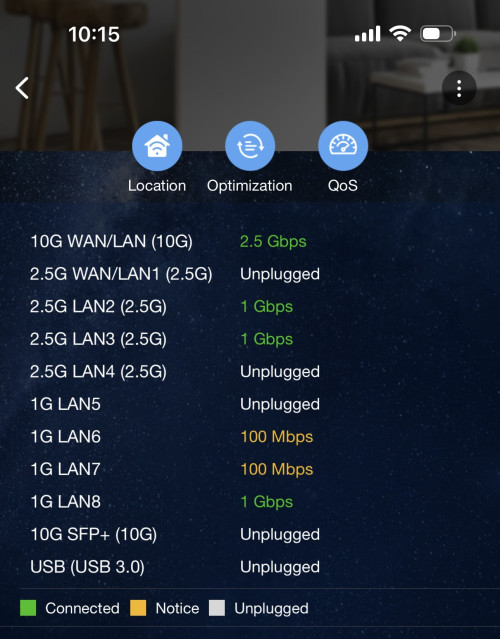 Nothing can be done, just bad luck that some Maxis users are capped lower at certain locations I tried to fight and even get MCMC involved but they stand firm that once 90% speed provided, it's all good I will terminate this Telco with false advertising once my contract ends |
|
|
|
|
|
kaspersky-fan
|
 Jun 24 2025, 12:45 PM Jun 24 2025, 12:45 PM
|

|
QUOTE(blacktubi @ Jun 24 2025, 10:25 AM) Nothing can be done, just bad luck that some Maxis users are capped lower at certain locations I tried to fight and even get MCMC involved but they stand firm that once 90% speed provided, it's all good I will terminate this Telco with false advertising once my contract ends I actually made a call to them yesterday and they said my speed is capped at 1.1Gbps. They even help me reset the line to refresh the connection. So I suspect one of the equipment is the bottleneck but unsure because the speed is consistently stay right below 950Mbps. I just bought a usb-c 2.5g Ethernet for testing later to see if that fixes it… Blacktubi, what router did you use for your testing? |
|
|
|
|
|
TSblacktubi
|
 Jun 24 2025, 02:52 PM Jun 24 2025, 02:52 PM
|
-


|
QUOTE(kaspersky-fan @ Jun 24 2025, 12:45 PM) I actually made a call to them yesterday and they said my speed is capped at 1.1Gbps. They even help me reset the line to refresh the connection. So I suspect one of the equipment is the bottleneck but unsure because the speed is consistently stay right below 950Mbps. I just bought a usb-c 2.5g Ethernet for testing later to see if that fixes it… Blacktubi, what router did you use for your testing? Issue is at the TM Infra, nothing to do with Maxis I use XT12 and it can do over 1Gbps on TIME This post has been edited by blacktubi: Jun 24 2025, 02:52 PM |
|
|
|
|
|
kaspersky-fan
|
 Jun 25 2025, 07:42 PM Jun 25 2025, 07:42 PM
|

|
QUOTE(blacktubi @ Jun 24 2025, 02:52 PM) Issue is at the TM Infra, nothing to do with Maxis I use XT12 and it can do over 1Gbps on TIME Well for my router I found a solution to it. It seems that Asus router speed negotiation is flawed with certain ONT cause it to lock up to the default 1Gbps port speed. To force it to negotiate higher speed, stick a switch with desired speed, eg 2.5Gbps switch to both router and ont then reboot. This most last post worked for me: https://www.reddit.com/r/ASUS/s/7JigPGN9pGI bought a tplink 5 port 2.5 Gbps switch to force the speed negotiation to higher than 1Gbps. Able to get beyond 950Mbps consistently now, consistent with what maxis said, speed capped to 1.1Gbps (including buffer speed) hovering at around 1070Mbps. |
|
|
|
|
|
kaspersky-fan
|
 Jun 28 2025, 02:54 PM Jun 28 2025, 02:54 PM
|

|
QUOTE(blacktubi @ Jun 24 2025, 02:52 PM) Issue is at the TM Infra, nothing to do with Maxis I use XT12 and it can do over 1Gbps on TIME fixed   |
|
|
|
|
|
TSblacktubi
|
 Jun 28 2025, 04:30 PM Jun 28 2025, 04:30 PM
|
-


|
QUOTE(kaspersky-fan @ Jun 28 2025, 02:54 PM) fixed   You're lucky I guess Some of us are unfortunate |
|
|
|
|
|
kaspersky-fan
|
 Jun 28 2025, 11:12 PM Jun 28 2025, 11:12 PM
|

|
QUOTE(blacktubi @ Jun 28 2025, 04:30 PM) You're lucky I guess Some of us are unfortunate Don’t give up bro, keep blasting and request for it. I actually lodged a complaint to them after I solve the initial issue because at night the speed dips below 800 and day time it seem to be fine. The maxis guy came and noticed that the Skyworth modem is excessively warm. He pulled the report of modem behavior from tm side and said the modem kept spiking (not too sure what this means) but he said eligible for change to a new unit, which was what he did on last visit. He also said this is a common issue with the white Skyworth modem. |
|
|
|
|
|
krofal
|
 Jul 25 2025, 05:27 PM Jul 25 2025, 05:27 PM
|
Getting Started
 

|
Hi, what’s everyone’s experience with this? Got the offer for 1Gbps at Rm159 today. I’m currently on 1Gbps at Rm290 so its a big reduction for me.
|
|
|
|
|
|
alfredhow78
|
 Jul 26 2025, 02:43 AM Jul 26 2025, 02:43 AM
|

|
QUOTE(krofal @ Jul 25 2025, 05:27 PM) Hi, what’s everyone’s experience with this? Got the offer for 1Gbps at Rm159 today. I’m currently on 1Gbps at Rm290 so its a big reduction for me. December last year maxis offered me rm159 1gbps, with 6 months free and +rm1 for tv. They came and replaced my old huawei onu with skyworth 2.5gbe and they provided me with kaon wifi 6 router. The speed couldn't reach full 1gbps. Only peaked at 970-980mbps. I then changed my router to asus ax86u pro. And finally the speed can reach above 1gbps. So far the connection is doing good till date. |
|
|
|
|
|
bobby25
|
 Sep 24 2025, 04:56 PM Sep 24 2025, 04:56 PM
|
Getting Started
 

|
QUOTE(kaspersky-fan @ Jun 28 2025, 11:12 PM) Don’t give up bro, keep blasting and request for it. I actually lodged a complaint to them after I solve the initial issue because at night the speed dips below 800 and day time it seem to be fine. The maxis guy came and noticed that the Skyworth modem is excessively warm. He pulled the report of modem behavior from tm side and said the modem kept spiking (not too sure what this means) but he said eligible for change to a new unit, which was what he did on last visit. He also said this is a common issue with the white Skyworth modem. Hi , I’m having same issues , mine is also first batch skyworth modem , my speed is only max 950mbps Now requesting to change modem , I’m using asus ax6000 gaming router Dis your problem go away after changing modem. Speed went up to 1gps? |
|
|
|
|
|
coyouth
|
 Oct 10 2025, 06:20 AM Oct 10 2025, 06:20 AM
|

|
QUOTE(sulfuriq @ Dec 25 2024, 11:23 PM) Glad to hear that. I have been using Maxis more 25 years with the same 2 number and now 3 additional for the family member. Maxis do excel in their customer service, for example last week the fiber was down around 1:03am. I called up the customer service and they check that there was nothing wrong with the line and ask me to use the backup 4G and open as Case. And around 4 am they called me up to inform that Unifi was doing some maintenance and they checking me up if the line is up and working again. Kudos to them maxis fibre has a backup 4G as well? do you have to pay extra? |
|
|
|
|
|
alfredhow78
|
 Oct 10 2025, 09:01 PM Oct 10 2025, 09:01 PM
|

|
QUOTE(coyouth @ Oct 10 2025, 06:20 AM) maxis fibre has a backup 4G as well? do you have to pay extra? Yes they do. Just bind your maxis postpaid with maxis fibre and they will give u at no extra charge |
|
|
|
|
|
coyouth
|
 Oct 13 2025, 09:49 AM Oct 13 2025, 09:49 AM
|

|
QUOTE(alfredhow78 @ Oct 10 2025, 09:01 PM) Yes they do. Just bind your maxis postpaid with maxis fibre and they will give u at no extra charge I wonder if the router with this 4G backup capability is the same router they give other Maxis fibre users that doesn't have 4G backup.  |
|
|
|
|
|
TSblacktubi
|
 Oct 13 2025, 09:53 AM Oct 13 2025, 09:53 AM
|
-


|
QUOTE(coyouth @ Oct 13 2025, 09:49 AM) I wonder if the router with this 4G backup capability is the same router they give other Maxis fibre users that doesn't have 4G backup.  Router is the same, they will give you a USB 4G modem to connect to your existing Maxis router |
|
|
|
|
|
coyouth
|
 Oct 13 2025, 10:40 AM Oct 13 2025, 10:40 AM
|

|
QUOTE(blacktubi @ Oct 13 2025, 09:53 AM) Router is the same, they will give you a USB 4G modem to connect to your existing Maxis router thanks |
|
|
|
|




 Jun 14 2024, 12:25 PM, updated 3 months ago
Jun 14 2024, 12:25 PM, updated 3 months ago Quote
Quote




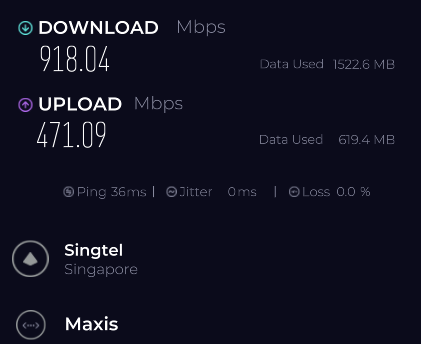
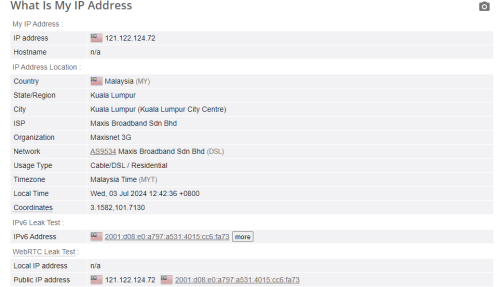

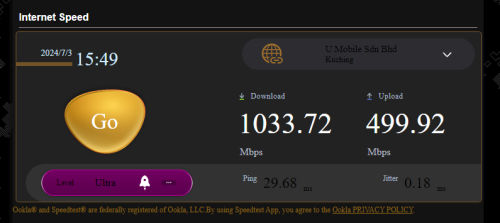
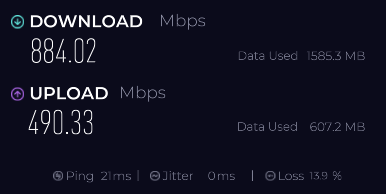
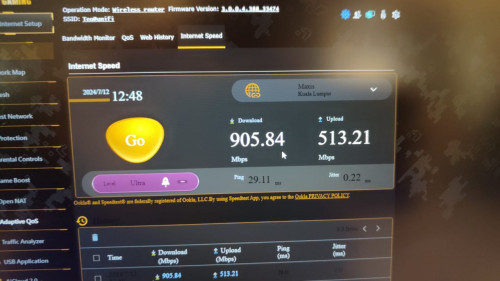


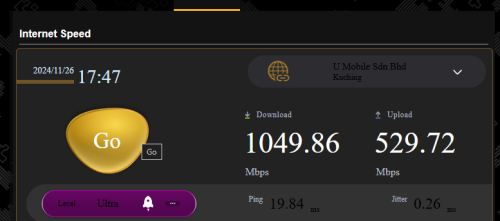
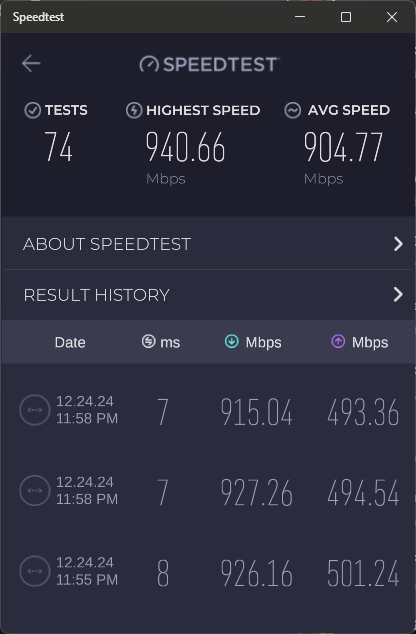
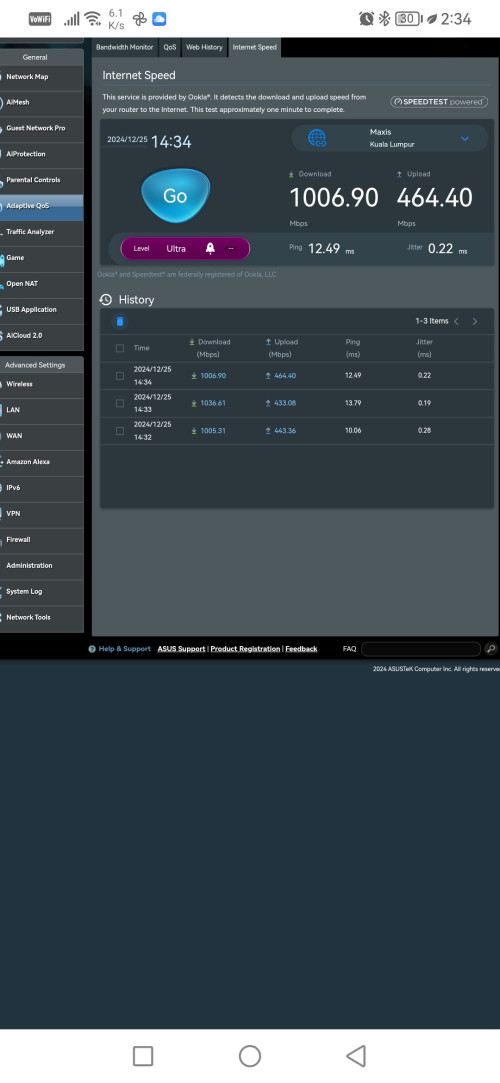

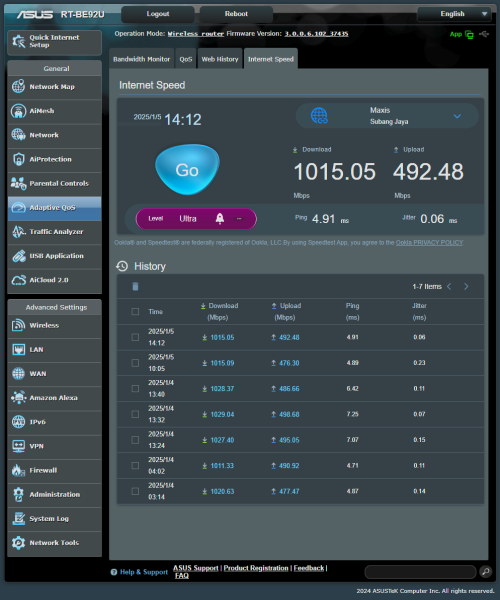

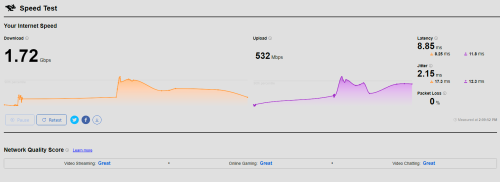
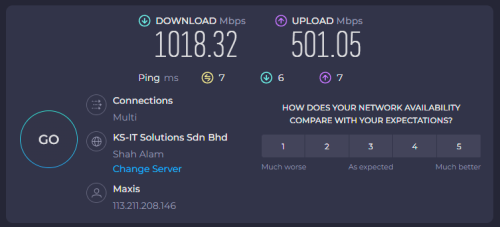
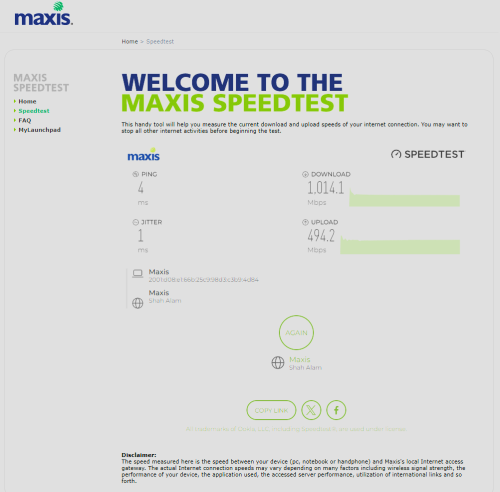
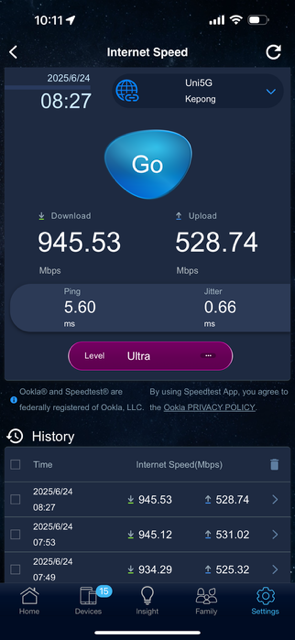
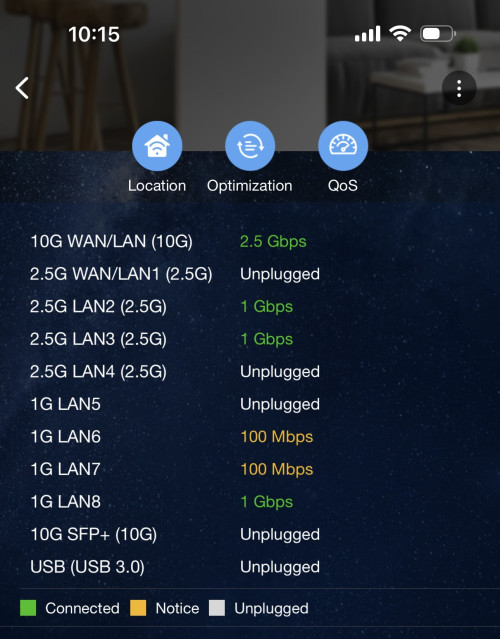

 0.1119sec
0.1119sec
 0.39
0.39
 5 queries
5 queries
 GZIP Disabled
GZIP Disabled