Outline ·
[ Standard ] ·
Linear+
Maxis Fibre 1Gbps Unable to Deliver
|
xjoshualaw29
|
 Jul 2 2024, 04:11 PM Jul 2 2024, 04:11 PM
|

|
QUOTE(blacktubi @ Jul 2 2024, 03:16 PM)  Still not fixed after a few technician visits from Maxis. Meanwhile my TIME 1Gbps got 0 technical issues over 4 years. It seems like Maxis didn't care about customer feedback, they will keep escalate the ticket until it will be closed eventually. Once in ever few speedtests it will hit 900Mbps and they will use that as a reason to close the ticket.  Sounds like I'll may need record daily speed and keep it in an excel sheet. Then send it to SKMM to show the average speed for 6 months. |
|
|
|
|
|
xjoshualaw29
|
 Jul 2 2024, 04:14 PM Jul 2 2024, 04:14 PM
|

|
QUOTE(blacktubi @ Jul 2 2024, 04:12 PM) Why wait for 6 months, just do it now. Definitely needed more complaints to SKMM to show that this is a widespread issue. I will send one later. After Maxis installed the 2.5Gbps ONU tomorrow morning. |
|
|
|
|
|
xjoshualaw29
|
 Jul 3 2024, 11:44 AM Jul 3 2024, 11:44 AM
|

|
QUOTE(xjoshualaw29 @ Jul 2 2024, 04:14 PM) I will send one later. After Maxis installed the 2.5Gbps ONU tomorrow morning. Okay, Update on my case report... TM contractors in Kuching have no stock for the Skyworth ONU and the contractors do know about this ONU and yet I am surprised I could not get it. For the speed, maxed out at close to 920Mbps on Singtel server. Maxis tech team told me to keep requesting for it as 1Gbps is eligible for it but due to "hardware limitation" they currently only have ZTE modems on hand and as long can get 90% of the speed most of the time.  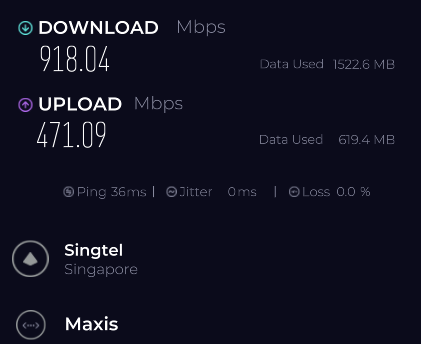 I will still submit a SKMM anyways for their issue as it is an unsatisfactory resolution due to no stock for Skyworth 2.5Gbps ONU when Maxis knows they have stock... At the moment, Unifi Tech team already left my house and Maxis Tech team is on the way now to verify the issue |
|
|
|
|
|
xjoshualaw29
|
 Jul 3 2024, 12:43 PM Jul 3 2024, 12:43 PM
|

|
QUOTE(blacktubi @ Jul 3 2024, 12:19 PM) Do you mind to share which IP range you got? 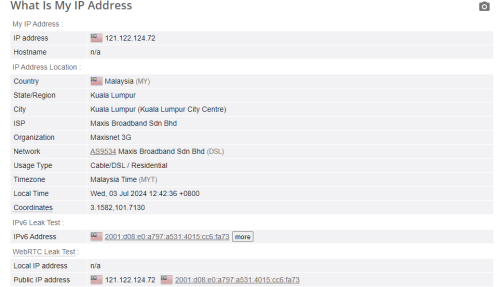 Maxis tech team actually quite okay with explaining the issue but then TM on the other hand handling the stock for the hardware is an issue and TM well... heh. For now, just going to submit SKMM report and then make another case report for my line. Funny is the tech team stated that Maxis put this as internet connection issue and maintenance category. For hardware request, it is under Service request which I find it funny as I have no idea what KL side is doing. This post has been edited by xjoshualaw29: Jul 3 2024, 12:46 PM |
|
|
|
|
|
xjoshualaw29
|
 Jul 3 2024, 02:07 PM Jul 3 2024, 02:07 PM
|

|
QUOTE(blacktubi @ Jul 3 2024, 01:49 PM) Yea, modem equipment is owned by TM and TM subcontract out to vendors. That's why there's a lot of fingers pointing within Maxis and TM. For my case, now Maxis is suspecting that the Skyworth modem is faulty. Will see if they will close my ticket this time. Alright. Will wait for your update. Currently, just submitted another request and some of the local Maxis Techincal team said they have but they prioritize for 2Gbps customers only. Hopefully will be able to get one. I also ordered a TUF AX6000 from the recent Shopee sales for RM807 but guess only a minor upgrade since I want the 1x 2.5Gbps WAN and 2.5Gbps LAN as it will connect to the AX4200 which is upstairs as an access point. The current access point I am current using is Asus AX-55 but might as well swap it with the AX4200. Not sure if it's overkill but for 1Gbps connection. I might as well upgrade  UPDATE 03/07/2024 3:21 PM : Maxis Tech team called me back now saying TM contractors will now provide the Skyworth ONU to my premise as some of them do not know about it but then will get it today after escalating it to Maxis and MCMC about it. Damn, didnt expect that quick from MCMC This post has been edited by xjoshualaw29: Jul 3 2024, 03:22 PM |
|
|
|
|
|
xjoshualaw29
|
 Jul 3 2024, 03:57 PM Jul 3 2024, 03:57 PM
|

|
Okay... really interesting... I hit above the speed cap...  Current setup, TUF AX4200 with Skyworth 2.5Gbps modem 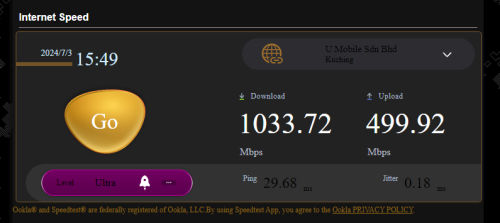 Not too impressive for the speed result for my PC since gigabit port and AX4200 only has 2.5Gbps WAN but it's not my main rig since my main rig uses 2.5Gbps LAN port. 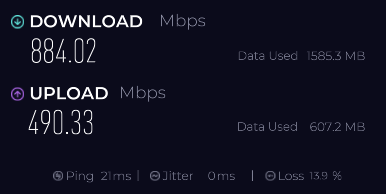 Just need to wait for my new TUF AX6000 to arrive then will monitor it. This post has been edited by xjoshualaw29: Jul 3 2024, 04:04 PM |
|
|
|
|
|
xjoshualaw29
|
 Jul 3 2024, 05:20 PM Jul 3 2024, 05:20 PM
|

|
QUOTE(blacktubi @ Jul 3 2024, 04:31 PM) You're lucky! TM is capping you properly at your location so you're able to achieve the full performance. hehe.. guess for now... Still need to make sure the speed is consistent so don't expect too much for now. As long it stays at 90% or above 90% of the time. I'll be happy with it. Maxis said that the promo will be fixed price after contract ends for my case when I enquired it the last time so let's hope their right. Luckily Kuching side here seems easy to talk and liase with. Had to call up other TM contractors to check who has the stock just now but then luckily managed to get it. Hope you can get yours settled as well.  |
|
|
|
|
|
xjoshualaw29
|
 Jul 12 2024, 02:54 PM Jul 12 2024, 02:54 PM
|

|
QUOTE(tampinmy @ Jul 12 2024, 11:28 AM) I have the same tuf ax4200 to setup. Will refer to you if got stuck  Sure2 but I upgraded to the TUF AX6000 for both main and access point since I want the 2.5Gbps LAN port since my PC can use it. Now no bottleneck on my connection now except the upload above the cap but close enough. Still questioning to lodge a report to fix the cap but then later afraid it gets worse. This post has been edited by xjoshualaw29: Jul 12 2024, 02:59 PM |
|
|
|
|
|
xjoshualaw29
|
 Jul 12 2024, 02:57 PM Jul 12 2024, 02:57 PM
|

|
QUOTE(blacktubi @ Jul 12 2024, 11:46 AM) Just setup PPPOE config and remember to tick special ISP requirement then choose Maxis-Fiber profile. I am using ASUS router with 2.5G too Any updates from Maxis for yours? |
|
|
|
|
|
xjoshualaw29
|
 Jul 12 2024, 03:14 PM Jul 12 2024, 03:14 PM
|

|
QUOTE(blacktubi @ Jul 12 2024, 03:07 PM) Words from Maxis technical team that come to me. "Asalkan 8 ratus lebih dah kira pass dalam maxis, kalau you tak puas hati you complain jer dekat MCMC kami pun tak kisah" I am already speechless, will port out after 2 years contract.  Dem, yours got that bad... guess West Malaysia got that issue. My friend just did his installation today and got same treatment as my case but his upload speed is like yours. That makes me jelly  Only limited by hardware which is the problem. Plus the tech team that handle his installtion is a Maxis Tech team vendor and not in-house team from Maxis. 1st time hearing it since didnt know what it means but then hearing that vendor having it tougher to get better service than those in-house tech team. 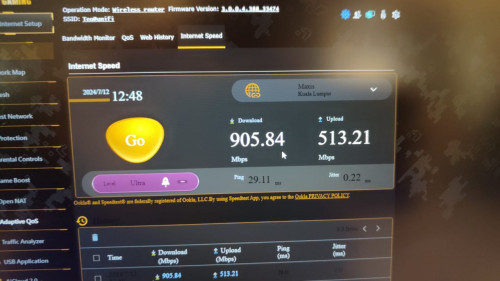 This post has been edited by xjoshualaw29: Jul 12 2024, 03:17 PM This post has been edited by xjoshualaw29: Jul 12 2024, 03:17 PM |
|
|
|
|
|
xjoshualaw29
|
 Jul 12 2024, 03:53 PM Jul 12 2024, 03:53 PM
|

|
QUOTE(blacktubi @ Jul 12 2024, 03:07 PM) Words from Maxis technical team that come to me. "Asalkan 8 ratus lebih dah kira pass dalam maxis, kalau you tak puas hati you complain jer dekat MCMC kami pun tak kisah" I am already speechless, will port out after 2 years contract.  Still looking back at it... If whole malaysia complen, i think also no use...  hope that this gets exposed but then also for what purpose can the public gain from this... |
|
|
|
|
|
xjoshualaw29
|
 Jul 15 2024, 06:08 PM Jul 15 2024, 06:08 PM
|

|
Haih... seeing people upload speed seems to be properly capped although just curious to request for a technical report to check the upload speed issue. Didnt expect to get this kind of response from Maxis. Guess I bumped into an angry customer service staff. They quoted "Please noted that main internet usage for Fibre is depending on your Download and not Upload, as advice above Upload is when any files being uploading to the web only. Please share with us the error upon not able to upload any item from the web". Oh well, I understand how it feels just to request for a technical report to get the network fixed eventhough it is working fine. Guess don't fix the network when it is already working quote... hahaha.  Not provoking or anything but I think a lot of ppl might have complained about the speed cap so just seems to be like they encountered another one. Update: Calling 123 is easier than Whatsapping. This post has been edited by xjoshualaw29: Jul 15 2024, 06:30 PM |
|
|
|
|
|
xjoshualaw29
|
 Jul 16 2024, 06:26 PM Jul 16 2024, 06:26 PM
|

|
QUOTE(xjoshualaw29 @ Jul 15 2024, 06:08 PM) Haih... seeing people upload speed seems to be properly capped although just curious to request for a technical report to check the upload speed issue. Didnt expect to get this kind of response from Maxis. Guess I bumped into an angry customer service staff. They quoted "Please noted that main internet usage for Fibre is depending on your Download and not Upload, as advice above Upload is when any files being uploading to the web only. Please share with us the error upon not able to upload any item from the web". Oh well, I understand how it feels just to request for a technical report to get the network fixed eventhough it is working fine. Guess don't fix the network when it is already working quote... hahaha.  Not provoking or anything but I think a lot of ppl might have complained about the speed cap so just seems to be like they encountered another one. Update: Calling 123 is easier than Whatsapping. Ok. just lodged a technical report and now Maxis saying 200+ customers affected with unstable and slow connection. No idea where they got the number of customers having the issue but then okay... hearing them stack sounds interesting. Just to get my upload cap a little higher haha |
|
|
|
|
|
xjoshualaw29
|
 Aug 28 2024, 03:56 PM Aug 28 2024, 03:56 PM
|

|
QUOTE(sadlyfalways @ Aug 28 2024, 12:00 PM) I’m on 1gbps 😢 I saw on twitter some of the 1gbps also got the new 2.5gbps ont from tm for maxis users Dunno why the tm guy lies to me haha I know la but it’s irritating Hmm... my friend's case was they told me to use their router to show that it was the modem causing the speed bottleneck. That is what maxis told me to do. If the speed is less than 900Mbps, they will replace the modem. I find that weird since my own line was to use my existing router which supports 2.5Gbps connection for the 1Gbps package. Plus there's 2 variant of Maxis technicians, one is vendors (contractors for maxis) and the other is Maxis on-site technician (solely under Maxis). The on-site technician admits they prioritize the 2.5Gbps modem to 2Gbps users first. I had to create a MCMC report to support my case but then doubts since MCMC don't really monitor the reports now so I also gave up but at least it was configured properly with the 2.5Gbps modem. |
|
|
|
|
|
xjoshualaw29
|
 Nov 26 2024, 05:52 PM Nov 26 2024, 05:52 PM
|

|
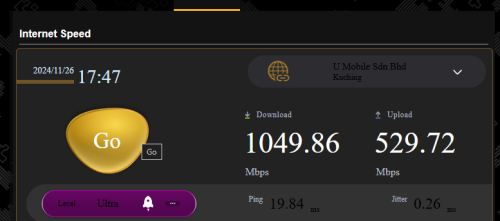 After waiting for so long but i didnt make anymore reports concerning my upload speed. Seems like all stable dy. Around 5 months in my contract. |
|
|
|
|
|
xjoshualaw29
|
 Dec 25 2024, 08:13 PM Dec 25 2024, 08:13 PM
|

|
QUOTE(sulfuriq @ Dec 25 2024, 02:21 PM) IS it confirmed that for existing Postpaid Maxis that changed to Maxis Fiber will continue to enjoy RM159 after the 2 years contract? Yes, so far that's what Maxis told me when I agreed to the contract. As long my postpaid line is binded with my fiber. I will retain the current price for 1Gbps after 2 year contract ends. This post has been edited by xjoshualaw29: Dec 25 2024, 08:14 PM |
|
|
|
|



 Jul 2 2024, 04:11 PM
Jul 2 2024, 04:11 PM

 Quote
Quote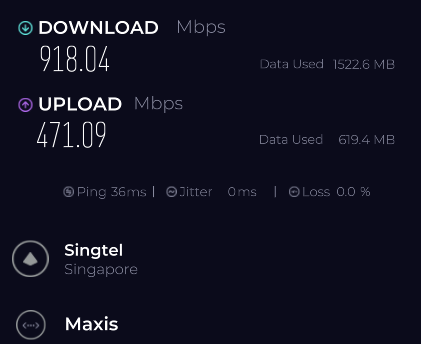
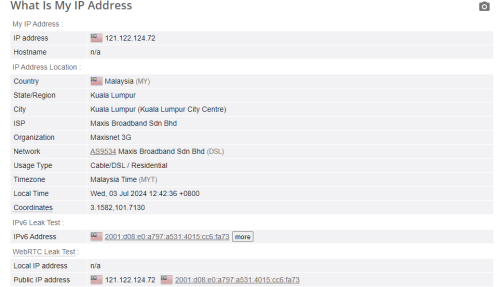

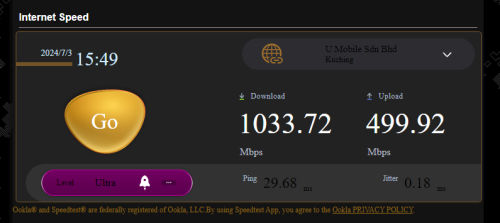
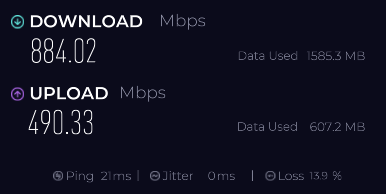
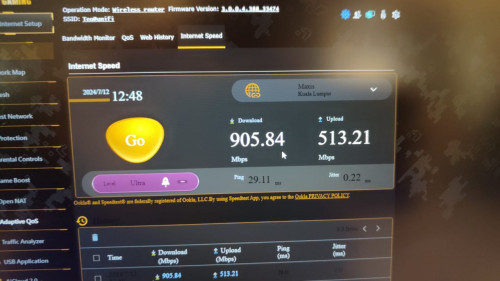
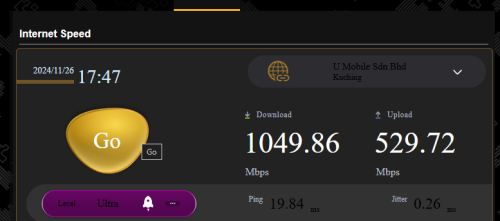
 0.0253sec
0.0253sec
 0.37
0.37
 6 queries
6 queries
 GZIP Disabled
GZIP Disabled