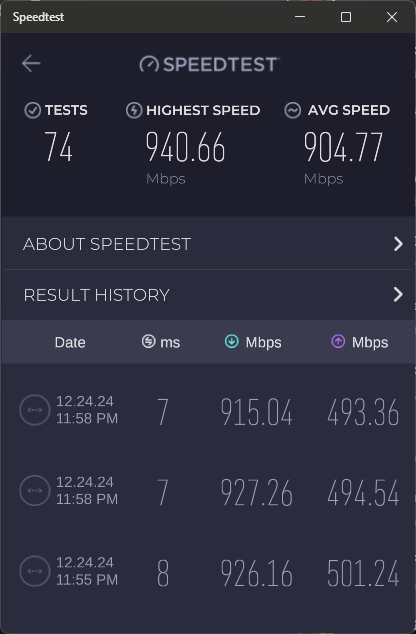
Maxis Fibre 1Gbps Unable to Deliver
Maxis Fibre 1Gbps Unable to Deliver
|
|
 Dec 25 2024, 12:07 AM Dec 25 2024, 12:07 AM
Return to original view | IPv6 | Post
#1
|
     
Senior Member
1,183 posts Joined: Jun 2009 |
Change my ISP from Unifi to Maxis last 2 month for 1GB. Got some issue previously like lagging to enter to website like Youtube and NAS got disconnected several time that I have to reboot several times the router in a week. They changed some setting and now its more stable. Probably it is because TIME have their own infra that they can maintain 1GB for their customer while Maxis still have to tumpang on Unifi's infra but I've noticed that Maxis is much more faster when browsing. These are average test I've got using Speedtest
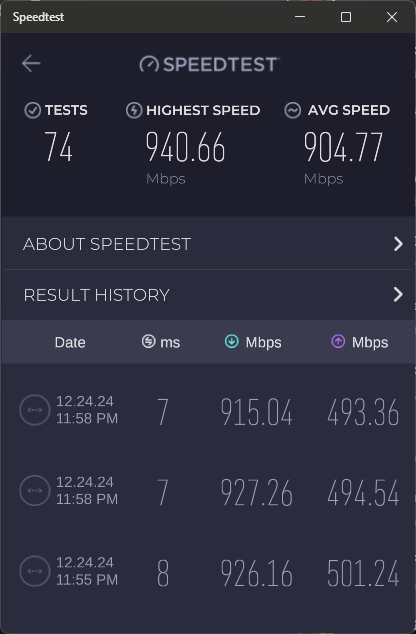 |
|
|
|
|
|
 Dec 25 2024, 02:21 PM Dec 25 2024, 02:21 PM
Return to original view | IPv6 | Post
#2
|
     
Senior Member
1,183 posts Joined: Jun 2009 |
QUOTE(xjoshualaw29 @ Nov 26 2024, 05:52 PM) 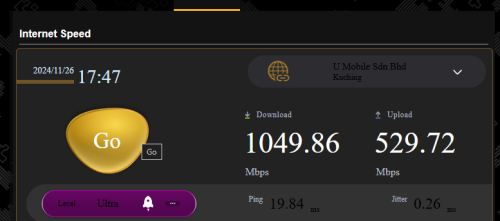 After waiting for so long but i didnt make anymore reports concerning my upload speed. Seems like all stable dy. Around 5 months in my contract. |
|
|
 Dec 25 2024, 11:23 PM Dec 25 2024, 11:23 PM
Return to original view | IPv6 | Post
#3
|
     
Senior Member
1,183 posts Joined: Jun 2009 |
QUOTE(xjoshualaw29 @ Dec 25 2024, 08:13 PM) Yes, so far that's what Maxis told me when I agreed to the contract. As long my postpaid line is binded with my fiber. I will retain the current price for 1Gbps after 2 year contract ends. Glad to hear that. I have been using Maxis more 25 years with the same 2 number and now 3 additional for the family member. Maxis do excel in their customer service, for example last week the fiber was down around 1:03am. I called up the customer service and they check that there was nothing wrong with the line and ask me to use the backup 4G and open as Case. And around 4 am they called me up to inform that Unifi was doing some maintenance and they checking me up if the line is up and working again. Kudos to them |
|
|
 Jan 3 2025, 09:52 PM Jan 3 2025, 09:52 PM
Return to original view | IPv6 | Post
#4
|
     
Senior Member
1,183 posts Joined: Jun 2009 |
Need some advise. Just bought ASUS RT-BE92U. Already obtain my PPPOE from Maxis but still could not connect. Since I'm on the TM Infra, I've chosed ISP Profile Maxis Fiber while the Voip Port shows LAN3. Adter the Wifi SSID Setting done, the router rebooted but the Internet connection shows invalid account / password... This is bugging me
|
|
|
 Jan 4 2025, 12:09 AM Jan 4 2025, 12:09 AM
Return to original view | IPv6 | Post
#5
|
     
Senior Member
1,183 posts Joined: Jun 2009 |
QUOTE(PRSXFENG @ Jan 3 2025, 11:15 PM) Please make sure you use LAN2 of modem, if it's a 4 port one Well there is only 1 port only on the Skyworth that the Unifi's contractor provided. Did call the Maxis Customer Services for the username and password but the password is without "1" even though on the Maxis Router it has "1" behind the password. Just reset the ASUS Router, will try again after my boys finish their online game.Username should be like A123456@home.maxis.com.my Password should be like A1234561 Note there is usually an extra "1" at the back compared to username Can also try other VLAN profiles on the off chance you're not on TM Infra? |
|
|
 Jan 4 2025, 01:39 PM Jan 4 2025, 01:39 PM
Return to original view | IPv6 | Post
#6
|
     
Senior Member
1,183 posts Joined: Jun 2009 |
Thanks guys finally up and working on the 2nd attempt (After reset). The password with the "1" at the end that works with Profile "Maxis Fiber". I turn off the modem (ONT) first for 10 - 30 second and replug back the cable to the ONT and the Router. Just copy back the PPP Username and PPP Password in the Maxis Wifi 6 Router as that the right one (1).
|
|
|
 Jan 5 2025, 02:19 PM Jan 5 2025, 02:19 PM
Return to original view | IPv6 | Post
#7
|
     
Senior Member
1,183 posts Joined: Jun 2009 |
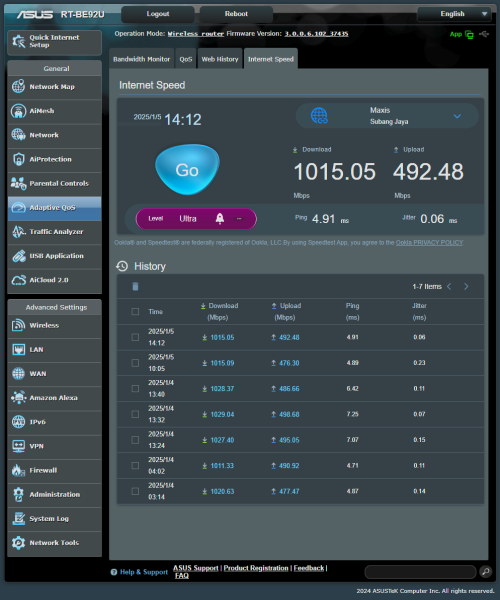  Not bad. Thinking of replacing my LAN Switches to 2.5gbe after this. This post has been edited by sulfuriq: Jan 5 2025, 02:26 PM xjoshualaw29, alfredhow78, and 1 other liked this post
|
|
|
 Jan 11 2025, 02:15 PM Jan 11 2025, 02:15 PM
Return to original view | IPv6 | Post
#8
|
     
Senior Member
1,183 posts Joined: Jun 2009 |
A very unexpected result when I use Wavlink 2.5Gbps USB Networrk Adapter connected to USB 3.2 port on my B550M Motherboard 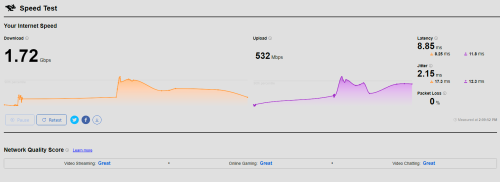 https://speed.cloudflare.com/ 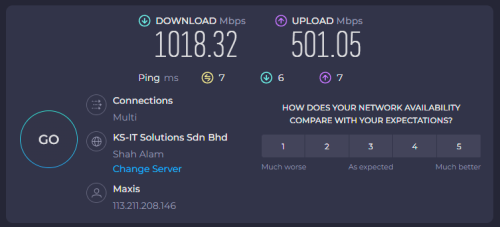 https://www.speedtest.net/ 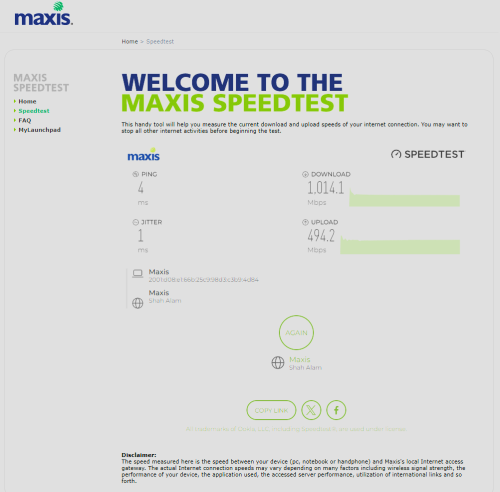 https://speedtest.maxis.com.my/page1.html Now I'm a Happy Man xjoshualaw29 liked this post
|
| Change to: |  0.0173sec 0.0173sec
 0.68 0.68
 6 queries 6 queries
 GZIP Disabled GZIP Disabled
Time is now: 25th November 2025 - 06:35 PM |