QUOTE(kwss @ Dec 15 2023, 11:45 PM)
Let's see what user says first. I do not want to be bias in such an early stage of troubleshooting.
I also want to avoid the jump to conclusion steps. There are cases of just disable IPv6 and the problem go away. The user who reported the issue also go away after that.
Not everyone is technical. Even fewer people are interested in root-causing the issue. You are special case. You have the right router, right bank, right DNS server but also the attitude to hunt it down.
Your method have merits. But I also want to know how things are setup that might create the problem.
Understand, yours is more on white, as it is allowed to look into the configuration of CCTV and router, while me just simple blackbox testing lol.
Which works because router's firmware is blackbox, and are the cause.
QUOTE(kwss @ Dec 16 2023, 02:22 AM)
Hi, I am just guessing here so you need to try to find the setting.
In your Fiberhome, can you find anything that says UPnP or ALG or any similarly sounding term? Try to turn them ON.
UPnP = Universal Plug and Play
ALG = Application Layer Gateway
Or... Just turn OFF anything that says FIREWALL.
I am thinking your camera don't work on Fiberhome because it cannot open the port automatically using UPnP.
Why you cannot access your TIME camera on Fiberhome is because this camera use RTSP to stream video and the Fiberhome don't support ALG.
Do notification works? Like motion detection and all?
Also did you try updating the firmware for your camera?
Yup, came into same conclusion as yours, as I got the orange router, UPnP is disabled by default.
Even I don't wanna enable it, as you know, sometimes UPnP just leak internal network for those outside network request....
As IPv6 is public by default, so I just leave it as disable la, IPv4 which under CGNat enabled also useless, lol.

PS: I guess you means SPI firewall, yes, it is normally enabled by default, and yes, I always disabled it to prevent such issues, I faced a lot of time on it as well...

QUOTE(d100200 @ Dec 16 2023, 12:44 AM)
Sorry to say that the TIME router I got is almost 10 years old.
Now I am blank on how to maneuver the new router setup page.
And I have no idea what is all this.
1_INTERNET_R_VID_500
2_Other_B_VID_600
3_Other_B_VID_400
4_TR069_R_VID_209
And I can't find any VPN option in this Fiberhome AX3000 router.
Do you mind explaining how to setup the VPN ? Thanks.
Also, I am thinking to bring the D-LINK AC1200 Dual Band Gigabit Cloud Router from House A and try it in House B.
Not sure whether it will work for TM Unifi since it meant to use for TIME Internet.
Better don't, I sense a lacking knowledge of your side...
If you have no idea about that VID_500, it means you don't know about
1. Your PPPoE account and password
2. The configuration of VLAN 500 and 600 etc
It will take more time to switch router I will say, in days, yes.
Which quicker to take a look into your router's configuration and fix it.
QUOTE(d100200 @ Dec 16 2023, 02:12 AM)
Well. I was thinking of buying the TP-Link AX55 for a mesh setup.
But now need to know whether the problem is the router or TM backend.
Else spend money to buy a new router but still cannot remote access CCTV then it's pointless.
It was sound like router issues, as mention by
kwss, seek for those configuration.
Screenshot it, post it out if you know nothing.
For SPI firewall, it look like this.
» Click to show Spoiler - click again to hide... «
ALG is like this, got a lot like FTP, IPSEC etc.
» Click to show Spoiler - click again to hide... «
And UPnP just UPnP.
» Click to show Spoiler - click again to hide... «
Also, useless DoS.
» Click to show Spoiler - click again to hide... «
Screenshot it, post it out, then
kwss will tell you disable or enable it.

If you not gonna wait, then simple configuration is
1. Enable UPnP, select as 1_INTERNET_R_VID_500 if it asking you to choose which WAN Interface.
2. Enable all ALG
3. Disable All SPI in firewall configuration
4. Disable all DoS
Screenshot first, then do the change la, for the record to revert it back.



 Dec 15 2023, 08:38 PM
Dec 15 2023, 08:38 PM

 Quote
Quote
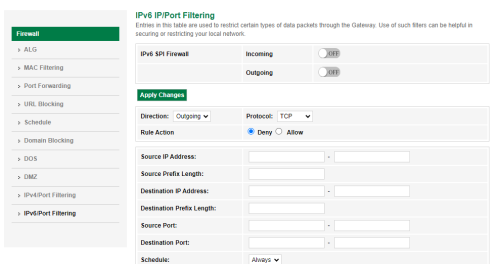
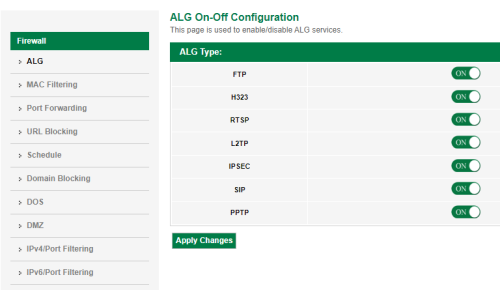
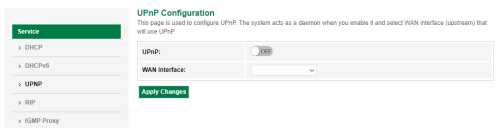


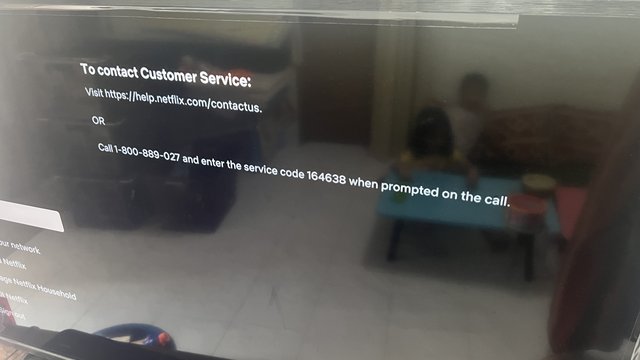
 0.0395sec
0.0395sec
 1.45
1.45
 6 queries
6 queries
 GZIP Disabled
GZIP Disabled