Hi All,
I got Unifi Fiber 300mbps. The guy said will give me Dlink but just notice it is Fiberhome AX3000.
(My fault, didn't ask him after the installation. Not in the right mind that time)
I google and found the MESH setup video which need to put the 2 router 8 meter apart.
Question.
Can I just buy another Fiberhome AX300o to create the MESH ?
My scenario is I need to put the 2nd router at the attic so that upper-floor user can connect.
I already have the network cable pulled.
Can I use the Network cable to connect both router to create the MESH setup ?
This post has been edited by d100200: Dec 8 2023, 02:57 PM
Unifi Official TM UniFi High Speed Broadband Thread V42, READ 1ST PAGE FOR RELEVANT WIFI INFO!


 Dec 8 2023, 02:51 PM
Dec 8 2023, 02:51 PM
 Quote
Quote
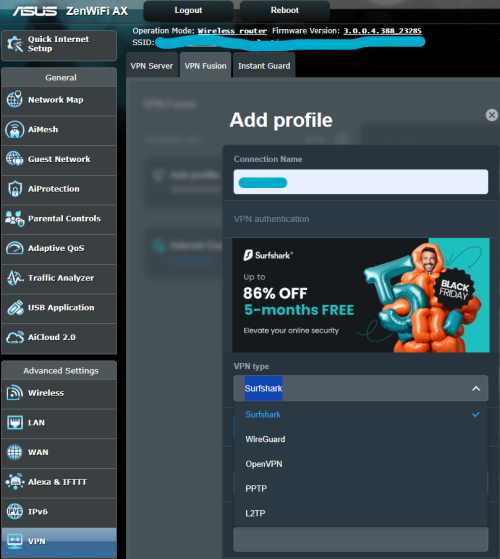

 0.0510sec
0.0510sec
 0.29
0.29
 7 queries
7 queries
 GZIP Disabled
GZIP Disabled