QUOTE(kwss @ Dec 18 2023, 08:50 AM)
Alright. Then just leave it as it is. Since I don't use it, doesn't affect me. At least confirmed is not telco issue.
Full diagnostic can only happen with mitmproxy. Let that be an exercise for bitwarden user.
Done a bit with mitmproxy, it is getting as this.
https://vault.bitwarden.eu:443/api/config.
GET /api/config/ HTTP/1.1
Accept: application/json
Device-Type: 0
Bitwarden-Client-Name: mobile
Bitwarden-Client-Version: 2023.12.0
User-Agent: Bitwarden: Mobile/2023.12.0 (Android 10; SDK 29; Model HMA-L29)
Accept-Encoding: identify
Host: bitwarden.eu
Connection: Keep-Alive
Then it is dead silence from cloudflare, until timeout.
But should be the MiTM app got issues la, as it get frozen, lol.

---
Hmm, either MiTM app got issues, or it is the real cause found.
Nothing captured, except request head and empty body.

So cloudflare somehow refuse to answer?
Let me see with VPN.
-
And forgot MiTM is works as VPN lol.
Anyways, should enough data, wget etc with http/1.1 might get the answer out la.
vault.bitwarden.eu seem working, only vault.bitwarden.com got issues, hmm...
As the app got cert pin written, so I kind of failed to intercept it la...
---
Yes, if I fill in valut.bitwarden.eu as self-hosted, it works.
Only bitwarden.com down.
And this MiTM not working as it should be lol, lazy to install self-cert then go with fiddler on windows laptop.
Then let it go la, bitwarden issues, lol.
 This post has been edited by BenYeeHua: Dec 18 2023, 09:15 AM
This post has been edited by BenYeeHua: Dec 18 2023, 09:15 AM 

 Dec 17 2023, 04:39 PM
Dec 17 2023, 04:39 PM
 Quote
Quote
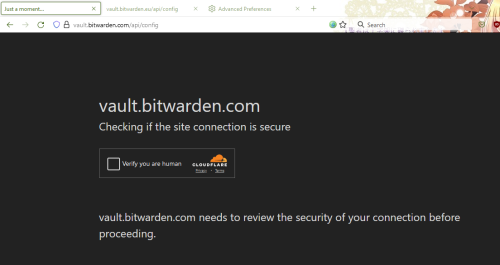

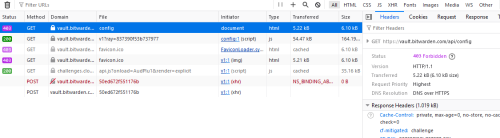
 0.0173sec
0.0173sec
 0.42
0.42
 6 queries
6 queries
 GZIP Disabled
GZIP Disabled