QUOTE(PRSXFENG @ Sep 21 2022, 03:04 PM)
Just got it and finished updating this noon
so far the differences I've noticed is some slight changes in the taskbar area
But FINALLY, drag and drop is back!
Also task manager has been redesigned
ah thanks for the info. My pc still haven got the prompt from windows update after checking just nowso far the differences I've noticed is some slight changes in the taskbar area
But FINALLY, drag and drop is back!
Also task manager has been redesigned


 Sep 21 2022, 04:33 PM
Sep 21 2022, 04:33 PM

 Quote
Quote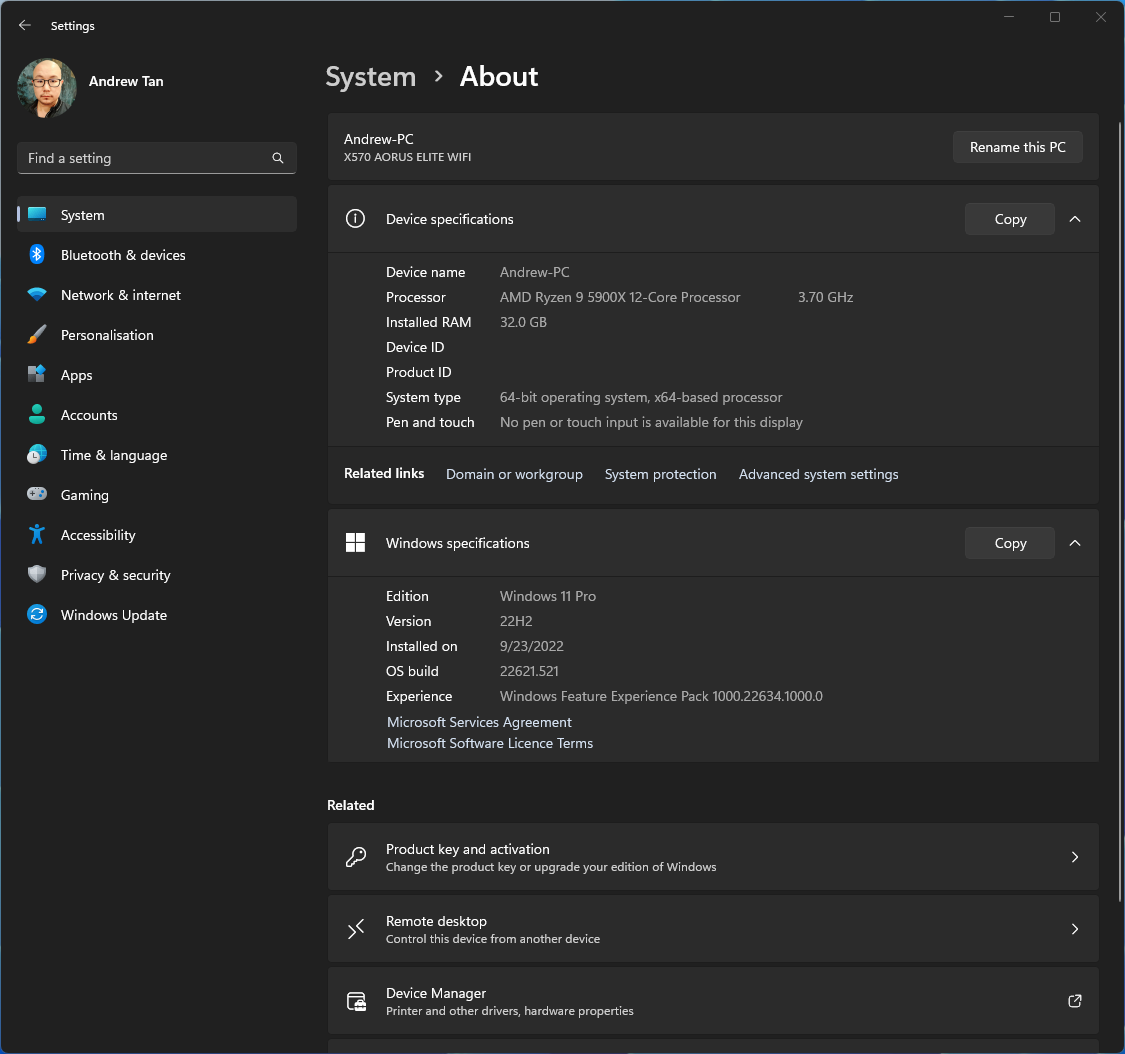

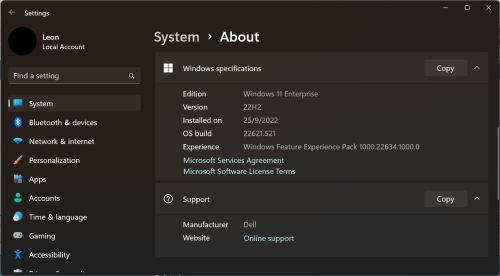
 0.0221sec
0.0221sec
 1.21
1.21
 6 queries
6 queries
 GZIP Disabled
GZIP Disabled