Try this from github if you want bring back win10 taskbar, win10 explorer "ribbon" interface, win10 right click menu/alt tab menu and more
https://github.com/valinet/ExplorerPatcher
Warning: for advanced user only, use at own risk, because will require restarting explorer.exe sometimes
Windows 11, To be announce on 24 June 2021


 Nov 6 2021, 08:44 PM
Nov 6 2021, 08:44 PM
 Quote
Quote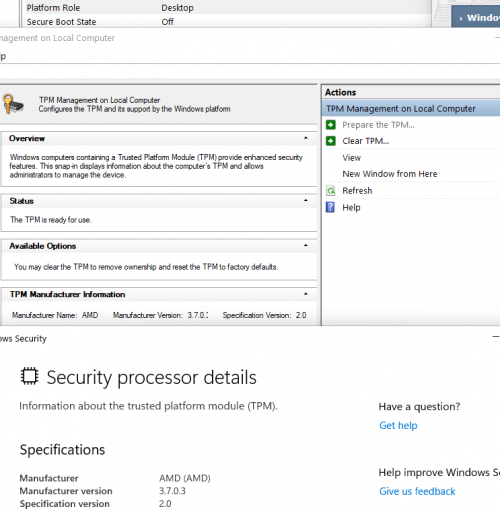



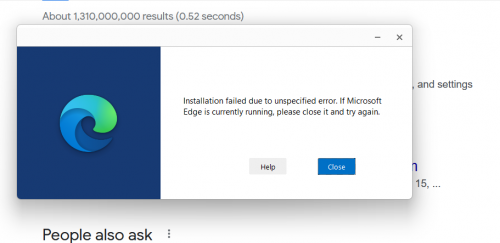
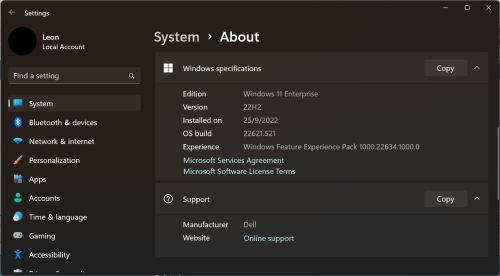
 0.0330sec
0.0330sec
 0.36
0.36
 7 queries
7 queries
 GZIP Disabled
GZIP Disabled