QUOTE(Rainings @ Sep 29 2021, 02:45 PM)
Direct storage is only for gaming, for win11 they didnt announce anything new to bootup windows.
maybe is possible that in the future, direct storage will also work with sata ssd and pcie 3?
Then all gen of IO can also benefit by that.
maybe is possible that in the future, direct storage will also work with sata ssd and pcie 3?
Then all gen of IO can also benefit by that.
QUOTE(pandera999 @ Sep 29 2021, 04:53 PM)
maybe.. maybe not... or there will be newer architecture with better protocol that allow directstorage to be more utilized.. hard to say...
too many things that evolve, hard to catchup all at one time
After playing few round of games ; HWinfo shows the read speed MAX is only 350MB/s ; while in Disk Benchmark shows SX8200Pro can get 3000MB/stoo many things that evolve, hard to catchup all at one time
Looks ; it only use 10% of throughput to load windows & games


 Sep 30 2021, 02:46 PM
Sep 30 2021, 02:46 PM

 Quote
Quote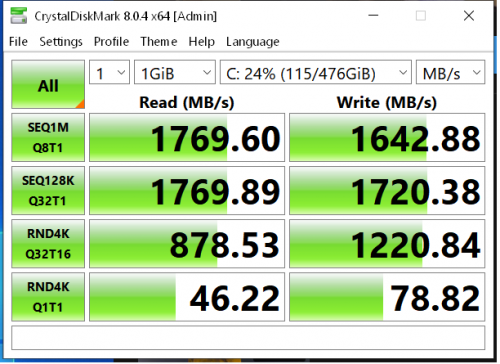
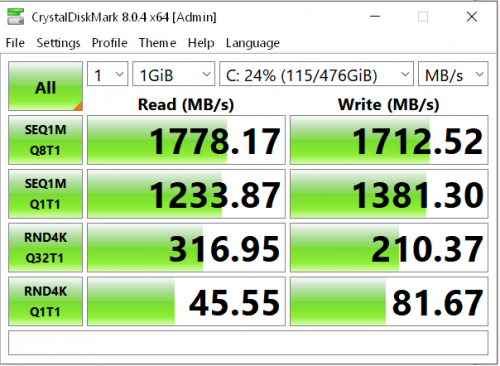
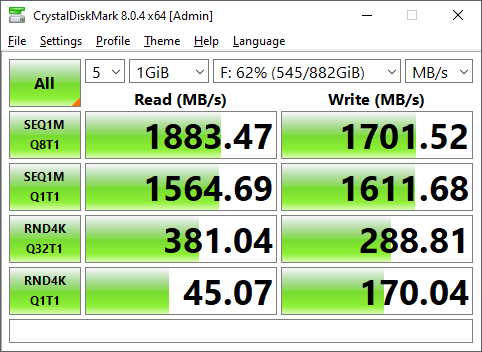
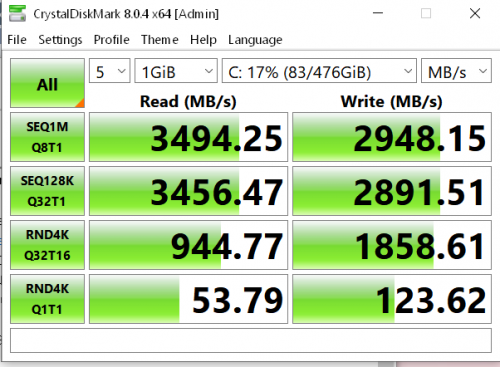
 0.0258sec
0.0258sec
 0.77
0.77
 6 queries
6 queries
 GZIP Disabled
GZIP Disabled