QUOTE(ducklord @ Oct 23 2021, 10:48 PM)
Display Type :
15.6" FHD
(1920x1080) None TN 250 nits Antiglare 16:9 500:1 45% NTSC 90° -
15.6" FHD
(1920x1080) None IPS 250 nits Antiglare 16:9 700:1 45% NTSC 170° -
15.6" FHD
(1920x1080) None IPS 300 nits Antiglare 16:9 800:1 45% NTSC 170° -
15.6" FHD
(1920x1080) None IPS 300 nits Antiglare 16:9 1200:1 100%
sRGB 170° -
From lenovo website :
Display
15.6" FHD (1920x1080) TN Anti-Glare 250nits Narrow Bezel 45% NTSC Non-Touch 60Hz
SELECTED
15.6" FHD (1920x1080) IPS Anti-Glare 250nits Narrow Bezel 45% NTSC Non-Touch 60Hz
+ RM20.00
15.6" FHD (1920x1080) IPS Anti-Glare 300nits Narrow Bezel 45% NTSC Non-Touch 60Hz
+ RM40.00
15.6" FHD (1920x1080) IPS Anti-Glare 300nits Narrow Bezel 100% sRGB Non-Touch 60Hz
Please note: IR and 720p HD Camera will automatically be selected with this display, at an additional cost.
+ RM150.00
https://www.lenovo.com/my/en/laptops/thinkp...ns_1=4Y50R20864Anyway cant tell what's your actual specs from shopee seller.


 Sep 25 2021, 03:05 PM
Sep 25 2021, 03:05 PM


 Quote
Quote



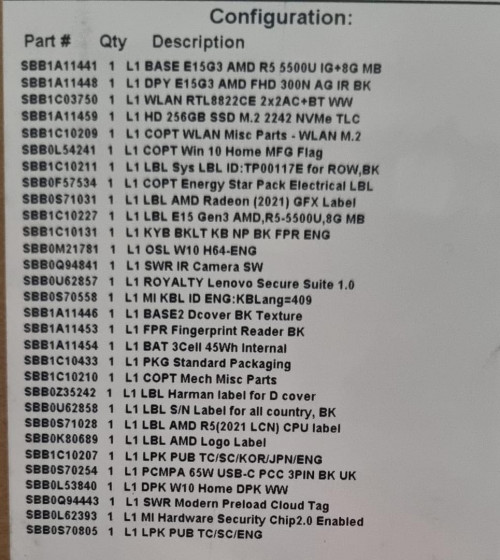
 0.0275sec
0.0275sec
 0.68
0.68
 6 queries
6 queries
 GZIP Disabled
GZIP Disabled