QUOTE(sue3008 @ Jun 14 2019, 08:16 PM)
I would like to get some clarifications before I sign up for Unifi 100mbps. Currently I am on Astro Maxis 10 mbps bundle & would like to migrate to Unifi.
When my TP-Link wall plug range extender is switched on, Astro IPTV automatically disconnects.
I have just purchased Tenda AC18 dual band wifi router. Internet is working & even the back rooms are having good internet connection without the use of any range extender. After installing the router. I found out that it is not compatible with Astro IPTV. Astro IPTV gets disconnected 2 minutes when I switch it on, displaying "Signal Unavailable (NCNA). Switch to another channel & it runs for another 2 minutes before it disconnects again.
Ethernet cables are plugged into Router's Port 4 & Astro's network port.
Contacted Tenda technician & Astro IPTV but nothing solved. Astro claims both Tenda Router & Tp-Link range extender are not compatible.
Does anyone subscribe to Unifi TV using their own router without encountering any problems? If so, any specific settings need to be performed? If not possible, I don't think there is any reason to pay more for the TV media box as the only reason is I would like to watch local TV channels on HD.
unifi 100mbps:
there are 2 plans, one with STB and one w/o the STB (use app only on yr own devices).
https://unifi.com.my/personal/home/fibre-br...XsaAjmPEALw_wcBUnifi's STB is configured to work with the Unifi router at port #4, no worries there.
if u do not use that router, use yr own, it depends on the router.
Tenda, u shud ask in Tenda thread.
Asus, just about all of them will work with port #4, just plug it in, no need extra work.
https://forum.lowyat.net/topic/2651405/+10160#bottomif u go for the no STB plan, u need a box that can do playtv@unifi app... not all boxes can.
the picture quality with app is much lower than that with STB; the SD channels are especially poor.
note unifitv/playtv channels are not at all same as astro, u may not like the change.
however, if u can get id/pw from another subscriber, u can use astrogo app and get same channels but lower quality.
astrogo, like playtv@unifi does not work on all boxes; u gotta get the right one:
https://forum.lowyat.net/topic/4405774/+280https://forum.lowyat.net/topic/4722095/+180This post has been edited by AVFAN: Jun 14 2019, 10:19 PM 

 Jun 12 2019, 10:01 AM
Jun 12 2019, 10:01 AM

 Quote
Quote
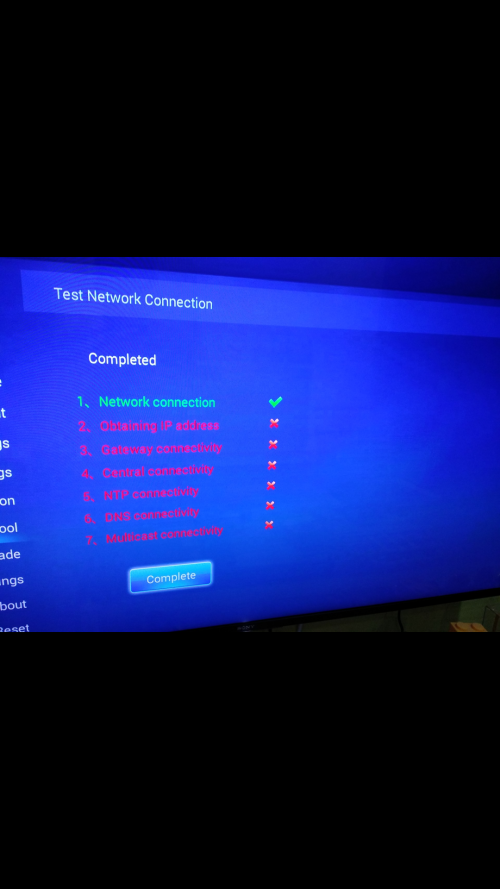
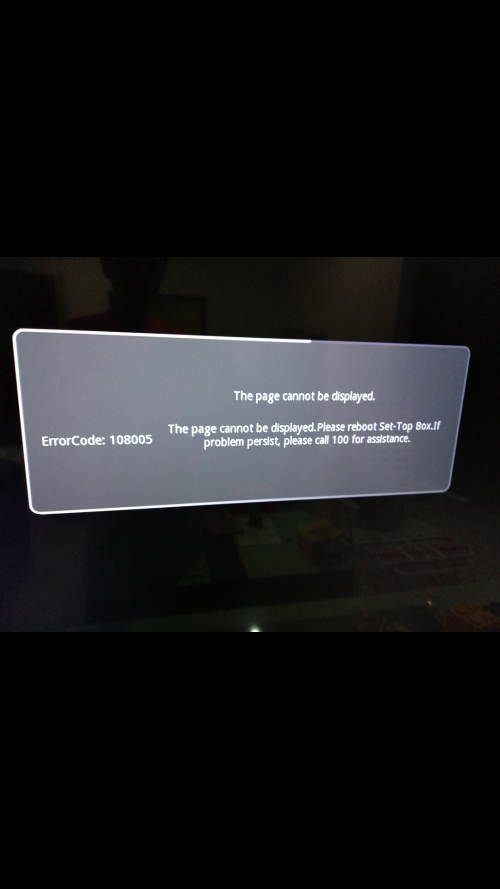

 0.0219sec
0.0219sec
 0.39
0.39
 6 queries
6 queries
 GZIP Disabled
GZIP Disabled