QUOTE(cucubud @ Jan 19 2020, 02:06 PM)
Sorry, I still don’t get it how your account can be migrated since last year when the Plus box was launched 4 days ago.
I thought after TM installed the Plus box, TM has to migrate your account so that it can be use on the Plus box.
After the migration, your account on use on 5 devices. Before the migration, your account can only used on 2 devices.
Can you confirm your id can log in to 5 devices concurrently?
QUOTE(AMstrong @ Jan 19 2020, 02:59 PM)
I think I know what is migrated a/c or not. Migrated a/c is when your white STB become the new interface.
I called by father and ask him what is his current white STB looks like, new one or old. He said the new one. I ask him for his iptv user ID and password and wallah, I managed to login already Eventhough my father didn't subribe for the +STB.
QUOTE(AVFAN @ Jan 19 2020, 03:05 PM)
Yep, i think that is correct.
The white box is an android, can migrate to new ATV os.
But the silver box is not android, cannot...
I can sign in to com.tm.playtv since December. Before that I get the not migrated message as well. My white box has changed to new interface for quite some time now. The box is still using same old customized Android 4.x. There is no migrating to new ATV OS. The only change is launcher, UI and Netflix pre installed but not launchable.
So now with new STB we can sign in to 5 devices and the STB is also counted together with the other playTV devices? I haven't sign in on more devices after 15 Jan.
Update: Just tested by signing in to web. Still shows 2 devices. Is the new STB / Android TV app actually counted together with other playTV devices?
Update2: I can sign in new app (com.tm.playtv) and STB changed to new interface around early December. The new app was released on 19 November.
This post has been edited by AV_2018: Jan 19 2020, 04:07 PM 

 Jan 19 2020, 02:59 PM
Jan 19 2020, 02:59 PM
 Quote
Quote

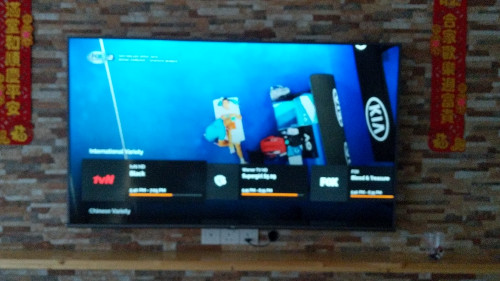

 0.0185sec
0.0185sec
 0.75
0.75
 6 queries
6 queries
 GZIP Disabled
GZIP Disabled