
This is a thread to share the overclocking of your AMD Ryzen, Ryzen Gen2, APU as well as the Threadripper.
Please share your benchmark, stability, overclocking tips & guides etc...
**************************************************************************************
Monitoring /verification tools:
CPU-Z
HW Monitor
Ryzen Timing Checker
AMD Ryzen Master
HWinfo
Stability/stressing tools:
Prime95
MemTest (Windows)
DangWang HCl Memtest Pro
TM 5 0.12 1usmus config v2 | TM 5 0.12 1usmus config v2 config file | Steps for installation
Benchmarking tools:
HyperPI 0.99 Beta
AIDA64
CineBench
**************************************************************************************
OC tips & guides:
AMD RYZEN Overclocking Guide @ Overclockers.com
Ryzen (1000-Series) Overclocking Guide @ Tweaktown
Overclocking The AMD Ryzen APUs: Guide and Results @ Anandtech
Advance memory tweaking guide by syldon @ ROG forum
AMD Ryzen Memory Tweaking & Overclocking Guide by 1usmus - NEW!!!
CPU/APU Reviews:
AMD R3 2200G & R5 2400G Review @ HWZ SG by royfrosty
AMD Ryzen 7 2700X 3.7 GHz Review @ TecPowerUp
AMD Ryzen 7 2700X review - Performance - DDR4 System Memory @ guru3d
AMD Ryzen 3 2200G and Ryzen 5 2400G Review @ TweakTown
B350 / X370 / B450 / X470 motherboard Reviews:
MSI B450i Gaming Plus AC Review @ HWZ SG by royfrosty
MSI X470 Gaming Pro Carbon Review @ HWZ SG by royfrosty
Asus X470 Crosshair VII Review @ HWZ SG by royfrosty
Ryzen certified/friendly DDR4 Memory Reviews
G.SKILL Flare X DDR4 Review @ Vortez.net
GeIL EVO X AMD Edition DDR4 Review @ Vortez.net
*I will try my very best to update the info from time to time, feel free to chip-in any idea guys. no effort is too small to be recognized...
This post has been edited by ah_khoo: Mar 26 2019, 03:38 PM


 Aug 3 2018, 06:57 PM, updated 3y ago
Aug 3 2018, 06:57 PM, updated 3y ago Quote
Quote

















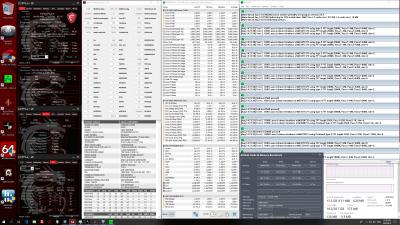














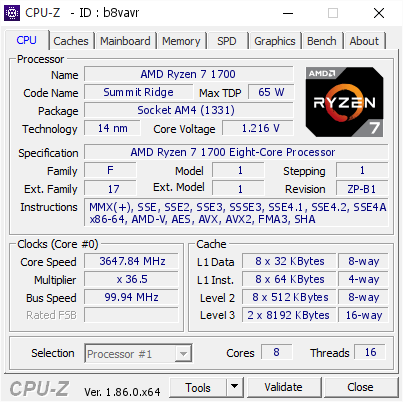
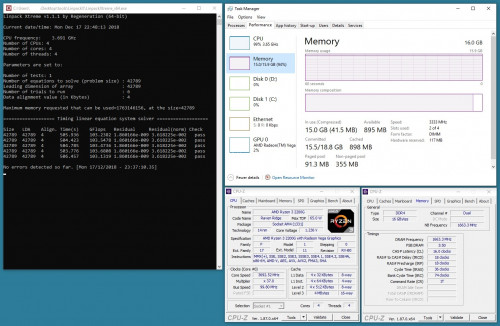
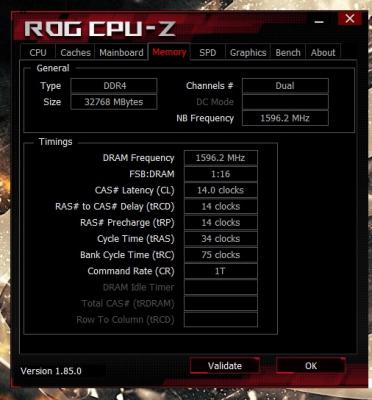

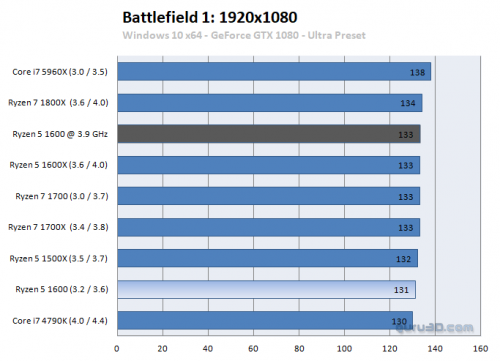
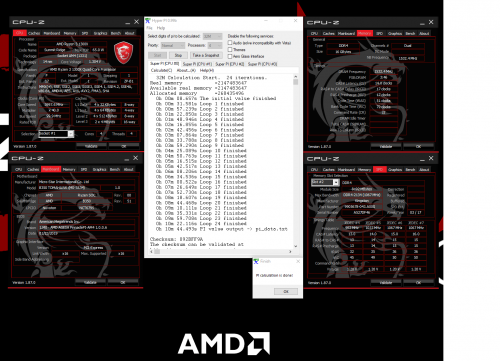

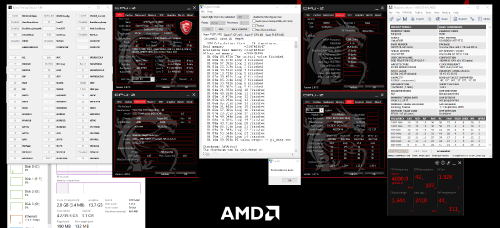
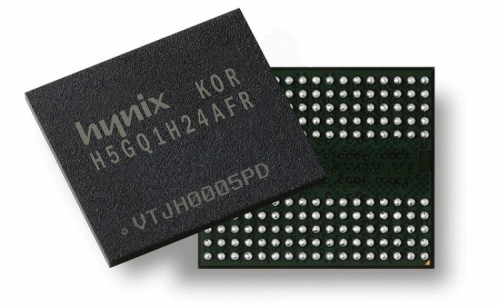





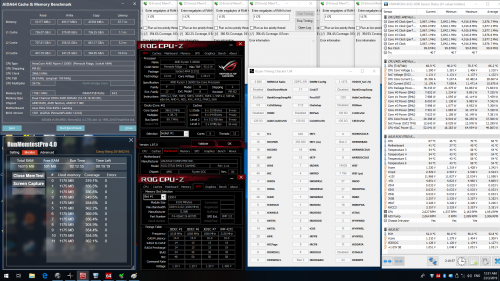


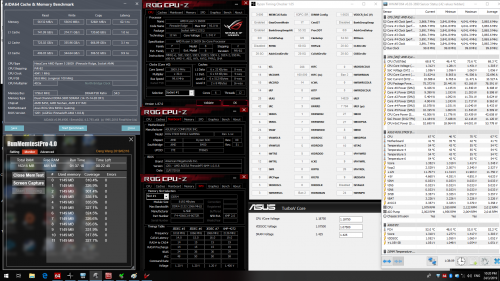

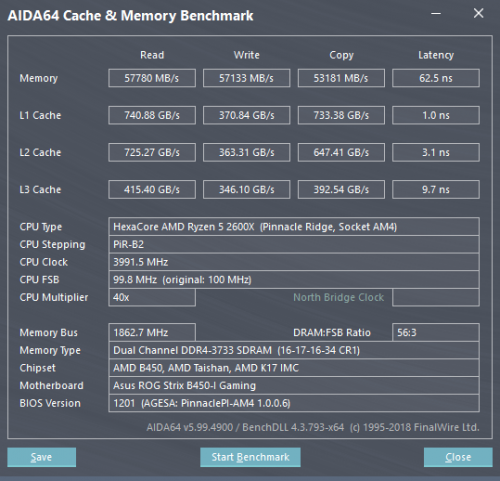


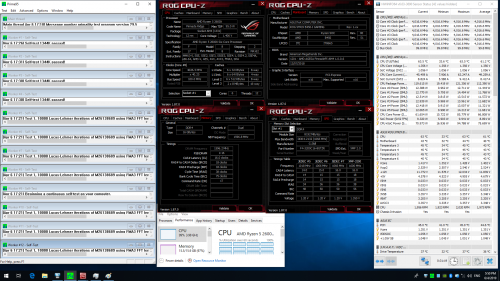



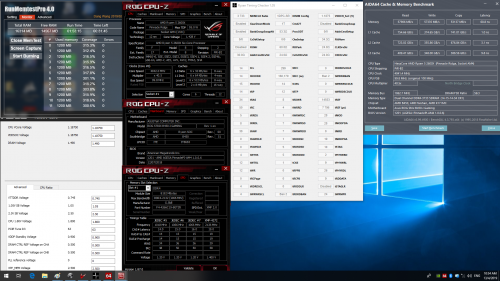


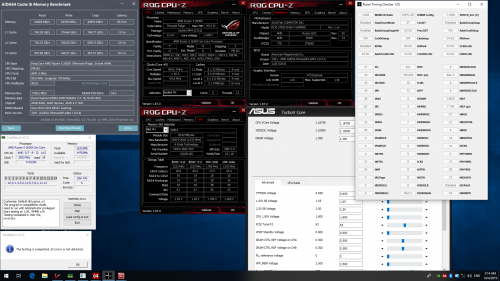

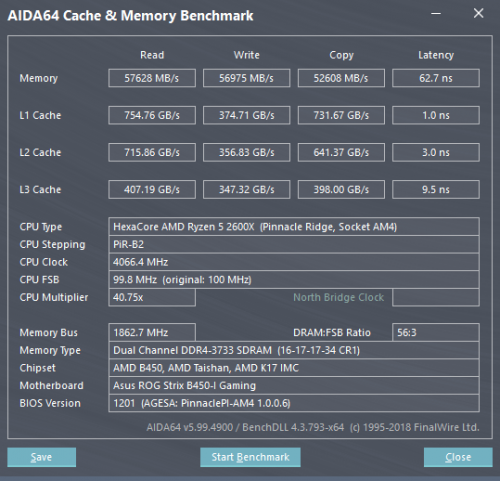


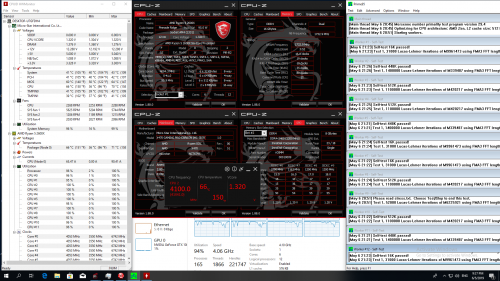

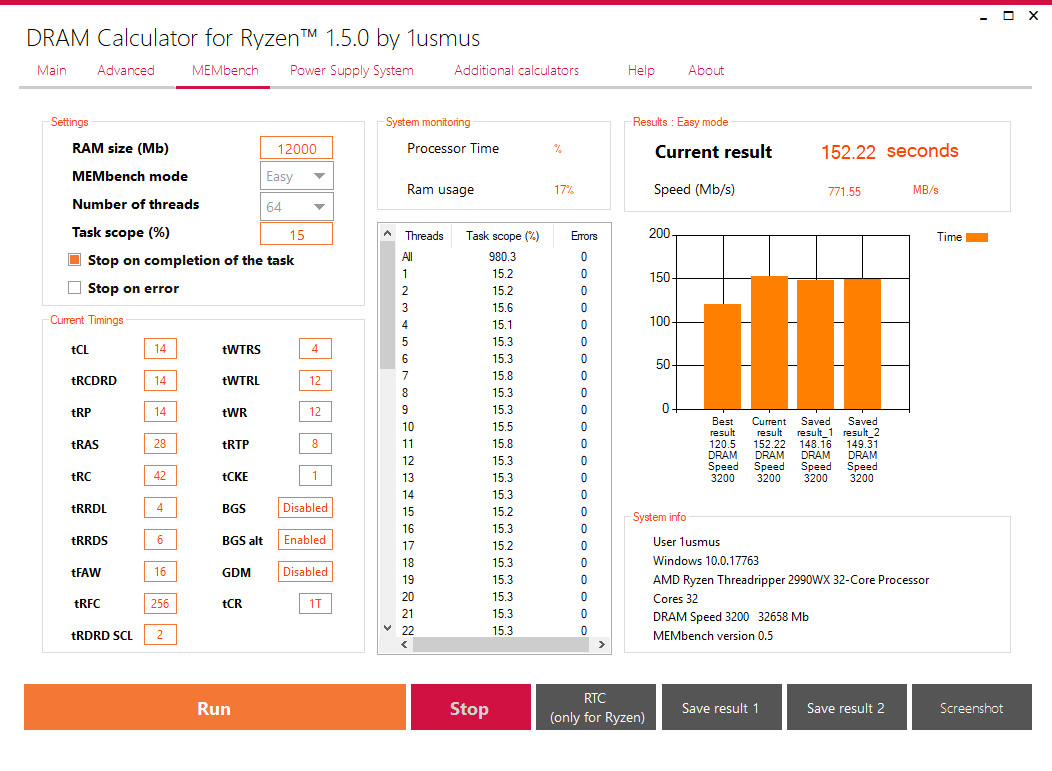


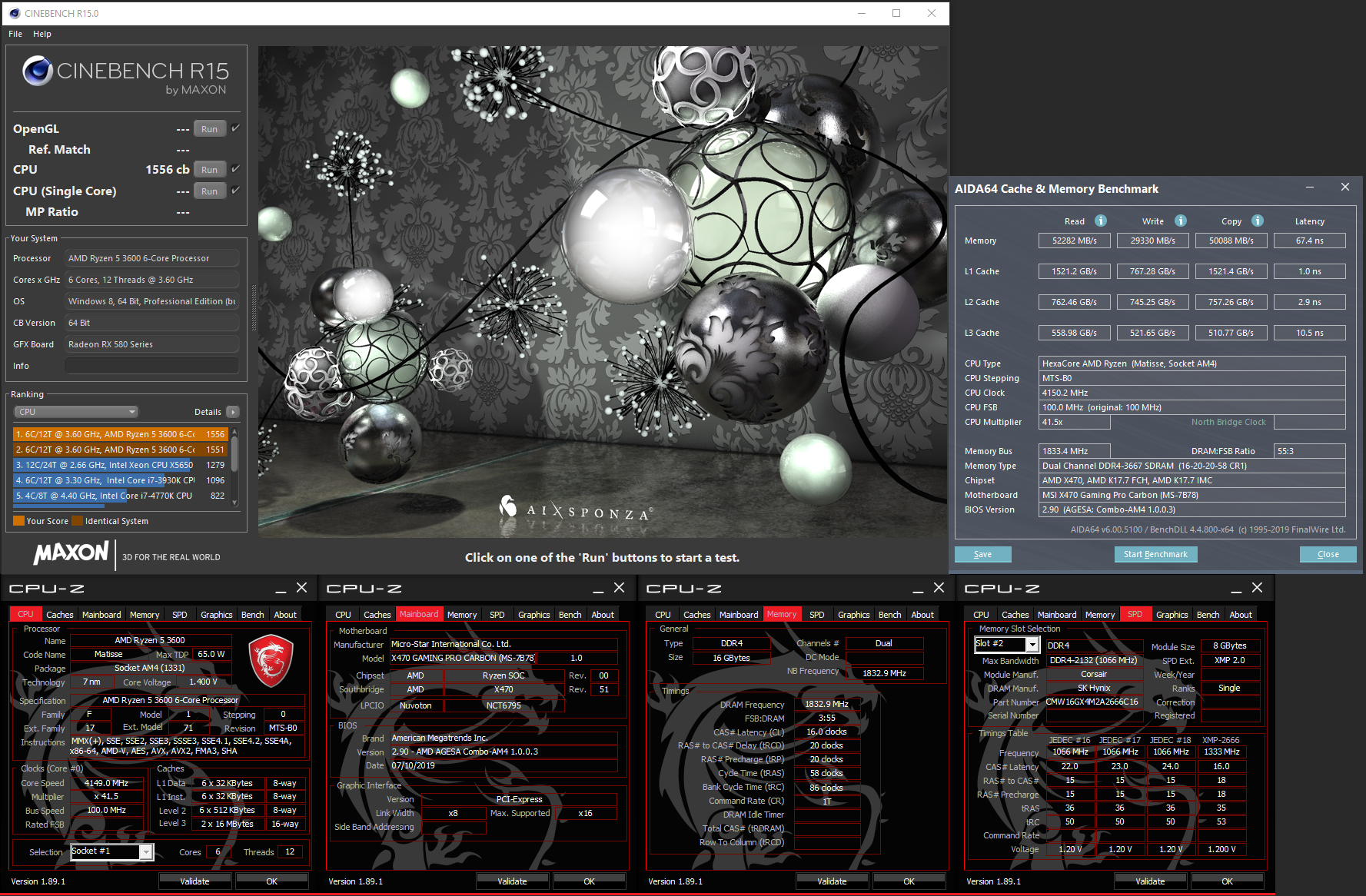

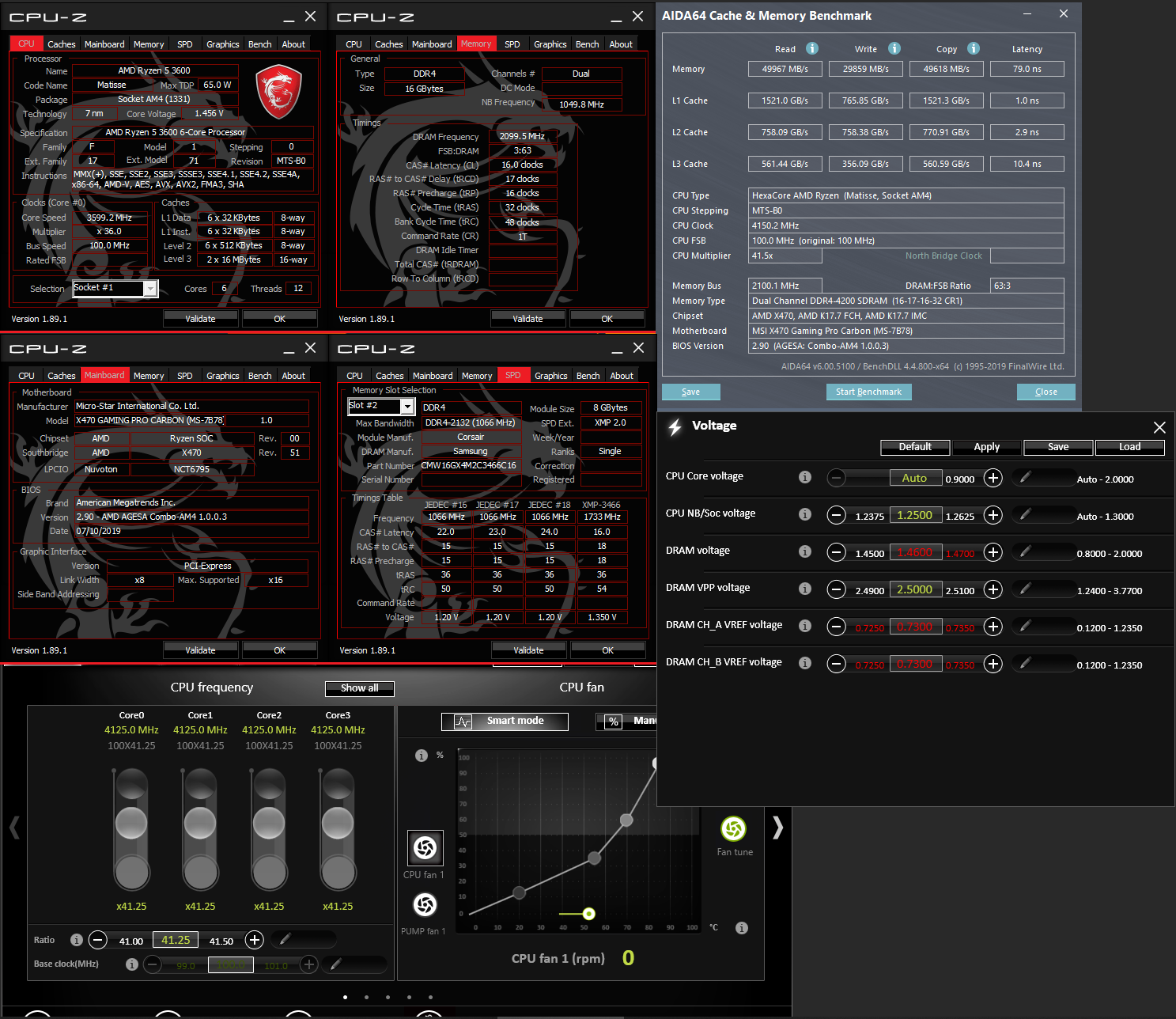
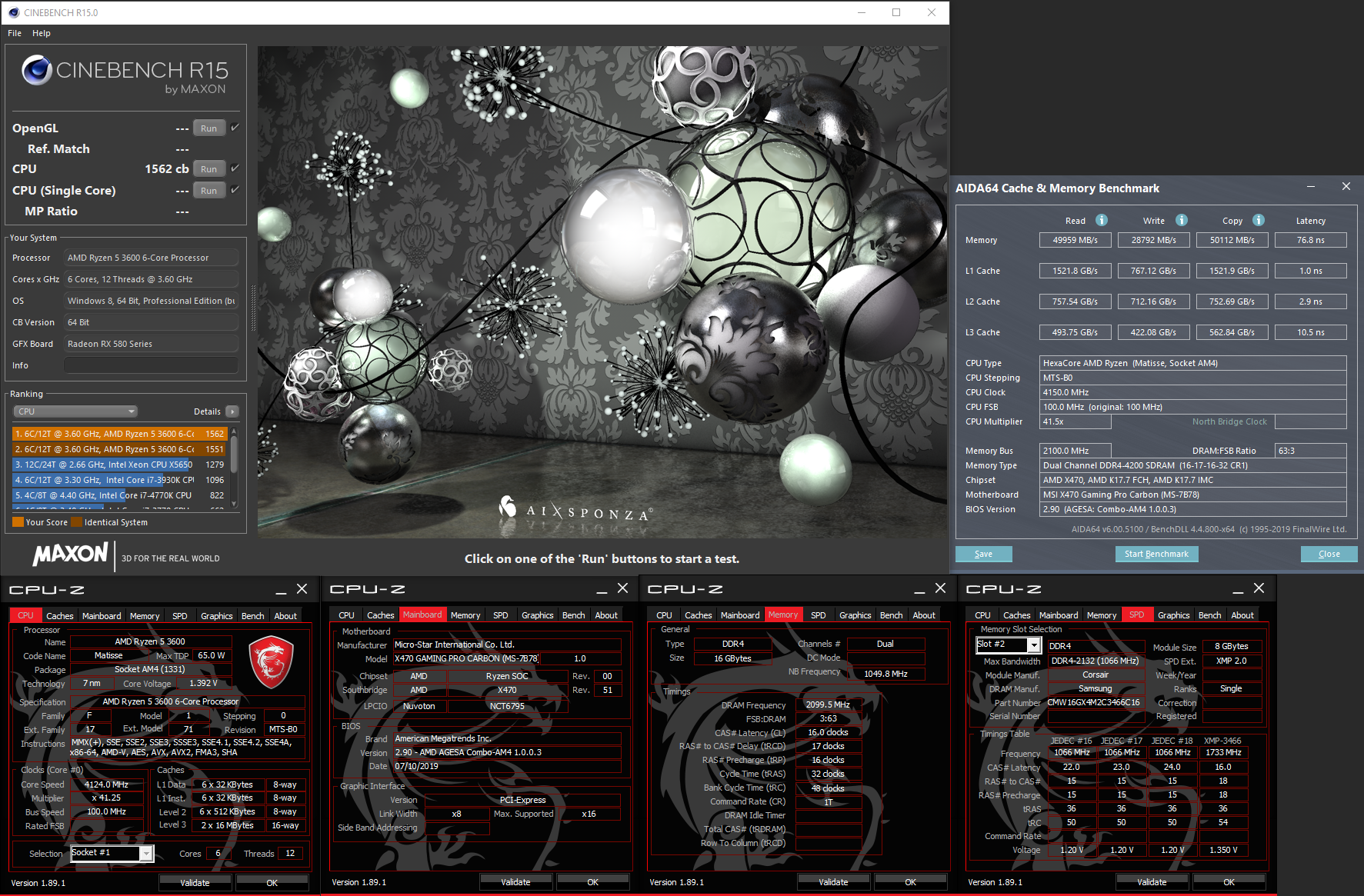
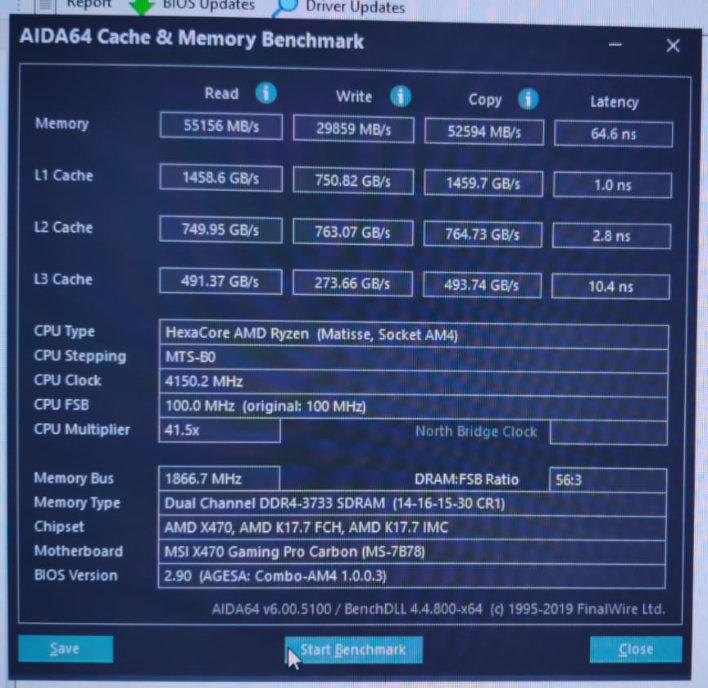
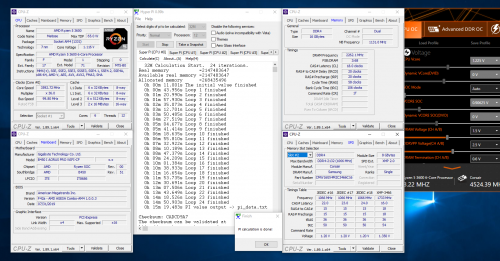
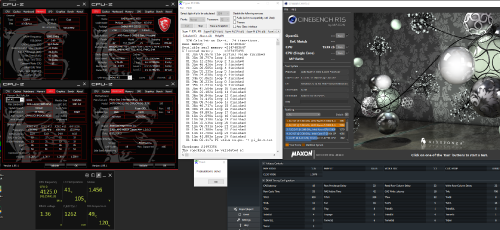
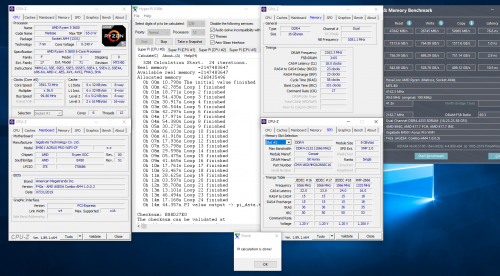
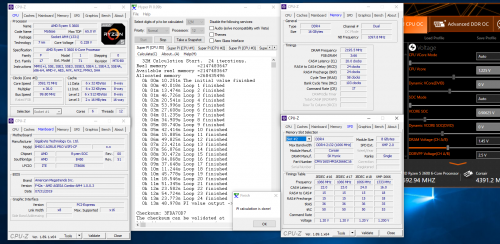
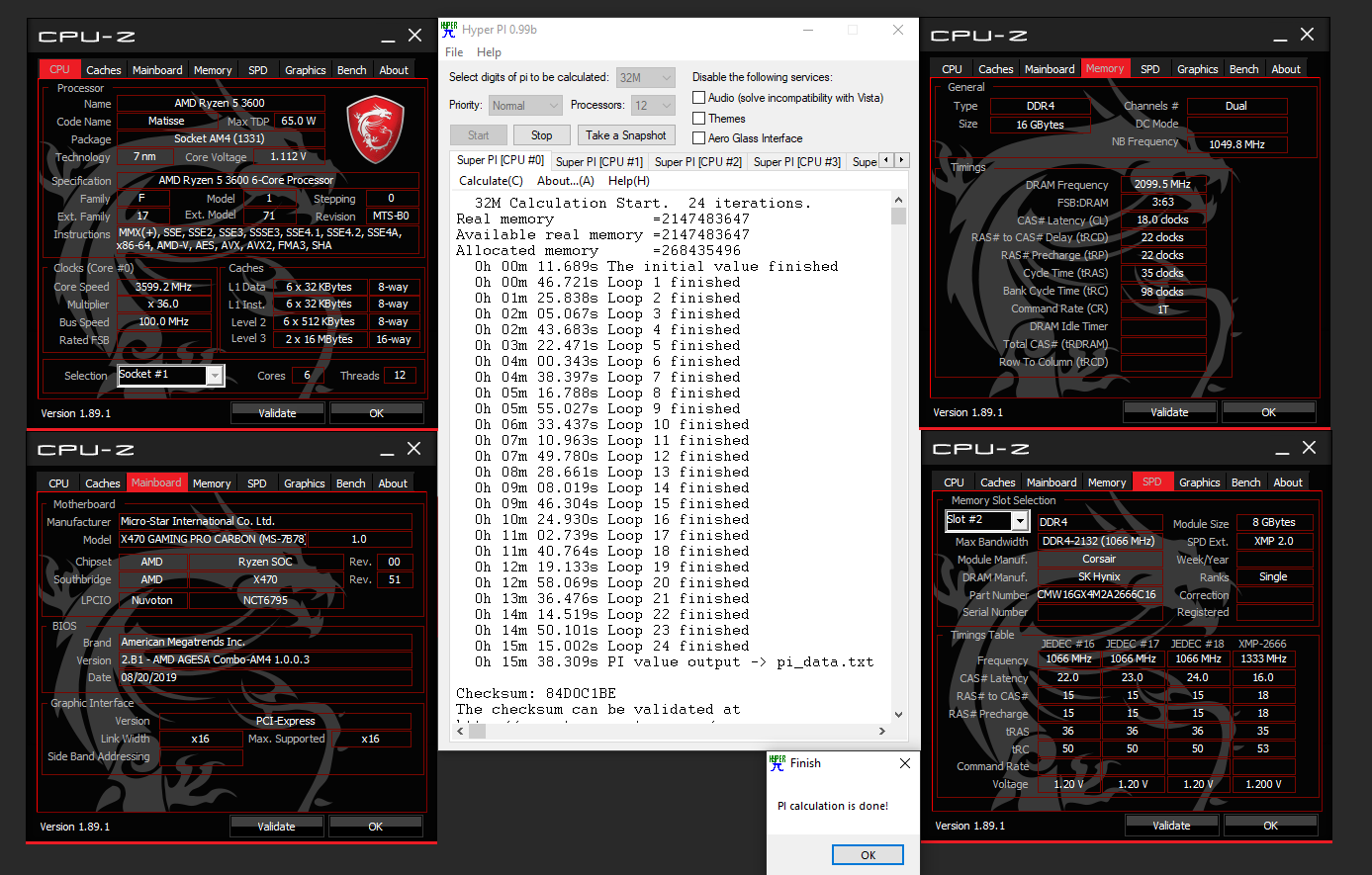


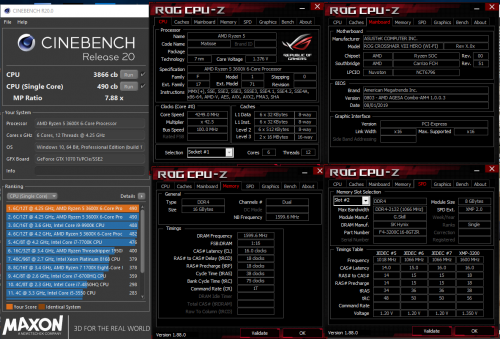
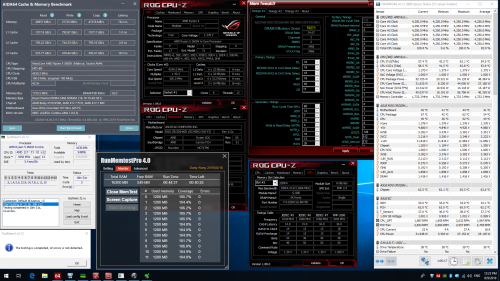



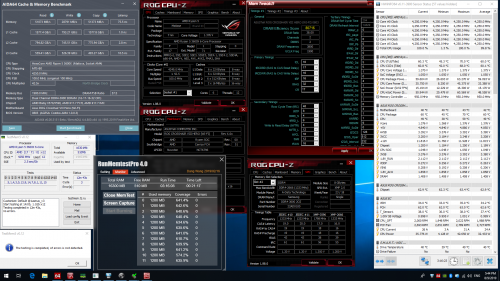
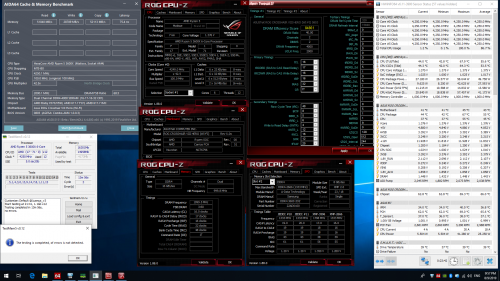
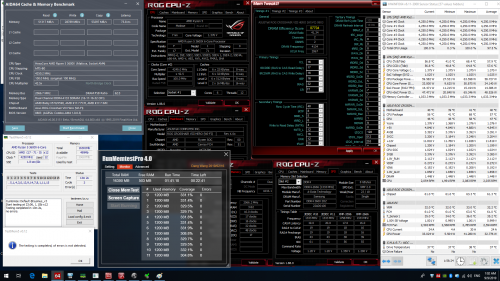
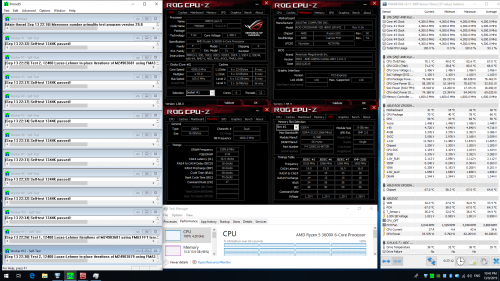

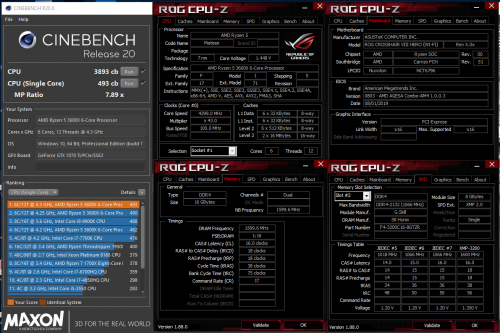

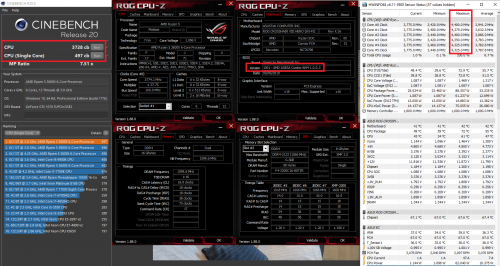
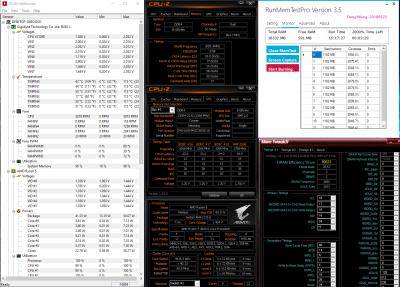

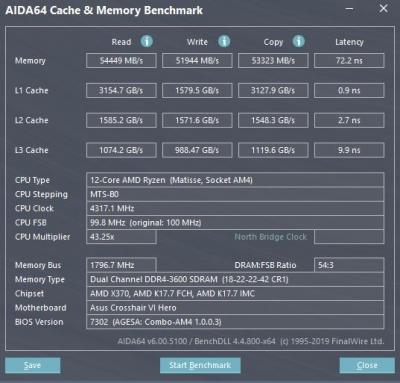
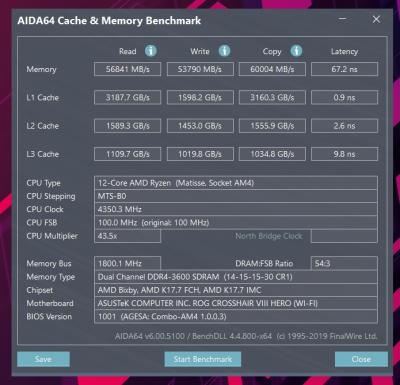

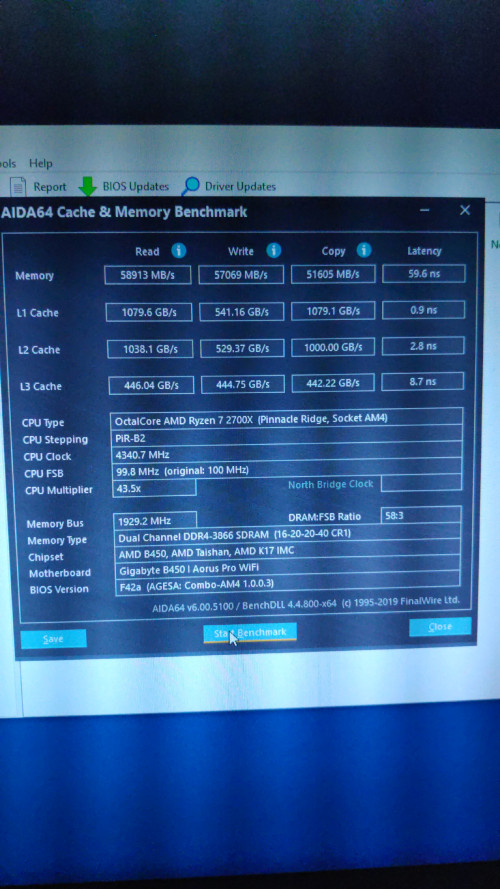
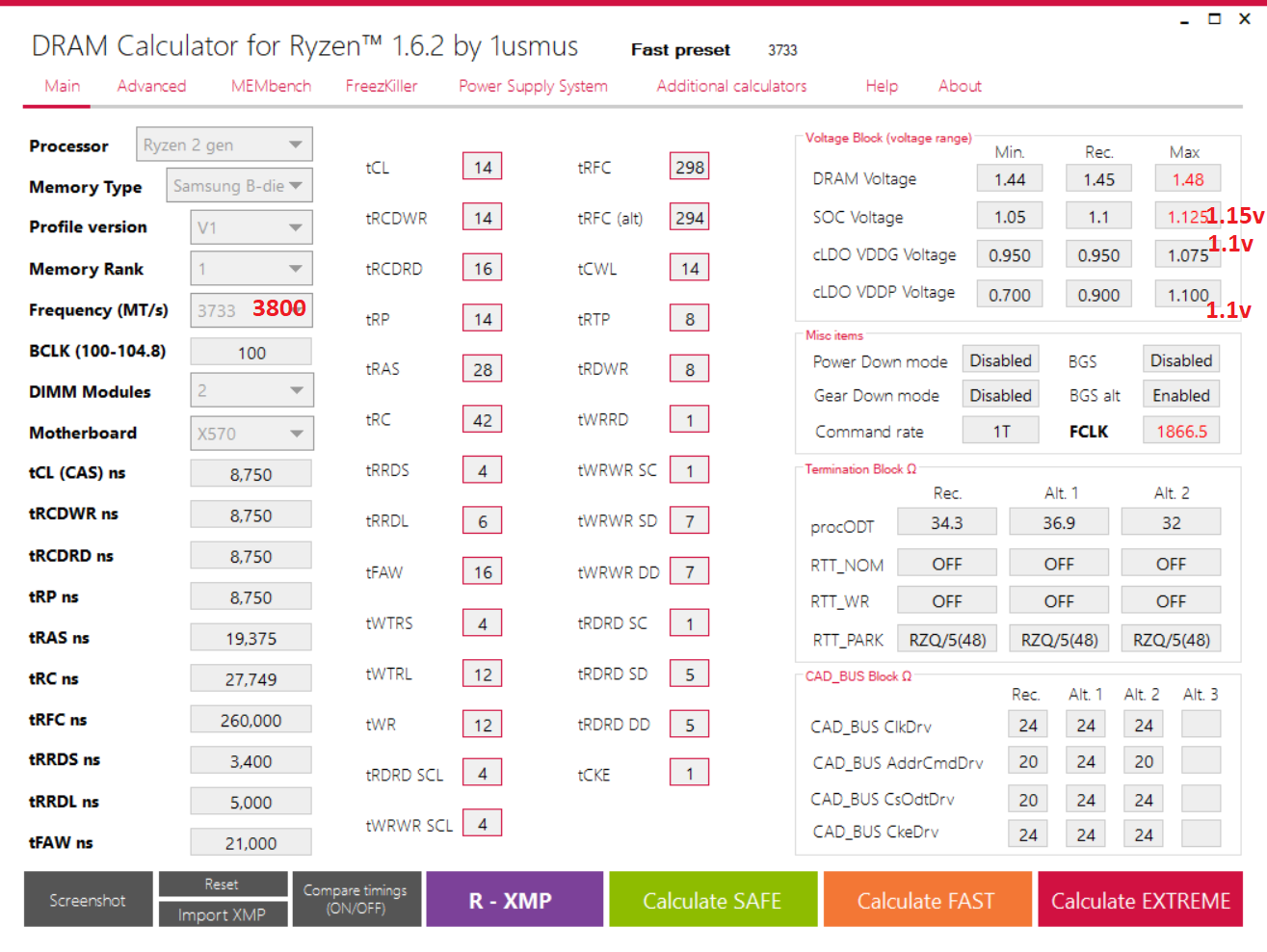
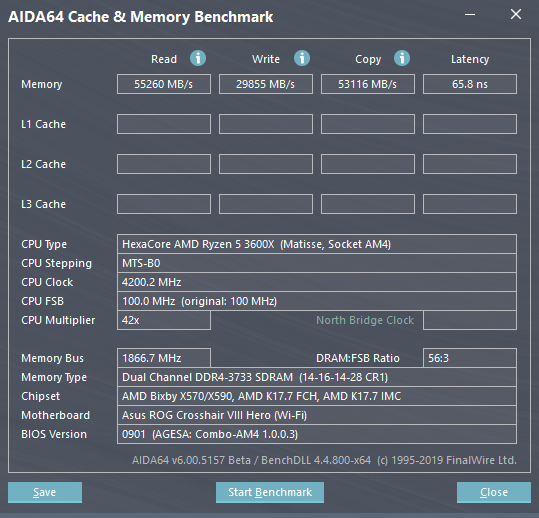
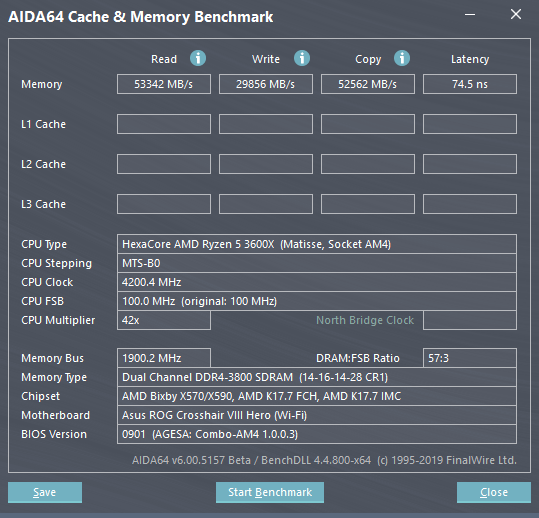
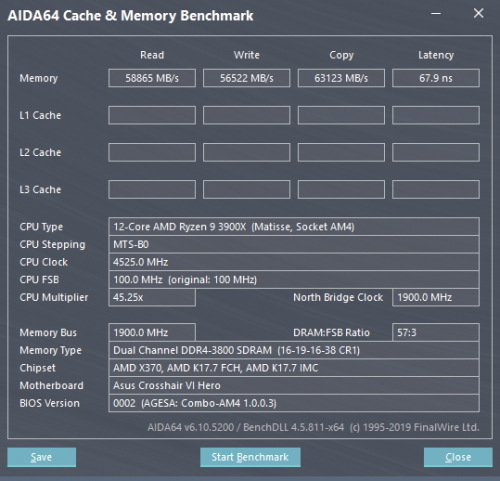
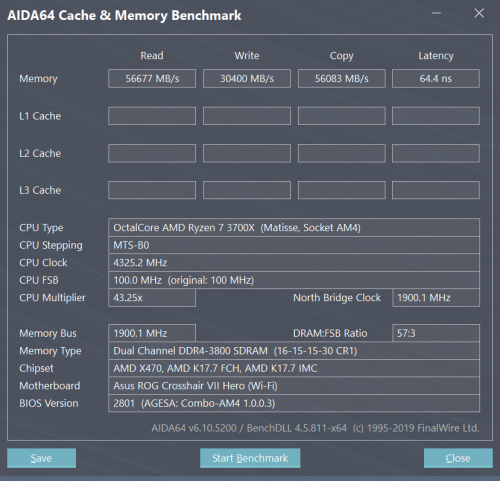


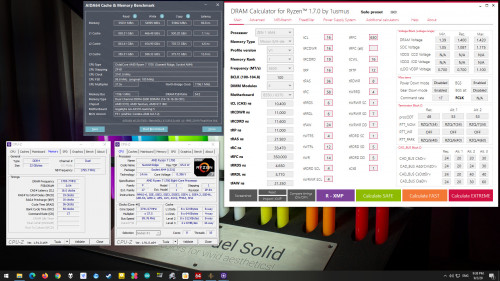

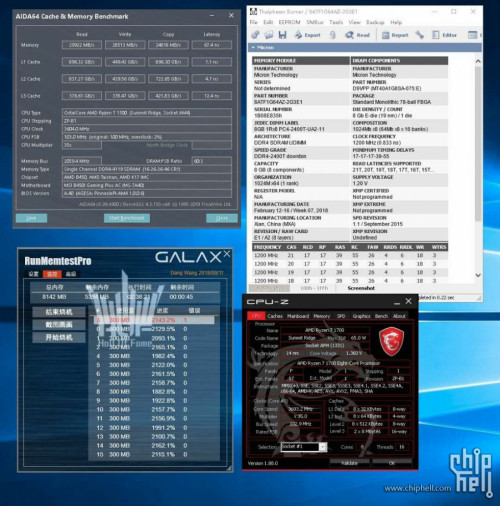




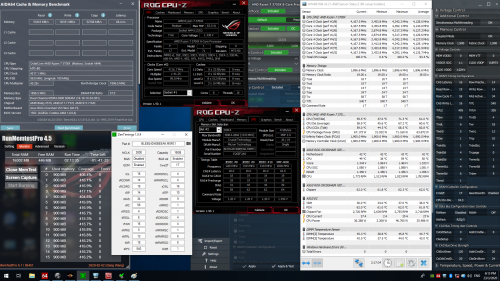
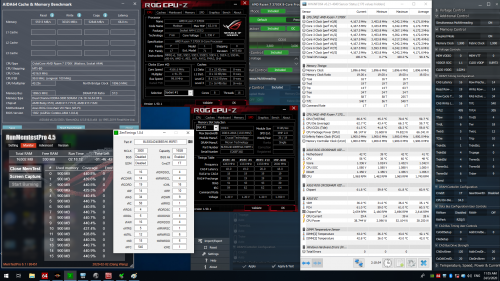
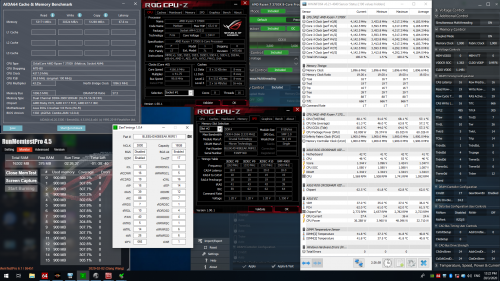
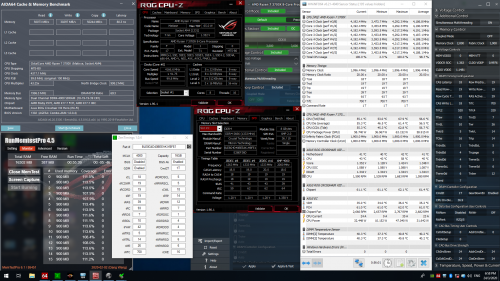


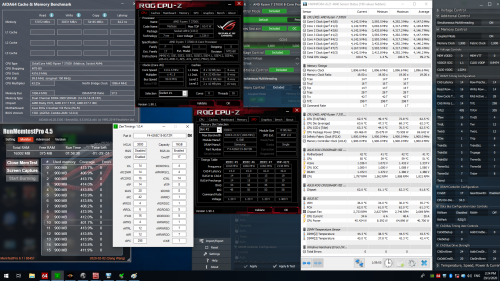

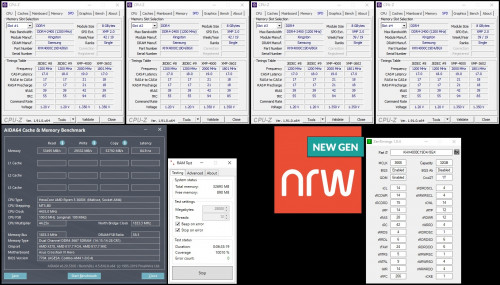
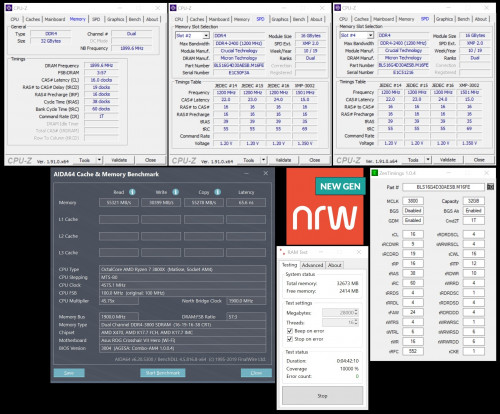
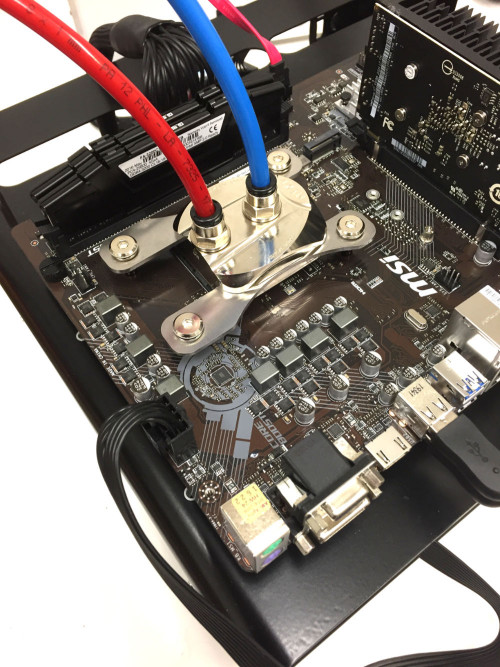
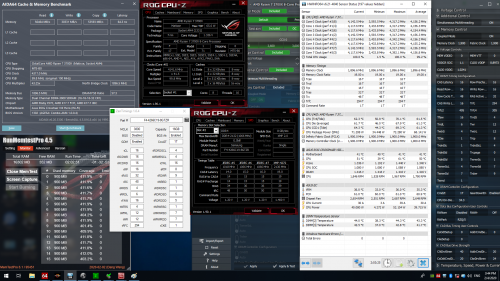
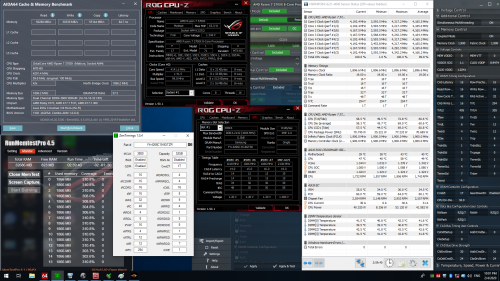


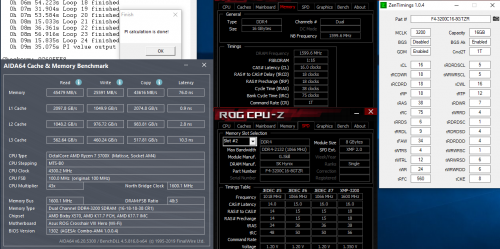




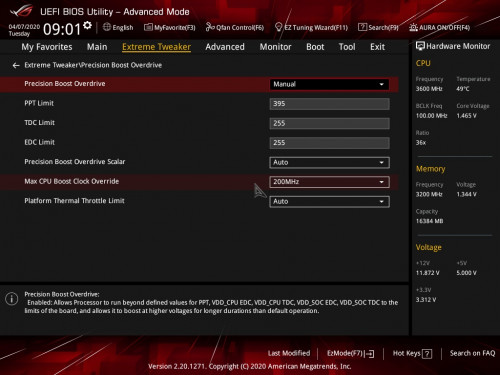
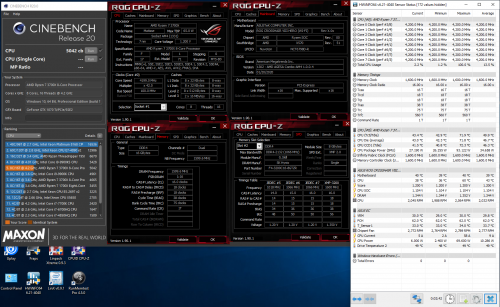
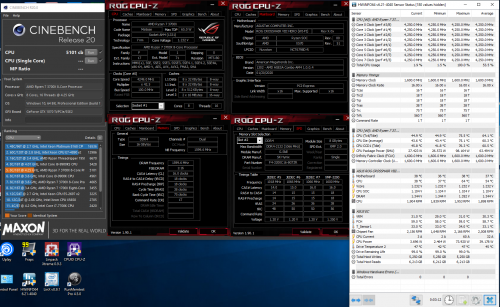


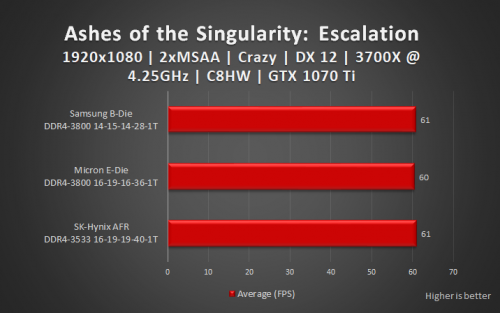

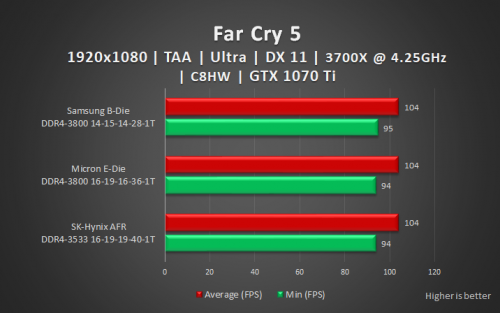

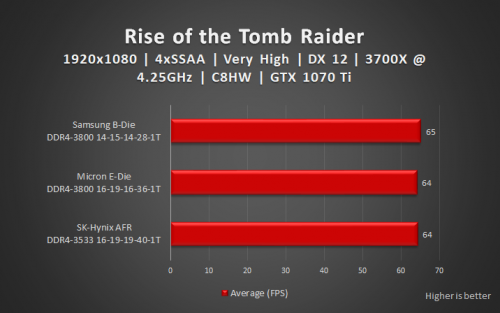










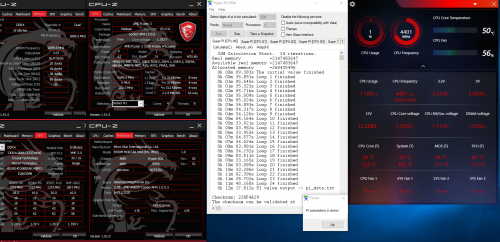

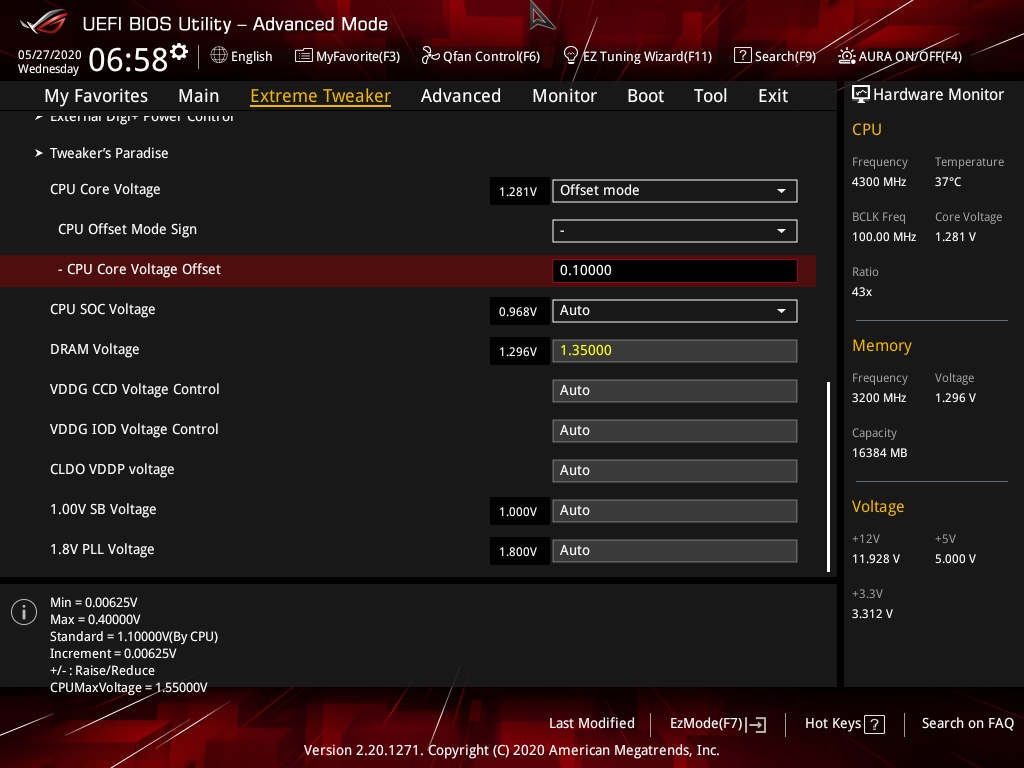
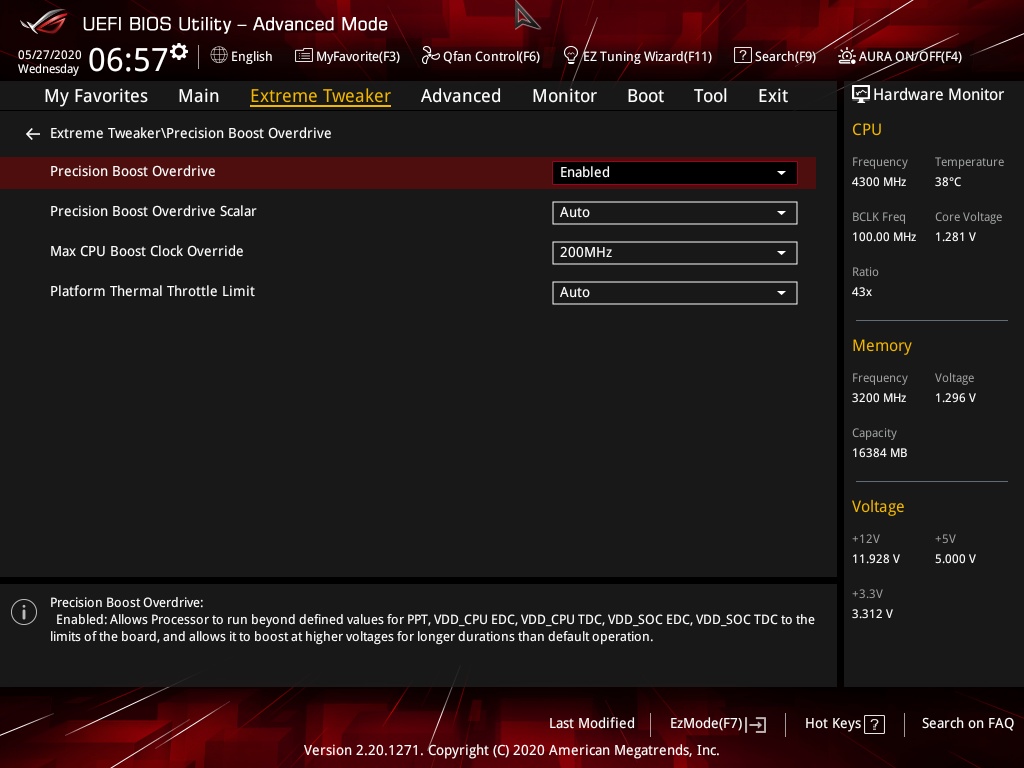


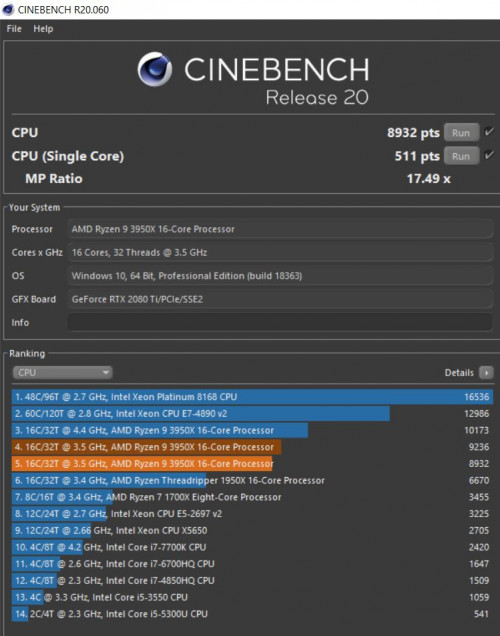

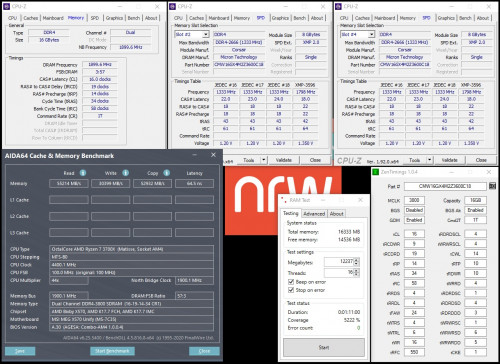




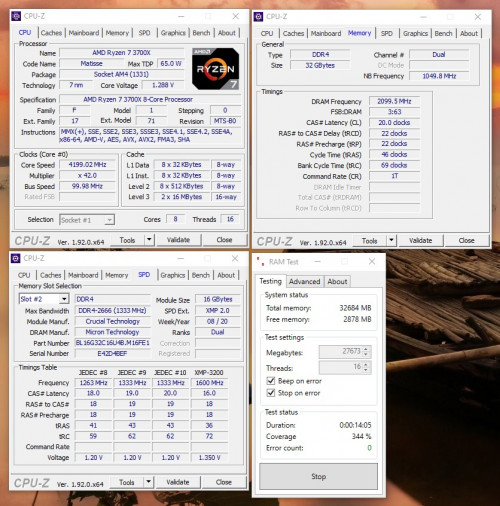
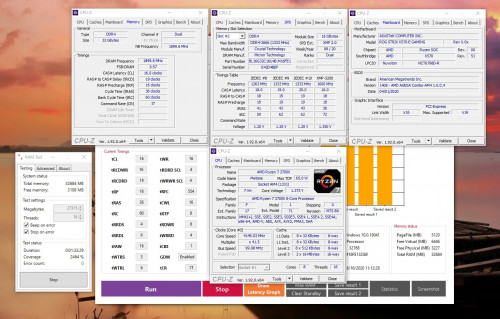
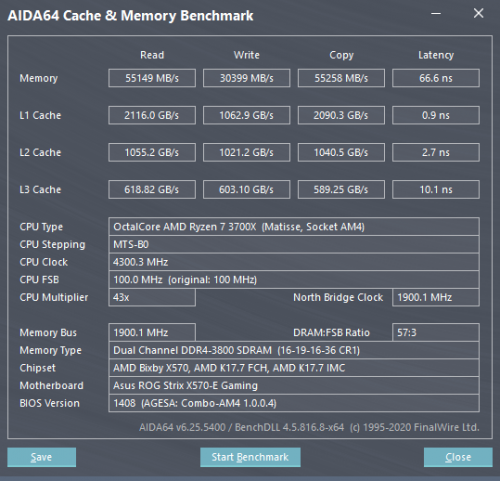




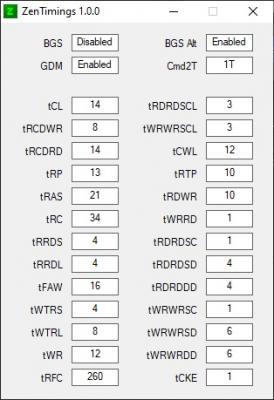






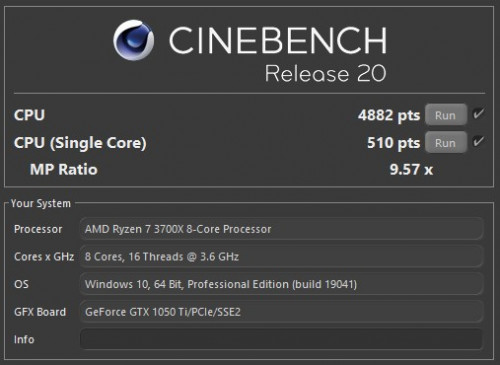

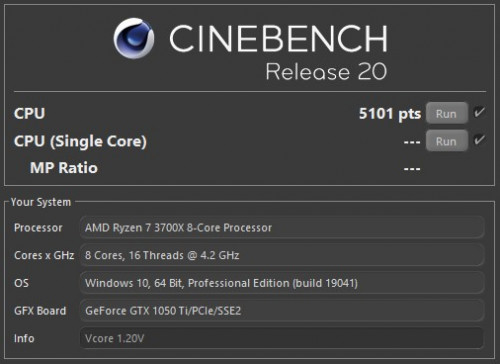
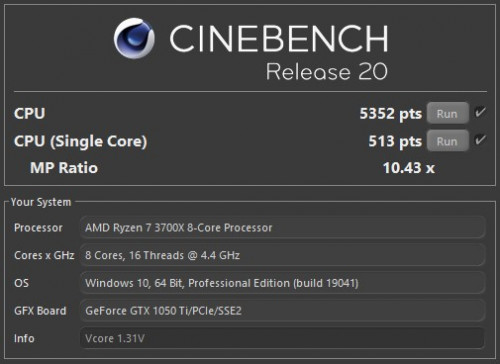
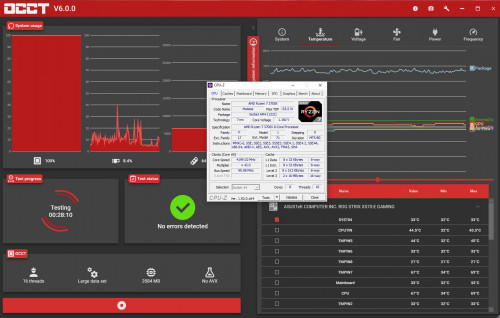
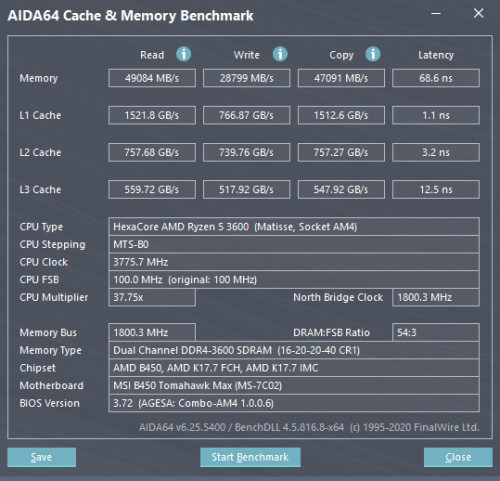
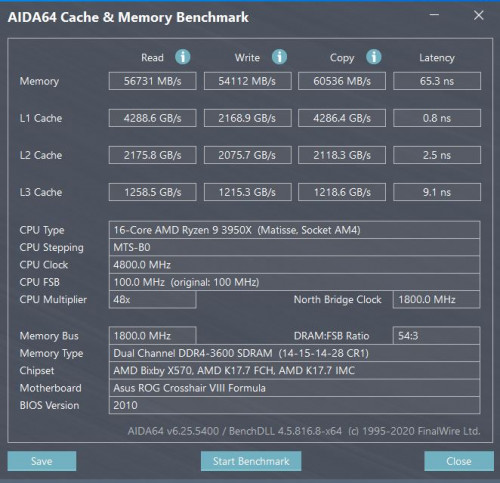
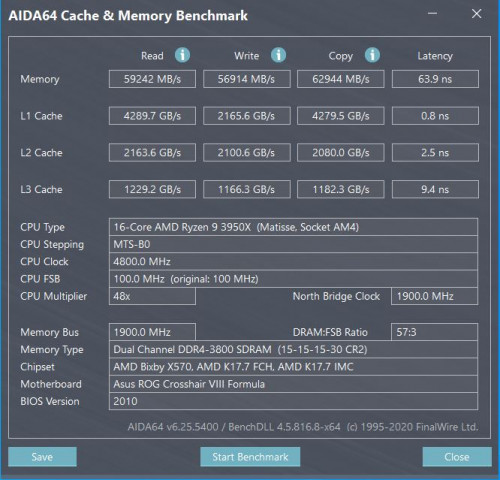
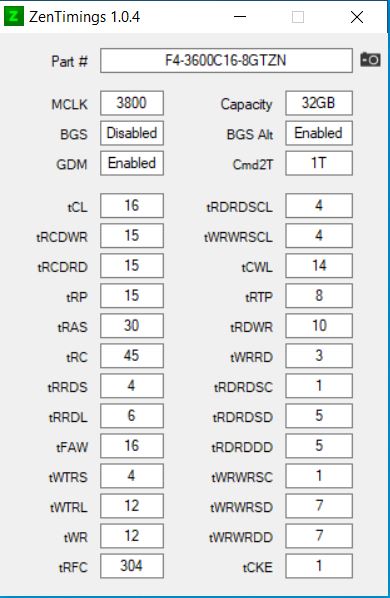
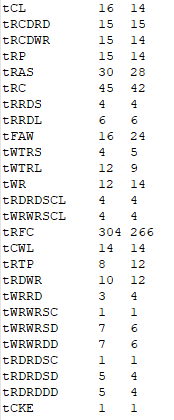




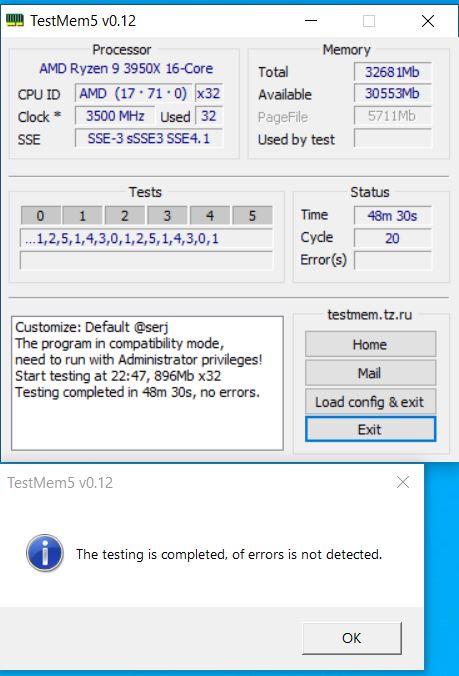
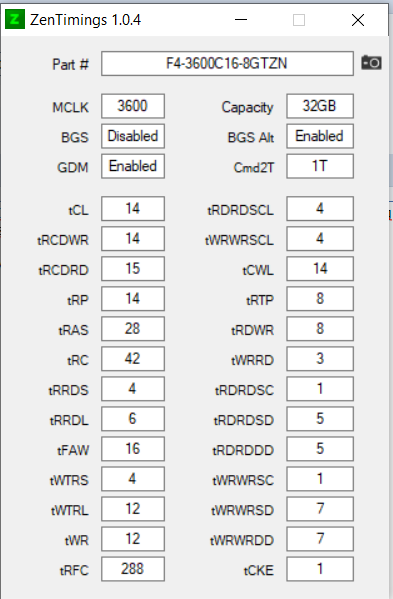
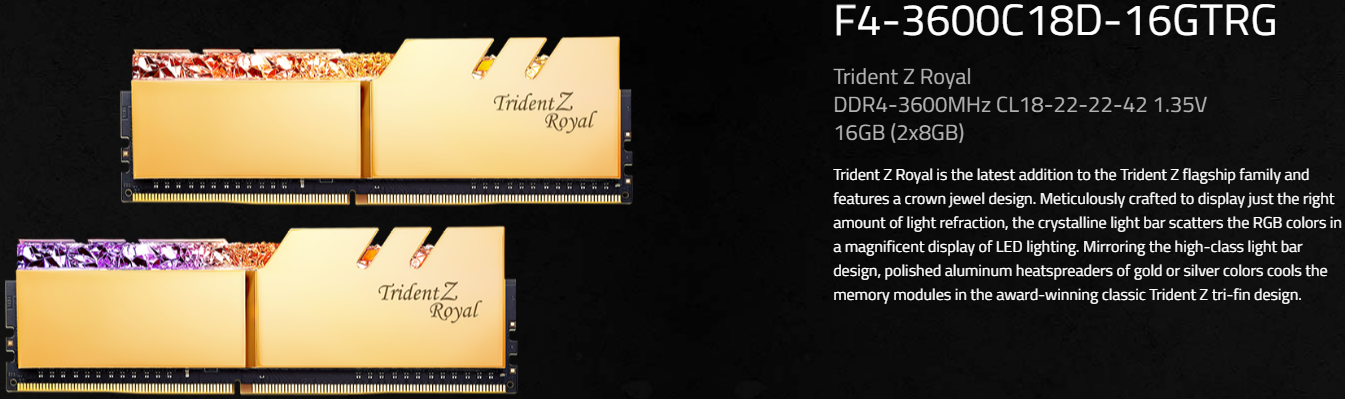

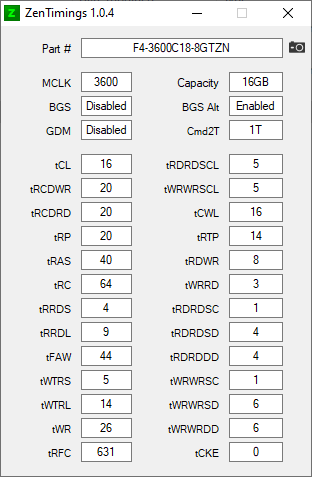
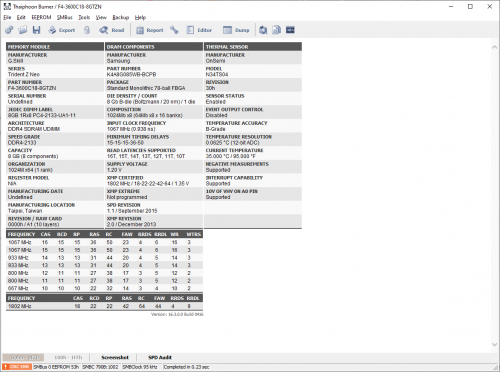

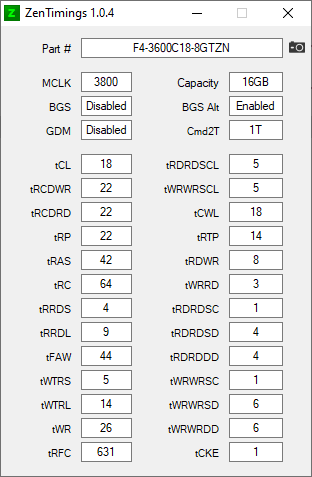

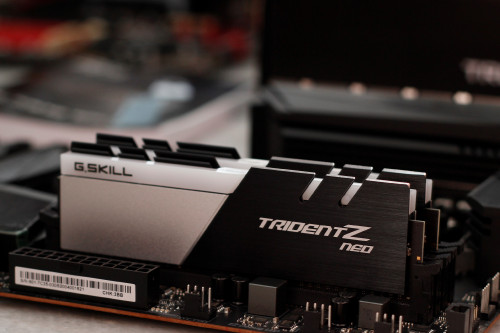
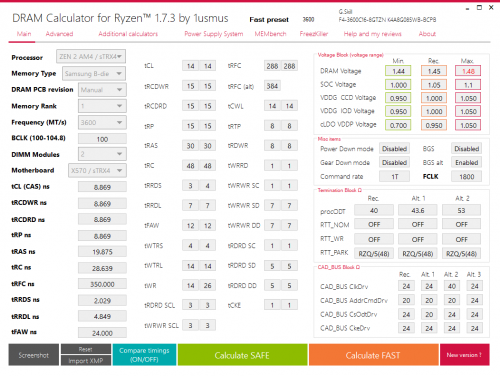



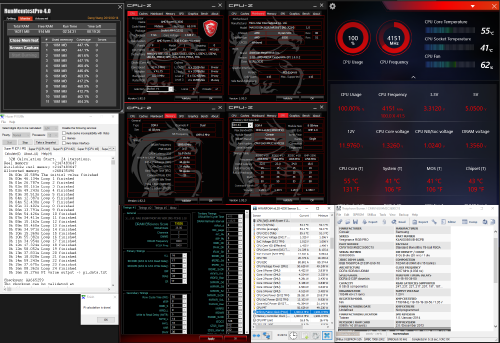



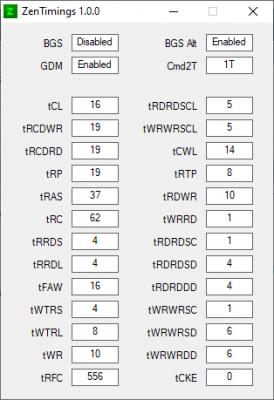

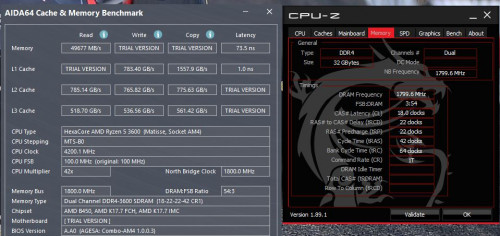
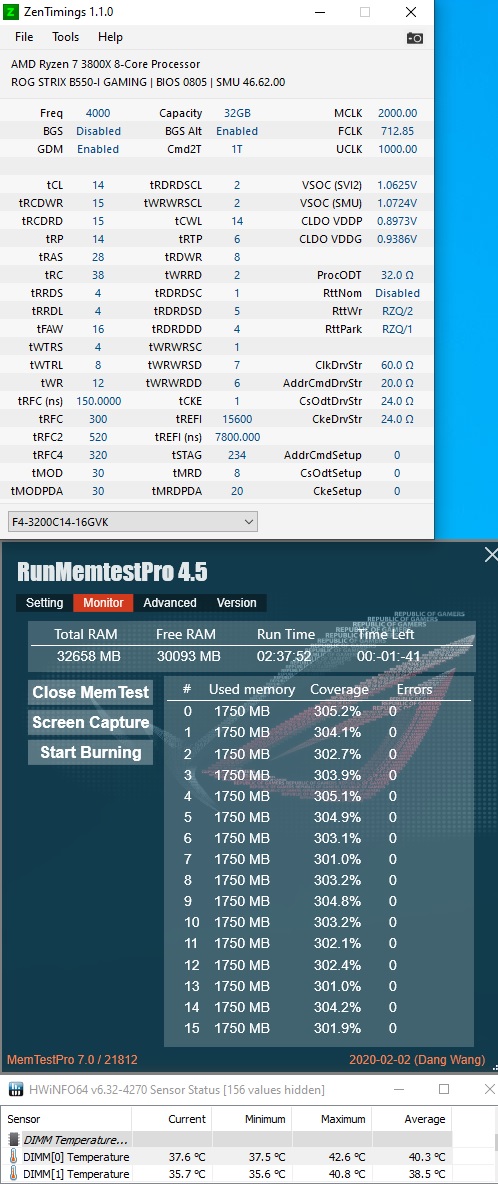
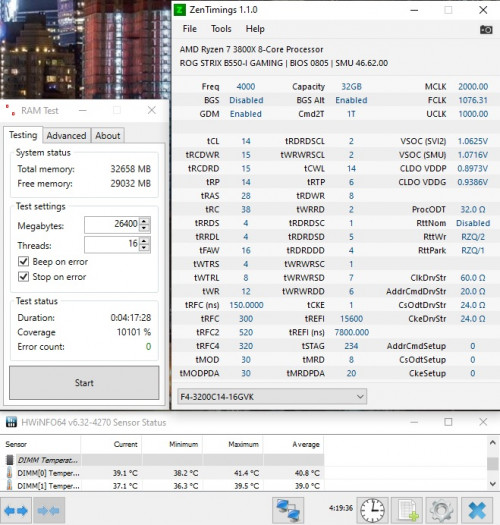

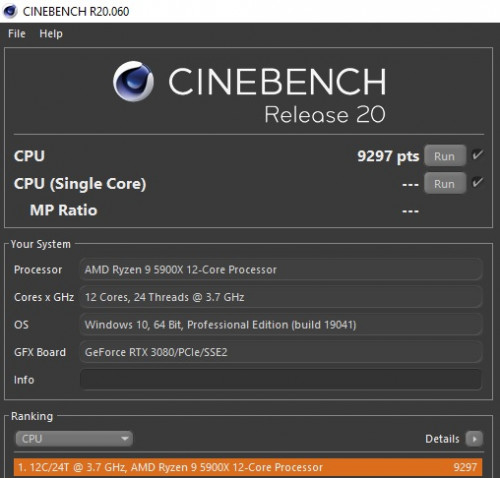
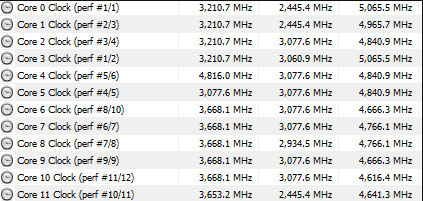
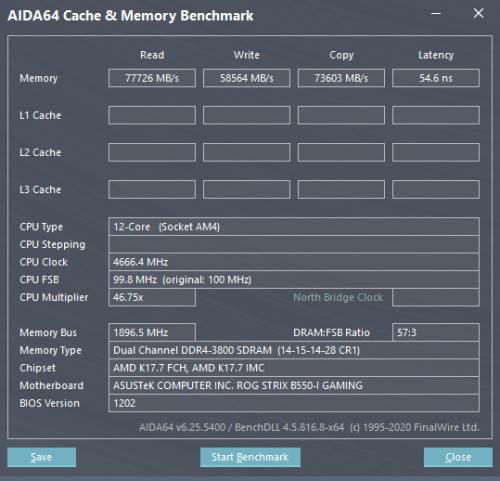

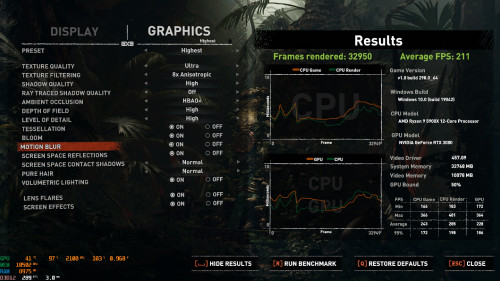
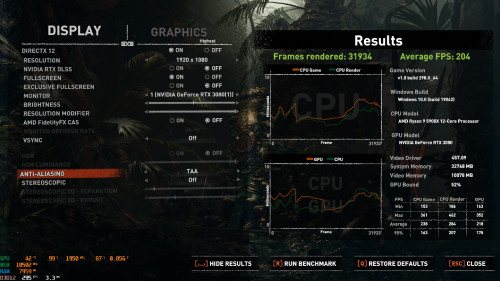
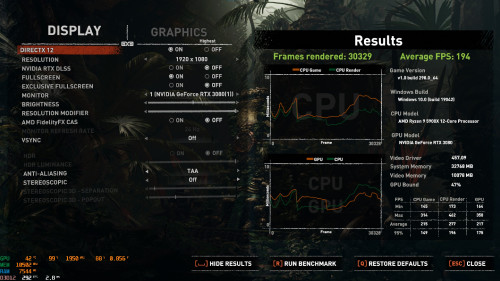

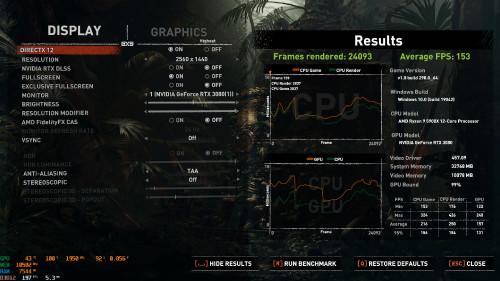
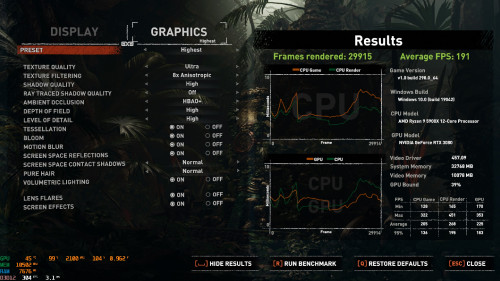




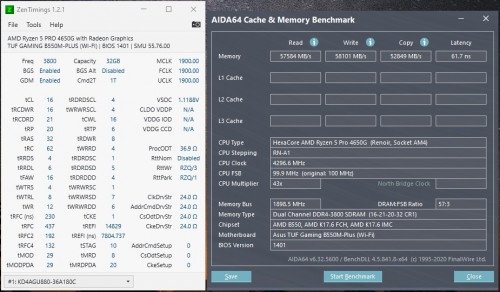
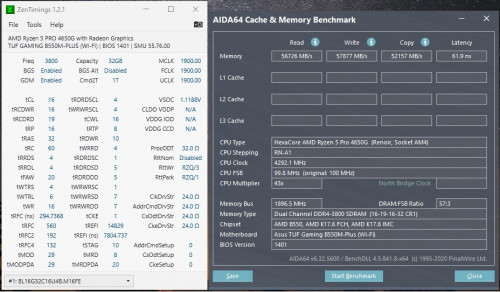





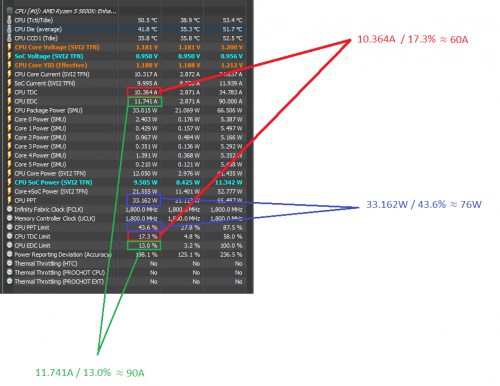


 0.4090sec
0.4090sec
 0.76
0.76
 6 queries
6 queries
 GZIP Disabled
GZIP Disabled