Continuing with RAM OC, so far hasn't been so impressive mainly due to high latency issue.
It could be that the latest DRAM Calculator v1.6.2 by 1usmus has decided to set the subtimings too loose that eventually hitting the RAM performance. Maybe need further tweaking to optimize the bandwidths and latency.
RAM OC with SK-Hynix AFR:3466 16-19-19-40-1T @ 1.41v:
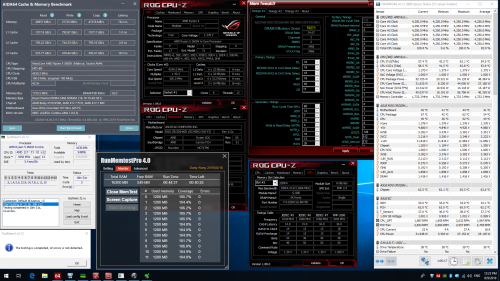
3533 16-19-19-40-1T @ 1.45v (not stable):
 RAM OC with Samsung B-die:
RAM OC with Samsung B-die:
3600 14-15-15-30-1T @ 1.45v:

3800 16-17-16-32-1T @ 1.41v:
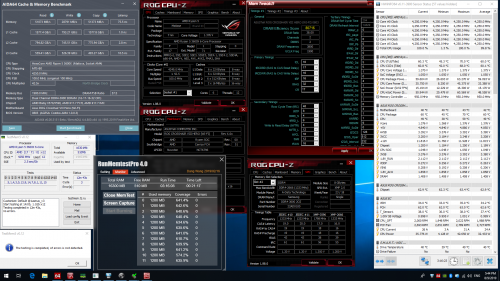
4000 16-17-16-32-1T @ 1.45v:
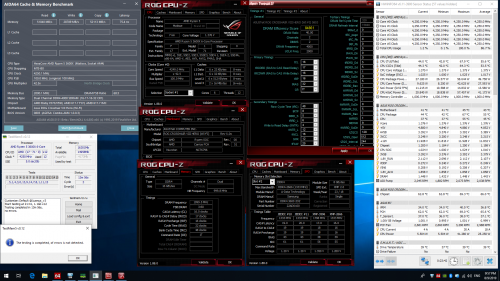
4133 16-17-16-32-1T @ 1.45v:
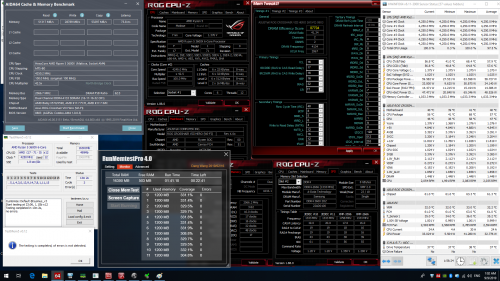
Again, still need to figure out how to reduce improve the efficiency.
Aim for 3800 CL14 stable but I don't think possible with the current ADATA D80 sticks.
Later I swap to my TridentZ RGB 4266 kit and see how much I can push.

Gj, looking at your latency I am fairly sure your power down mode is enabled.


 Aug 20 2019, 12:12 PM
Aug 20 2019, 12:12 PM
 Quote
Quote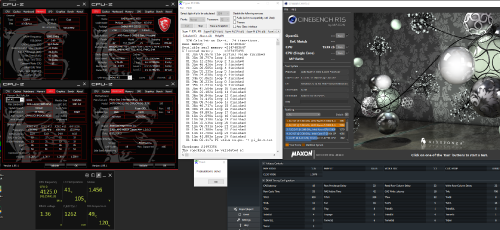

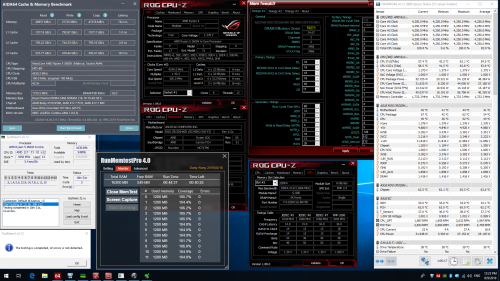



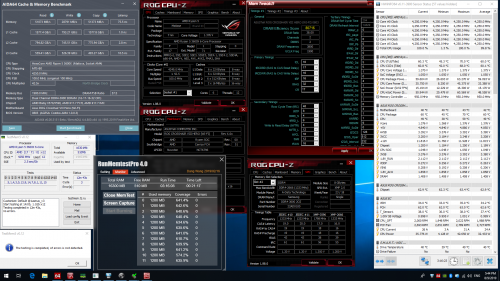
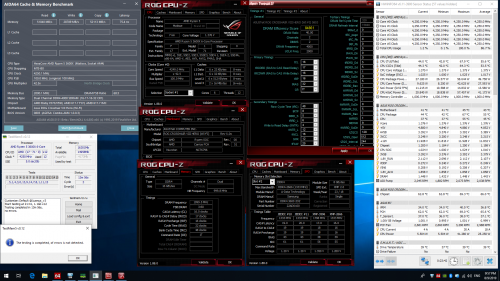
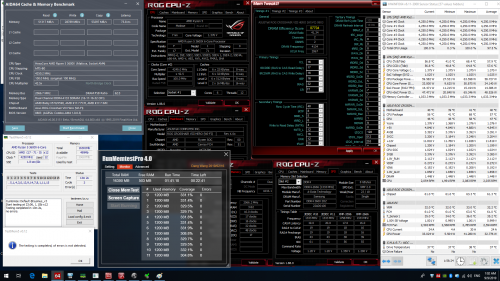

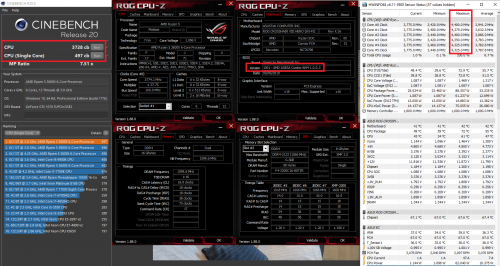

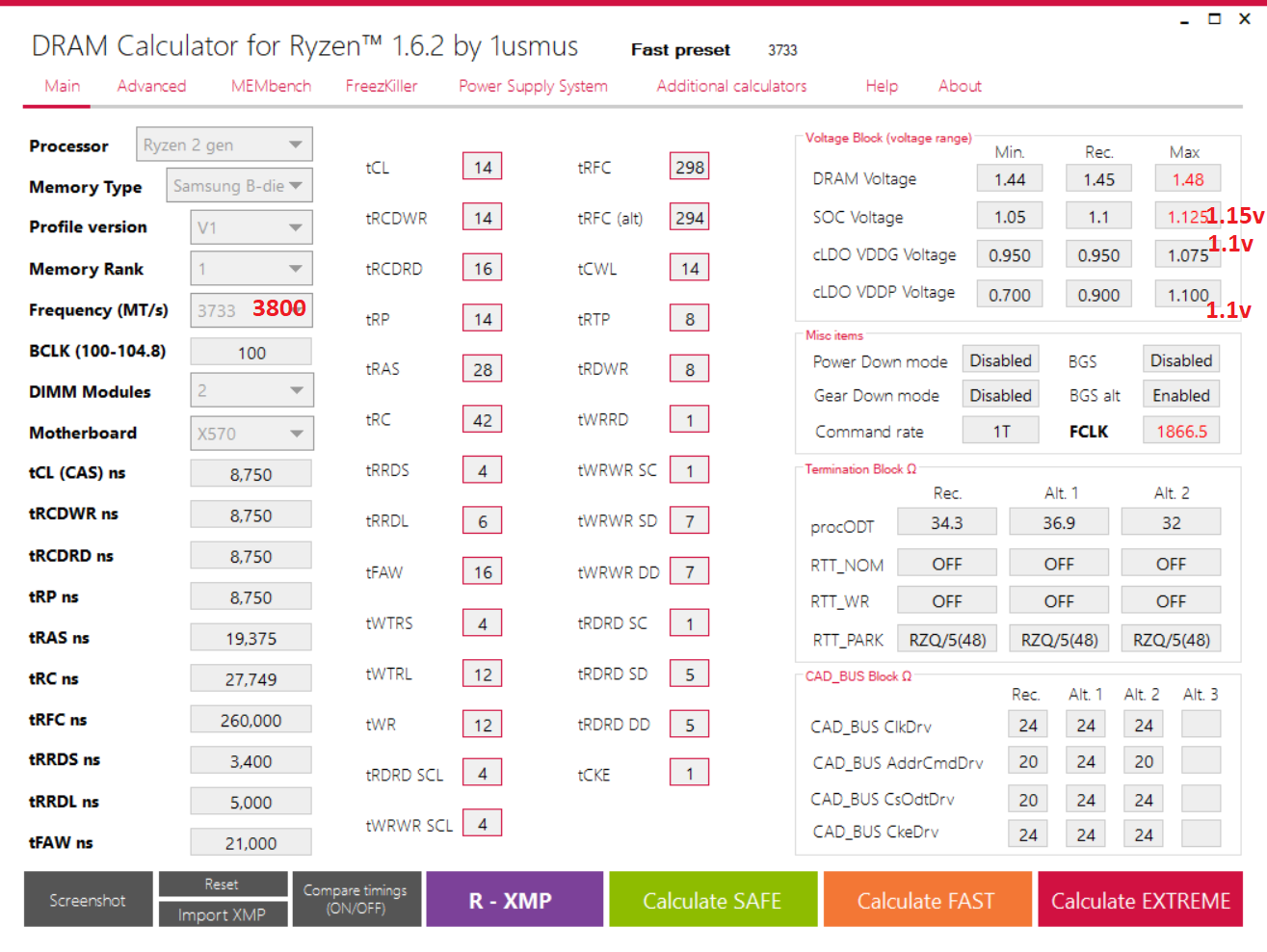
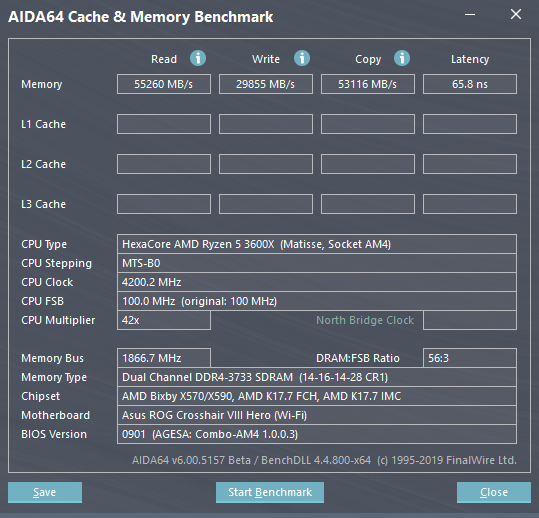
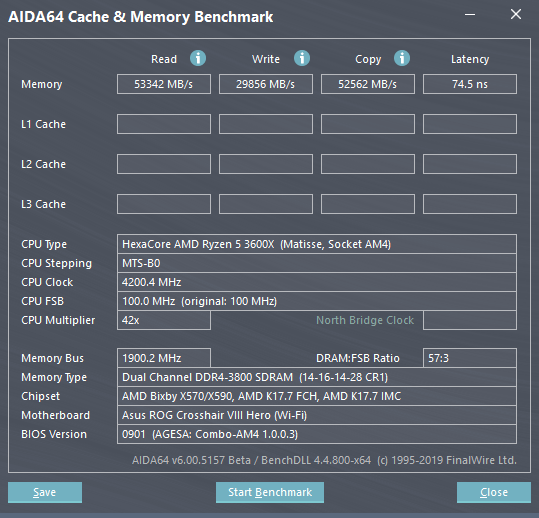
 0.0174sec
0.0174sec
 0.84
0.84
 7 queries
7 queries
 GZIP Disabled
GZIP Disabled