Hi all sifu,
I'm using 3950x + x570 asus formula. May i know how can i set the bios to get maximum performance ? mainly gaming. Watercooling setup.
AMD Ryzen /Threadripper OverClocking V1.1, big or small, share your results here...
AMD Ryzen /Threadripper OverClocking V1.1, big or small, share your results here...
|
|
 May 26 2020, 10:20 PM May 26 2020, 10:20 PM
Return to original view | Post
#1
|
 
Junior Member
117 posts Joined: May 2009 From: KL,Cheras |
Hi all sifu,
I'm using 3950x + x570 asus formula. May i know how can i set the bios to get maximum performance ? mainly gaming. Watercooling setup. |
|
|
|
|
|
 May 27 2020, 01:54 PM May 27 2020, 01:54 PM
Return to original view | IPv6 | Post
#2
|
 
Junior Member
117 posts Joined: May 2009 From: KL,Cheras |
QUOTE(owikh84 @ May 27 2020, 07:09 AM) Easiest OC guide: Thx for the info. will reset and set this after i off from work. will upload the test.1) Enable XMP (D.O.C.P Standard):  2) vCore set to offset -0.1v: 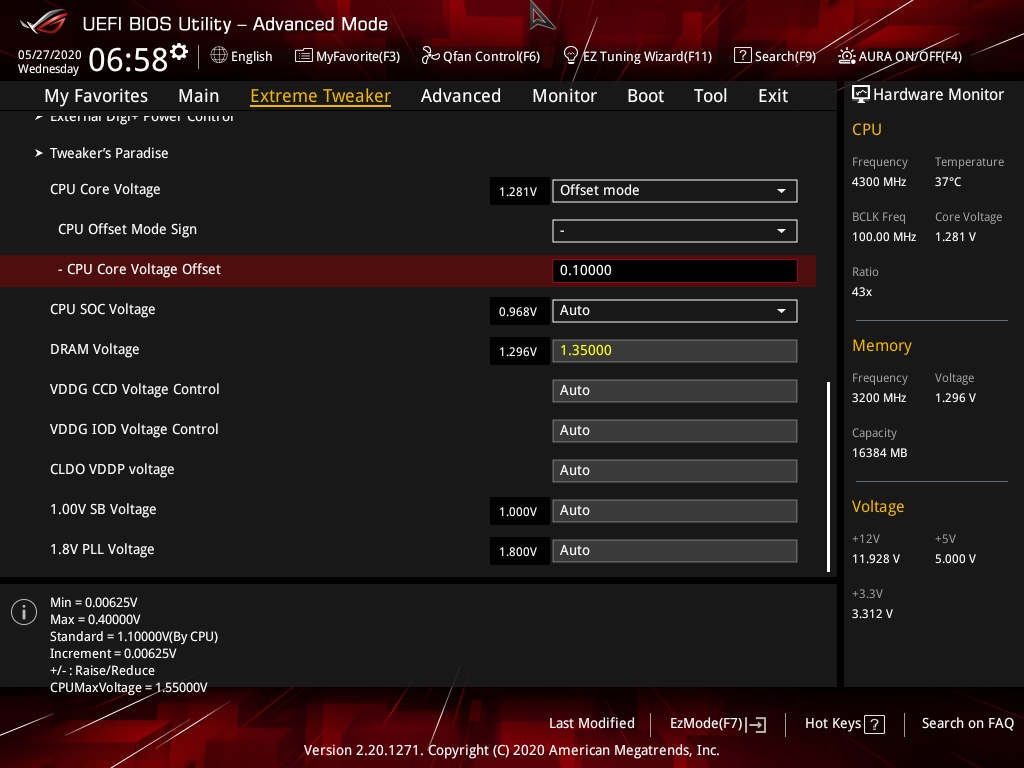 3) Enable PBO, override OC 100-200MHz (depending on your chip strength): 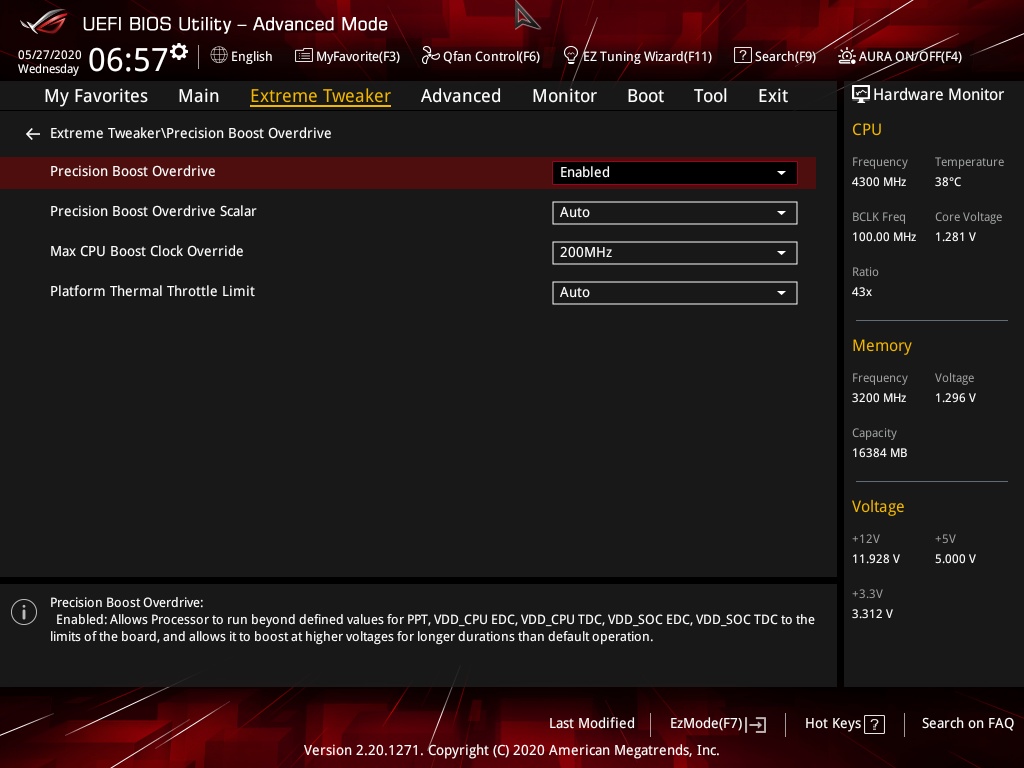 4) Disable C-state:  5) Run CB R20 benchmark. |
|
|
 May 27 2020, 01:54 PM May 27 2020, 01:54 PM
Return to original view | IPv6 | Post
#3
|
 
Junior Member
117 posts Joined: May 2009 From: KL,Cheras |
QUOTE(red-queen @ May 27 2020, 12:00 PM) https://www.computerbase.de/forum/threads/c...aelter.1911429/ appreciate on the sharing sifu. thank youThis is a very good read on overclocking for ryzen. |
|
|
 May 27 2020, 01:57 PM May 27 2020, 01:57 PM
Return to original view | IPv6 | Post
#4
|
 
Junior Member
117 posts Joined: May 2009 From: KL,Cheras |
i just ordered trident Z neo 3600mhz. c16-16-16-35. is this ram good ? i open some program in windows and the minimize is like slow motion. wondering what is happening ...
|
|
|
 May 27 2020, 03:31 PM May 27 2020, 03:31 PM
Return to original view | IPv6 | Post
#5
|
 
Junior Member
117 posts Joined: May 2009 From: KL,Cheras |
QUOTE(red-queen @ May 27 2020, 03:21 PM) these are quite good rams. i went lowyat and ask mostly no stock for good timing. Seems local seller not willing to bring in. XPG i nvr see it...gosh i missed it.... 4x8gb is ok rite ?but there's an even better one from XPG D60G 3600mhz CL14. expensive though, iirc RM800-RM900 for a set of 2 x 8GB. if you can push both your infinity fabric and memory to 3800mhz you will see very good gains on performance. |
|
|
 May 27 2020, 09:59 PM May 27 2020, 09:59 PM
Return to original view | Post
#6
|
 
Junior Member
117 posts Joined: May 2009 From: KL,Cheras |
QUOTE(nrw @ May 27 2020, 10:06 AM) Zen2 you can let the cores go to sleep, hardly any performance loss. sifu, how to disable core go sleep ? i’m new to AMD. Not really know all the name and where in Bios. Wish can get pointed it in asus bios...And ooc. you never disabled EEC? For my C6H Auto was Enabled, can cause issues at boot. Oh @crazyfatt, try other voltage offsets (-0.025V till -0.15V) and compare performance/temp. |
|
|
|
|
|
 May 27 2020, 10:08 PM May 27 2020, 10:08 PM
Return to original view | Post
#7
|
 
Junior Member
117 posts Joined: May 2009 From: KL,Cheras |
|
|
|
 May 27 2020, 10:48 PM May 27 2020, 10:48 PM
Return to original view | Post
#8
|
 
Junior Member
117 posts Joined: May 2009 From: KL,Cheras |
QUOTE(nrw @ May 27 2020, 10:37 PM) Single core is pretty low. i dun know whr to set those power plan setting is asus bios MC also not more than stock with a stock 3950x (always around 9150-9250) Try to test with this: - PBO Off - No VCore Offset Then check my power plan thread and change the bios settings from the spoiler there. Then test once with your stock power plan and once with the one I was sharing and let us know results here What owikh84 posted under 5) "Disable C-state:" Disabling this would prevent cores from going to sleep but I do not think this is necessary. (You already disabled it) enable it as per above. i'll do a quick test with stock and no set on the power plan now. |
|
|
 May 27 2020, 11:06 PM May 27 2020, 11:06 PM
Return to original view | Post
#9
|
 
Junior Member
117 posts Joined: May 2009 From: KL,Cheras |
QUOTE(nrw @ May 27 2020, 10:37 PM) Single core is pretty low. MC also not more than stock with a stock 3950x (always around 9150-9250) Try to test with this: - PBO Off - No VCore Offset Then check my power plan thread and change the bios settings from the spoiler there. Then test once with your stock power plan and once with the one I was sharing and let us know results here What owikh84 posted under 5) "Disable C-state:" Disabling this would prevent cores from going to sleep but I do not think this is necessary. (You already disabled it) enable it as per above. 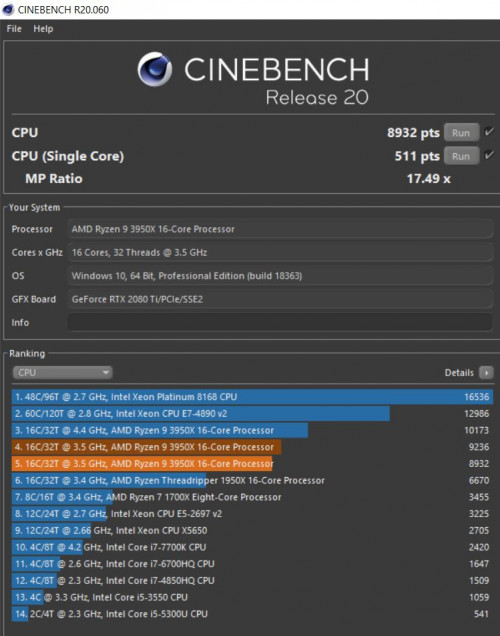 i close every program like icue,steam, etc I found out the single core can boost higher but the multi core still low. |
|
|
 May 27 2020, 11:45 PM May 27 2020, 11:45 PM
Return to original view | Post
#10
|
 
Junior Member
117 posts Joined: May 2009 From: KL,Cheras |
|
|
|
 May 27 2020, 11:46 PM May 27 2020, 11:46 PM
Return to original view | Post
#11
|
 
Junior Member
117 posts Joined: May 2009 From: KL,Cheras |
QUOTE(red-queen @ May 27 2020, 11:36 PM) Same like mine. Whenever you do voltage negative offset. Single core performance takes a hit. But in multicore u get higher scores cause of the lower temps. Mostly gaming and browsing So you gotta ask yourself. What are you mainly using your pc for? Which are you willing to sacrifice? |
|
|
 Jun 5 2020, 11:40 AM Jun 5 2020, 11:40 AM
Return to original view | IPv6 | Post
#12
|
 
Junior Member
117 posts Joined: May 2009 From: KL,Cheras |
|
|
|
 Jun 9 2020, 01:32 AM Jun 9 2020, 01:32 AM
Return to original view | Post
#13
|
 
Junior Member
117 posts Joined: May 2009 From: KL,Cheras |
|
|
|
|
|
|
 Jun 17 2020, 12:08 AM Jun 17 2020, 12:08 AM
Return to original view | Post
#14
|
 
Junior Member
117 posts Joined: May 2009 From: KL,Cheras |
any sifu overclock 4x8gb ? i tried the calculator safe setting but fail boot .... am i set the calculator wrong ?
|
|
|
 Jun 17 2020, 11:07 PM Jun 17 2020, 11:07 PM
Return to original view | Post
#15
|
 
Junior Member
117 posts Joined: May 2009 From: KL,Cheras |
QUOTE(steven789 @ Jun 17 2020, 08:45 AM) Can give us more info like which motherboard, which RAM model, the timing and frequency you attempted? I'm using x570 asus formulaRam is this https://www.gskill.com/product/165/326/1562...35V32GB-(4x8GB) i using the 1.7.3 calculator and folo exactly all the setting but can't boot. Processor no OC. PBO enable. I'm wondering what makes me can''t OC this ram Trying the "calculate safe" 3600mhz. I'm so sad now...hoep can get help from all sifu |
|
|
 Jun 18 2020, 12:04 AM Jun 18 2020, 12:04 AM
Return to original view | Post
#16
|
 
Junior Member
117 posts Joined: May 2009 From: KL,Cheras |
|
|
|
 Jun 18 2020, 11:29 AM Jun 18 2020, 11:29 AM
Return to original view | Post
#17
|
 
Junior Member
117 posts Joined: May 2009 From: KL,Cheras |
QUOTE(steven789 @ Jun 18 2020, 12:58 AM) That looks like a good b-die so congrats. i tighten up the trc to 28 and able to boot. Is it no harm using the overclock profile and change timing ?But probably tRC can still tightens up a bit to 58 or 60. Anyway, the import function in DRAM calculator may not function correctly so I usually only specify the die, rank, chipset and the speed I want to run. Then press calculate fast and safe to compare the difference. Overclocking RAM needs a lot of patience and the DRAM calculator results are just a reference. Also, make sure you use the latest version of DRAM calculator. |
|
|
 Jun 21 2020, 03:53 PM Jun 21 2020, 03:53 PM
Return to original view | Post
#18
|
 
Junior Member
117 posts Joined: May 2009 From: KL,Cheras |
Play around the RAM overclocking and i would like to ask some questions.
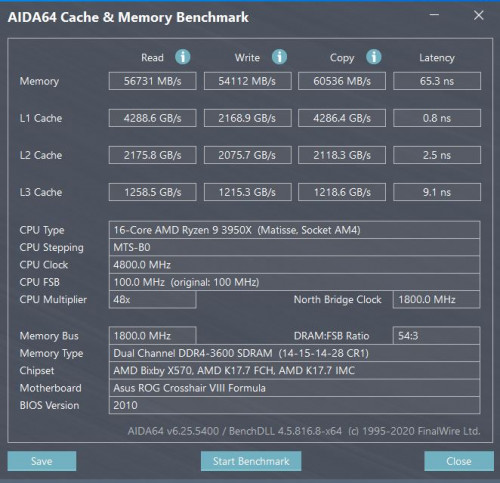 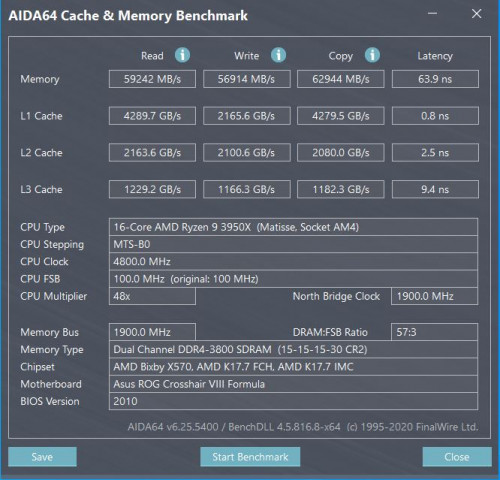 I follow calculator 1.7.3 settings for overclock 3600mhz and 3800 mhz which my ram is 4x8GB. 1. For 3600mhz i folo everything but i need to set "RTT_WR AUTO" to be able to pass memtestpro. If i set it to OFF it will not boot. 2. For 3800mhz folo everything but need to set 2T and RTT_WR AUTO to be stable. Would like to ask is the RTT_WR OFF recommend in the calculator must be folo ? I got no error from memtestpro after 1 night run with the RTT_WR AUTO. I'm curious why this off will make me can't boot into windows or error when i restart windows. Hope all sifu can help explain for me This post has been edited by crazyfatt: Jun 21 2020, 03:54 PM |
|
|
 Jun 21 2020, 04:34 PM Jun 21 2020, 04:34 PM
Return to original view | Post
#19
|
 
Junior Member
117 posts Joined: May 2009 From: KL,Cheras |
is my OC ok ? i don't even know the aida benchmark meaning @@ base on ur experience ? is 3600 better or 3800 for gaming ?
|
|
|
 Jun 21 2020, 06:44 PM Jun 21 2020, 06:44 PM
Return to original view | Post
#20
|
 
Junior Member
117 posts Joined: May 2009 From: KL,Cheras |
QUOTE(nrw @ Jun 21 2020, 06:27 PM) a) i download ryzen timing but it can not open. Can u show me url to download ?for 4 sticks rtt write should never be off. keep it on /3 (or 80 for those with other boards but same issue) don't blindly follow calc if you see or presume it works better otherwise. end of the day, it's just a database which spits out stuff based on your input. it doesn't exactly calculate anything specifically for your kit. b) keep running 3800MHz. If you can't get it to work on CL14 just run it on CL16 with lower voltage, GDM on, and 1T. You need to share more info (use zentimings for timings + list down used voltages, procodt, cad's, and rtt's @steven789 for a locally bought chip you got a nice one. I feel AMD keeps supplying local distributor with quite dated stock. Mostly I see 2019 production weeks in stores. My 8c does 4.325 with your voltages (I allow for more vdroop, its good to prevent undershoot after all.), so your's is quite a bit better (on manual OC at least). Especially taking cooling and temps into consideration. |
| Change to: |  0.3260sec 0.3260sec
 0.61 0.61
 7 queries 7 queries
 GZIP Disabled GZIP Disabled
Time is now: 28th November 2025 - 06:01 AM |