For starters, here's my early stage of OCing adventure with the 2nd Gen Ryzen and X470 chipset.

Max Prime95 stable OC for this particular Ryzen 7 2700X chip of mine is 4.25GHz @ 1.44v. Load Tdie temp reached 74.4C under custom loop.


Continuing with RAM OC, I managed to get the Patriot Viper LED DDR4-3600 CL16 (Samsung B-die) kit running HCl Memtest Pro 300% stable at DDR4-3466 CL14-15-14-30-1T @ 1.40V, vSOC @ 1.125v.
owikh84 | ASUS ROG Crosshair VII Hero-WiFi | Patriot Viper LED DDR4-3600 CL16 (Samsung B-die) | DDR4-3466 CL14-15-14-30-1T @ 1.40V | vSOC @ 1.125v

Now still figuring out how to stabilize the RAM at DDR4-3533. Not an easy task as it's not a higher binned B-die kit.
DDR4-3600 is far from being stable but still able to run a quick test like AIDA64

This post has been edited by owikh84: Aug 9 2018, 08:45 PM
Attached thumbnail(s)




 Aug 3 2018, 07:55 PM
Aug 3 2018, 07:55 PM Quote
Quote











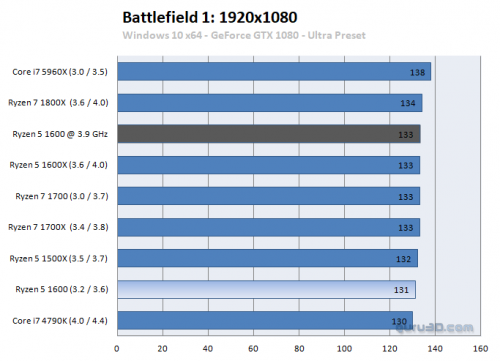

 0.0341sec
0.0341sec
 0.35
0.35
 7 queries
7 queries
 GZIP Disabled
GZIP Disabled