Share my 3700x OC and benchmark results here for reference:
Purchased in May 2020. Sorry as I forgot to snap a photo of the manufacturing date which can be identified on the CPU heat spreader. More recent CPUs perform better in overclocking.
Test setup:
- Motherboard: Asus x570 ROG Strix-E Gaming
- RAM: Crucial Ballistix 32GB (2x16 dual rank) at 3733MHz 16-19-16-36-58-1T
- CPU cooler: Xigmatek Red Scorpion (10 year old cooler

)
- Power supply: Thermaltake Toughpower Grand RGB 650W
- Room temperature: 26.2°C
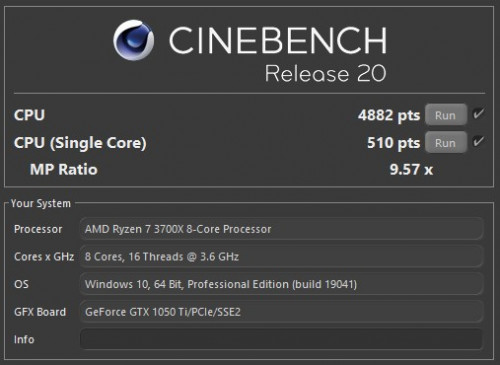
This is stock (auto) settings but CPU voltage offset at
-0.0825v. Without this negative offset cinebench score usually about 4770 only.
- CPU package power: 90.183w
- CPU core power: 64.645w
- CPU (Tctl/Tdie): 63.3°C max
- Motherboard temp: 32°C
- Max boost clock (all core): 4025MHz
- Max boost clock (single core): 4400MHz

This is PBO + autoOC. CPU voltage also offset -0.0825v. Any further reduction in voltage will degrade performance
Max all core boost: 4,175MHz
Avg all core boost: 4,125MHz
CPU package power: 120.160w
CPU core power: 93.762w
CPU (Tctl/Tdie): 71.8°C max
Motherboard temp: 32°C
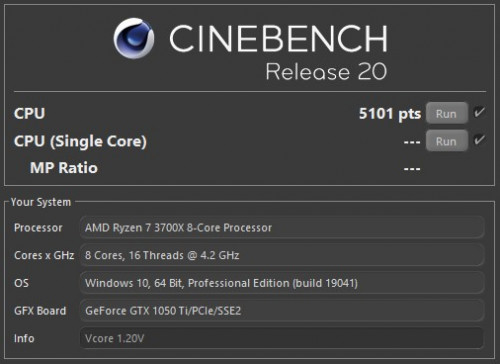
4.2GHz all core overclock.
CPU voltage: 1.200V (1.16V at load)
CPU package power: 91.926w
CPU core power: 65.979w
CPU (Tctl/Tdie): 64.0°C max
Motherboard temp: 32°C
OCCT tested stable (30min)
This will be the most efficient clock setting because power consumption remained at 65w (core) similar like stock settings. However, single core performance will drop so I didn't even bother testing.
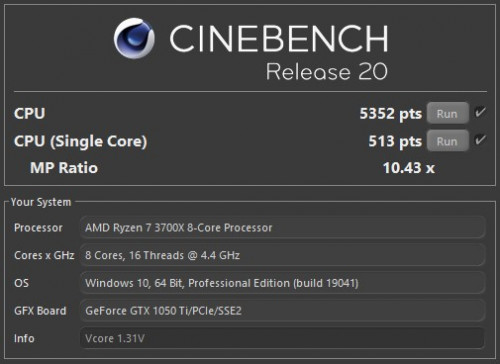
4.4 GHz all core OC. OCCT tested stable for 30min.
CPU voltage: 1.31v (1.30v at load)
Additional VRM settings: LLC level 4, Current capability 140%, Switching frequency 500Hz, Power phase control Extreme.
CPU cooler fan speed: 1680rpm
CPU package power: 121.712w
CPU core power: 94.889w
CPU (Tctl/Tdie): 74.9°C max
Motherboard temp: 30°C (casing fans running at higher speed)
As you can see, this setting has very similar power consumption figures as PBO. Therefore PBO is quite inefficient.
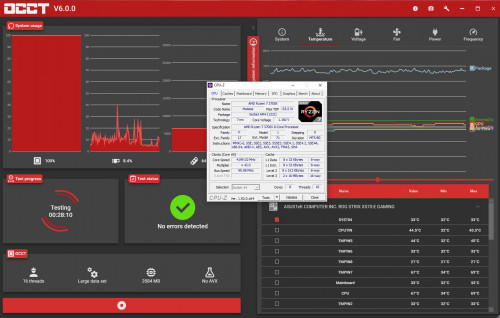
Stability testing with OCCT. I find OCCT is very sensitive in detecting instabilty. 30min of testing is equivalent to hours and hours of Prime95.
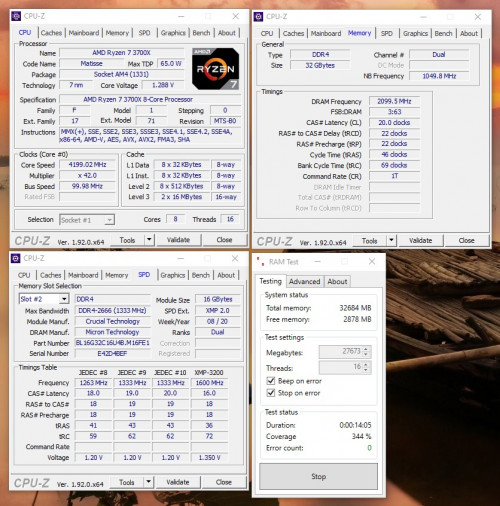
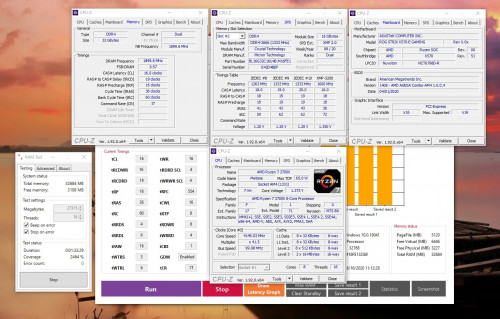
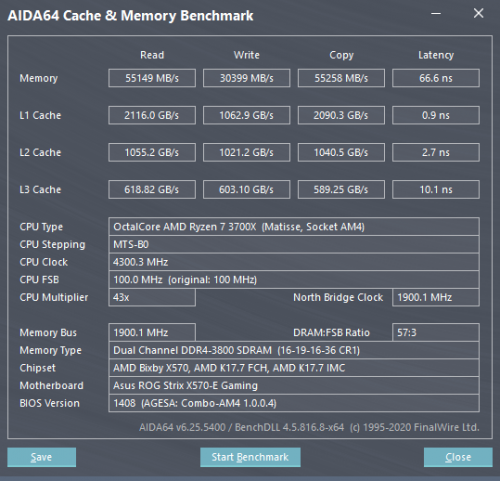


 Jun 16 2020, 09:05 AM
Jun 16 2020, 09:05 AM
 Quote
Quote
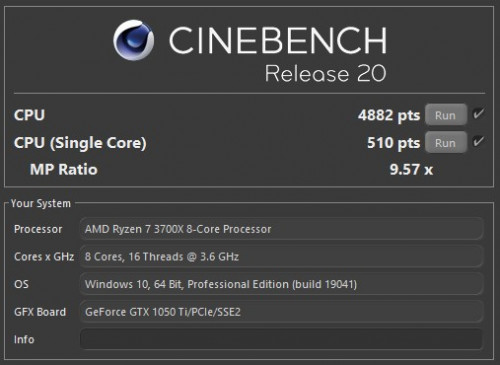

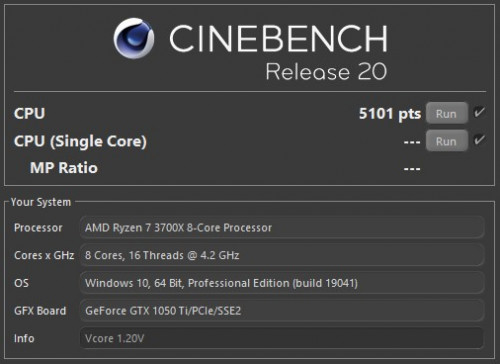
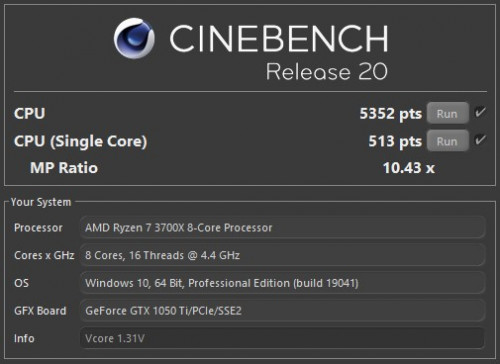
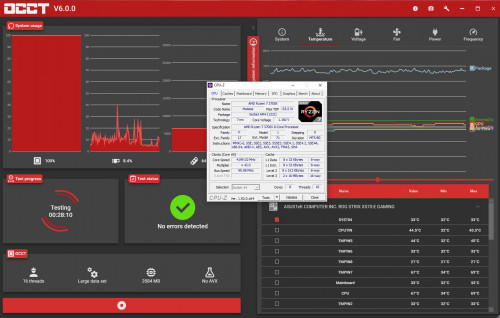
 0.0479sec
0.0479sec
 1.11
1.11
 7 queries
7 queries
 GZIP Disabled
GZIP Disabled