The problem with hardware nowadays are there is a calculated lifespan and the package, hardware and software, limits the use based on how much you pay for it. In the past, there is no cheaper option but now there many " adequate " options.
The picture is a C1200 V1 that I got free and my upgrade to Wireless AC

The original black heatsink runs warm and have thick thermal pads, while the 2 silver heatsinks, I added. But look at the temperatures !
So without the heatsinks, the chips (top left is LAN, right middle is Wireless) will easily overheat and I am just using this C1200 as an AP. If you use it as a router, then it will overheat even more. And like all chips that overheat, it will hang or if less severe, it "reboots".
I have seen some new routers that are going this way where there are no heatsinks compared to the past .. and no, it is not because the chipset can handle the heat, but it is due to limiting the lifespan of the product so you can be a repeat customer and not a customer that long long time buy 1 time kind of customer

Consumer products like this are not as robust as enterprise/ business products so I will restart the C1200 at least once a week.
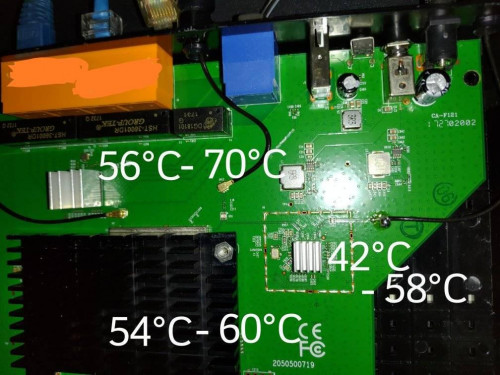 This post has been edited by extercy: Aug 16 2021, 03:53 PM
This post has been edited by extercy: Aug 16 2021, 03:53 PM 

 May 15 2021, 08:21 PM
May 15 2021, 08:21 PM

 Quote
Quote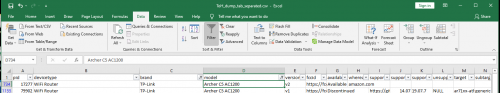
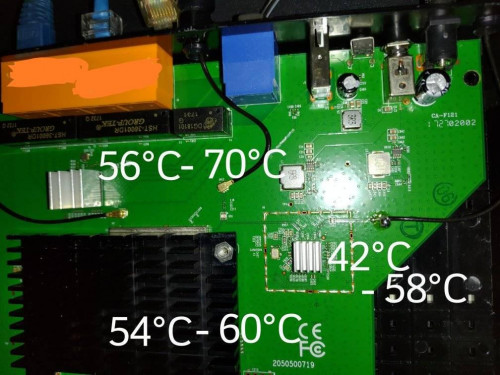
 0.0626sec
0.0626sec
 0.28
0.28
 6 queries
6 queries
 GZIP Disabled
GZIP Disabled