I have the olddd Asrock H87 Pro4 that does not come with any m.2 slot but thinking to upgrade my storage to m.2 nvme SSD. So before I take the plunge, anyone here can give some advice?
1. Can this motherboard support the m.2 nvme drive as a boot drive with the BETA Bios 2.40?
Quoted from AsRock technical personnel -
"Dear Luk,
Thanks for posting your query to ASRock forum.
This is technical support from ASRock.
This motherboard does not support M.2 natively.
However, we have added the M.2 support to BETA BIOS 2.40.
So the users are able to use PCIe to M.2 adapter with M.2 on the system.
Please note that BIOS 2.40 is a BETA BIOS, there will be chances that M.2 cannot be detected because of the PCIe to M.2 adapter card.
BIOS 2.40 can be found with the following link:
https://www.asrock.com/mb/Intel/H87%20Pro4/#BIOSWith thanks,
ASRock TSD "
2. Seeing that in Asrock's official website, the H87 specs as
- 1 x PCI Express 3.0 x16 slot (PCIE2: x16 mode)
- 3 x PCI Express 2.0 x1 slots
- 2 x PCI slots
My graphic card is currently occupying the PCIE 3.0 slot, so if I were to buy a PCIE - M.2 NVME adapter, which slot will it be going to? As majority of the adapter list as only support PCI E X16, X8 and X4.
Here are a few adapter that I have shortlisted:
1.
https://www.lazada.com.my/ugreen-pcie-to-m2...3778654999.html2.
https://www.lazada.com.my/ampcom-m2-nvme-to...3002540382.html3.
https://shopee.com.my/JEYI-SK9-m.2-Expansio...0200.2347167239Would any of this work with my mobo?
Any advice is appreciated.
Here is a photo of the motherboard.
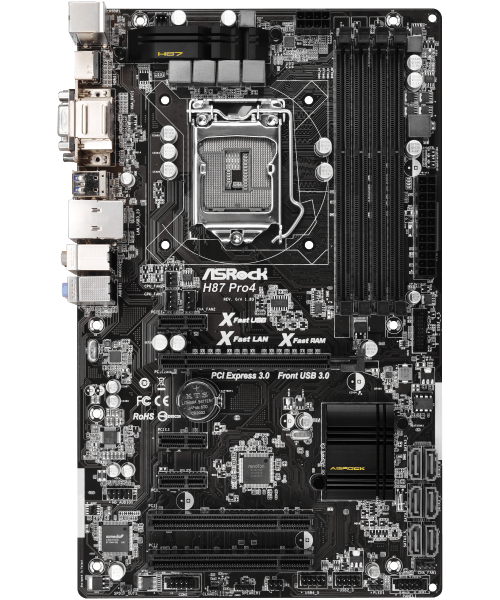


 Nov 30 2020, 01:14 PM
Nov 30 2020, 01:14 PM

 Quote
Quote



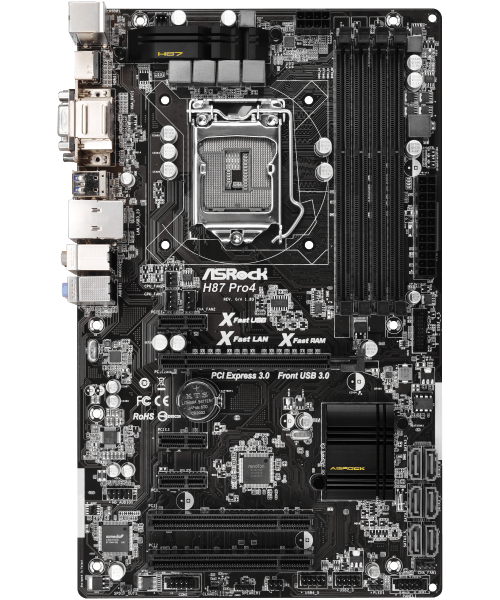
 0.0286sec
0.0286sec
 1.68
1.68
 6 queries
6 queries
 GZIP Disabled
GZIP Disabled