Thought of sharing my experience for those who might face the same issue.
Home - Unifi 800MBps, using the stock router D-Link DIR-842.
Device - Deco X20
My experience has been far from "easy" unlike those who have shared their reviews.
Starting off with what worked for me.
My setup is Modem > Unifi router > Main Deco > sub Deco
Problems faced.
1) Deco app is not available in Huawei App Gallery. Downloading it from APKPure or GBox is possible, and the app looks normal, but it just can't locate my Deco during setup phase.
Solution: used the Deco app in iPhone.
2) Multiple issues during setup
- unable to detect the main Deco
- main Deco has solid red light
Solution: press the reset button and try from the start.
- device not connected to the internet
Solution: apart from reset, I had to remove the entire SSID (the wifi name and password) then start from the beginning. What finally worked for me was to login to the Unifi router and made sure each LAN port was enabled for internet. My main problem was plugging it into a port meant for IPTV.. then problem solved.
3) tried calling TP Link Malaysia technical support
Solution: none. Nobody picked up the phone.
So far the speed has been quite satisfactory, my issue was with Unifi who's only giving me 30% of subscribed speed..
Hope this helps!
Are you able to get speed test result close to 800mbps? Mine UNIFI plan upgraded from 500mbps to 800mbps. But I hardly get speed test result close to 800mbps.


 May 11 2025, 06:02 PM
May 11 2025, 06:02 PM

 Quote
Quote
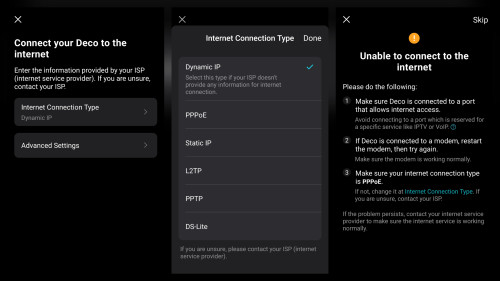
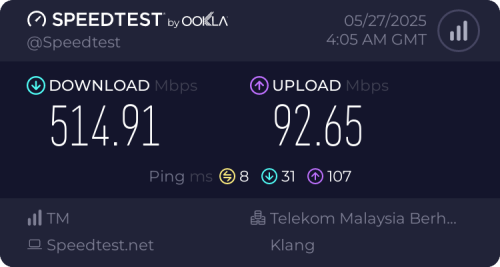
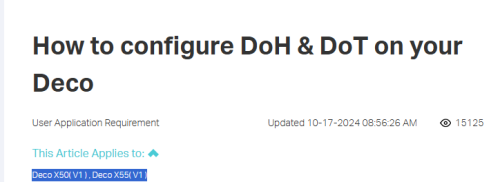
 0.0301sec
0.0301sec
 0.15
0.15
 6 queries
6 queries
 GZIP Disabled
GZIP Disabled