TP-LINK MY Do I need to set appointment to come to the Jalan Imbi office for RMA?
Bought BE550 before raya.
last week when I wanted to hook up a NAS I realized that my LAN1 is not working at all (confirmed) and few days ago I also suspect LAN2 seems to be unable to operate beyond 100mbps (not confirm yet).
Website directed me to contact them by email, but whoever replying to me was a retard that has no business talking as IT support, keep pusing2 to something unrelated to my query. Or probably just low quality AI with bad English. idk.
At this point I don't see how they can be any help.
Details in the email log:
» Click to show Spoiler - click again to hide... «
Dear Customer
Thanks you
Technical support woud like to suggest take a photo regarding from router lan 1 to computer.
AFter complated above step, please for the following below
1.Login to router web management by 192.168.0.1
2.Click network map
3.tap router logo
4.Scroll down and share with support lan status.
发送时间: 2025年4月23日 20:14
收件人: Support My <support.my@tp-link.com>
主题: Re: 回复: 回复: 回复: Faulty LAN Port on Archer BE550 - Request for Assistance / RMA
Hello.
Please find the requested screenshots attached.
Both screenshot are made with my computer attached to LAN1, and no other networks running.
As I’ve mentioned previously, this issue is not related to network configuration or IP settings. But I have set it up according to your request anyway.
The LAN1 port on the router does not transmit any electrical signal – it is a hardware failure, not a software or configuration problem.
For the IP info, the attached screenshots further support this – the Ethernet status shows as disabled because no connection is established at all.
Additionally, the ipconfig output shows no relevant data, simply because the system does not detect a physical connection when using LAN1.
All other LAN ports on the router function correctly with the same devices and cables. The issue is isolated to LAN1 and is consistently reproducible.
Dear Customer
Thanks you
Please take a photo regarding IPTV setting full page for more further assistance.
Please connecting from router lan 1 to your computer and for the following below to get ip information
.Open Network& Internet Setting
2. Select Network&Sharing Center
3.Click connections: wifi
4.Click details
发送时间: 2025年4月23日 15:51
收件人: Support My <support.my@tp-link.com>
主题: Re: 回复: 回复: Faulty LAN Port on Archer BE550 - Request for Assistance / RMA
Thank you for your response and the suggested troubleshooting steps.
I have followed the instructions carefully, including configuring the IPTV settings and rebooting the router. Unfortunately, the issue remains unresolved.
I would like to emphasize that this is not a configuration or network-related problem. It appears to be a hardware issue.
The LAN1 port shows no electrical activity at all - no link lights or connectivity; whereas the same device work perfectly when connected to the other LAN ports.
I have tested this with multiple known-good devices and cables, and the issue is consistently reproducible.
Dear Customer
Thanks you contacting with TPLINK
Please for the following as below
1.Login to web management (IP address 192.168.1.1
2.Click Advanced
3.Network
4.IPTV
5.Tick Enable IGMP Proxy,Tick Enable IPTV, after that ISP Profile Select custom
-Vlan internet 500& PRIORITY 0
-Vlan VOIP 400 & PRIORITY 0
-Vlan IPTV 600 & PRIORITY 0
6. IGMP Version change from v2 to v3
7. Save
8Please reboot your router& try again
发送时间: 2025年4月23日 14:15
收件人: Support My <support.my@tp-link.com>
主题: Re: 回复: Faulty LAN Port on Archer BE550 - Request for Assistance / RMA
I'm currently on TM Unifi.
Ah, by the way my unit serial is --------------
On 23/4/2025 1:48 pm, Support My wrote:
> Dear Customer
>
> Thanks you contacting with TP-LINK
>
> Could you please share which internet service provider you subscribe to?
> 发送时间: 2025年4月23日 12:50
> 收件人: Support My <support.my@tp-link.com>
> 主题: Faulty LAN Port on Archer BE550 - Request for Assistance / RMA
> Hello,
>
> Last month, I purchased an Archer BE550 to upgrade my home network. The
> router was configured successfully and has been functioning well as a
> standalone Wi-Fi router.
>
> However, today I attempted to set up a NAS device connected via 2.5GbE
> Ethernet to the LAN1 port, but the connection could not be established.
> After troubleshooting - restarting the device multiple times and
> ensuring the firmware is up to date, I’ve determined that the LAN1 port
> appears to be non-functional. All other ports (LAN2-LAN4 and WAN) are
> working as expected.
>
> It seems I may have received a unit with a defective LAN1 port.
> Could you please assist me in resolving this issue, and advise on how to
> proceed with a possible RMA or replacement?


 Mar 12 2025, 07:27 PM
Mar 12 2025, 07:27 PM
 Quote
Quote
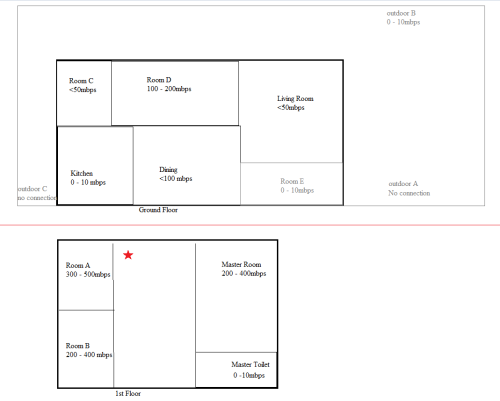
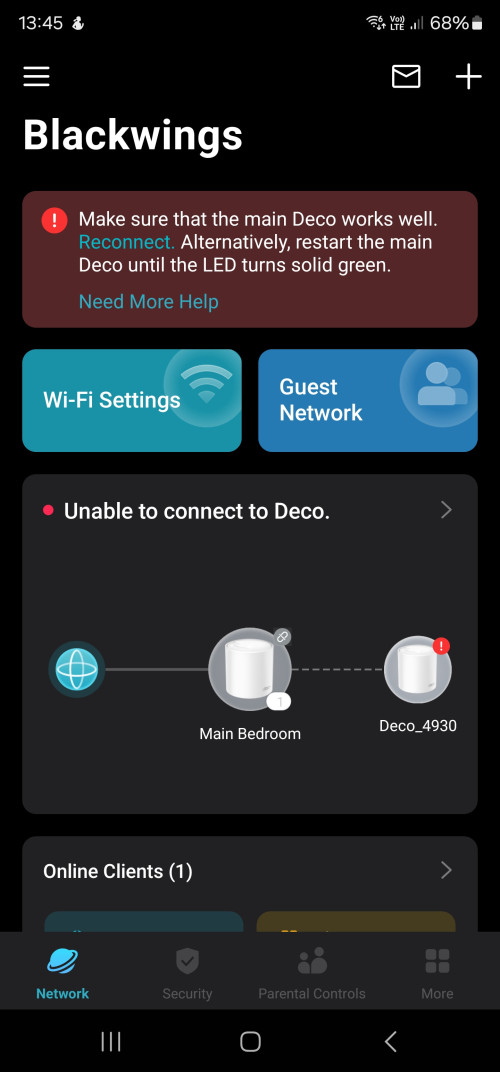
 0.0186sec
0.0186sec
 0.60
0.60
 6 queries
6 queries
 GZIP Disabled
GZIP Disabled