Outline ·
[ Standard ] ·
Linear+
TP-LINK Malaysia Official Thread, Technical Enquiries and Support
|
MyProLife
|
 Sep 20 2021, 10:18 PM Sep 20 2021, 10:18 PM
|

|
QUOTE(FusionXY @ Sep 20 2021, 10:01 PM) AX73 - Triple core CPU. AX72 - Dual core CPU. Ultimately cores number doesn't matter for routers or networking products IMO AX72 comes with Qualcomm Immersive home 216, is the same platform as xiaomi ax6000, dual core but the arm cortex a53 is much more powerful than broadcom entry level with seriously outdated cortex a7 AX72 is much better buy IMO |
|
|
|
|
|
MyProLife
|
 Oct 6 2021, 09:39 PM Oct 6 2021, 09:39 PM
|

|
QUOTE(Dark Panda @ Oct 6 2021, 05:52 PM) Can AC mesh wifi use with AX router? Example Deco E4 use with AX50. Or AX router only can use with AX mesh? For tp link, not such thing You can pair ax and ac deco models as long as under same deco series, but not with archer series Archer series use seperate mesh software from deco, so only can use with mesh-enabled repeater, i think tp link deliberately limit so that they can market the deco series better with differentiation |
|
|
|
|
|
MyProLife
|
 Oct 13 2021, 05:56 PM Oct 13 2021, 05:56 PM
|

|
QUOTE(chiwawa10 @ Oct 13 2021, 10:38 AM) Would like to ask, what's the most stable third-party firmware for use on TP-Link Archer C1200 v1? I'm using unifi at home. None as of now Just change to another newer model |
|
|
|
|
|
MyProLife
|
 Oct 14 2021, 11:10 AM Oct 14 2021, 11:10 AM
|

|
QUOTE(mjchua @ Oct 14 2021, 01:35 AM) want to check, whether this configuration is possible ? main unit upstairs one port connect to tm modem, one port use for non hypptv traffic second unit downstairs one port for non hypptv traffic, one port for hypptv my unifi is 300mbps, which model of deco is recommended ? Not possible with current deco software Consider Asus aimesh solutions instead |
|
|
|
|
|
MyProLife
|
 Oct 14 2021, 04:55 PM Oct 14 2021, 04:55 PM
|

|
QUOTE(mjchua @ Oct 14 2021, 01:12 PM) can be like this ? main unit upstairs one port connect to tm modem, one port use for hypptv - not using second unit downstairs one port for internet, one port for hypptv - where hypptv box connect here. Yes it's possible with latest Deco firmware (at least 1.5.x) Just that the main Deco will only reserve for hypptv iptv if enable the iptv settings, plus the secondary Deco can configured for iptv port as well. Source for reference : Deco IPTV/VLANFor wireless backhaul on 300mbps and above, recommended to consider tri band solutions like M9 plus, X68 and X90 |
|
|
|
|
|
MyProLife
|
 Oct 15 2021, 09:48 AM Oct 15 2021, 09:48 AM
|

|
QUOTE(mjchua @ Oct 14 2021, 11:21 PM) what is the different between dual band and tri band ? how about x60 ? Tri band models comes with dedicated wireless backhaul that will not occupy bandwidth with the main 5ghz band. Without dedicated wireless backhaul (on dual band models like m4 and m5), the speed WILL reduce by about half from the secondary or satellite deco node due to the way Wifi works. For instance, on 300mbps, the main deco will reach full speed, but the satellite will be about 100-150mbps wireless speed in real life. X60 is also dual band model, but the AX3000 class is still barely acceptable for 300mbps wireless backhaul setup because the raw speed is higher to offset the speed reduction. Check out the review by BlackTubi X60 review |
|
|
|
|
|
MyProLife
|
 Oct 23 2021, 08:24 PM Oct 23 2021, 08:24 PM
|

|
QUOTE(jimmy.soo @ Oct 20 2021, 07:58 PM) Rubbish Deco M4, the WiFi on 1 of my unit is extremely slow or rendered useless. It was working fine a week ago then out of a sudden became like this. Updated to the latest firmware ( https://community.tp-link.com/en/home/forum...c/272384?page=1) and regardless of how I set it up it just won't work. Cable on the other hand works just fine. Try swapping the main and satellite deco by referring to this guide https://www.tp-link.com/my/support/faq/2400/This has solve my problem of slow / unstable speed of deco after firmware update, as long as you use default Unifi VLAN profile |
|
|
|
|
|
MyProLife
|
 Oct 23 2021, 08:29 PM Oct 23 2021, 08:29 PM
|

|
QUOTE(knuxed @ Oct 23 2021, 02:50 PM) I am trying to set up an IPv6 network on my R605 but I dont know how to start?I have activated it on WAN and it is getting an ip address but my local clients are not getting an IPv6 address. I also keyed in my own Does anyone know what I should change as per my settings below?Thanks  If I try using DHCPv6, I am asked to key in an ip range but I dont know what range I need to put in  Thanks Switch to Auto prefix delegation Then use SLAAC+stateless for best compatibility This is because Android devices (incl. Chromebook) not supported dhcpv6 |
|
|
|
|
|
MyProLife
|
 Dec 16 2021, 01:28 PM Dec 16 2021, 01:28 PM
|

|
QUOTE(Oltromen Ripot @ Dec 16 2021, 12:39 PM) Can we even select which channel Deco wants to spring up in?... no deco models can change channel manually please avoid deco series if this concern you the most, i recommend Aimesh instead |
|
|
|
|
|
MyProLife
|
 Dec 21 2021, 04:15 PM Dec 21 2021, 04:15 PM
|

|
QUOTE(Oltromen Ripot @ Dec 21 2021, 09:03 AM) The 3-years antivirus that comes with Deco M9 Plus. How to activate? (Deco is set up as Access Point to Asus router) Homecare function only works in Router mode |
|
|
|
|
|
MyProLife
|
 Jan 14 2022, 11:51 PM Jan 14 2022, 11:51 PM
|

|
QUOTE(jack2 @ Jan 14 2022, 09:44 PM) Any other alternative way? Return it and up budget a bit get x20 or above |
|
|
|
|
|
MyProLife
|
 Jan 15 2022, 01:17 PM Jan 15 2022, 01:17 PM
|

|
QUOTE(jack2 @ Jan 15 2022, 03:42 AM) Already posted.. I dunno about this ma so didn't realise M9 plus single pack will work or mist buy 2 pack? Your home can do wired backhaul or not? If can do wired backhaul: M5 will be good enough for up to 500m But is old model So i suggested up a bit for X20 above for wifi6 future proofing (wifi6 can easily reach over 500m) If cannot do wired backhaul, your budget must be up much higher. For triband system to work without speed deterioration. Even M9 plus will barely usable for 500m. X68/X90 or Asus XT8 not cheap |
|
|
|
|
|
MyProLife
|
 Jan 15 2022, 01:27 PM Jan 15 2022, 01:27 PM
|

|
QUOTE(jack2 @ Jan 15 2022, 01:21 PM) Hardwire both of 2 mesh units with ethernet cable |
|
|
|
|
|
MyProLife
|
 Jan 15 2022, 02:16 PM Jan 15 2022, 02:16 PM
|

|
QUOTE(jack2 @ Jan 15 2022, 02:09 PM) It means both need to be nearly and within the length of the eth cable? It so, the speed can go higher than 100mbps? I think what you ask means your home is not ready for wired backhaul because your home has no ethernet cable / point installed during furnishing Get your budget ready E4R no matter wired or wireless is capped at 94m because is hardware limited by its fast ethernet 10/100m port. By now tplink should not sell this shit anymore to "坑" buyer |
|
|
|
|
|
MyProLife
|
 Jan 15 2022, 02:25 PM Jan 15 2022, 02:25 PM
|

|
QUOTE(jack2 @ Jan 15 2022, 02:22 PM) Yalah.. I dunno this shit like this. Otherwise, I will buy higher unit. How about if the main deco is gigaport such as M4R then the rest is E4R? Main deco M4R can with other E4R only on wireless backhaul And expect lower speed with this model. True stori my home m4r can barely get 300m from main unit. Down to around 150m if from second unit |
|
|
|
|
|
MyProLife
|
 Jan 15 2022, 02:30 PM Jan 15 2022, 02:30 PM
|

|
QUOTE(jack2 @ Jan 15 2022, 02:27 PM) I will try later. So X20 is recommended now for future proof? X20 yes for future proofing But if you want buy single unit for gigabit port I recommend M5 single unit to try out first. After when you get wifi6 capable devices and want more then only you consider upgrading to x20/above Take note that any deco model can join your home system easily. So M5 can work with E4R. Later can add X20 or whatever model to either replace or as add on to your deco system This post has been edited by MyProLife: Jan 15 2022, 02:32 PM |
|
|
|
|
|
MyProLife
|
 Jan 15 2022, 02:35 PM Jan 15 2022, 02:35 PM
|

|
QUOTE(jack2 @ Jan 15 2022, 02:33 PM) Oh ya, which device is recommended for WiFi 6 Recent iphone, samsung or xiaomi high end phones are capable and most modern laptops from this 2 years with wifi 6 card |
|
|
|
|
|
MyProLife
|
 Jan 15 2022, 06:14 PM Jan 15 2022, 06:14 PM
|

|
QUOTE(jack2 @ Jan 15 2022, 04:51 PM) The main issue is the modem to E4R only 100mbps via ethernet. If I can use higher range one, so the rest of deco can get higher speed right. Yes Just make the gigabit version (M4 or M5 etc) as main one connected to modem will do |
|
|
|
|
|
MyProLife
|
 Mar 15 2022, 01:39 PM Mar 15 2022, 01:39 PM
|

|
QUOTE(Pisaro @ Mar 15 2022, 01:29 PM) Hi Sifu, Need help, yesterday I reset my router, obtained a new password from TM for my PPPoE. Configure everything accordingly but still failed to connect to internet. I am using Archer C20. I've enabled IPTV when setting up PPPoE to Malaysia-Unifi. IGMP v3. I got pop up below 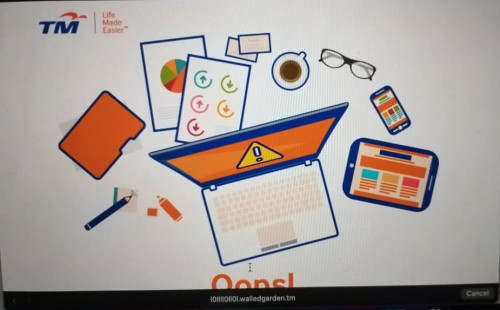 Please advise maybe check for outstanding bills first |
|
|
|
|
|
MyProLife
|
 Apr 29 2022, 09:44 PM Apr 29 2022, 09:44 PM
|

|
QUOTE(HippyTony @ Apr 29 2022, 04:26 PM) Hi guys, is DECO M4 the same as HC4? Sellers in Shopee selling them as the same? Thanks. Yes is the same I mean the v1 or v2 M4 is same as hc4, the reason rebrand to hc4 is because v3 or v4 M4 has upgraded processor (but not available yet in Malaysia) This post has been edited by MyProLife: Apr 29 2022, 09:46 PM |
|
|
|
|


 Sep 20 2021, 10:18 PM
Sep 20 2021, 10:18 PM

 Quote
Quote

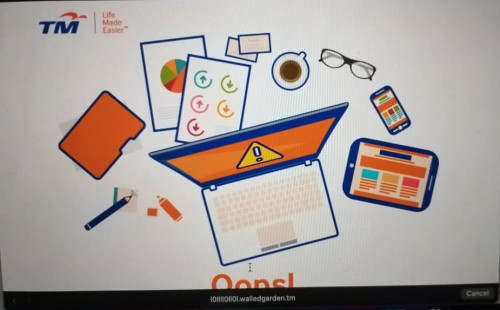
 0.1101sec
0.1101sec
 0.42
0.42
 7 queries
7 queries
 GZIP Disabled
GZIP Disabled