QUOTE(stasio @ Sep 23 2018, 09:14 PM)
Yup, same firmware.TP-LINK Malaysia Official Thread, Technical Enquiries and Support
TP-LINK Malaysia Official Thread, Technical Enquiries and Support
|
|
 Sep 23 2018, 09:32 PM Sep 23 2018, 09:32 PM
|
     
Senior Member
1,232 posts Joined: Apr 2015 From: Penang |
|
|
|
|
|
|
 Sep 23 2018, 09:38 PM Sep 23 2018, 09:38 PM
Show posts by this member only | IPv6 | Post
#1122
|
       
All Stars
18,503 posts Joined: Oct 2007 From: P.Jaya |
QUOTE(CyanT @ Sep 23 2018, 09:32 PM) I think you should post in deducated thread...https://forum.lowyat.net/topic/4497511/+660 |
|
|
 Sep 24 2018, 11:44 AM Sep 24 2018, 11:44 AM
|
     
Senior Member
1,895 posts Joined: Jan 2003 From: Shah Alam |
anyone using TP-Link Archer C7 AC1750?
My connection is currently on UNIFI 500Mb/s using TM fiberhome modem (latest) connected to the TP-Link Archer C7 AC1750 v4 router. Currently I'm having problem getting more than 100mb/s speed on both download & upload with the said router. Called the TM tech to drop-by my house and checked all the settings and still he can't figure out the problem. He tried with a D-link router and he can achieve 500Mb/s without problem so it must be my router. Anyone knows the solution for this? |
 |
 Sep 24 2018, 12:00 PM Sep 24 2018, 12:00 PM
|
 
Junior Member
78 posts Joined: May 2017 |
QUOTE(SHOfrE3zE @ Sep 24 2018, 12:44 PM) anyone using TP-Link Archer C7 AC1750? Hi there,My connection is currently on UNIFI 500Mb/s using TM fiberhome modem (latest) connected to the TP-Link Archer C7 AC1750 v4 router. Currently I'm having problem getting more than 100mb/s speed on both download & upload with the said router. Called the TM tech to drop-by my house and checked all the settings and still he can't figure out the problem. He tried with a D-link router and he can achieve 500Mb/s without problem so it must be my router. Anyone knows the solution for this? Please make sure NAT boost is enabled in system parameters and please try again with another Ethernet cable. Thanks. Attached thumbnail(s) 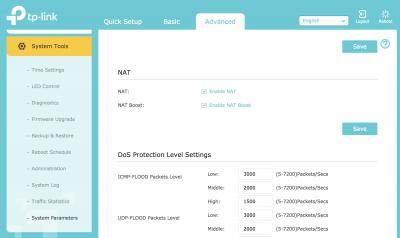
|
|
|
 Sep 24 2018, 12:04 PM Sep 24 2018, 12:04 PM
|
      
Senior Member
5,714 posts Joined: Mar 2007 |
QUOTE(SHOfrE3zE @ Sep 24 2018, 11:44 AM) anyone using TP-Link Archer C7 AC1750? Check my reply to you on another thread.My connection is currently on UNIFI 500Mb/s using TM fiberhome modem (latest) connected to the TP-Link Archer C7 AC1750 v4 router. Currently I'm having problem getting more than 100mb/s speed on both download & upload with the said router. Called the TM tech to drop-by my house and checked all the settings and still he can't figure out the problem. He tried with a D-link router and he can achieve 500Mb/s without problem so it must be my router. Anyone knows the solution for this? |
|
|
 Sep 24 2018, 02:10 PM Sep 24 2018, 02:10 PM
|

Junior Member
43 posts Joined: Aug 2008 From: Malaysia |
hello TP-Link Malaysia,
may i know when is Deco P7 coming to Malaysia? tq |
|
|
|
|
|
 Sep 24 2018, 04:05 PM Sep 24 2018, 04:05 PM
|
     
Senior Member
1,895 posts Joined: Jan 2003 From: Shah Alam |
resolved. I was conned by a shop with a fake CAT6 cable which is actually a CAT5 hence the limitation to 100mbps
This post has been edited by SHOfrE3zE: Sep 24 2018, 06:44 PM |
|
|
 Sep 24 2018, 04:09 PM Sep 24 2018, 04:09 PM
|
       
All Stars
11,836 posts Joined: Mar 2011 From: Kota Kinabalu, Sabah |
can i use the AP500 wireless AP to "receive" a wifi connection and then connect to pc via lan cable and use as usual?
TP-LINK MY This post has been edited by noobandroid: Sep 24 2018, 04:10 PM |
|
|
 Sep 24 2018, 05:58 PM Sep 24 2018, 05:58 PM
|
  
Junior Member
411 posts Joined: Jun 2013 From: Alor Setar, Kedah. |
Just replace my old router with unifi tp link archer ac1200...i can see wan in tp link router...does this router really dont have wan....i want to setup unifi playtv using wifi connection...
|
|
|
 Sep 24 2018, 06:26 PM Sep 24 2018, 06:26 PM
Show posts by this member only | IPv6 | Post
#1130
|
       
All Stars
18,503 posts Joined: Oct 2007 From: P.Jaya |
|
|
|
 Sep 24 2018, 06:40 PM Sep 24 2018, 06:40 PM
|
|
Elite
8,402 posts Joined: Jul 2008 |
|
|
|
 Sep 24 2018, 06:59 PM Sep 24 2018, 06:59 PM
Show posts by this member only | IPv6 | Post
#1132
|
       
All Stars
18,503 posts Joined: Oct 2007 From: P.Jaya |
|
 |
 Sep 25 2018, 09:37 AM Sep 25 2018, 09:37 AM
|
 
Junior Member
78 posts Joined: May 2017 |
|
|
|
|
|
|
 Sep 25 2018, 10:41 PM Sep 25 2018, 10:41 PM
|
      
Senior Member
4,167 posts Joined: Mar 2012 From: Kuala Lumpur |
Hey guy, currently I used for this device TP-Link TL-MR6400 for my wireless broadband router. Do you encountered like this error problem suddenly you watch movies so enjoy and like this interruptions?
When I go to check the TP link access there, show "Disconnect" with no found of SIM card. By the way, I did not remove any SIM card and frequently like this problem. Damn it always remove sim card and insert again several time... Still the same like this.. 
Is this device faulty? Previously, I already done for replacement 1st time due to frequently disconnect and mentioned no signal like that. Now replace to 2nd device, then another issued "No Found SIM card". At first I though faulty of SIM card, so try to put the SIM card to my huawei portable broadband device, no issued and well more stronger signal than this TP-Link... TP-LINK MY |
|
|
 Sep 26 2018, 04:07 AM Sep 26 2018, 04:07 AM
|

Junior Member
37 posts Joined: Oct 2014 From: Selangor |
Question. Is the TP-Link Vr600v compatible with maxis?
|
|
|
 Sep 26 2018, 09:42 PM Sep 26 2018, 09:42 PM
|
     
Senior Member
1,675 posts Joined: Jan 2003 From: Kuala Lumpur |
QUOTE(jVIPERs2 @ Sep 22 2018, 09:06 PM) Hi tp-link, Hi tp-link,I recently purchased the TL-PA4010P kit as it mentioned 600Mbps Powerline Speed... I was excited when Unifi Turbo-ed my speed! But that was also when my nightmare begins...firstly, I felt so cheated that though you stated 600Mbps, a 10/100 Ethernet port makes it impossible to go anywhere near 600Mbps! Thus, I have to then swap the location of my router making the homeplug solely for HyppTV connection. Problem with this setting is, the network disconnects through the homeplug precisely every 15mins! Need to restart HyppTV to continue watching, making it very annoying! Can you propose a solution to the above 2 problems? Thank you. Appreciate your reply |
|
|
 Sep 26 2018, 09:48 PM Sep 26 2018, 09:48 PM
|
     
Senior Member
1,418 posts Joined: Jul 2015 |
QUOTE(JuneResources @ Sep 25 2018, 10:41 PM) Hey guy, currently I used for this device TP-Link TL-MR6400 for my wireless broadband router. Do you encountered like this error problem suddenly you watch movies so enjoy and like this interruptions? DeletedWhen I go to check the TP link access there, show "Disconnect" with no found of SIM card. By the way, I did not remove any SIM card and frequently like this problem. Damn it always remove sim card and insert again several time... Still the same like this.. 
Is this device faulty? Previously, I already done for replacement 1st time due to frequently disconnect and mentioned no signal like that. Now replace to 2nd device, then another issued "No Found SIM card". At first I though faulty of SIM card, so try to put the SIM card to my huawei portable broadband device, no issued and well more stronger signal than this TP-Link... TP-LINK MY This post has been edited by miloaisdino: Sep 26 2018, 09:50 PM |
|
|
 Sep 26 2018, 10:28 PM Sep 26 2018, 10:28 PM
|
|
Elite
8,402 posts Joined: Jul 2008 |
QUOTE(jVIPERs2 @ Sep 26 2018, 09:42 PM) Powerline is subjected to power interference and we Malaysia do not have the best wiring. If your house it 3 phase it will be worst. Realistically an AV500 powerline can never reach 100Mbps, that may be why it only comes with a 10/100 port. |
|
|
 Sep 26 2018, 10:37 PM Sep 26 2018, 10:37 PM
|
      
Senior Member
5,714 posts Joined: Mar 2007 |
|
|
|
 Sep 27 2018, 09:08 AM Sep 27 2018, 09:08 AM
Show posts by this member only | IPv6 | Post
#1140
|
     
Senior Member
1,675 posts Joined: Jan 2003 From: Kuala Lumpur |
QUOTE(blacktubi @ Sep 26 2018, 10:28 PM) Powerline is subjected to power interference and we Malaysia do not have the best wiring. If your house it 3 phase it will be worst. Then why promote it as 600mbps capable? 😰Realistically an AV500 powerline can never reach 100Mbps, that may be why it only comes with a 10/100 port. |
| Change to: |  0.0217sec 0.0217sec
 0.49 0.49
 6 queries 6 queries
 GZIP Disabled GZIP Disabled
Time is now: 3rd December 2025 - 02:18 PM |